Are you a music lover who switches between YouTube and Spotify? You’re not alone! Many of us find ourselves discovering great songs on YouTube but prefer to enjoy music through Spotify’s streamlined platform. Fortunately, there are ways to combine these two worlds, allowing you to enjoy your favorite songs from
Understanding the Limitations of YouTube and Spotify Integration

While it’s fantastic to have both YouTube and Spotify at our fingertips, it’s important to understand that there are some limitations when it comes to integrating music from one service to the other. Here are several key points to keep in mind:
- Ownership and Licensing: YouTube and Spotify have different licensing agreements. Some songs available on YouTube may not be licensed for Spotify, meaning you won’t find them on the latter platform. This is a common issue and can be frustrating for users trying to sync playlists.
- Audio Quality: YouTube primarily streams videos, which can vary in audio quality depending on the upload. Spotify, however, focuses on music and often has a higher audio quality standard. You may notice a difference in sound when switching between the two services.
- Playlist Compatibility: Not every song on a YouTube playlist will directly convert to a Spotify playlist. Even if a song sounds similar, the versions may differ, which can lead to duplication or missing tracks.
- Third-Party Tools: While several apps claim to help transfer songs from YouTube to Spotify, some might not work seamlessly. It’s essential to research these tools and find reliable options that don’t compromise your account security.
- User Experience: Navigating between two different platforms can be challenging. YouTube is primarily designed for video content, while Spotify is tailored for music playlists and discovery, which can affect your overall listening experience.
Despite these limitations, many users enjoy integrating songs from YouTube into their Spotify libraries. Understanding these challenges will help you navigate the process more effectively and make the most of your favorite tracks. Whether it’s a hidden gem you discovered on YouTube or a chart-topping hit on Spotify, embracing both platforms can enhance your music experience.
Also Read This: Does YouTube Work in China? Exploring YouTube’s Accessibility and Restrictions in China
3. Tools You Will Need to Transfer Songs

Before diving into the nitty-gritty of transferring your favorite YouTube songs to Spotify, you’ll need a few essential tools. This process is fairly straightforward, but having the right tools will make it even smoother. Here’s what you’ll need:
- YouTube to MP3 Converter: This tool allows you to convert YouTube videos into audio files. There are many online converters available, such as ytmp3.cc or ytconverter.io.
- Spotify Account: Make sure you have a Spotify account. Whether it’s a free or premium account doesn’t really matter for this purpose, but having a premium account allows for more functionality, such as offline listening.
- Music Management Software: Optional, but useful. Software like iTunes, MusicBee, or VLC Media Player can help organize your music once you transfer it to Spotify.
- A Reliable Internet Connection: Given that you'll be downloading files from YouTube and then uploading them to Spotify, a stable internet connection is crucial to ensure smooth transfers without interruptions.
Once you’ve gathered these tools, you’re ready to move on to the fun part—actually transferring your songs!
Also Read This: How to Share a YouTube Video on Instagram and Increase Your Reach
4. Step-by-Step Guide to Add YouTube Songs to Spotify
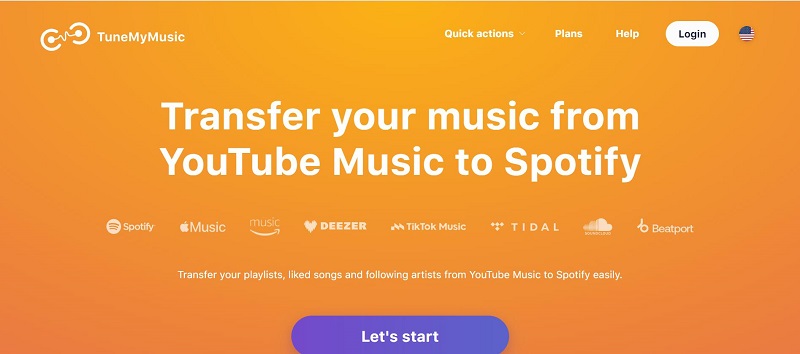
Now that you have your tools ready, let’s walk through the process step-by-step. No need to feel overwhelmed; I’ll break it down into simple, digestible chunks.
Step 1: Find Your Favorite YouTube Song
The first step is to find the YouTube song you want to add to Spotify. Open YouTube and search for your desired song. Once you've found it, copy the video link from the address bar.
Step 2: Convert YouTube Video to MP3
Next, head over to your chosen YouTube to MP3 converter. Paste the video link into the converter and follow the instructions to download the audio file. This usually involves:
- Clicking a "Convert" button.
- Waiting a moment for the conversion to finish.
- Downloading the MP3 file to your computer.
Step 3: Open Spotify
Now open your Spotify app. If you’re using the desktop version, navigate to the playlist where you want to add the song, or create a new playlist.
Step 4: Upload Your MP3 File to Spotify
How do you get that MP3 file into your Spotify playlist? Here’s how:
- Click on File in the upper left corner of the Spotify app.
- Select Add a Source (or Local Files if that option appears).
- Choose the folder where your downloaded MP3 files are located.
- Check the boxes for the folders you want to add, and then click OK.
Step 5: Enjoy Your Music!
Now, you should see your newly added music in the Spotify playlist you chose! You can play the songs directly from the app, and they’ll be available on your mobile device too, as long as they're synced.
And there you have it! You've successfully added YouTube songs to your Spotify account! Enjoy your curated playlist of tunes, and feel free to repeat the steps whenever you discover new favorite tracks on YouTube.
Also Read This: Can You Use YouTube on CarPlay? Features and Setup
5. Alternative Methods for Adding Songs to Spotify
If you’re not keen on using third-party software to get your favorite YouTube songs onto Spotify, don't worry! There are several alternative methods you can explore. Here are a few that make the process smooth without getting too technical:
- YouTube to MP3 Converters: Websites like YTMP3 or Convertio let you convert YouTube videos to MP3 files. After converting, you can upload these files to your local Spotify library.
- Manual Uploads: If you've got a collection of MP3 songs from YouTube, you can manually add them to Spotify. Just go to your settings in the Spotify desktop app, enable local files, and add the folder where you saved your songs.
- Share Playlists: You can create YouTube playlists with the music you love and then try to recreate them on Spotify. Though it takes a bit of time, it’s a fun way to rediscover those tunes!
- Spotify Collaborations: If you have friends who already have the tracks you want, collaborate on Spotify! Team up with friends to create a playlist that includes the songs missing from your library.
Each of these methods has its perks. For example, using a YouTube to MP3 converter is incredibly straightforward but does come with its own risks. Always ensure you're using trustworthy sites to avoid any harmful downloads.
Additionally, keep in mind that manually uploading files gives you complete control. Plus, you can organize and sort your music just the way you like it. Whether it’s creating a nostalgia playlist or just a collection of your all-time favorites, it's up to you!
Also Read This: How to Block YouTube on Xfinity TV: A Quick Guide for Parents
6. Legal Considerations When Transferring Music
Now, while it's super tempting to grab those catchy tunes from YouTube and enjoy them on Spotify, there are some important legal considerations to keep in mind. Protecting your rights as a consumer, as well as respecting the rights of creators, is crucial in any music-sharing endeavors.
Here are key points to consider:
- Copyright Issues: Most songs on YouTube are protected by copyright. Downloading music without the permission of the copyright holder can infringe on their rights. Always check if the song is available under Creative Commons or has an open license.
- Fair Use Doctrine: Sometimes, using small portions of a song can fall under fair use (such as for educational or commentary purposes). However, this can be tricky, so it's often better to err on the side of caution.
- Spotify's Terms of Service: Familiarize yourself with Spotify's policies regarding local files. While adding personal copies of songs might be allowed, sharing these songs with others through Spotify could lead to breaches of their terms.
- Creator Rights: Remember that artists and producers deserve to be compensated for their work. Whenever possible, try to stream music legally on platforms that ensure creators receive their fair share.
In summary, while accessing music from various platforms can be exhilarating, ensuring you respect copyright laws and creator rights is paramount. By being mindful of these legal considerations, you can enjoy your personal playlists guilt-free and support the artists you love!
Conclusion: Enjoying Your Favorite YouTube Songs on Spotify
Integrating your favorite YouTube songs into your Spotify library can greatly enhance your listening experience. By following the simple steps outlined in this blog, you can create a seamless blend of your preferred tracks across both platforms. Here’s a quick recap of the process:
- Select the YouTube songs you love: Browse through YouTube and compile a list of songs you want to add to Spotify.
- Use a reliable converter or playlist tool: Choose an online service that allows you to convert YouTube links to Spotify.
- Import your playlist: Once converted, easily import your new playlist into your Spotify account.
- Enjoy your custom playlist: Listen to your curated selection of YouTube songs on Spotify anytime, anywhere.
It's important to note that while some songs may not be available on Spotify, many artists have their music accessible across both platforms. If you encounter any songs missing, consider exploring similar artists or remixes to fill in your playlist.
Ultimately, merging your YouTube songs with Spotify enables you to create a personalized audio experience. Not only can you enjoy your favorite tracks, but you can also discover new music along the way. So, put these steps into action and immerse yourself in a world of music that reflects your unique taste!
 admin
admin








