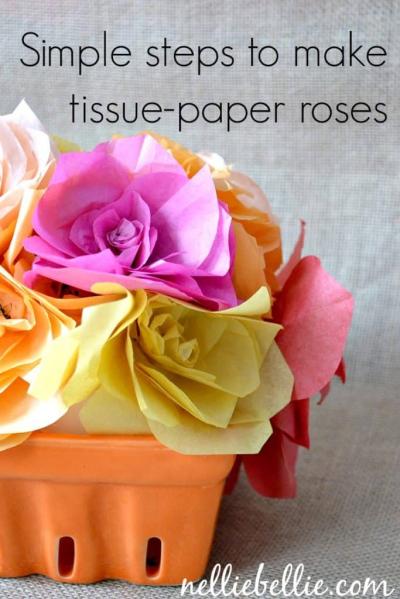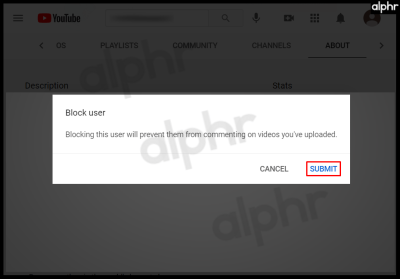LinkedIn recommendations are powerful testimonials from your connections that showcase your skills, work ethic, and overall professional persona. Think of them as digital endorsements that enhance your profile's credibility. Not only do they provide social proof, but they also help you stand out in a crowded job market. By harnessing the power of recommendations, you can significantly elevate your professional presence on LinkedIn and make a lasting impression on potential employers or clients.
Why Recommendations Matter for Your Profile
When it comes to building a compelling LinkedIn profile, recommendations play a crucial role. Here are several reasons why they matter:
- Credibility Boost: Recommendations serve as validation of your skills and experience. When someone else vouches for your abilities, it adds a layer of trust to your profile.
- Stand Out from the Crowd: In a sea of candidates, having a rich collection of recommendations can set you apart. They highlight your unique strengths and contributions, making you memorable.
- Networking Opportunities: By receiving and giving recommendations, you strengthen your professional relationships. This fosters a sense of community and can lead to new connections or job opportunities.
- Improved Visibility: LinkedIn’s algorithm favors profiles with recommendations, which could lead to better visibility in searches. This means more potential employers or clients may find you.
In essence, recommendations are not just nice-to-haves; they’re essential components of a robust LinkedIn profile. They provide insights into your professional journey and can be the deciding factor for someone considering you for an opportunity.
3. Step-by-Step Guide to Requesting a Recommendation
Asking for a recommendation on LinkedIn can feel a bit daunting, but it’s a powerful way to enhance your professional profile. Here’s a simple step-by-step guide to help you through the process:
-
Identify the Right People:
Think about colleagues, managers, or clients who can speak positively about your skills and contributions. Choose individuals who have directly worked with you.
-
Personalize Your Request:
When you reach out, avoid generic messages. Instead, mention a specific project or experience you shared together. For instance:
“Hi [Name], I really enjoyed collaborating with you on the XYZ project. Would you be willing to write a recommendation for me based on that experience?”
-
Be Polite and Gracious:
Always thank them for considering your request. A little appreciation goes a long way!
-
Provide Context:
Remind them of your accomplishments and skills. You can even share points you’d like them to highlight. This makes it easier for them to write a thoughtful recommendation.
-
Follow Up:
If you don’t hear back within a week or two, it’s okay to send a gentle reminder. Just keep it friendly!
By following these steps, you’ll not only increase your chances of getting a recommendation but also strengthen your professional relationships.
4. How to Write a Great Recommendation for Others
Writing a recommendation for someone else can be a rewarding experience. It’s a chance to show appreciation and support your colleagues. Here’s how to craft an impactful recommendation:
-
Start with a Strong Opening:
Begin with how you know the person and your relationship. For example:
“I had the pleasure of working with [Name] for over three years at [Company] where we collaborated on multiple projects.”
-
Highlight Specific Skills and Qualities:
Focus on particular strengths that make the individual stand out. Use examples to illustrate these attributes. For instance:
- Leadership: “Their ability to lead a team during challenging times was commendable.”
- Creativity: “They consistently came up with innovative solutions that significantly improved our processes.”
-
Include Achievements:
Share specific accomplishments or projects that showcase their capabilities. This adds credibility to your recommendation.
-
Be Honest and Positive:
It’s important to be genuine. Avoid exaggerations; instead, focus on real strengths. A sincere recommendation carries more weight.
-
Conclude with a Strong Endorsement:
Wrap up your recommendation with a clear endorsement. For example:
“I wholeheartedly recommend [Name] for any opportunity they pursue.”
By following these steps, you can write a thoughtful recommendation that not only helps your colleague shine but also reflects positively on you!
Best Practices for Managing Recommendations
Managing recommendations on LinkedIn is crucial for maintaining a polished professional image. Here are some best practices to consider:
- Request Thoughtfully: When you ask someone for a recommendation, choose a person who knows your work well and can provide specific examples. Tailoring your request to highlight particular skills or projects can lead to more impactful recommendations.
- Be Specific: When asking for recommendations, consider providing a few bullet points that you'd like the person to focus on. This can help them write a more targeted and relevant recommendation.
- Keep Track: Regularly review your recommendations to ensure they still align with your current career goals. If something feels outdated, don’t hesitate to ask for an updated recommendation from the same person.
- Express Gratitude: Always thank those who take the time to write you a recommendation. A simple message expressing your appreciation can foster stronger professional relationships.
- Reciprocate: If someone gives you a glowing recommendation, consider offering one in return. This not only strengthens your network but also showcases your appreciation for their support.
- Update Regularly: As your career progresses, keep your recommendations fresh. Regularly ask for new ones that reflect your latest accomplishments and skills.
Conclusion: Enhancing Your LinkedIn Presence
In today's digital world, your LinkedIn profile serves as a vital component of your professional identity. By strategically adding and managing recommendations, you can significantly enhance your presence on this platform. Here’s why it matters:
- Builds Credibility: Recommendations act as testimonials that can instill trust and credibility in potential employers or clients. They showcase real experiences and results.
- Highlights Skills: Thoughtful recommendations bring attention to specific skills and achievements, helping you stand out in a competitive job market.
- Encourages Networking: Engaging with others through recommendations fosters connections. The more you interact, the more visible you become within your network.
- Reflects Professional Growth: Regularly updating your recommendations shows your commitment to professional development and adaptability in your field.
So, take a moment to reflect on your LinkedIn recommendations. By following the best practices outlined above, you'll not only improve your profile but also pave the way for new opportunities. Embrace the power of recommendations, and watch your LinkedIn presence flourish!