Updating your LinkedIn profile can feel like a daunting task, but it doesn’t have to be! With just a few simple tweaks, you can make your profile shine and reflect your latest career accomplishments. Whether you’ve landed a new job, completed a significant project, or achieved a promotion, it’s essential to keep your profile up to date. Think of your LinkedIn profile as your digital business card—it's often the first impression potential employers or connections will have of you!
Understanding the Importance of Promotions on LinkedIn
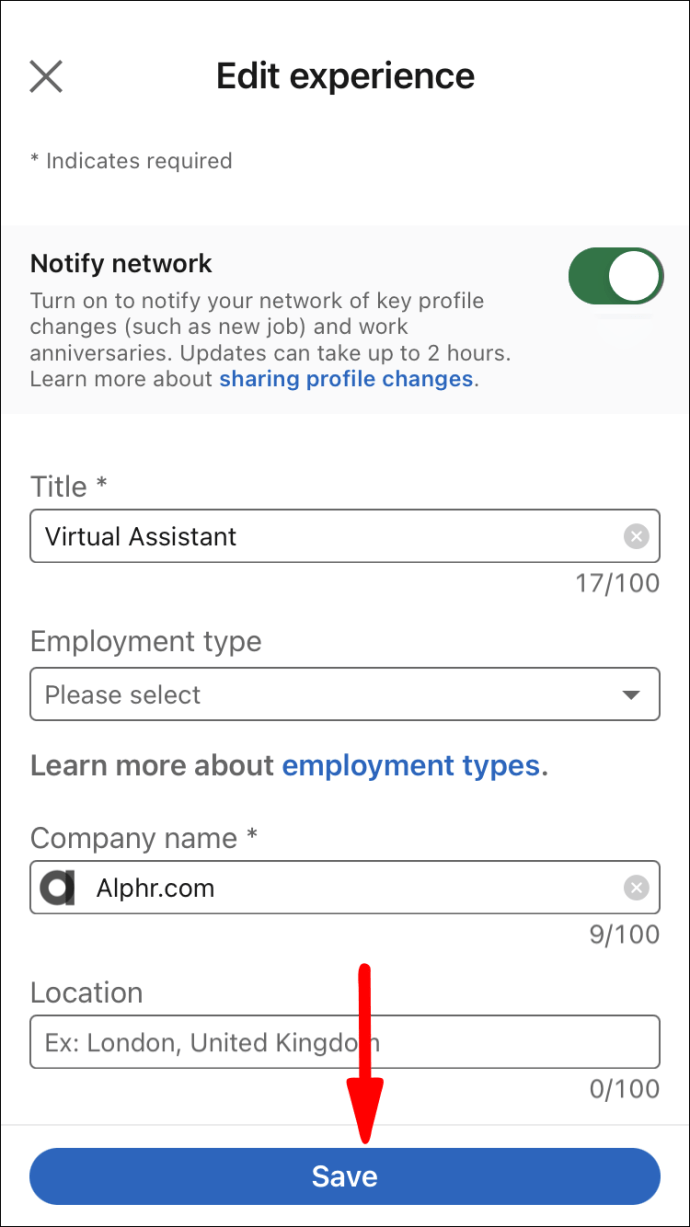
Promotions are more than just a title change; they represent your hard work, dedication, and professional growth. Here's why updating your profile with your latest promotion is crucial:
- Visibility: When you add a promotion, it boosts your visibility on LinkedIn. Your connections and their networks can see your career advancements, which may open doors to new opportunities.
- Professional Branding: Your profile reflects your professional brand. By showcasing your promotions, you communicate your strengths and value in your industry. This can attract recruiters and potential business partners.
- Networking Opportunities: Sharing your promotion can spark conversations within your network. Colleagues may reach out to congratulate you or discuss potential collaborations, enriching your professional relationships.
- Encouragement and Inspiration: Your journey can inspire others in your network. By sharing your achievements, you may motivate peers to pursue their goals and advocate for their own promotions.
In essence, a promotion on LinkedIn is more than just an update; it’s a celebration of your journey. When you announce it, you’re not just marking a milestone; you’re engaging with your professional community and inviting new opportunities. So, don’t hesitate—update your profile and let the world know about your achievements!
Also Read This: How to See Who Follows You on LinkedIn
3. Step-by-Step Guide to Adding a Promotion
So, you’re ready to showcase your recent promotion on LinkedIn? Great choice! This not only highlights your career growth but also enhances your professional image. Let’s walk through the steps together to make it easy and straightforward.
Step 1: Log Into Your LinkedIn Account
Start by logging into your LinkedIn account. If you're not already signed in, just enter your credentials to access your profile.
Step 2: Navigate to Your Profile
Once you’re in, click on your profile picture or the “Me” icon at the top of your homepage. Select “View Profile” to see your profile page.
Step 3: Click on the “Add Profile Section” Button
On your profile, look for the “Add Profile Section” button, which is usually located near the top of your profile, just below your cover photo. Clicking this will open a dropdown menu.
Step 4: Select “Work Experience” from the Dropdown Menu
In the dropdown, locate the “Work Experience” option. Hover over it, and you’ll see an option to “Add Experience.” Click on that to proceed.
Step 5: Fill in Your Promotion Details
- Title: Enter your new job title.
- Company: Make sure you select the correct company from the dropdown list. If your company isn’t listed, you can add it manually.
- Location: Specify where you are working, even if it’s remote.
- Dates: Indicate the start date of your promotion. If you're still in this role, check the box that says “I currently work here.”
- Description: Write a brief description of your new responsibilities and achievements. Focus on the impact you’re making!
Step 6: Save Your Changes
After you’ve filled in all the necessary information, click the “Save” button. Your promotion will now be visible on your profile!
Also Read This: What Does '2nd' Mean on LinkedIn? A Quick Guide to Connection Types
4. Best Practices for Highlighting Your Promotion
Congratulations on your promotion! Now, it’s time to make sure everyone sees it and understands your accomplishments. Here are some best practices to help you effectively highlight your promotion:
1. Craft an Engaging Description
Your job description is your chance to shine! Instead of a simple list of duties, focus on how you’ve contributed to the team. Use action verbs and quantitative results to make your achievements pop. For example, instead of saying, “Managed a team,” try “Led a team of 10 to increase project efficiency by 30%.”
2. Use Rich Media
If possible, enrich your experience with visual elements. Add documents, presentations, or links to projects you spearheaded. These visuals can captivate visitors to your profile and give them a deeper understanding of your work.
3. Update Your Headline
Don’t forget about your headline! This is one of the first things people see when they view your profile. Consider updating it to reflect your new position, making sure it captures your professional brand. For instance, “Marketing Manager | Driving Digital Strategy & Growth” is more impactful than just “Marketing Manager.”
4. Share the News
Announce your promotion on your LinkedIn feed! A post about your new role can engage your network and invite congratulations and support. You might say something like, “Thrilled to announce my promotion to [New Position]! I’m excited to take on new challenges and contribute to [Company].”
5. Seek Endorsements and Recommendations
After updating your profile, consider reaching out to colleagues or supervisors for endorsements or recommendations. This adds credibility and reinforces your new role. A well-written recommendation can speak volumes about your skills and achievements.
By following these best practices, you’ll not only highlight your promotion effectively but also set the stage for future opportunities!
Also Read This: How to Change Email Address in LinkedIn: A Simple Guide to Modify Your Email on LinkedIn
5. Common Mistakes to Avoid When Updating Your Profile
Updating your LinkedIn profile can be a game-changer for your career, but it’s easy to trip over some common pitfalls. Here are a few mistakes that you should steer clear of:
- Neglecting Your Headline: Your headline is more than just your job title. Make sure it reflects your expertise and what you bring to the table. For example, instead of just “Marketing Manager,” try “Creative Marketing Manager Specializing in Digital Campaigns and Brand Strategy.” This not only captures attention but also improves your visibility.
- Using a Generic Summary: Your summary section is your chance to showcase your personality and professional journey. Avoid generic phrases. Instead, tell your story! Share your passions, accomplishments, and what makes you unique. For instance, instead of saying, “I have experience in project management,” try “With over 10 years of experience leading cross-functional teams, I thrive on transforming innovative ideas into successful projects.”
- Ignoring Recommendations: Recommendations add credibility to your profile. Failing to request or provide them can be a missed opportunity. Aim to get recommendations that highlight your skills and accomplishments. And don’t forget to return the favor! A well-rounded profile features both giving and receiving.
- Overloading with Buzzwords: While you want to be found in searches, packing your profile with buzzwords like "synergy" and "innovative" can backfire. Instead, focus on concrete skills and experiences. Be specific—use phrases like "led a team of 5 to increase sales by 30% in six months" instead of generic claims.
- Forgetting to Update Regularly: Your LinkedIn profile is a living document! Regular updates are crucial, especially after significant achievements or changes in your career. Set a reminder every few months to refresh your profile and keep it relevant.
By avoiding these common mistakes, you’ll ensure that your LinkedIn profile is polished and effectively showcases your professional brand.
6. Conclusion and Final Tips for Optimizing Your LinkedIn Profile
Congratulations! You’re now equipped to add promotions to your LinkedIn profile seamlessly. But let’s not stop there. Here are some final tips to help you fully optimize your LinkedIn presence:
- Engage Regularly: Don't just update your profile; engage with your network! Like, comment, and share relevant content. This keeps you visible and showcases your expertise.
- Join Groups: Find LinkedIn groups related to your profession. Joining discussions can expand your network and position you as a thought leader in your field.
- Utilize Multimedia: Add videos, presentations, or images to your profile. This not only makes your profile visually appealing but also gives viewers a deeper insight into your work.
- Customize Your LinkedIn URL: A custom URL looks more professional and is easier to share. Instead of a long, complicated URL, customize it to reflect your name or brand.
- Monitor Analytics: LinkedIn provides analytics for profile views and post engagement. Use these insights to adjust your strategy and improve your visibility.
By following these tips and regularly maintaining your LinkedIn profile, you’ll be well on your way to leveraging this powerful platform for career growth and networking.
 admin
admin








