LinkedIn has evolved into more than just a professional networking site; it's a vibrant community for sharing accomplishments and career milestones. One of the most impactful ways to engage with your network is by sharing promotions. When you earn a new title, it’s not just a personal achievement; it's a moment worth celebrating and sharing. In this blog post, we’ll explore best practices for highlighting your promotions effectively on LinkedIn, ensuring that you maximize visibility and engagement.
Why Sharing Promotions on LinkedIn Matters
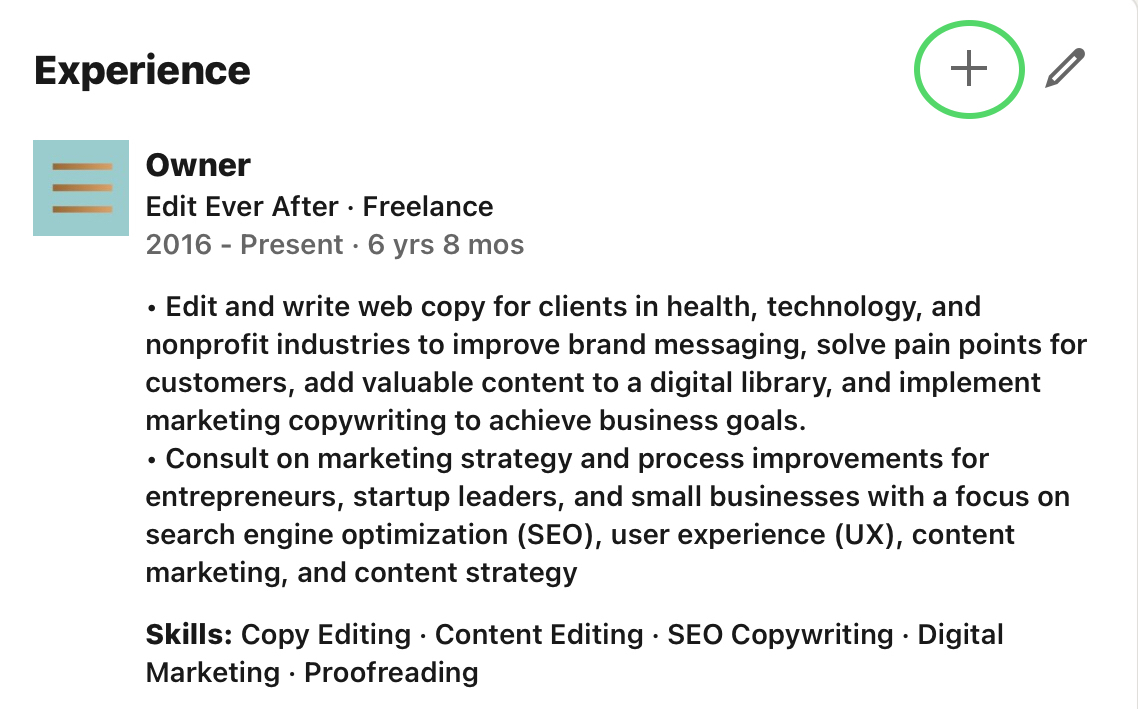
Sharing your promotions on LinkedIn carries significant advantages, both for personal branding and professional networking. Here are several reasons why you should consider making this a regular practice:
- Visibility and Recognition: Announcing your promotion puts your success in front of your network, increasing your visibility. Your connections can celebrate your achievements and may even take the opportunity to congratulate you.
- Strengthen Your Personal Brand: Regularly sharing your career milestones helps reinforce your personal brand. It positions you as a professional who is advancing in their career and taking meaningful steps towards their goals.
- Networking Opportunities: Promotions can spark conversations. By sharing your news, you might engage with former colleagues, industry peers, and potential mentors who want to connect or provide support.
- Inspire Others: Your success story can motivate others in your network. By sharing your journey, including the hard work and dedication that led to your promotion, you may inspire others to pursue their own career advancements.
- Demonstrate Engagement: Actively sharing your achievements showcases your engagement on the platform. LinkedIn rewards users who contribute meaningful content, which can further enhance your visibility.
- Future Opportunities: Potential recruiters or employers often look at your LinkedIn activity. By sharing your promotions, you're communicating that you’re an ambitious professional who is committed to growth, which can open doors for future opportunities.
In summary, sharing your promotions is more than just a celebratory post; it's a strategic move that can have long-lasting impacts on your career. By actively participating in the LinkedIn community and sharing your achievements, you cultivate a professional image that not only celebrates success but also encourages others along their journeys.
Also Read This: How to Use LinkedIn for Sales Prospecting: Tips for Success
3. Step-by-Step Guide to Adding a Promotion on LinkedIn
So, you’ve landed that shiny new promotion and you’re ready to share the good news with your LinkedIn network! It’s a great opportunity to not only announce your career progress but also to engage with your connections. Here’s a simple, step-by-step guide to help you add your promotion on LinkedIn seamlessly:
-
Log into Your LinkedIn Account:
Start by navigating to www.linkedin.com and entering your credentials. -
Go to Your Profile:
Once logged in, click on your profile picture or the “Me” icon at the top, then select “View Profile.” -
Locate the Experience Section:
Scroll down until you find the “Experience” section of your profile. This is where you'll add your promotion. -
Edit Your Current Position:
Click on the pencil icon next to your current job title to edit your existing role. -
Update Your Job Title:
Change your job title to reflect your new position. Make it clear and concise. -
Add Promotion Details:
In the description field, consider including details about your new responsibilities, accomplishments, and any projects you're excited about. -
Adjust the Dates:
Update the end date of your previous role (if applicable) and set the start date for your new position. -
Save Changes:
Once everything looks good, hit the “Save” button to update your profile. -
Craft a Thoughtful Announcement Post:
After updating your profile, don’t forget to create a post announcing your promotion to your network!
And that’s it! You've successfully added your promotion to your LinkedIn profile. Now it’s time to celebrate and share the news!
Also Read This: How to Remove Connections on LinkedIn: A Simple Process
4. Best Practices for Crafting Your Promotion Announcement
Writing your promotion announcement is more than just stating that you’ve advanced in your career; it’s about sharing your journey and expressing gratitude, while also engaging your network. Here are some best practices to help you craft a meaningful announcement:
-
Start with Enthusiasm:
Open your announcement with excitement! Use phrases like “I’m thrilled to share…” or “I’m excited to announce…” to set a positive tone. -
Share Your Journey:
Briefly recount your journey to this promotion. Mention any challenges you overcame, skills you developed, or mentors who helped you along the way. -
Highlight Your New Role:
Clearly define your new title and responsibilities. This gives your network insight into what you’ll be doing next and showcases your growth. -
Express Gratitude:
Thank your colleagues, managers, or mentors who may have played a role in your career development. Acknowledging others not only shows humility but strengthens connections. -
Keep it Professional Yet Personal:
While it’s important to maintain professionalism, don’t be afraid to let some personality shine through. A touch of authenticity can make your post relatable. -
Engage Your Audience:
Encourage feedback or insights from your network. You might say something like, “I’d love to hear any tips for success in this new role!” to invite engagement. -
Use Hashtags Wisely:
Incorporate relevant hashtags such as #Promotion, #CareerMilestone, or even company-specific tags to broaden your post’s visibility.
By following these best practices, you’re not just sharing news about your promotion; you’re building a narrative that resonates with your network. So go ahead—craft that announcement with confidence and celebrate this exciting new chapter in your career!
Also Read This: How to Add LinkedIn to Your Outlook Account
5. Engaging with Your Network After Posting
Once you hit that shiny "Post" button sharing your career milestone on LinkedIn, the real work begins! Engaging with your network is just as important as crafting the perfect announcement. So, how can you foster meaningful connections and create conversations around your post?
Respond to Comments
When people take the time to comment on your post, it shows they’re interested in what you’ve shared. Aim to respond to every comment with gratitude or by asking follow-up questions. This not only acknowledges their input but also encourages more interaction. A simple “Thank you for your kind words!” or “It means a lot coming from you, what are you working on these days?” can go a long way!
Encourage Sharing
If your announcement resonates with others, don’t hesitate to invite them to share your post. You could say something like, “Please feel free to share if you know anyone else who might find this journey inspiring!” This open invitation not only increases your post's reach but also builds a community feel.
Follow Up with a Thank You Message
Consider sending a personal thank you message to those who liked or commented on your post, especially if they are in your network. This gesture can make your connections feel valued. A quick “I appreciate your support on my career journey!” can deepen your professional relationships.
Share Related Content
If your post was about a promotion or a new job role, think about sharing relevant articles or insights related to your new position or industry. This shows your network that you’re engaged on a deeper level and eager to provide value. For instance, if you’ve started a managerial role, share articles about effective leadership practices or team building.
Continue the Conversation
Keep the dialogue going by posting follow-up updates about your new role. Share what you’re learning, exciting challenges you're facing, or skills you’re developing. This not only helps maintain interest in your journey but also showcases your adaptability and growth within your field.
Join Groups and Engage in Discussions
After your post, it can be beneficial to join LinkedIn groups related to your industry or career level. Engaging in group discussions can help you expand your network and keep your promotion top of mind. Sharing your experiences can invite further questions about how you achieved your milestone, which can be fruitful for networking.
Also Read This: How to Share an Article on LinkedIn to Showcase Your Expertise
6. Examples of Effective Promotion Announcements
Seeing how others effectively communicate their career milestones can spark inspiration for your own posts. Here are a few examples of effective promotion announcements that you can adapt to your style and voice:
- The Reflective Storyteller:
“I’m excited to announce that I’ve stepped into a new role at Company Name as Your New Job Title! It’s been a journey of growth and learning, and I’m grateful for my previous team who helped shape my career path. I look forward to tackling new challenges and continuing to innovate in the industry. Here’s to new beginnings!” - The Grateful Professional:
“Thrilled to share that I have accepted a position as Your New Job Title at Company Name. I want to take a moment to express my gratitude to my mentors, colleagues, and friends who have supported me on this journey. Excited for what lies ahead and to collaborate with such a talented team!” - The Buzz Creator:
“Big news! I am now the Your New Job Title at Company Name. 🚀 Primed and ready to contribute to exciting initiatives in the industry. I hope to connect with others who share my passion for specific interests or projects. Feel free to reach out if you’re in the area!”
When crafting your own promotion announcement, consider mentioning your past experiences, express gratitude, and infuse your personality into the message. Make it a combination of professional and relatable to resonate with your audience!
Remember, the goal is to celebrate your achievement while also inviting engagement and connection within your network. Your journey may inspire others, and engaging deeply can foster lasting professional relationships.
Also Read This: How to Add Links to LinkedIn Posts Without Losing Engagement
7. Common Mistakes to Avoid When Sharing Promotions
Sharing your career milestones, particularly promotions, on LinkedIn is a great way to showcase your professional journey. However, there are some common pitfalls to watch out for that can dilute your message or even backfire. Here are several mistakes you want to avoid:
- Being Too Modest: While humility is a virtue, overly modest posts can make your achievement seem less significant. Don’t shy away from recognizing the hard work that got you there!
- Overly Humblebragging: On the flip side, avoid the trap of the humblebrag. Phrases like “I never thought I’d get here” can come off as disingenuous. Celebrate your achievement authentically.
- No Context: Failing to share the story behind your promotion can make your post lack impact. Explain what you did to achieve this success and what it means for your career.
- Neglecting Engagement: When people comment on your post, respond! Ignoring engagement can be perceived as dismissive. Show appreciation and foster connections.
- Forgetting Gratitude: Acknowledging those who helped you reach this milestone is essential. Don’t forget to thank mentors, colleagues, and your team—you’ll strengthen bonds while making your post more relatable!
- Overloading with Jargon: It might be tempting to showcase your industry knowledge, but too much jargon can alienate your audience. Keep your language accessible and friendly.
- Neglecting Visuals: Posts without visuals often miss the mark. Including a professional photo, a graphic, or even a short video can captivate your audience more effectively.
- Posting at the Wrong Time: Timing can be crucial. Avoid posting when your network is likely to be offline. Aim for mid-week during business hours for best engagement.
Avoiding these mistakes will not only enhance your posts but also ensure your achievements resonate positively within your professional network. Remember, it’s not just about the promotion; it’s about how you share the journey and inspire others!
8. Conclusion and Encouragement to Share Your Success
In conclusion, sharing your promotions on LinkedIn is more than just a status update; it’s an opportunity to celebrate your achievements, inspire others, and strengthen your professional brand. By following the best practices we’ve discussed, you can ensure that your posts not only inform but also engage and uplift your network.
Remember, every promotion is a stepping stone in your career journey. Share your success stories with pride! It’s not about boasting; it’s about showcasing your hard work and inspiring others to pursue their own career advancements.
So here’s your encouragement: Step into the spotlight! Don’t hold back on sharing your milestones. Whether it’s a new job title, a successful project, or a significant accomplishment, your journey matters. By sharing, you not only celebrate your growth but also encourage others to shine in their careers.
Your career is a story worth telling. So go ahead, outline your journey, embrace your success, and let your professional network know! Engaging with your LinkedIn community fosters connection and opens doors for future opportunities. Celebrate every victory, big or small, and inspire others to do the same!
 admin
admin








