Promoting your professional achievements on LinkedIn can profoundly impact your career trajectory. It’s not just about landing the next job; it’s about showcasing your growth and progression in your current role. By adding a promotion to your LinkedIn profile, you not only highlight your successes but also position yourself as an engaged and ambitious professional. Let’s explore how to effectively highlight promotions and why they are crucial for your personal brand on this platform.
Why Adding a Promotion Matters for Your Career
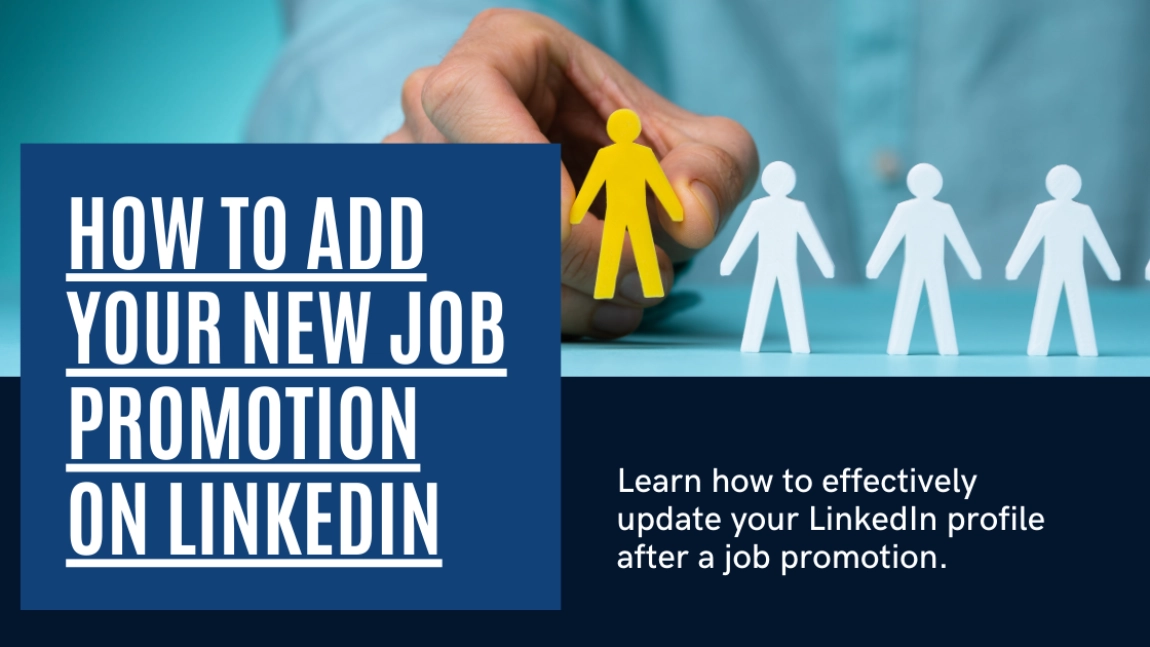
So, why should you bother updating your LinkedIn profile with your latest promotion? Let’s break it down:
- Visibility and Recognition: When you update your profile with a promotion, it makes your accomplishments visible to recruiters and peers alike. It’s an easy way to showcase your hard work and dedication.
- Networking Opportunities: A promotion can open doors to new connections. Colleagues, industry peers, and potential employers may reach out to congratulate you, leading to valuable networking opportunities.
- Building Credibility: Regularly updating your LinkedIn with achievements like promotions adds to your professional credibility. It shows that you are continually evolving and striving for excellence in your field.
- Attracting Recruitment: Recruiters actively search LinkedIn for candidates who demonstrate growth and achievement. By highlighting a promotion, you make yourself more appealing and stand out from the competition.
Furthermore, when you list a promotion, it allows you to:
- Showcase New Skills: Alongside your promotion, you can elaborate on new skills and responsibilities that come with it. This gives potential employers insight into what you’ve learned and how you’ve adapted.
- Reflect Your Career Path: A well-curated LinkedIn profile acts as a digital resume that reflects your career journey. Promotions help map out your progression, strengthening your narrative as a professional.
- Engage with Content: Feel free to create posts about your promotion. Share your thoughts, express gratitude to mentors, or even outline the journey that led to your achievement. This engagement can enhance your visibility within your network.
In summary, adding a promotion to your LinkedIn profile is more than just an update; it’s an integral career move. It not only highlights your professional growth but also amplifies your overall presence in the job market. So, the next time you achieve a new level in your career, remember to share it on LinkedIn—you never know what opportunities might arise from it!
Also Read This: Viewing Your LinkedIn Profile Through the Eyes of Others
3. Step-by-Step Guide to Adding a Promotion on LinkedIn
Alright, you’ve just received that much-deserved promotion—congratulations! 🎉 Now, let’s make sure your LinkedIn profile reflects this exciting milestone effectively. Here’s a simple, step-by-step guide to help you add your promotion seamlessly:
- Log into Your LinkedIn Account: Start by logging into your LinkedIn profile. If you haven’t done this in a while, take a moment to check out any updates or notifications that might be pending.
- Navigate to Your Profile: Click on your profile picture or the “Me” icon in the top navigation bar, which will direct you to your profile.
- Find Your Experience Section: Scroll down to the “Experience” section of your profile. This is where you’ll be adding your new position.
- Click the Plus Icon (+): If you’re adding a new position, clicking the plus icon will open a new entry box. If you’re updating a current position, simply locate the relevant role and click the pencil (edit) icon next to it.
- Update Your Job Title: In the job title field, enter your new position. Make it clear and precise, highlighting your new responsibilities.
- Adjust Dates: Update the start date for your new promotion. You can also select an end date if this is an entirely new position.
- Write a Compelling Description: This is where you can shine! Write a brief description of your new role. Focus on your key responsibilities and any achievements that come with the promotion. It helps to quantify your accomplishments whenever possible (like increased sales by 20% or led a team of 10).
- Save Changes: Once you’ve filled in all relevant details, hit that “Save” button! Your profile will now proudly announce your promotion to anyone who visits.
That’s it! You’ve successfully updated your LinkedIn profile to reflect your promotion. But wait, there’s more! Let's ensure your promotion shines by following some key tips in the next section.
Also Read This: What Is Your LinkedIn Web Address and How to Customize It?
4. Tips for Effectively Showcasing Your Promotion
Adding a promotion on LinkedIn is just the first step. To truly make it stand out, there are a few strategies you can employ to showcase your achievement effectively:
- Use Keywords: Incorporate relevant industry keywords in your job title and description. This increases the chances of your profile appearing in search results when recruiters or industry peers are looking for talent.
- Leverage Rich Media: Add images, videos, or presentations that highlight your projects or accomplishments associated with your new role. A visual representation can leave a lasting impression!
- Seek Recommendations: Ask colleagues or supervisors to endorse you or write recommendations that reflect on your performance and growth within the organization.
- Share a Post: Go ahead and create a LinkedIn post announcing your promotion. Share your journey, express gratitude to those who helped you along the way, and invite discussion. Other users may engage, comment, or even share their own experiences.
- Keep Your Network Updated: Regularly engage with your connections by liking and commenting on their achievements too. This not only keeps you in their minds but strengthens your professional relationships.
- Be Authentic: When describing your promotion, maintain a tone that reflects your personality. Authenticity resonates with people and will showcase your true self.
By incorporating these tips, you’ll not only highlight your promotion but also enhance your professional brand on LinkedIn. This is your time to shine, so don’t hold back!
Also Read This: Boosting Your LinkedIn Profile: A Guide to Adding Your Website
5. Examples of Well-Written Promotions on LinkedIn
When it comes to showcasing your career achievements, particularly promotions, a well-crafted LinkedIn update can make a significant impact. Here are a few examples that illustrate how to effectively highlight a promotion:
Example 1: Corporate Promotion
John Doe
From Marketing Associate to Marketing Manager at ABC Corporation
I am thrilled to announce my promotion to Marketing Manager at ABC Corporation! This journey has been an incredible opportunity for growth, and I am immensely grateful for the support from my amazing team and leadership. Over the past three years, I've had the privilege of leading several successful campaigns, including the launch of our new product line, which resulted in a 30% increase in sales. I look forward to embracing new challenges and driving even greater results in my new role!
Example 2: Promotion in Technology
Jane Smith
From Software Developer to Senior Software Engineer at Tech Solutions
Excited to share that I’ve been promoted to Senior Software Engineer at Tech Solutions! This step in my career has been made possible by the collaborative environment and innovative projects we tackle every day. Over the last two years, I’ve contributed to the development of our flagship app, improving its performance by 40%. I can’t wait to lead a new team in developing groundbreaking solutions for our clients!
Example 3: Transition into Leadership
Robert Brown
From Team Lead to Project Manager at Global Innovations
I am proud to announce my promotion to Project Manager at Global Innovations. This role will allow me to have a significant impact on our clients and projects. It has been a rewarding experience to lead my team, and I’m eager to take on the dual responsibility of leading projects and mentoring team members. Thank you to everyone who has supported me in this incredible journey!
These examples show how to not only state the new role but also highlight specific achievements and express gratitude, making the promotions both personal and professional.
Also Read This: How to Request an Endorsement on LinkedIn Professionally
6. Common Mistakes to Avoid When Adding Promotions
While adding a promotion to your LinkedIn profile can enhance your professional image, there are some common pitfalls to be wary of. Here are a few mistakes to avoid:
- Being Vague: Don’t just mention your new job title without context. Provide specific responsibilities and achievements associated with your role. For example, instead of just stating, “Promoted to Manager,” elaborate with “Managed a team of 10, achieving a 25% increase in productivity.”
- Overlooking the Past: It’s important to include your previous role and its relevance to the new one. Failing to do so can make your career trajectory seem disjointed. Mentioning how your previous experiences prepared you for the new position sets a coherent narrative.
- Not Engaging: A plain announcement without enthusiasm can come off as uninteresting. Use your promotion announcement as a chance to connect with your network and share your excitement. Engage them with questions or invites for collaboration.
- Neglecting Updates: Forgetting to update your profile immediately after a promotion can make your profile seem stagnant. It’s best to keep it current, so your achievements are recognized in real time.
- Ignoring Feedback: If you receive feedback on your promotion announcement, consider it! Take time to refine your wording based on suggestions. Peer reviews can help highlight what resonates well with your network.
Avoiding these common mistakes ensures that your LinkedIn profile not only reflects your current role but also resonates with clarity and enthusiasm. Remember, your goal is to present a compelling story about your career progression!
Also Read This: Should You Message Hiring Managers on LinkedIn? A Comprehensive Guide
7. Leveraging Your Promotion for Networking Opportunities
When it comes to making the most out of your LinkedIn promotion, it’s not just about updating your profile. It's also about using this achievement as a powerful networking tool. Your promotion can open doors to new connections, insights, and opportunities that can propel your career even further. Here are some ways to leverage your promotion:
- Update Your Status: Share a post about your promotion and what it means to you. This is a great way to inform your network while also highlighting your journey. Don’t forget to thank your mentors and team members who supported you along the way!
- Engage with Your Connections: When you announce your promotion, invite your connections to engage. Ask them about their recent achievements or how they’ve navigated similar changes in their careers. This creates a dialogue that can strengthen your professional relationships.
- Join Relevant Groups: Look for LinkedIn groups related to your industry or skills. Share your promotion in these groups, and participate actively. You can gain valuable industry insights and connect with like-minded professionals who can offer support and collaboration opportunities.
- Attend Networking Events: Many professional organizations host events or webinars for members. Use your promotion as a talking point when networking with other attendees, helping to establish your credibility and spark meaningful discussions.
Networking isn't just about collecting contacts; it's about building relationships. Use your promotion as a stepping stone for deeper connections and to showcase your evolving skill set. You never know when a casual conversation might lead to your next big opportunity.
8. Conclusion: Enhancing Your LinkedIn Profile with Promotions
In today’s competitive job market, standing out on LinkedIn is crucial, and your promotion is a valuable asset in achieving this. Updating your LinkedIn profile to reflect your promotion not only showcases your career advancement but positions you as an engaged and motivated professional. Here’s a quick recap of how to enhance your profile:
- Make a Bold Announcement: Use your promotion as a chance to share the news with your network. Craft a thoughtful post, and make it personal by reflecting on your journey.
- Highlight Your Achievements: In your job description, emphasize the skills and accomplishments that led to your promotion. Use metrics and specific outcomes to demonstrate your impact.
- Expand Your Network: Leverage the momentum of your promotion to connect with new professionals and reinforce relationships with your existing network.
- Stay Active: Regularly engage with your LinkedIn community by sharing insights, commenting on others’ posts, and participating in discussions. This enhances your visibility and establishes you as a thought leader in your field.
Remember, LinkedIn is not just a digital resume; it's a dynamic platform for fostering relationships and showcasing your professional journey. By highlighting your promotion effectively, you not only celebrate your achievements but also open the door to new possibilities and connections that can drive your career forward. Cheers to your success!
 admin
admin








