Behance is a vibrant platform that serves as a digital portfolio for creatives across the globe. Whether you're a graphic designer, photographer, or illustrator, showcasing your work on Behance can open doors to new opportunities. With millions of projects shared, it’s not just a place to display your talent; it’s a community where you can connect with other artists, gain inspiration, and receive valuable feedback. In a world where visuals speak louder than words, having a solid presence on
Getting Started: Creating Your Behance Account
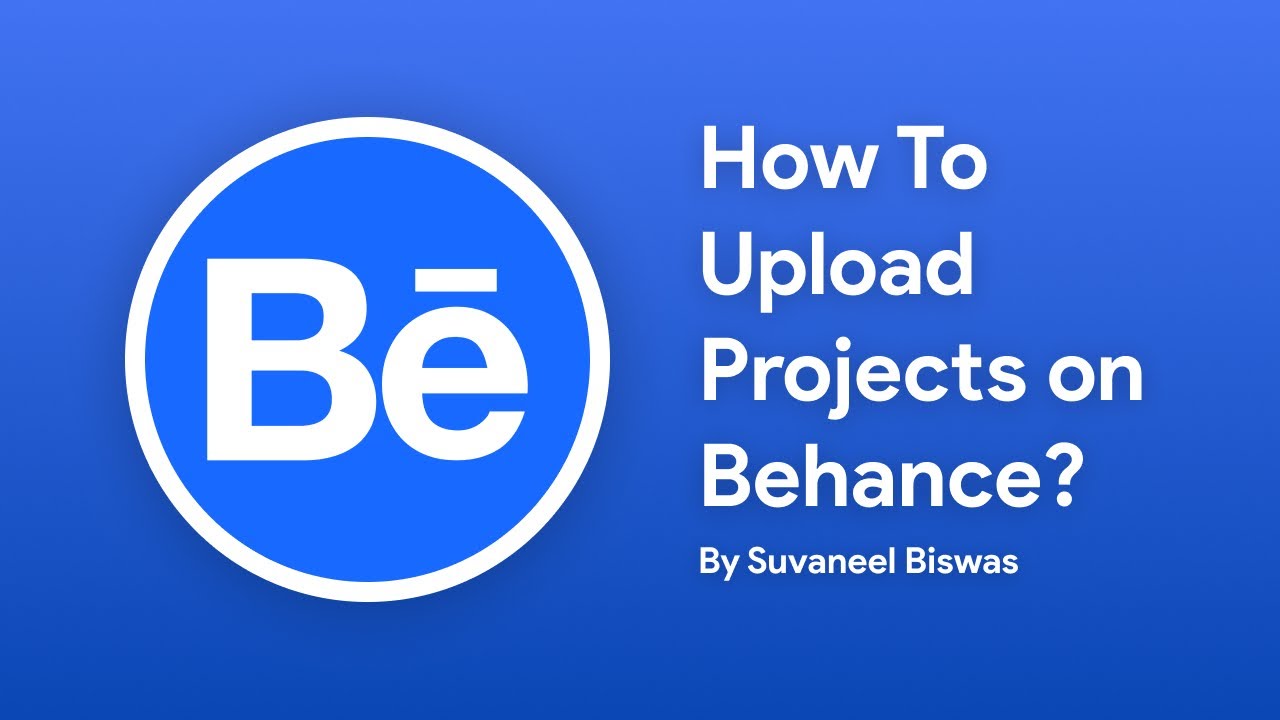
Diving into the world of Behance is easy and exciting! Here’s a step-by-step guide to help you set up your account and start sharing your work in no time.
Step 1: Visit the Behance Website
Head over to Behance.net. Look for the “Sign Up” button, usually found at the top right corner of the page.
Step 2: Choose Your Registration Method
You can create an account using an email address or by logging in through your existing Adobe ID or other social media accounts like Facebook or Google. Here’s how you can do it:
- Email Registration: Fill out your name, email, and create a password. Make sure to use an email you check regularly!
- Social Media Registration: If you opt for this, you’ll be prompted to allow Behance access to your profile information. It’s quick and seamless!
Step 3: Complete Your Profile
Once you've signed up, you'll want to make your profile shine. Here’s what you should include:
- Profile Picture: A clear, professional photo helps establish your identity.
- Profile Description: Write a brief bio about yourself. Include your skills, interests, and a little about your creative journey.
- Location: Let people know where you’re based—this can help you connect with local opportunities.
Step 4: Set Your Preferences
Behance allows you to customize your experience. Take a moment to set your preferences for notifications and project visibility. You can choose to keep your projects private or share them with the community.
Step 5: Explore and Network
Before you start uploading your work, take a tour around the platform. Explore other creatives’ projects, follow your favorites, and comment on works you admire. Networking is key in the creative industry, and Behance is a fantastic place to start!
Ready to Upload?
With your account set up, you’re all set to showcase your projects! Keep your portfolio updated, engage with other creatives, and watch your network grow. Behance is more than just a platform; it’s a place where your creativity can truly flourish!
Also Read This: Reordering Projects and Images in Behance to Showcase Your Best Work
3. Preparing Your Project for Upload
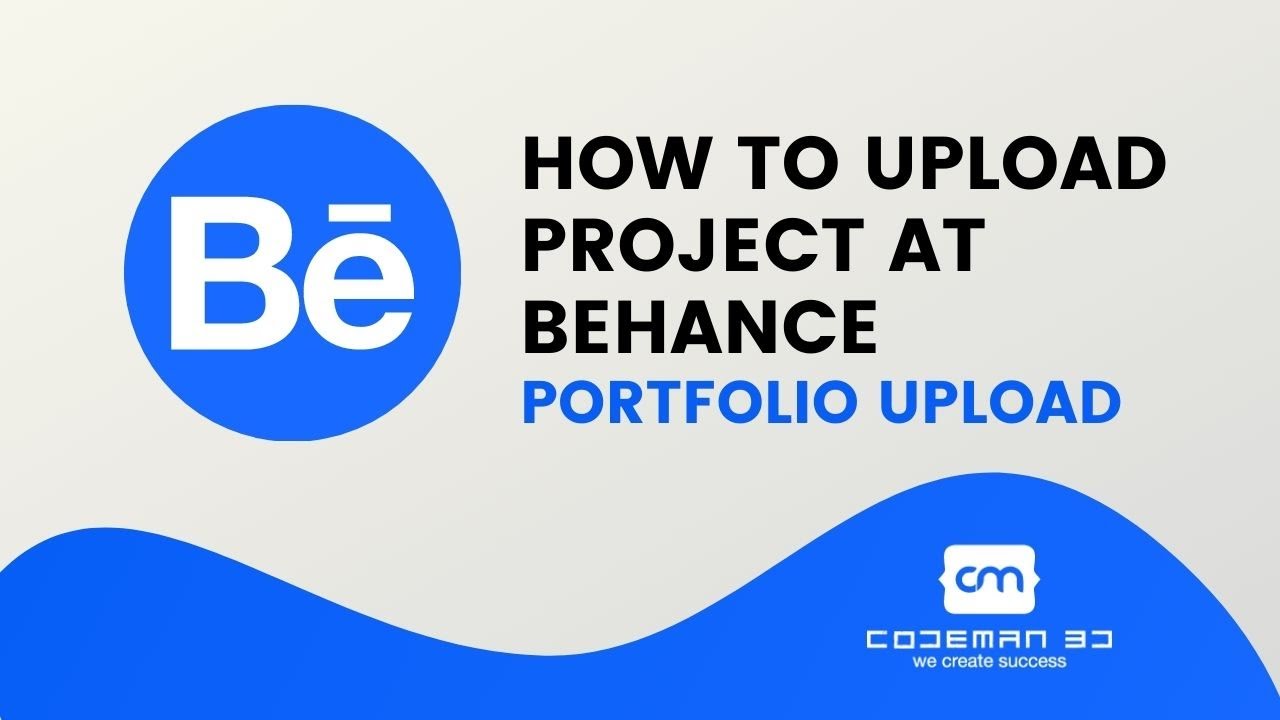
Before you dive into uploading your project to Behance, it’s essential to prepare everything for a smooth process. Think of this as packing for a trip; you want to have everything you need organized and ready to go!
Here are some key steps to help you prep your project:
- Gather Your Assets: Start by collecting all images, videos, and other materials you want to include in your project. Make sure they are high-quality and relevant to your work. A mix of formats can help create a dynamic presentation.
- Organize Your Files: Create a folder on your computer specifically for this project. Naming your files descriptively (e.g., "ProjectName_Sketch1.jpg") can make them easier to find and upload later.
- Write a Compelling Description: A project description is your chance to tell the story behind your work. Briefly explain your inspiration, the process, and the outcome. Use engaging language but keep it concise—potential viewers should be intrigued without feeling overwhelmed.
- Select Relevant Tags: Tags help others discover your work on Behance. Think about keywords that best describe your project. Are you focusing on graphic design, illustration, photography? Use a mix of specific and broad tags to maximize visibility.
- Decide on a Cover Image: Your cover image is the first thing people will see, so choose an eye-catching piece that represents your project well. It should be striking enough to grab attention while being relevant to the content of your project.
Once you’ve organized everything and crafted your descriptions and tags, you’re ready to move on to the actual upload process. A little preparation goes a long way in making your project shine on Behance!
Also Read This: How to Scale Thumbnails in Behance for Optimizing Your Portfolio’s Visuals
4. Step-by-Step Instructions for Adding a New Project
Now that you’ve prepared your project, let’s get into the nitty-gritty of uploading it to Behance. Follow these straightforward steps to ensure your work gets the spotlight it deserves:
- Log In to Your Behance Account: Head over to Behance.net and log in. If you don’t have an account yet, you can easily create one by following their sign-up process.
- Click on the "Create a Project" Button: Once logged in, look for the “Create a Project” button, usually located on your profile or in the navigation bar. Click it to start.
- Upload Your Files: You’ll be prompted to add your media files. Click on the “Upload Files” button and select the images and videos you prepared earlier. You can drag and drop files directly into the upload area for convenience.
- Add Project Details: After uploading, fill in the project title, description, and tags. Make sure your title is catchy and your description provides insight into your work process and creativity.
- Arrange Your Content: Behance allows you to organize your uploaded files in the order you prefer. Drag and drop your images or videos to create a visually appealing flow that tells your story effectively.
- Preview Your Project: Before making it live, take a moment to preview how your project will look. Check for any typos in your text, and make sure everything is in place.
- Publish Your Project: Once you’re satisfied with how everything looks, hit the “Publish” button. Congratulations! Your project is now live for the world to see.
And there you have it! With these steps, you’re all set to share your creative work with the Behance community. Remember, each project is a reflection of your unique style, so don’t be afraid to showcase your personality!
Also Read This: Mastering the Behance App for Effective Mobile Portfolio Management
5. Best Practices for Project Presentation
When it comes to showcasing your work on Behance, presentation is everything. Your project is often the first impression potential clients or collaborators will have of you, so it's essential to make it count. Here are some best practices to keep in mind:
- High-Quality Images: Always use high-resolution images. Grainy or pixelated photos can detract from the overall appeal of your project.
- Consistent Aesthetics: Maintain a consistent color palette and typography throughout your project. This cohesive look helps your work feel more polished.
- Engaging Layout: Use a clean, organized layout. Break up text with images and use whitespace effectively to give your content room to breathe.
- Storytelling: Don’t just showcase your work; tell a story. Explain your thought process, the challenges you faced, and the solutions you came up with. This gives depth to your presentation.
- Include Process Shots: Show behind-the-scenes images or sketches. This not only highlights your skills but also engages viewers by giving them insight into your creative process.
Remember, the goal is to create a captivating experience for your audience. A well-presented project can lead to more likes, comments, and even job offers. So take the time to curate your work thoughtfully!
Also Read This: How to Download Images from Behance for Beginners
6. Enhancing Your Project with Tags and Descriptions
Once your project is visually appealing, it’s time to focus on enhancing it with tags and descriptions. These elements are crucial for visibility and engagement on Behance. Here’s how to do it effectively:
- Use Relevant Tags: Tags help categorize your project and make it easier for others to find. Use specific tags that describe your work accurately, such as “graphic design,” “branding,” or “illustration.” Don’t be afraid to get niche; the right tags can attract the right audience.
- Craft a Compelling Description: Your project description should provide context. What was the project about? What inspired you? Be concise yet informative. A good rule of thumb is to aim for 150-300 words. Start with a hook to grab attention!
- Call to Action: Encourage viewers to engage with your work. Phrases like “Let me know what you think in the comments!” or “Check out my other projects!” can prompt interaction.
- SEO Considerations: Think about keywords that potential viewers might search for and naturally incorporate them into your tags and descriptions. This makes your project more discoverable.
By optimizing your tags and descriptions, you're not just informing your audience; you're inviting them into your creative world. A well-tagged project with a thoughtful description can significantly increase your reach on Behance.
Also Read This: Download Bilibili Video Without Any Hassle
7. Sharing Your Project and Engaging with the Community
Once you’ve successfully added your project to Behance, it’s time to spread the word! Sharing your project is crucial not only for gaining visibility but also for building connections within the creative community. Here’s how you can effectively share your work and engage with others:
1. Utilize Social Media: Don’t hesitate to share your Behance project across your social media platforms like Instagram, Twitter, LinkedIn, and Facebook. Make sure to use eye-catching visuals from your project and include relevant hashtags such as #Behance, #CreativeCommunity, and your specific niche tags. This will help your work reach a broader audience.
2. Participate in Behance Groups: Behance has various groups focused on different creative fields. Join these groups to share your projects and engage in discussions. Providing feedback on others’ work can create valuable connections and encourage them to check out your projects in return.
3. Comment and Collaborate: After uploading your project, take the time to explore others’ works. Leaving thoughtful comments not only supports fellow creatives but also increases the chance of them checking out your profile. Don’t be afraid to reach out for collaboration opportunities; many artists appreciate the chance to work together!
4. Regular Updates: Keep your profile active by regularly updating your projects and adding new pieces. This not only showcases your growth but also keeps your audience engaged. You might even consider doing a behind-the-scenes post about your creative process!
Engaging with the community on Behance is more than just sharing your projects; it’s about building relationships and fostering creativity. By actively participating and providing feedback, you can create a network that supports and inspires you.
8. Conclusion and Additional Resources for Behance Users
Congratulations! You’ve navigated the ins and outs of adding a project to Behance and now know how to effectively share it with the world. Behance is a fantastic platform for showcasing your creativity, connecting with other artists, and finding inspiration. To wrap things up, here are some key takeaways:
- Quality Matters: Always prioritize high-quality visuals and detailed descriptions in your projects to attract viewers.
- Engagement is Key: Actively participating in the Behance community can lead to new opportunities and collaborations.
- Stay Updated: Regularly updating your portfolio keeps your profile fresh and engaging.
For those looking to dive deeper into the Behance experience, here are some additional resources that you might find helpful:
- Behance Help Center – A great resource for troubleshooting and learning about platform features.
- Behance Galleries – Explore curated collections of work for inspiration.
- Creative Fields on Behance – Find and connect with creatives in your specific field.
Remember, the key to success on Behance lies in consistent engagement and showcasing your unique artistic voice. Happy creating!
 admin
admin








