If you want to level up your LinkedIn game, adding a portfolio is a fantastic way to showcase your best work! Think of your LinkedIn profile as an online resume, but with more flair. While a traditional resume tells a bit about what you’ve done, a portfolio allows you to demonstrate those skills visually and interactively.
Why a Portfolio is Important on LinkedIn
So, why should you take the time to craft a portfolio for LinkedIn? Here are some compelling reasons to consider:
- Visual Impact: A portfolio allows you to showcase your work visually. Unlike a simple text description, a well-curated collection of images, videos, or documents can make a big impression on viewers.
- Highlight Skills: With a portfolio, you can directly demonstrate the skills you mention in your profile. Whether you’re a designer, marketer, or software developer, showing off your work speaks volumes about your expertise.
- Stand Out from the Crowd: Many LinkedIn users have similar qualifications. A portfolio can set you apart, showing prospective employers what makes you unique and why they should choose you.
- Engagement: Portfolios can engage viewers, encouraging them to spend more time on your profile. Increased engagement can lead to more connections, job offers, and recommendations.
- Share Your Story: While your experience section lists what you’ve done, your portfolio allows you to explain how you did it. This narrative-style presentation helps you connect on a deeper level.
- Increased Visibility: LinkedIn’s algorithm favors engaging content like portfolios. This means adding one could help you appear in more searches and be seen by a wider audience.
Overall, a well-crafted portfolio not only enhances your LinkedIn profile but positions you as a thoughtful professional who takes pride in their work. So why not take the plunge and showcase what you've accomplished? Your future connections and employers will thank you!
Steps to Create Your LinkedIn Portfolio
Creating your LinkedIn portfolio might seem like a daunting task, but it’s really quite simple. Let’s break it down step by step to ensure you showcase your best work effectively:
- Log into your LinkedIn Account: Start by logging into your LinkedIn profile. If you don’t have an account yet, it’s time to set one up!
- Navigate to Your Profile: Once logged in, click on "Me" at the top of your LinkedIn homepage, and then select "View Profile."
- Add a New Section: On the profile page, you will see a variety of sections. To add your portfolio, click on the "Add profile section" button.
- Select 'Featured': Choose the "Featured" section from the dropdown. This is where you will highlight your best work.
- Add Content: Click on the "+" icon. You can add posts, articles, links, or media. For example:
- Articles: Use this to link to any articles you’ve written or contributed to.
- Links: If you have a personal website or blog, include the link here.
- Media: Upload presentations, PDFs, images, or videos directly.
- Organize Your Content: After adding content, you can rearrange the items to ensure your top pieces are displayed first. Just click and drag!
- Save Your Changes: Don’t forget to save! Your portfolio should now be visible to your connections and potential employers.
And just like that, you've created your LinkedIn portfolio. Easy, right? Now, let's move on to what kinds of work you should showcase.
Types of Work to Include in Your Portfolio
Your LinkedIn portfolio is a fantastic way to highlight your skills and experiences, but what should you include? Here are some excellent ideas to make your portfolio shine:
- Projects: Share projects you’ve completed at work, school, or even on your own. This could be anything from a marketing campaign to a software development project.
- Case Studies: If you’ve conducted any detailed analyses that demonstrate your problem-solving skills, include those! Link to a comprehensive write-up, if possible.
- Presentations: Have some impressive slides from a conference or meeting? Upload them! Visual aids can really highlight your communication and organizational skills.
- Articles and Publications: If you’ve written articles or been published in any capacity (blogs, journals, etc.), include those. They show thought leadership and expertise.
- Videos: Got some video content of your work, like tutorials or presentations? These can be compelling and allow you to connect with your audience on a personal level.
- Certifications: Include any relevant certifications or courses you’ve completed. They're proof of your commitment to professional growth.
- Recommendations: Link to recommendations from colleagues or supervisors that speak to your skills and experiences—they're social proof of your abilities!
Remember, it’s not just about quantity; it’s crucial to present quality work that accurately reflects your professional skills. Happy showcasing!
5. Tips for Presenting Your Portfolio Effectively
When it comes to showcasing your portfolio on LinkedIn, presentation matters just as much as the content itself. Here are some helpful tips to make your portfolio stand out and effectively communicate your skills and accomplishments:
- Use High-Quality Visuals: Whether it’s images, graphics, or videos, ensure that all elements in your portfolio are high-quality. Blurry or poorly designed visuals can give off the wrong impression about your work.
- Keep It Organized: Structure your portfolio logically. Use headers and sections to separate different types of work, achievements, or projects. A well-organized portfolio is easier to navigate and will keep viewers engaged.
- Be Concise with Descriptions: While it’s important to provide context, try to keep descriptions brief and to the point. Aim for clarity—explain the what, why, and how of each piece of work without overwhelming the reader.
- Add Tags and Keywords: Use relevant keywords and tags to make your portfolio easier to find. Think about the terms potential employers or clients might use when looking for someone with your skills.
- Highlight Your Best Work: Instead of displaying everything you’ve ever done, focus on a selection of your best projects. Quality over quantity is the key to an effective portfolio.
Finally, don't forget to engage with your audience. Encourage them to ask questions or provide feedback on your work. This interaction not only builds connections but also adds valuable insight to your portfolio presentation.
6. Maintaining and Updating Your LinkedIn Portfolio
Once you have your LinkedIn portfolio set up and looking sharp, it's important to keep it fresh and relevant. Here’s how to maintain and update your portfolio effectively:
- Regularly Review Your Work: Set a schedule to revisit your portfolio every few months. This helps identify outdated projects that may not reflect your current skill set or interests.
- Add New Projects: As you complete new projects or acquire new skills, make sure to add these to your portfolio. Continuously showcasing your latest work helps keep your profile current and relevant.
- Solicit Feedback: Don’t shy away from asking for feedback from peers or mentors. They can offer constructive suggestions that may help improve how you present your projects.
- Stay Updated with Trends: The digital landscape is always changing. Keeping an eye on industry trends can help you present your work in ways that resonate with your audience.
- Adjust Visual Elements: As design trends evolve, consider refreshing the visuals in your portfolio. This could involve updating graphics, resizing images, or even rethinking your layout.
Maintaining an updated portfolio not only showcases your growth but also portrays you as an active professional who’s dedicated to continuous improvement. This subtle yet powerful impression can open up new opportunities and connections on LinkedIn!
How to Add a Portfolio to LinkedIn and Showcase Your Best Work Online
In today's digital age, having a strong online presence is essential for career advancement. One of the best platforms to showcase your skills and experience is LinkedIn. Adding a portfolio to your LinkedIn profile can significantly enhance your visibility and impress potential employers or clients. Here’s a step-by-step guide on how to effectively add a portfolio to your LinkedIn profile.
Step 1: Prepare Your Portfolio
Your portfolio should include samples of your best work. Consider the following tips when preparing:
- Select High-Quality Examples: Choose 5-10 pieces that best represent your skills.
- Diverse Formats: Include videos, images, documents, or links to websites.
- Description: Write brief descriptions for each piece, including your role and the outcomes.
Step 2: Log into LinkedIn
Start by logging into your LinkedIn account. If you don’t already have an account, sign up and create your profile.
Step 3: Add Portfolio to Your Profile
Follow these steps to add your portfolio:
- Go to your profile page.
- Click on the “Add profile section” button.
- Choose “Recommended” and then click on “Add featured.”
- In the “Featured” section, click the “+” icon to add content.
- Select the type of content you wish to add: links, media, or posts.
- Upload your pieces or provide links and add descriptions.
- Arrange the pieces in a manner that you prefer.
Step 4: Publish and Share
Once your portfolio looks polished, be sure to share it with your network or on other social media platforms to increase visibility.
By following these steps, you can effectively add a portfolio to your LinkedIn profile, helping you stand out and showcase your best work.
Conclusion: Enhancing Your Professional Presence
Creating a comprehensive portfolio on LinkedIn not only highlights your achievements but also facilitates connections with potential employers, establishing a powerful professional presence in your industry.
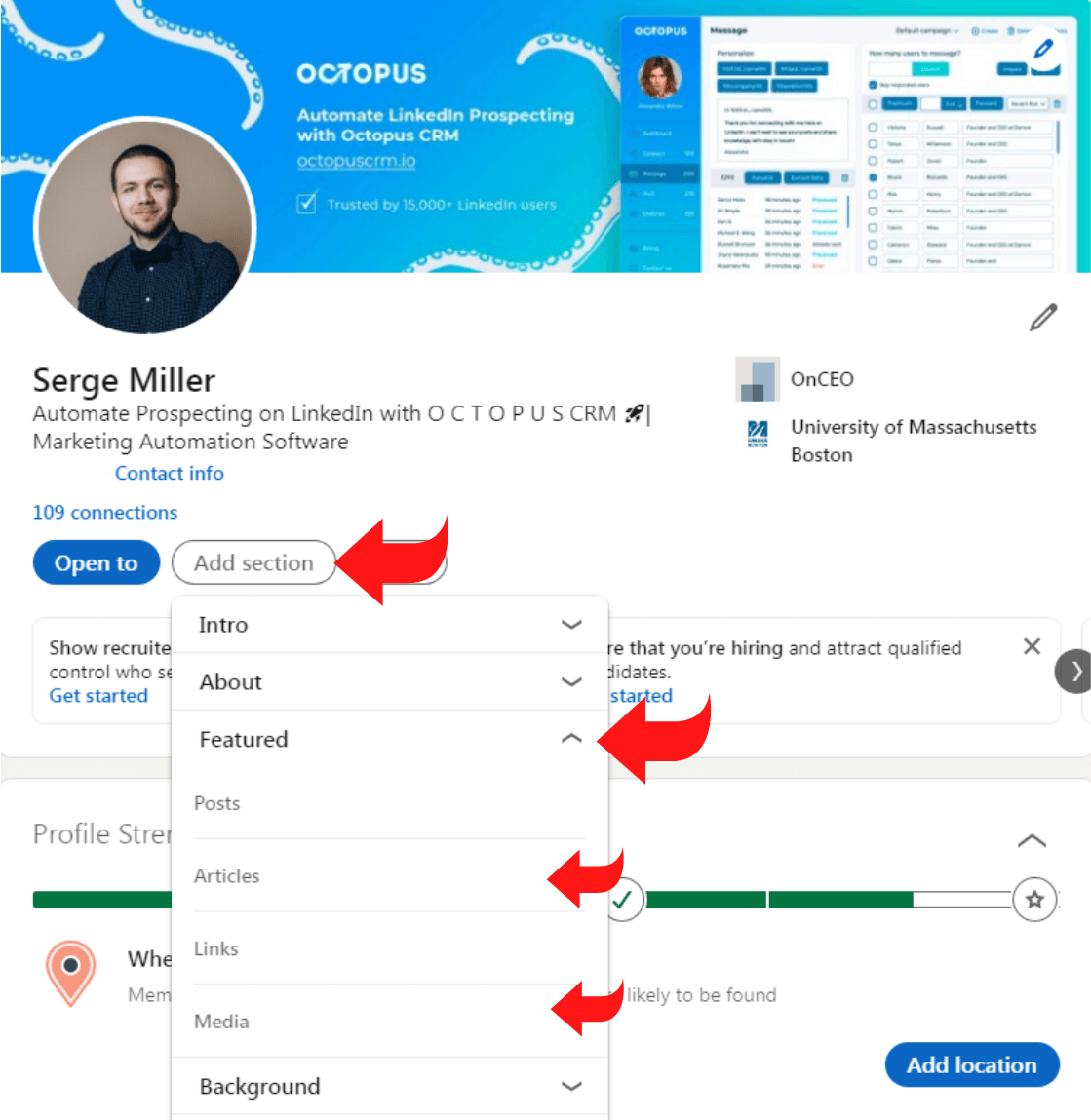
 admin
admin








