Are you looking to showcase your creative work to the world? Behance is a fantastic platform for artists, designers, and creative professionals to display their portfolios. Whether you're a seasoned pro or just starting, knowing how to add a new project can elevate your profile and attract potential clients. Let's walk through the organized steps to help you upload new work seamlessly, ensuring your portfolio stands out in the vast sea of creativity!
Creating a New Project on Behance

Getting started with a new project on Behance is straightforward, and I'll guide you through the process step-by-step. Just follow along, and you'll have your work uploaded in no time!
- Log in to Your Behance Account: First things first, head over to the Behance website and log in. If you don’t have an account, creating one is quick and easy!
- Navigate to Your Profile: Once you're logged in, click on your profile picture in the top right corner. This will take you to your profile page.
- Click “Create a Project”: Look for the “Create a Project” button, usually prominently displayed. Click it, and you’ll enter the project creation interface.
- Add Your Project Title: Enter a catchy title for your project. Make it descriptive but concise; you want it to grab attention!
- Upload Your Work: Now, it’s time to add your artwork! You can drag and drop files or click to upload directly. Behance supports various file types including images, videos, and even audio.
- Include Project Description: Give viewers context. A well-written description can enhance your project’s appeal. Discuss your process, the inspiration behind your work, or any interesting anecdotes!
- Tags and Tools: Under the “Tags” section, include relevant keywords that describe your project. This helps in increasing its visibility. You can also mention any tools or software you used.
- Cover Image: Choose an eye-catching cover image. This is often the first thing visitors will see, so it should represent your project effectively!
- Publish Your Project: Once you’re satisfied with everything, hit the “Publish” button. Your work is now part of your online portfolio!
And there you have it! Following these steps will ensure that you can easily create a new project on Behance and showcase your creativity. Happy creating!
Also Read This: How to Edit the About Me Section in Behance to Personalize Your Profile
3. Gathering Your Project Materials

Before diving into the exciting world of Behance, it’s essential to gather all your project materials. This not only helps keep things organized but also ensures that you present your work in the best possible light. Here’s a checklist to guide you:
- High-Quality Images: Make sure to have high-resolution images of your work. Whether it’s photography, graphic design, or illustrations, the images should be clear and detailed.
- Project Description: Draft a concise and engaging description of your project. Explain the concept, your inspiration, and any challenges you faced during the creative process.
- Process Documentation: Consider including sketches, drafts, or behind-the-scenes shots to give viewers insight into your creative process. This can help them appreciate the effort that went into your project.
- Fonts and Colors: Take note of the fonts and colors used in your project, as these details can enhance the presentation. Include swatches or samples if they're essential to your design.
- Video or Animation Files: If your project includes dynamic elements, such as videos or animations, gather these as well. They can greatly enrich your portfolio and engage the audience.
By collecting all these elements ahead of time, you'll streamline the upload process and ensure your Behance portfolio makes a strong impression right from the start.
Also Read This: How to Copy Your Behance Profile Link for Easy Sharing
4. Uploading Your Work to Behance

Now that you’ve gathered your project materials, let’s walk through the process of uploading your work to Behance. It might seem daunting at first, but it’s quite straightforward!
- Log into Your Behance Account: Start by logging into your Behance account. If you don’t have one yet, you can quickly create an account using your email or connecting through social media.
- Create a New Project: On your profile page, look for the “Create a Project” button. Clicking it will open a new project workspace where the magic happens.
- Upload Your Materials: Drag and drop your images, videos, or other files into the project space. You can also use the “Upload” button to browse your device. Don't worry; Behance supports various file types.
- Arrange Your Content: After uploading, you can drag to rearrange the sequence of your images or files. This is crucial as you want to tell a compelling story through your project layout.
- Add Project Details: Fill in your project title, description, tools used, and any additional details. It’s also a good idea to tag your project with relevant keywords to help others find it.
- Set Project Cover: Choose a captivating cover image that represents your project. This is what viewers will first see, so make it impactful!
- Publish Your Project: Once you’re satisfied with how everything looks, hit the “Publish” button. Congratulations! Your project is now live on Behance.
And that’s it! By following these steps, you can showcase your creativity to a global audience and connect with other artists and potential clients. Remember to engage with the community by giving feedback on others’ projects as well.
Also Read This: Maximizing Efficiency by Automating Your Posting Process on Behance
Customizing Your Project Details
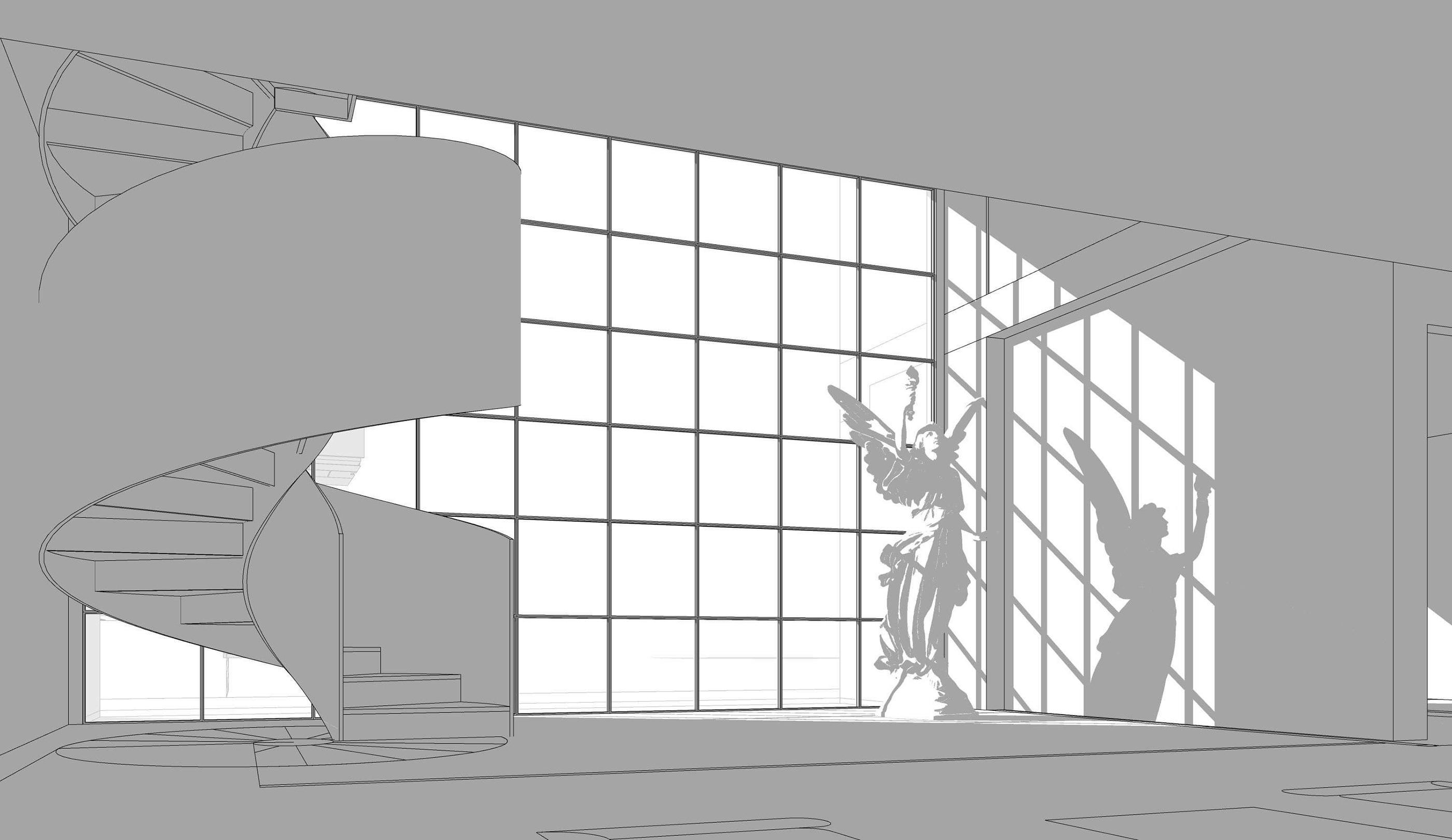
Now that you've uploaded your project, it's time to make it shine! Customizing your project details on Behance is crucial for presenting your work in the best light. Think of this step as giving your project a personality. Here’s how to do it:
- Title: Choose a catchy title that embodies your project. It should be descriptive but concise, grabbing the viewer’s attention instantly.
- Description: Write a detailed project description. Explain your inspiration, the process, and the end results. This is your chance to tell a story, so let your passion show!
- Tags: Use relevant tags to categorize your work. Think about the keywords people might use to find projects like yours. This helps others discover your work more easily.
- Cover Image: Select an eye-catching cover image. This will be the first thing potential viewers see. Make it representative of the project and visually appealing.
- Project Type: Specify the type of project. Is it a graphic design, photography, illustration, or something else? This helps set expectations for your audience.
Once you've customized these details, make sure to review everything. A polished presentation can make all the difference!
Also Read This: Finding Your Behance Link and Sharing Your Portfolio URL
Sharing and Promoting Your Project
You've created a stunning project, but the work doesn’t stop there! Sharing and promoting it effectively is just as important as the creation process. Here are some tips to get your project noticed:
- Social Media Sharing: Utilize your social media platforms. Share a sneak peek or behind-the-scenes look on Instagram or Twitter, and link back to your Behance project.
- Behance Networking: Engage with fellow creatives on Behance. Comment on their projects, and let them know about your new upload. Networking can lead to reciprocal promotions!
- Use Behance’s Tools: Behance offers features like Project Shots and Creative Fields to maximize visibility. Take advantage of these tools to enhance your project.
- Email Newsletters: If you have a mailing list, send out a newsletter announcing your new project. Include a compelling image and a direct link to drive traffic.
- Leverage Online Communities: Share your project in relevant online forums, groups, or communities. Just be sure to engage genuinely, rather than just promoting yourself.
Promoting your work not only helps you gain exposure but also encourages conversations around your creativity. So don’t shy away from showing off your hard work!
How to Add a New Project on Behance: Steps for Uploading New Work to Your Portfolio
Behance is a leading platform for showcasing and discovering creative work. Whether you’re a graphic designer, photographer, or artist, adding a new project to your Behance portfolio can help you reach a wider audience and enhance your professional presence. Here’s a step-by-step guide on how to upload your new work effectively.
Step-by-Step Guide
- Log In to Your Behance Account
Navigate to the Behance website and log in using your credentials. If you don’t already have an account, you will need to create one.
- Click on the "Create a Project" Button
Once logged in, look for the “Create a Project” button usually located in the top navigation bar.
- Upload Your Work
You can upload your work by dragging and dropping images, videos, or other media files. Behance supports various file types including:
- JPEG, PNG for images
- MP4 for videos
- PDF for documents
- Add Project Details
Provide a title for your project and write a compelling description. Consider including:
- The inspiration behind the work
- Techniques used
- Project goals
- Choose a Cover Image
Select a cover image that best represents your project; this will be the first impression for viewers.
- Add Tags and Categories
Your project should be tagged appropriately to ensure it reaches the right audience. Choose tags that relate to your work.
- Publish Your Project
After ensuring all details are correct, click on the “Publish” button. You can also choose to save as a draft if you want to review it later.
Tips for a Successful Upload
| Tip | Details |
|---|---|
| Quality Over Quantity | Focus on showcasing fewer but high-quality pieces rather than uploading everything. |
| Engage with the Community | Like, comment, and follow other creators to build relationships and increase visibility. |
| Update Regularly | Keep your portfolio fresh by regularly adding new projects and updating old ones. |
By following these steps, you can effectively add new projects to your Behance portfolio, making it a dynamic and engaging showcase of your creative capabilities. Start uploading today, and share your artistry with the world!
 admin
admin








