In today’s digital age, showcasing your professional persona online is just as important as having a polished resume. One of the best ways to do this is by including a LinkedIn link on your resume. This simple addition can open doors to new job opportunities and help potential employers learn more about you beyond the page. In this blog post, we’ll explore how to effectively incorporate your LinkedIn profile into your resume and why it matters.
Importance of a LinkedIn Profile
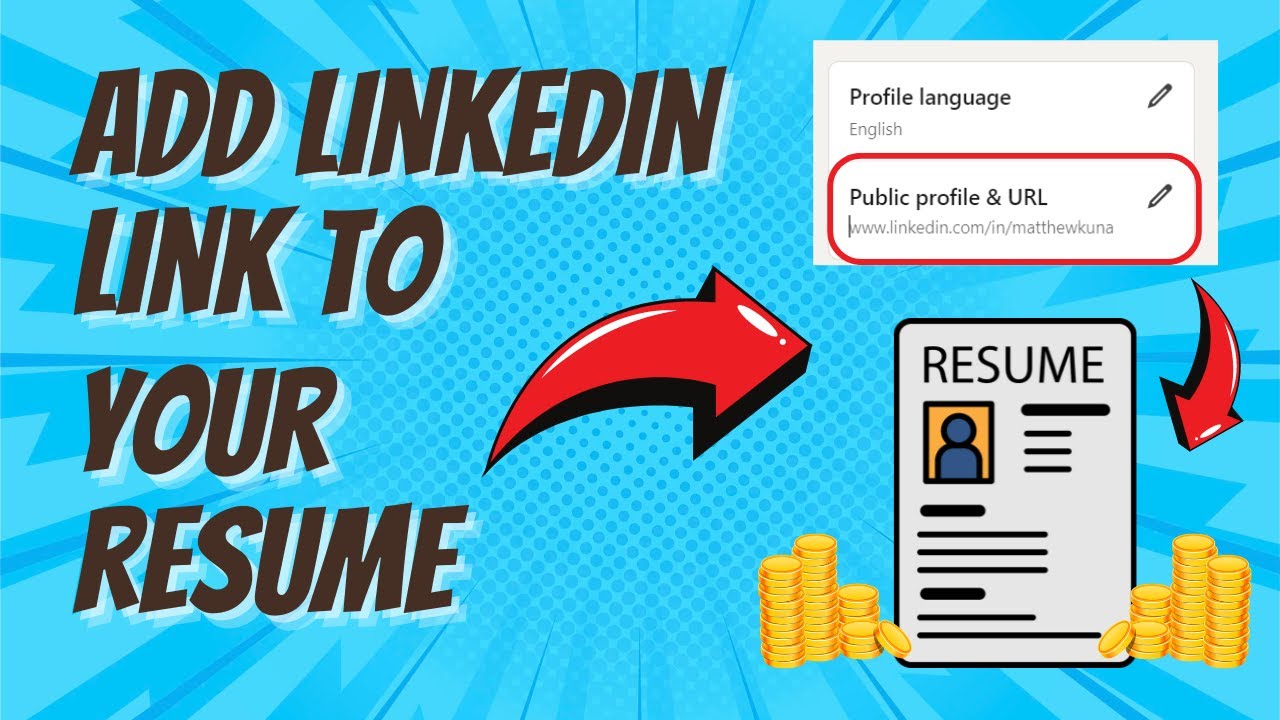
Having a strong LinkedIn profile is no longer optional; it's a necessity for job seekers. Here’s why your LinkedIn presence can significantly boost your chances of landing that dream job:
- Professional Online Presence: Your LinkedIn profile serves as a dynamic extension of your resume. It lets you present a comprehensive view of your experience, skills, and endorsements.
- Networking Opportunities: LinkedIn is not just a portfolio; it’s also a vast networking platform. You can connect with industry professionals, former colleagues, and recruiters who can help you in your job search.
- Showcase Recommendations: Peer and supervisor recommendations can add credibility to your professional image. These endorsements can provide insights into your work ethic and skills that a resume alone might not convey.
- Search Visibility: Recruiters often search for candidates through LinkedIn. Including your LinkedIn link can increase your visibility and chances of being found by potential employers.
- Up-to-Date Information: Your resume might go through multiple versions and edits, but you can easily keep your LinkedIn profile updated with new skills, roles, and projects as they happen. This ensures that recruiters always see your latest accomplishments.
Moreover, with over 875 million users, having a LinkedIn profile helps you stand out in a crowded job market. Employers often use LinkedIn to verify information on resumes or to delve deeper into a candidate’s background. By providing a link, you're inviting them to see a more complete picture of who you are professionally.
Incorporating your LinkedIn link is about more than just adding a URL; it’s about leveraging your online presence to create more opportunities. When potential employers see that you are serious about your career and maintain an active presence on professional networking platforms, it can greatly enhance your credibility and attractiveness as a candidate.
In the next sections, we'll discuss how to seamlessly integrate your LinkedIn link into your resume and tips for optimizing your LinkedIn profile itself. Stay tuned!
Also Read This: How to Update My LinkedIn Profile: A Complete Guide to Improving Your Professional Presence
3. Steps to Add a LinkedIn Link to Your Resume
Adding a LinkedIn link to your resume is a great way to enhance your job opportunities. It provides potential employers with easy access to your professional profile, showcasing your skills, experiences, and endorsements. Here’s a simple step-by-step guide to integrating your LinkedIn link into your resume:
- Update Your LinkedIn Profile: Before adding your link to your resume, ensure that your LinkedIn profile is current and professional. This includes a polished profile picture, a compelling headline, a detailed summary, and a list of your relevant experiences.
- Get Your LinkedIn URL: To include your LinkedIn link, you need the URL. Go to your LinkedIn profile and copy the URL from your browser's address bar. It typically looks something like
https://www.linkedin.com/in/yourname/. - Customize Your LinkedIn URL (Optional): For a cleaner look, customize your LinkedIn URL. You can do this in the "Edit public profile & URL" section on LinkedIn. Short and memorable URLs make it easier for employers to remember.
- Add It to Your Resume: Choose an appropriate spot on your resume for the link. Common placements include:
- At the top of your resume, near your name and contact information.
- In a dedicated section for online profiles or portfolios.
- In your cover letter, if you are submitting one alongside your resume.
By following these steps, you can easily include your LinkedIn link in your resume, providing a seamless way for employers to learn more about you and your professional background!
Also Read This: How to Publish a LinkedIn Article: Best Practices for Posting Articles on LinkedIn
4. Tips for Optimizing Your LinkedIn Profile
Now that you know how to include your LinkedIn link on your resume, let's talk about how to ensure that your profile stands out. Here are some practical tips for optimizing your LinkedIn profile to make a great impression on potential employers:
- Profile Picture: Use a high-quality, professional profile picture. A clear headshot where you are dressed appropriately for your industry can significantly enhance your profile's appeal.
- Compelling Headline: Your headline doesn’t just have to be your job title. Use this space to showcase your specialty or what you’re passionate about. For example, instead of "Marketing Specialist," consider "Creative Marketing Specialist | Passionate About Brand Storytelling."
- Detailed Summary: Write a strong summary that tells your professional story. This is your chance to give context to your experiences, skills, and goals. Make sure to use keywords relevant to your industry to improve visibility in searches.
- Experience and Achievements: List your work experience clearly and concisely. Focus on accomplishments rather than just duties. Use bullet points to highlight key achievements. For example:
- Increased sales by 30% over two quarters through effective lead generation strategies.
- Led a team of 5 in a successful product launch campaign that boosted brand awareness.
- Skills and Endorsements: Add relevant skills to your profile and encourage colleagues to endorse you. This not only validates your skills but also helps your profile appear in more searches.
- Network Actively: Connect with colleagues, industry leaders, and professionals in your field. The more connections you have, the more visible your profile becomes!
By optimizing your LinkedIn profile, you increase your chances of making a memorable impression on employers. Remember, your LinkedIn is more than just a digital resume; it’s an opportunity to showcase who you are professionally!
Also Read This: How to Become a LinkedIn Influencer and Grow Your Professional Brand
5. Common Mistakes to Avoid When Linking Your LinkedIn Profile
Including your LinkedIn profile on your resume can be a game-changer, but it’s essential to do it correctly. Here are some common pitfalls that job seekers often encounter, and tips on how to avoid them:
- Using an Uncustomized URL: When you link your LinkedIn profile, make sure to customize the URL. Instead of sticking with the default, which usually looks like a random string of numbers and letters, personalize it to reflect your name or profession. This not only looks cleaner but also shows that you pay attention to details.
- Neglecting to Update Your Profile: Before you link to your LinkedIn profile, ensure it is up-to-date. This includes having a professional photo, an informative summary, and recent job experiences that match your resume. If recruiters find outdated information, it can raise red flags about your candidacy.
- Forgetting About Privacy Settings: Check your LinkedIn privacy settings to ensure potential employers can see your relevant information. If your profile is set to private, they may not be able to see important details, which could affect their decision-making process.
- Linking to the Wrong Profile: It may sound silly, but there have been instances where candidates accidentally link to a personal or unrelated profile. Make sure you’re linking to your professional account. Double-check the URL before submitting your resume to ensure it directs employers to the right profile.
- Overlooking Formatting: When adding the link, make sure it is clickable. Some formats, like PDFs, can sometimes render links inactive if not done correctly. Always test your resume to confirm that the link works before sending it out.
By steering clear of these common mistakes, you can ensure that your LinkedIn link enhances your resume rather than detracts from it. A well-curated LinkedIn profile, paired with your resume, creates a comprehensive picture of your professional identity.
Also Read This: Using LinkedIn Analytics to Boost Your Profile Visibility
6. Conclusion
In today’s competitive job market, every detail counts—especially your resume. Including a LinkedIn link can significantly enhance your job opportunities, provided you approach it thoughtfully. Remember, your LinkedIn profile should be a reflection of your professional brand. If it showcases your experience, skills, and personality effectively, it opens the door to networking opportunities and new roles.
To recap, here’s what you should keep in mind:
- Customize your LinkedIn URL for a polished, professional touch.
- Keep your profile updated to reflect your latest achievements and skills.
- Check your privacy settings to ensure recruiters have access to your profile.
- Double-check the link to make sure it goes to the right page.
- Test your resume to confirm that the LinkedIn link is active.
By following these guidelines, you’ll not only present a robust application but also encourage potential employers to engage with your LinkedIn content. It's all about creating connections and demonstrating your professional journey. So, don’t hesitate—get that LinkedIn link on your resume and watch your job prospects flourish!
Additional Resources for Job Seekers
In the competitive job market, leveraging every tool at your disposal is crucial. Here are some valuable resources to help you enhance your job search:
- Job Boards:
- Networking Platforms:
- Career Development Resources:
- Resume Building Tools:
- Canva - Design visually appealing resumes.
- Resume.com - Free templates and tips for effective resume writing.
Utilizing these resources can significantly improve your job search strategy and increase your chances of landing your desired position.
 admin
admin








