LinkedIn is more than just a platform for job seekers and professionals. It’s a powerful tool for networking and sharing valuable insights. One of the best ways to enhance your posts is by adding links that direct your audience to additional content, whether it's articles, websites, or personal projects. But you might wonder, why is this important? In this post, we’ll explore precisely how to add a link to your LinkedIn posts easily and why doing so can significantly boost your engagement and visibility.
Understanding the Importance of Linking in LinkedIn Posts
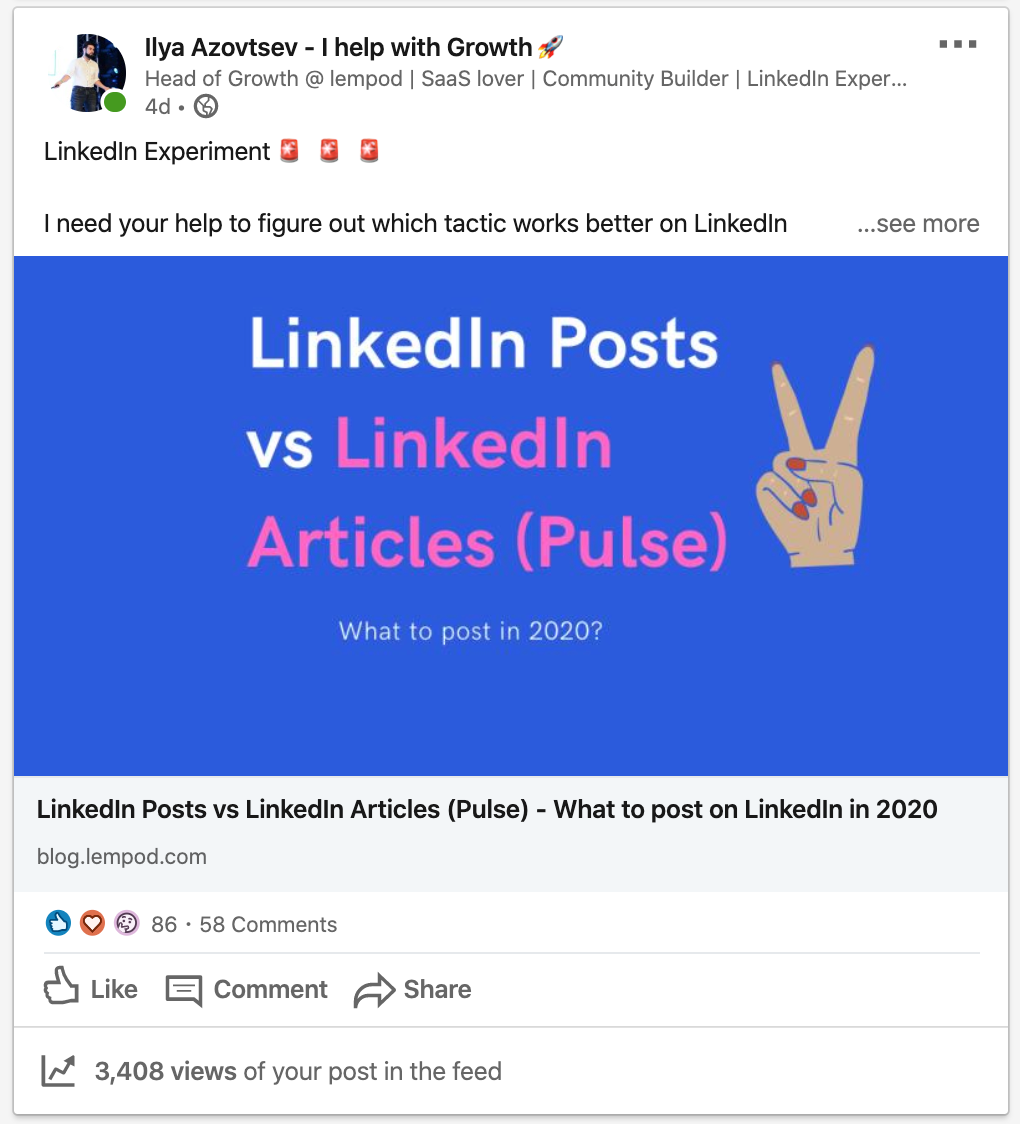
When you share a post on LinkedIn, the goal is often to engage your audience and encourage interaction. Adding links can play a vital role in achieving this. Here’s why linking in your LinkedIn posts is essential:
- Increased Engagement: Posts with links tend to attract more attention. By guiding your audience to additional resources, you encourage them to engage more with your content.
- Enhanced Credibility: Linking to authoritative sources can bolster your credibility. When you provide sources for your claims, it shows that you’ve done your homework and you’re a reliable figure in your field.
- Driving Traffic: If you’re promoting your blog or website, adding a link can drive traffic directly to your content. More visits to your site can lead to higher rankings in search engine results.
- Networking Opportunities: Sharing relevant links can foster discussions and attract like-minded professionals. This not only increases your visibility but can also lead to valuable connections.
Considering these benefits, it’s clear that adding links to your LinkedIn posts is not just a nice-to-have, but a strategy to maximize your impact on the platform.
Step-by-Step Guide to Adding a Link
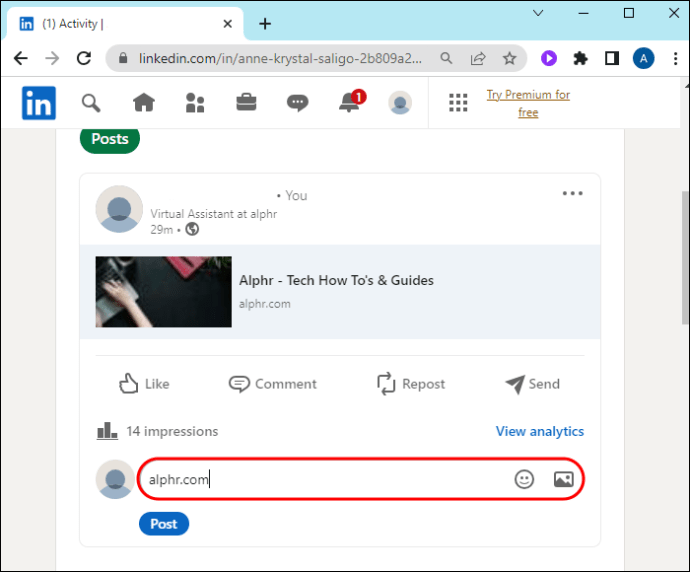
Adding a link to your LinkedIn post can be a breeze if you know what to do! Just follow these simple steps, and you'll be sharing valuable resources in no time.
- Log into Your LinkedIn Account: Start by logging into your LinkedIn account. Use your preferred device, whether it’s your computer or smartphone.
- Navigate to the Home Page: Once you're logged in, head over to your home page. This is where you'll find the post creation box.
- Create a New Post: Click on the "Start a post" option. A text box will pop up, ready for you to type away!
- Compose Your Message: Write the content of your post. This could be an insightful commentary, an interesting question, or a brief introduction to the link you want to share.
- Add Your Link: Simply paste the URL of the link you want to include in your post. LinkedIn will automatically generate a preview of the link below your text!
- Customize Your Post: Feel free to edit the text around the link to make it more engaging. You can even add hashtags for better visibility!
- Post It: Once you’re happy with everything, click the "Post" button. Congratulations! You’ve successfully added a link to your LinkedIn post.
Best Practices for Linking on LinkedIn
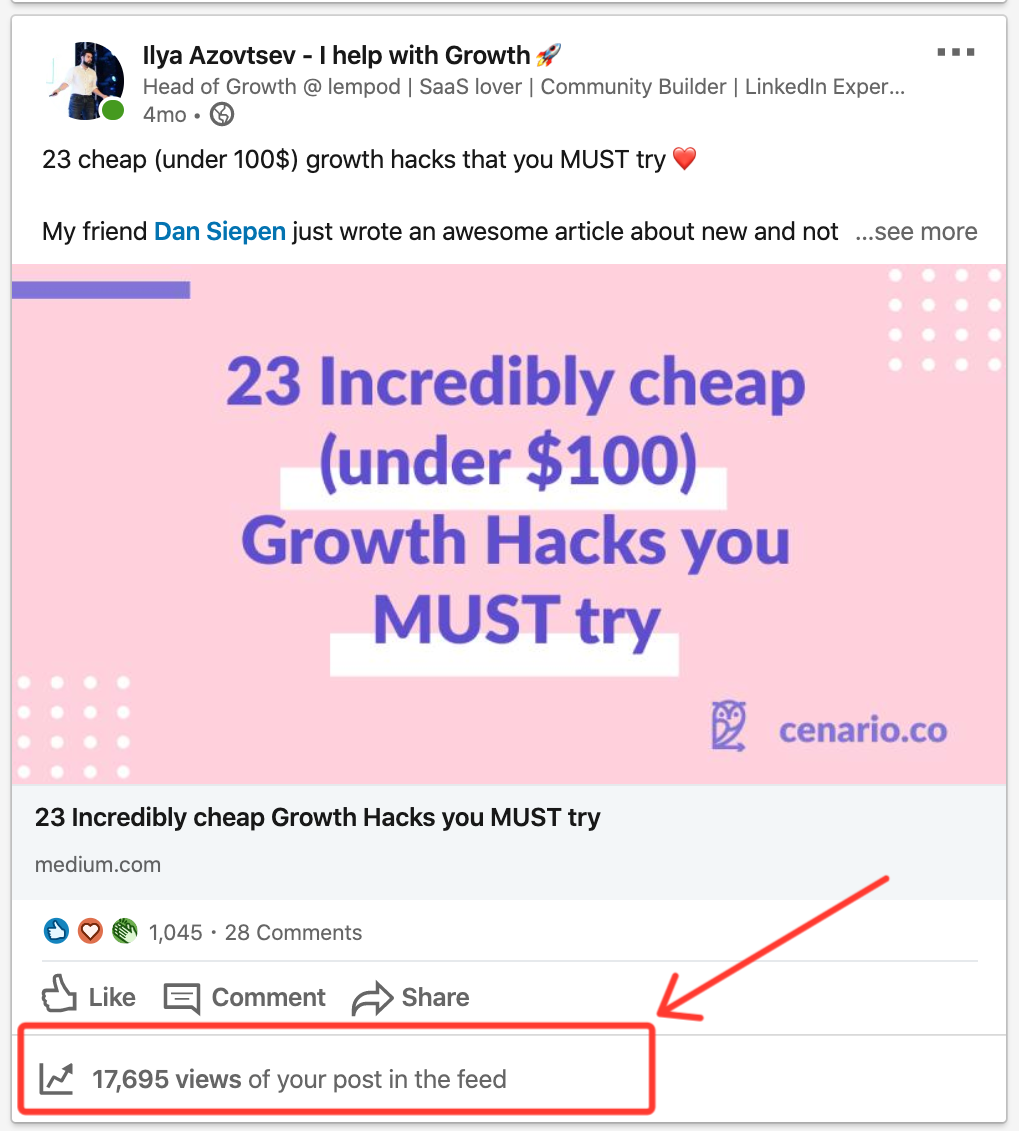
While adding links to your LinkedIn posts is simple, doing it well is an art form! Here are some best practices to help you maximize the impact of your links:
- Relevance is Key: Ensure that the link you share is relevant to your audience. This keeps readers engaged and more likely to follow through.
- Engaging Descriptions: Provide context for the link in your post. Write an engaging description or commentary that encourages clicks.
- Test Your Links: Always double-check that the links work. A broken link can frustrate readers and damage your credibility.
- Use URL Shorteners: If your link is long and unwieldy, consider using a URL shortener to make it cleaner and more visually appealing.
- Avoid Overlinking: While it’s okay to share links, overdoing it can make your posts look spammy. Balance is important!
- Monitor Engagement: After posting, keep an eye on how well your link performs. Engaging with those who comment can further boost visibility.
By following these best practices, you'll enhance the value of your LinkedIn shares and drive meaningful interactions!
Common Mistakes to Avoid
When it comes to adding links to your LinkedIn posts, there are several pitfalls you might encounter. Being aware of these common mistakes can save you a lot of frustration and enhance your networking efforts. Here’s a breakdown of the key missteps to steer clear of:
- Ignoring the Preview: One of the most frequent mistakes is neglecting the link preview that appears after you paste your link. The preview provides a visual representation of the link’s content. If it doesn’t reflect what you intend to share, consider modifying the link or the text that accompanies it.
- Using a Bad URL: Strings of random characters or links that don’t seem legitimate can raise red flags for your audience. Always ensure the link is accurate and directs to a reputable source to maintain credibility.
- Overstuffing Links: Limit the number of links in a single post. Too many links can overwhelm your readers and dilute your message. Instead, focus on a single, compelling link that adds value.
- Not Adding Context: A link without context might leave your readers confused. Always provide a brief explanation of why you’re sharing the link. What value does it offer? How will it benefit the reader?
- Forgetting a Call-to-Action: Every post should have a purpose. If you want readers to click on your link, make sure to include a clear call-to-action. This could be as simple as, “Click here to learn more!”
Conclusion
Adding links to your LinkedIn posts can significantly amplify your outreach and engagement if done correctly. While it may seem straightforward, a few best practices can elevate your efforts and avoid common pitfalls.
Remember the importance of:
- Crafting compelling captions that pique interest.
- Utilizing engaging visuals to draw attention.
- Focusing on a clean, clear link to foster trust.
- Including a context-rich explanation along with a strong call-to-action.
By keeping these tips and common mistakes in mind, you can ensure that your LinkedIn posts are not just cluttered with links, but are engaging, informative, and valuable to your audience. So, go ahead, share your insights, and watch your professional network grow as you connect with others through well-placed links!










