In today’s fast-paced digital world, simply posting on LinkedIn isn't enough to capture attention. To truly engage your audience, you need to enhance your posts with relevant links. Adding links not only provides additional value but also encourages interactions and drives traffic to your content. In this post, we'll explore why links matter and how to use them effectively to boost engagement on your LinkedIn posts.
Why Links Matter in LinkedIn Posts
Links are like bridges in the digital landscape, connecting your audience to deeper insights and resources. Here are some compelling reasons why integrating links into your LinkedIn posts can elevate your engagement:
- Enhances Value: By including links to articles, studies, or tools, you provide your audience with valuable resources that enrich their understanding of your topic. For instance, if you're discussing the latest trends in digital marketing, linking to a comprehensive report can offer your readers deeper insights.
- Encourages Conversation: When you link to thought-provoking content, it often stirs discussions in the comments. Imagine posting about leadership styles and linking to an article on transformative leadership. Your followers might share their experiences or disagree, which can lead to meaningful dialogues.
- Increases Visibility: LinkedIn’s algorithm favors engaging content. Posts with links often attract more views, likes, and comments. It’s a win-win; your content gets more exposure, and your insights reach a broader audience.
- Drives Traffic: If you have a blog or website, including links can steer LinkedIn users to your site. This is particularly useful for generating leads or promoting your services. Just make sure your landing pages are optimized to convert visitors into customers!
Now, let’s consider some best practices for incorporating links into your posts:
- Be Relevant: Always ensure the links you share are relevant to the content of your post. A mismatched link can confuse readers and diminish your credibility.
- Use Shortened URLs: Long URLs can clutter your posts. Using URL shorteners like Bitly can keep your posts tidy and user-friendly.
- Engage with Your Links: Don’t just drop a link and run! Take a moment to encourage your readers to click. Phrases like “Check this out!” or “You'll find this fascinating!” can increase click-through rates.
In conclusion, links are a powerful tool in the LinkedIn arsenal. They can transform an ordinary post into an engaging conversation starter, drive traffic to your content, and enhance your professional authority. By thoughtfully embedding links, you can not only share knowledge but also foster a community of engaged professionals eager to learn from one another. So, the next time you craft a LinkedIn post, remember: a well-placed link might just be the key to unlocking greater engagement!
Also Read This: How to Increase Engagement on LinkedIn: Simple Strategies for More Interaction
3. Step-by-Step Guide to Adding Links
So, you’re ready to boost engagement on your LinkedIn posts by adding links? Awesome choice! Let’s walk through the process step-by-step to make sure you're linking like a pro.
- Choose Your Link: First things first, decide what you want to link to. It could be a relevant article, your website, a video, or even a LinkedIn group. Ensure it's valuable and related to your post topic.
- Craft Your Content: Write your post naturally, incorporating the link seamlessly. For example, if you’re discussing industry trends, you might say, “Check out this insightful article on the latest market developments here.”
- Insert the Link: To add a link, simply highlight the text you want to make clickable. After that, look for the link icon (usually a chain link symbol) in the formatting toolbar. Click it and paste your URL.
- Check Your Link: After inserting it, double-check your link by clicking on it to ensure it directs to the correct page. There’s nothing worse than a broken link!
- Add a Call-to-Action: Encourage your audience to click the link with a strong call-to-action (CTA). Phrases like, “Discover more,” or “Join the conversation” can really entice readers.
And voilà! You’ve successfully added a link to your LinkedIn post. Remember, the goal here is to enhance your content and guide your audience to additional resources.
Also Read This: What Does the Term 'Follower' Mean on LinkedIn? Understanding Your Audience
4. Best Practices for Link Placement
Now that you know how to add links, let’s talk about the best practices for placing those links in your posts. Strategic placement can significantly increase click-through rates and engagement.
- Keep It Natural: Integrate your links organically within your text. For example, instead of just dropping a link at the end of your post, weave it into the narrative. This makes it feel like a part of the conversation rather than an afterthought.
- Position Wisely: Place your link near the beginning of your post if it’s crucial. Research shows that links placed early get more clicks. However, if the link is supplementary, you can mention it at the end.
- Avoid Overlinking: Too many links can be distracting and may dilute the impact of your main message. Stick to one or two quality links that add real value to your post.
- Use Shortened Links: Long URLs can look messy and uninviting. Consider using a URL shortener like Bitly to create a clean, concise link. Just make sure to track the shortened links so you can analyze engagement!
- Utilize Visuals: If you’re sharing a link to a video or a visual piece, consider embedding it or using an eye-catching thumbnail. Visuals can capture attention and prompt more clicks.
By following these best practices for link placement, you’ll not only enhance your posts but also drive meaningful interactions with your audience. Happy linking!
Also Read This: Choosing Between LinkedIn and Indeed: Which One Fits Your Needs Better?
5. Analyzing Engagement Metrics After Posting
Once you've crafted and shared your LinkedIn post with those valuable links, the next crucial step is to analyze the engagement metrics. This helps you understand how your audience is interacting with your content and what resonates with them. But what exactly should you be looking at?
Key Metrics to Consider:
- Likes: A simple but effective metric. High likes indicate that your content is appealing and relevant.
- Comments: These offer deeper insights. More comments mean your post sparked conversations, which is a great sign of engagement.
- Shares: When people share your post, it indicates that they found it valuable enough to share with their network.
- Click-Through Rate (CTR): If you've included links, track how many people clicked on them. This metric reveals how compelling your call-to-action was.
- Impressions: This shows how many times your post has been viewed, giving you an idea of its reach.
To analyze these metrics effectively, LinkedIn provides an analytics dashboard where you can track your posts over time. Look for patterns—is there a particular type of post that consistently gets higher engagement?
Tools to Help:
You can also use third-party tools like Hootsuite or Sprout Social to get more detailed analytics. These tools often provide insights into audience demographics and engagement trends, helping you tailor future content more effectively.
Remember, analyzing metrics isn't just about numbers; it’s about feedback. Use the data to refine your content strategy. If you notice that posts with certain links lead to higher engagement, consider creating more content in that vein. Over time, this will not only increase engagement but also build a stronger connection with your audience.
6. Common Mistakes to Avoid
As you embark on adding links to your LinkedIn posts, it's essential to steer clear of common pitfalls. Here are some mistakes that can hinder your engagement efforts:
- Too Many Links: While links can enhance your post, overloading your audience with them can be overwhelming. Stick to one or two relevant links that add real value.
- Neglecting the Audience: Always tailor your content to your audience's interests. Posting links that are out of sync with their needs can lead to disengagement.
- Poor Link Descriptions: Don't just drop a link without context. Always provide a brief explanation of what the link entails. This not only informs but also encourages clicks.
- Ignoring Formatting: A wall of text can turn people away. Use bullet points, headings, and bold text to make your post visually appealing and easy to read.
- Not Engaging Back: After posting, be sure to respond to comments and messages. Engaging with your audience post-publication is just as important as the content itself.
By avoiding these mistakes, you’ll not only enhance your engagement rates but also cultivate a more meaningful presence on LinkedIn. Remember, it’s all about building relationships and providing value. Keep your audience at the forefront, and you’ll see your posts shine!
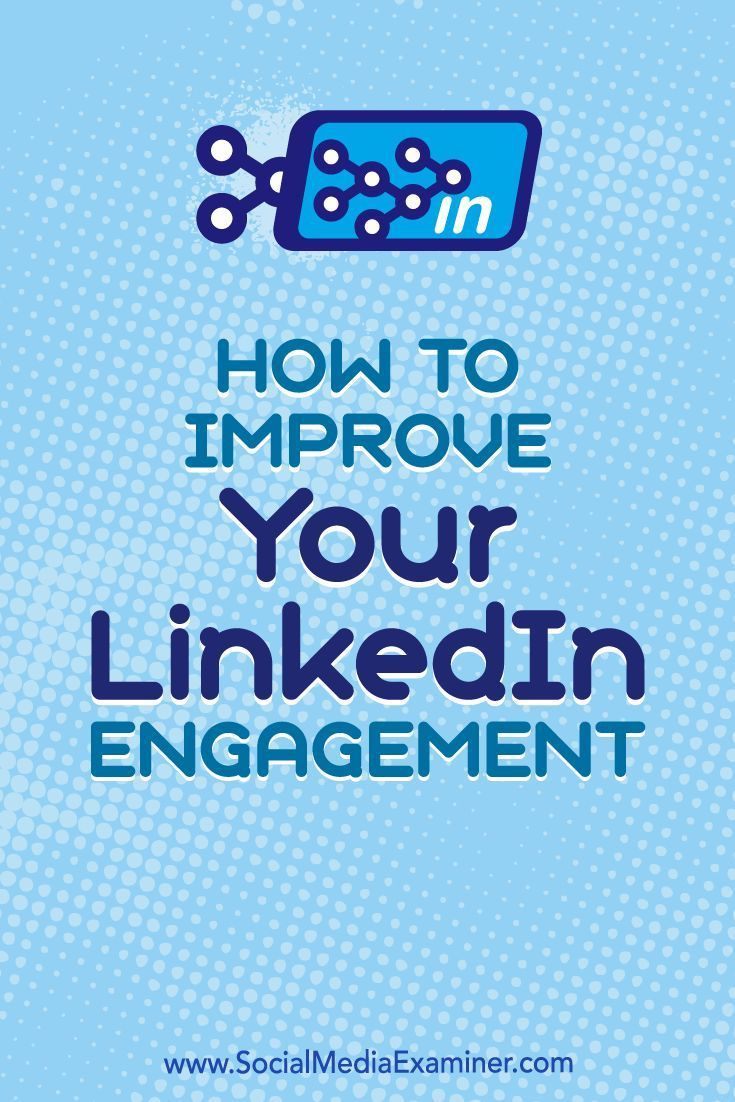
 admin
admin








