If you're a creative looking to showcase your work on Behance, you're probably already familiar with the power of captivating visuals. But have you considered adding GIFs to your portfolio? These animated images can bring your projects to life, making them more engaging for viewers. In this guide, we’ll explore how GIFs can enhance your Behance portfolio and why you should definitely consider using them. Let’s dive in!
Benefits of Including GIFs in Your Behance Portfolio
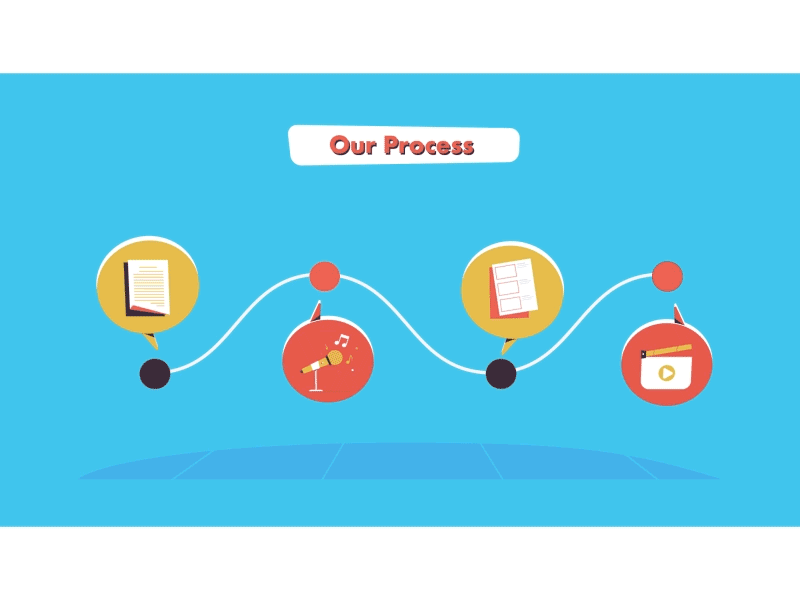
Integrating GIFs into your Behance portfolio can provide numerous advantages. Here are some of the most compelling reasons to incorporate these lively animations:
- Enhanced Visual Appeal: GIFs catch the eye and add a dynamic element to your work. Instead of static images, a GIF can showcase intricate details or transformations, drawing viewers in.
- Showcase Your Process: Whether it's an animation, a graphic design project, or a product prototype, GIFs can effectively illustrate your workflow. They allow you to present the step-by-step progression of your projects in an engaging way.
- Convey Emotion and Action: GIFs are perfect for conveying moods, emotions, or movements that static images simply can't capture. This can be particularly valuable in fields like animation, illustration, and graphic design, where expressing the ‘feel’ of your work is crucial.
- Increase Engagement: Research indicates that pages with GIFs tend to have higher engagement rates. Viewers are more likely to spend time on your portfolio and share your work when it features lively content.
- Stand Out in the Crowd: Behance features a plethora of creative portfolios, and adding GIFs can help yours stand out. It shows that you're not only skillful but also innovative and up-to-date with current trends in digital art and presentation.
- Easy to Create and Upload: With various tools available, creating GIFs from your artwork or designs is easier than you might think. Once created, uploading them to your Behance project is a straightforward process.
In summary, including GIFs in your Behance portfolio not only enhances the aesthetic appeal of your work but also offers practical benefits that can help you connect with your audience. Whether you’re a designer, illustrator, or animator, implementing GIFs can elevate your portfolio and provide an engaging experience for potential clients and collaborators.
Also Read This: How to Edit Photo Captions on Behance
3. Preparing Your GIF for Upload
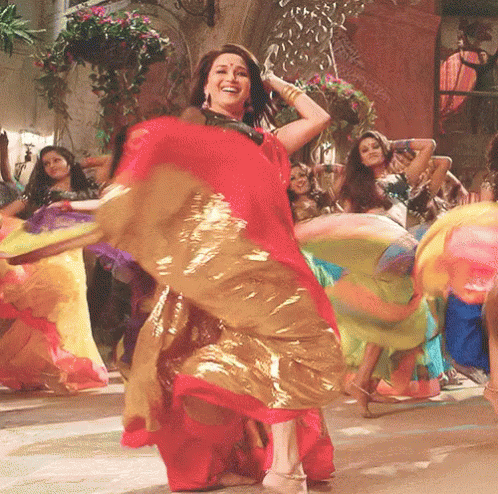
Before you can showcase your stunning GIF on your Behance portfolio, it’s crucial to prepare it properly. This ensures that your visuals look great and load quickly for your viewers. Here’s how to get your GIF ready:
- Optimize the Size: GIFs can quickly become large files, which can affect loading times. Aim for a file size of 1MB or less if possible. You can use tools like Gifsicle or Ezgif to compress and optimize your GIFs without losing quality.
- Check the Dimensions: Behance supports GIFs with various dimensions, but it’s best to adhere to commonly used sizes, such as 800x600 pixels or 1920x1080 pixels. This helps maintain a professional appearance.
- Ensure Smooth Animation: Play your GIF several times before uploading to double-check that the animation flows smoothly and loops correctly. Timing adjustments may be necessary to enhance the viewing experience.
- Color Palette: If you’re creating a GIF from scratch, consider using a smaller color palette. Fewer colors can help reduce the file size while keeping the GIF visually appealing.
- Test Compatibility: Always test your GIF on various devices and browsers to ensure it displays correctly everywhere. You want potential clients to see your work just as you envisioned.
Once you’ve taken these steps, your GIF will be ready for its grand unveil on your Behance portfolio. A well-prepared GIF not only showcases your work effectively but also enhances user experience. Remember, the smoother the animation and the faster it loads, the more likely viewers will engage with your project!
Also Read This: How to Export from Photoshop to Behance and Share Your Designs with the World
4. How to Upload a GIF to Your Behance Project
Now that your GIF is polished and ready, it’s time to get it onto your Behance project! The upload process is simple and straightforward. Follow these detailed steps:
- Log into Your Behance Account: Start by logging into your Behance account. If you don’t have one, you can easily create one by signing up for free.
- Create a New Project: Click on the “Create a Project” button located on the top right of your dashboard. This will open the project creation page.
- Add Project Details: Fill in your project title, description, and any tags relevant to your work. Make this section engaging; it’s your chance to attract attention!
- Upload Your GIF: Now, click on the “Upload” button and select your optimized GIF file from your computer. Behance supports GIF files directly, making this step easy and efficient.
- Preview Your GIF: After uploading, you’ll see a preview of how your GIF looks. Take this moment to ensure it plays correctly and appears as expected. If it doesn’t, you may need to revisit your optimization.
- Arrange Your Media: You can drag and drop to rearrange your GIF among other images or videos in the project. The order in which you place visuals can impact how your project story unfolds.
- Publish Your Project: Once everything looks perfect, hit the “Publish” button at the bottom of the page. Voila! Your GIF is now live for the world to see!
Don’t forget to share your new project link on social media or with potential clients. Engaging content, especially animated GIFs, can elevate your portfolio and attract more views. Happy showcasing!
Also Read This: How to Download Images from Adobe Behance: A Detailed Walkthrough
5. Tips for Showcasing GIFs Effectively on Behance
Now that you've created some eye-catching GIFs, it's time to make sure they shine in your Behance portfolio! Here are some tips to help you effectively showcase your GIFs and grab the attention of potential clients or collaborators:
- Think About the Placement: Position your GIFs where they can stand out. Consider placing them at the top of your project or alongside key visuals to maintain a flow that keeps viewers engaged.
- Use High-Quality Files: Always upload the highest quality version of your GIF. Low-resolution GIFs can appear pixelated and unprofessional, which is the last thing you want in your portfolio.
- Provide Context: Don’t just throw your GIFs into the project without explanation. Use accompanying text to describe the purpose, concept, or inspiration behind each GIF. A little context goes a long way in enhancing viewer engagement.
- Limit Your GIFs: While it’s tempting to showcase all your work, too many GIFs can overwhelm viewers. Select your best pieces—those that truly represent your skills and style.
- Curate a Narrative: Arrange your GIFs to tell a story. This could be chronological, thematic, or based on the process—you want your audience to feel the evolution of your work.
- Optimize for Performance: Large GIF files can slow down your page load time, which might deter viewers. Compress your GIFs without sacrificing quality to ensure smoother performance.
By following these tips, you're setting your Behance portfolio up for success. Remember, the goal is to not only display your work but to do so in a way that captivates and holds your audience's attention! 🌟
Also Read This: How to Build a Portfolio on Behance for Beginners
6. Common Issues and Troubleshooting
While adding GIFs to your Behance portfolio can be a rewarding experience, it doesn't come without its hiccups. Here are some common issues you might face and how to troubleshoot them:
- GIFs Not Loading: If your GIFs aren't loading, the file size might be too large. Try compressing the GIF to reduce the file size or converting it to a different format, such as MP4, for better compatibility.
- Quality Degradation: Sometimes GIFs can lose quality during upload. Always ensure you’re uploading the highest quality version. Consider using tools like GIF compressors or converters that maintain quality.
- Animation Won't Play: If your animation isn’t playing, check the settings in Behance. Make sure you have auto-play enabled. Unfortunately, some browsers may not support GIFs, so check that you’re using an updated version of a popular browser (like Chrome or Firefox).
- Inconsistent Timing: If the frame rate of the GIF seems off once uploaded, ensure you’re exporting the GIF with the desired frame rate settings before upload. Review the settings in your design software to maintain consistency.
- Mobile Compatibility Issues: Sometimes GIFs may not display correctly on mobile devices. Test your portfolio on different devices to ensure everything looks great across the board.
Don't let these minor issues deter you! With a little troubleshooting, you can create a professional Behance portfolio filled with stunning animated visuals that truly showcase your creativity. Happy gif-ing! 🎨✨
Conclusion
Incorporating GIFs into your Behance portfolio can elevate your presentations and engage your audience more effectively. By following these straightforward steps, you can create dynamic visual content that showcases your creativity and skills. Remember the key points:
- Select the Right GIF: Choose GIFs that complement and enhance your projects.
- Optimize for Web: Ensure your GIFs are web-friendly to maintain fast loading times.
- Upload and Test: Always test your portfolio after adding GIFs to confirm they display correctly on all devices.
Whether you’re a graphic designer, photographer, or any other type of creative, using GIFs can make your work stand out. They offer a unique way to demonstrate your projects and attract potential clients or collaborators. Don't hesitate to experiment with different styles and formats until you find what best represents your artistic vision.
By following this guide, you can make your Behance portfolio not only a showcase of your work but also a lively and interactive experience for your viewers.
 admin
admin








