Welcome to the world of YouTube! If you're looking to enhance your channel's appeal and foster a sense of community, adding a featured channel is a fantastic way to do it. Featured channels are a great tool to showcase other creators, collaborate, and encourage your viewers to explore similar content. In this post, we'll dive into what featured channels are and how you can effectively customize your channel page to highlight them.
Understanding the Benefits of Featured Channels
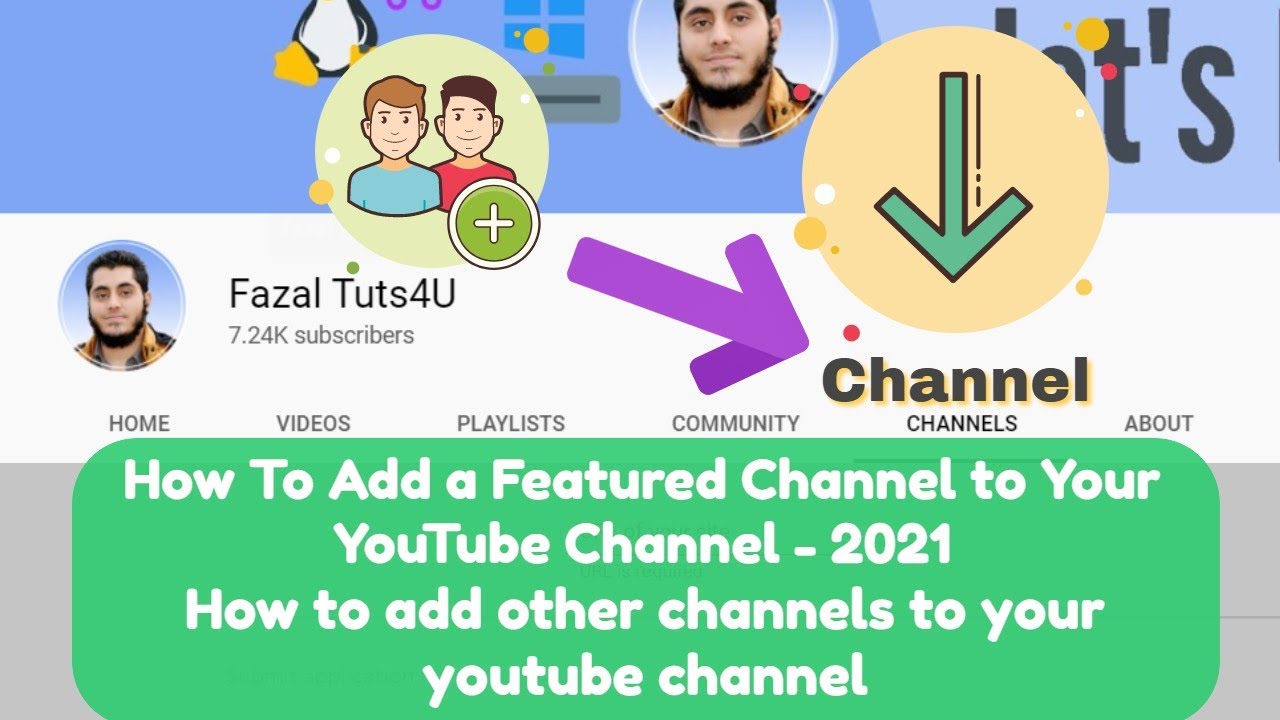
So, why should you consider adding featured channels to your YouTube page? Here are some compelling benefits:
- Building Community: Featuring channels that align with your content creates a sense of community. It shows that you're not just about self-promotion but also care about supporting fellow creators.
- Enhancing Content Discovery: By featuring channels, you guide your viewers toward more content they might enjoy. This can increase their overall viewing time and engagement.
- Strategic Collaborations: Highlighting other creators opens the door for potential collaborations. This could lead to joint projects, cross-promotions, and a broader audience reach for both parties.
- Improving your Channel's Aesthetic: A well-organized channel page with featured channels looks professional and inviting. It enhances the overall viewer experience and encourages subscriptions.
To maximize these benefits, consider featuring channels that resonate with your brand and audience. For example, if your channel focuses on cooking, you might feature other culinary creators or channels that specialize in food blogging. This strategy not only keeps your viewers engaged but also establishes your channel as a hub for related content.
Moreover, featuring channels can inspire viewers to return to your page, knowing that they can discover new and exciting content with just a click. Remember, the YouTube community thrives on connection, and showing support for others can set you apart as a creator who values collaboration over competition.
In conclusion, featured channels are more than just a list; they are a reflection of your values as a creator. By thoughtfully selecting and showcasing other channels, you enhance your own channel's personality and foster a vibrant community.
Also Read This: How to Know if You Are Shadowbanned on YouTube: Signs and Solutions
3. Step-by-Step Guide to Adding a Featured Channel
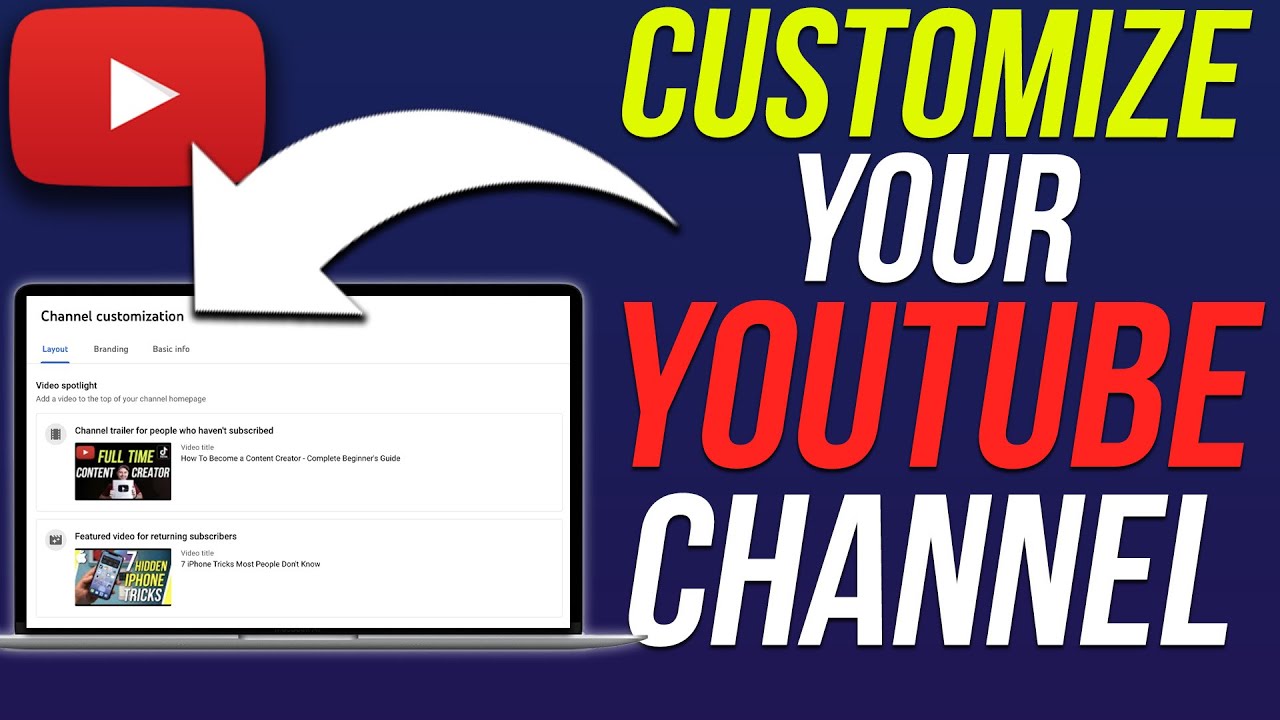
Alright, let’s dive into the nitty-gritty of adding a featured channel on YouTube! It’s super straightforward, and I promise you’ll be showcasing your favorite channels in no time. Just follow these simple steps:
- Log into Your YouTube Account: Open YouTube and sign in with the Google account linked to your channel. If you're already logged in, awesome, let’s move on!
- Navigate to Your Channel: Click on your profile picture in the top right corner and select “Your Channel” from the dropdown menu. This takes you to your channel page.
- Customize Channel: Look for the “Customize Channel” button, usually located at the top right. Click that to go to the customization settings.
- Featured Channels Section: In the customization menu, you’ll see several tabs. Click on the “Layout” tab. Scroll down until you find the “Featured Channels” section.
- Add Channels: Click on the “Add” button. A search bar will pop up, allowing you to find the channels you want to feature. You can search by channel name or paste the channel URL directly.
- Save Your Changes: Once you’ve selected the channels you want, don’t forget to click “Done” and then hit the “Publish” button in the top right corner to make your changes live.
And there you have it! Now your channel features your favorite creators, which can help build community engagement. Plus, it gives your viewers a chance to discover new content they might love!
Also Read This: How to Download YouTube Videos in iPad for Free: Free Methods to Save Videos Without Any Cost
4. Tips for Customizing Your Channel Page Effectively
Customizing your YouTube channel page is key to making it stand out. Think of it as your channel’s storefront—first impressions matter! Here are some effective tips to help you create an eye-catching channel page:
- Use a Cohesive Theme: Stick to a color palette and font style that reflects your brand. This helps create a professional look. Tools like Adobe Color can assist in selecting complementary colors.
- Create an Engaging Banner: Your banner is the first thing viewers see. Make it visually appealing and informative. Include your channel name, upload schedule, and any social media handles. Canva is a great tool for designing banners!
- Organize Your Playlists: Group your videos into playlists based on themes or series. This not only keeps your channel organized but also makes it easier for viewers to find related content.
- Highlight Your Best Content: Use the “Featured Video” option to showcase your best work. This could be a popular video or a project you’re especially proud of. You can switch this out regularly to keep things fresh!
- Engage with Your Audience: Include a channel trailer that introduces new viewers to your content. Keep it short, informative, and exciting. Make sure it reflects your personality!
Remember, your channel page is a reflection of you and your brand. Take the time to customize it thoughtfully, and don't be afraid to update it as your content evolves. Happy customizing!
Also Read This: How to Combine Multiple Videos on YouTube into One Seamless Clip
5. Common Mistakes to Avoid
When it comes to adding a featured channel on YouTube, many creators stumble through common pitfalls that can hinder their success. Here’s a rundown of the most frequent mistakes and how to avoid them:
- Neglecting Channel Relevance: Ensure that the channels you feature align with your content. For example, if you create cooking tutorials, featuring a channel about extreme sports might confuse your audience. Keep your selections relevant!
- Overlooking Channel Quality: Always choose channels with quality content. If you feature channels that lack professionalism or consistency, it might reflect poorly on your own channel. Look for creators who produce engaging, well-crafted videos.
- Too Many Featured Channels: Less is often more! Featuring too many channels can overwhelm your audience. Aim for 3 to 5 carefully selected channels that you genuinely believe your viewers will enjoy.
- Ignoring Audience Feedback: Your viewers' opinions matter! If they express dislike for certain featured channels, take note. Regularly check comments or conduct polls to gauge their preferences.
- Failing to Update Regularly: Just like your own content, featured channels should evolve. Regularly update your featured channels to keep them fresh and relevant. If a channel you featured has gone inactive, it’s time to replace it!
By steering clear of these common mistakes, you can effectively enhance your channel's appeal and keep your audience engaged. Remember, the goal is to create a supportive community that benefits everyone involved!
6. Conclusion: Enhancing Your YouTube Presence with Featured Channels
Incorporating featured channels into your YouTube page is more than just a cosmetic change; it’s a smart strategy to build community and enhance your overall presence on the platform. When done correctly, it can lead to increased viewer engagement, collaboration opportunities, and even subscriber growth.
Here’s a quick recap of how to maximize the impact of featured channels:
- Choose Wisely: Pick channels that complement your content and appeal to your audience.
- Engage with the Community: Highlight channels that you genuinely support, fostering a sense of camaraderie among creators.
- Stay Current: Keep your featured selections up-to-date to reflect both your interests and your viewers’ preferences.
For instance, if you are a travel vlogger who frequently features other travel channels, consider collaborating with them or even co-hosting a video series. This not only enhances your content but also introduces your audience to fresh perspectives and new creators.
Ultimately, featuring channels is about making connections and curating a space where viewers can find more content they love. By following these tips and avoiding common mistakes, you’ll strengthen your community and enjoy a richer experience on YouTube. So go ahead, feature those channels, and watch your YouTube presence flourish!
 admin
admin








