Have you ever found yourself wanting to share files directly from your Behance portfolio? Well, you’re in the right place! Adding a download link can enhance the experience for your viewers, letting them access resources you’ve created or additional content related to your projects. In this guide, we'll walk through the ins and outs of adding a download link to your Behance portfolio.
Understanding Behance File Uploads
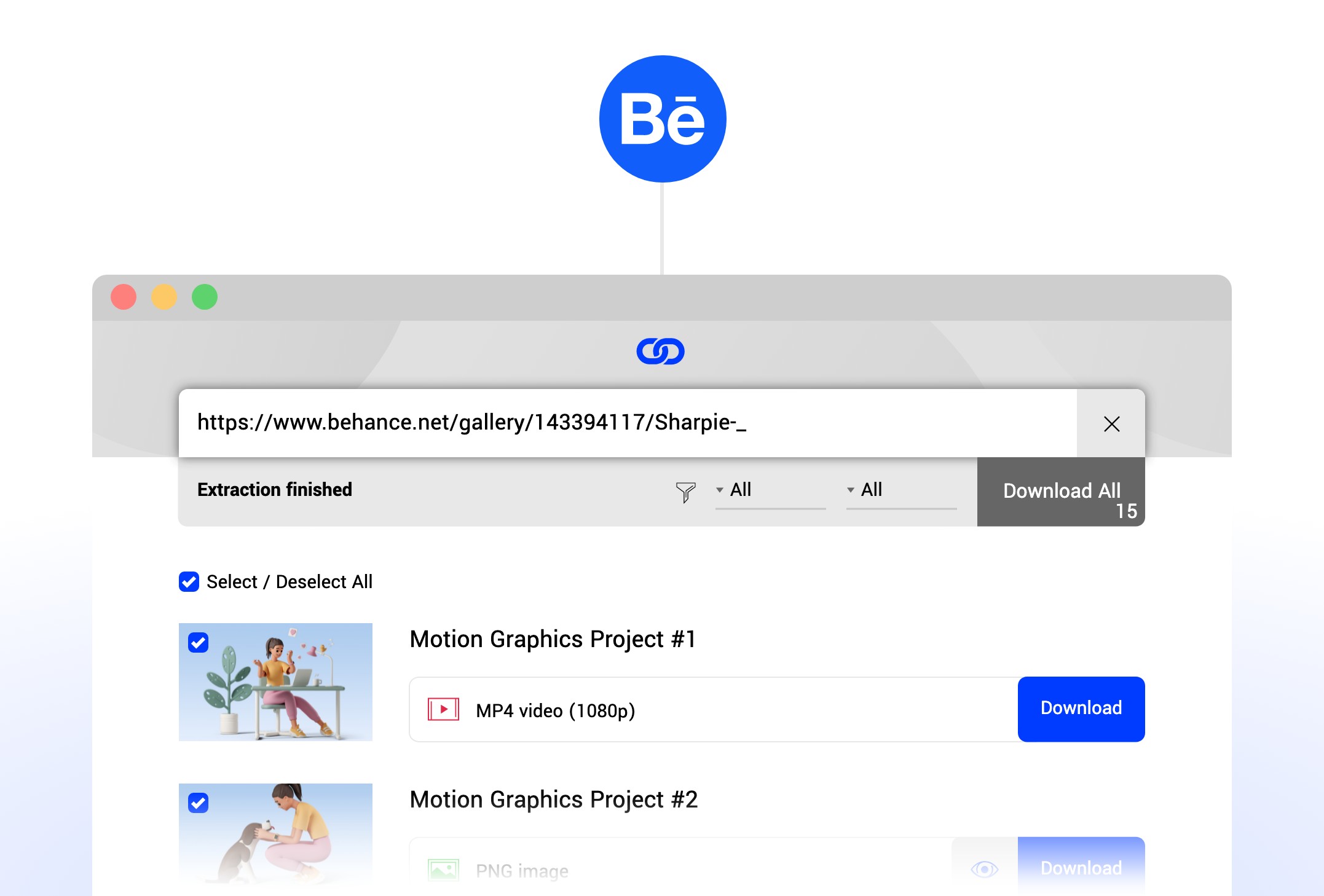
Before diving into the steps of adding a download link, it's essential to understand how file uploads work on Behance. Behance is primarily a platform for showcasing creative work, but it also allows project creators to upload files that can be associated with their projects. Here are some key points to understand:
- File Types: Behance supports various file types, including images, PDFs, and videos. However, to offer a download link, the most effective choice is usually a PDF or a zip file, as these formats are universally accessible.
- File Size Limit: Each file uploaded to Behance has a size limit—typically around 100MB. It’s vital to keep your files optimized for both quality and size to ensure they upload correctly.
- Visibility: When you upload files to your Behance project, you can control their visibility settings. Ensure the project is public, or your audience won’t be able to access the download link.
In addition to that, keep in mind that any file you wish to link to should be relevant and valuable to your audience. Think about your target viewers and what resources would enhance their engagement with your work. This understanding will help you curate a more interactive portfolio.
Now that you’ve got a grasp of how Behance file uploads work, let’s explore step by step how to incorporate a download link into your projects!
Also Read This: How to Edit Your Behance URL for Better Branding
Steps to Create a Download Link in Behance

Creating a download link in Behance is pretty straightforward, and I'm here to guide you through it step by step. Here’s how you can enable file downloads from your portfolio:
- Log into Your Behance Account: Start by logging into your Behance account. If you don’t have one yet, go ahead and sign up. It’s free and a great platform for showcasing your work!
- Create or Edit a Project: Once you’re logged in, navigate to your profile and either create a new project or choose an existing one to edit. Click on the “Edit Project” button.
- Upload Your File: Look for the “Upload” button. You can upload files like PDFs, images, or any other relevant documents that you want to share with your audience.
- Add a Description: It’s a good idea to add a description of what the file contains. This could include what your followers can expect when they download it, such as tips, templates, or digital art.
- Enable the Download Option: Behance typically allows you to mark files as downloadable. Find the checkbox that says “Allow downloads” and make sure it’s checked. This will enable users to download the file directly.
- Publish Your Project: Don’t forget to click “Publish” or “Save” to make your project live. Your download link will now be available for your audience!
And there you have it! With these simple steps, you’re all set to share your files with the world!
Also Read This: How to Embed Content into Behance for Creative Professionals
Best Practices for File Downloads on Your Portfolio
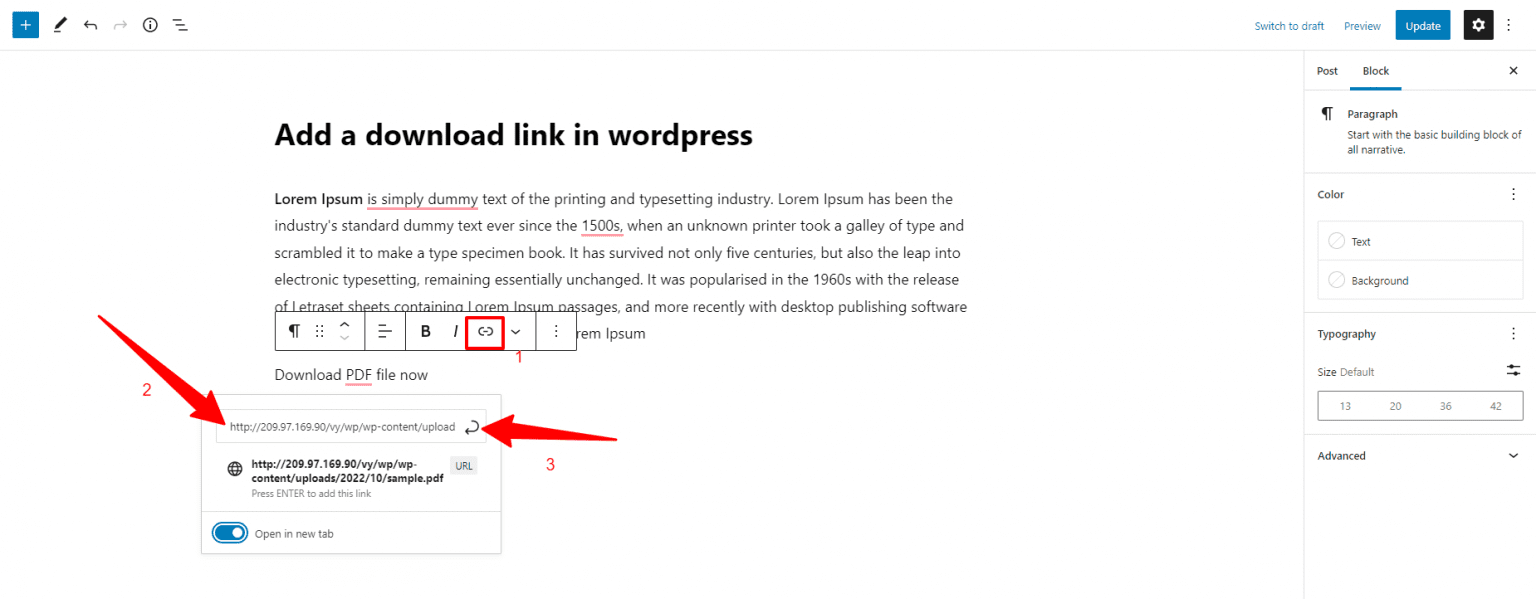
When it comes to offering file downloads in your Behance portfolio, there are several best practices to keep in mind. These recommendations will not only enhance the user experience but also maximize the value your audience receives:
- Provide Clear Descriptions: Be explicit about what your file contains. This helps set the right expectations for your audience and makes it easier for them to decide whether to download.
- Use High-Quality Files: Always upload high-resolution images or well-formatted documents. This not only reflects your professionalism but also ensures that viewers appreciate the quality of your work.
- Limit File Size: While it’s tempting to include everything, try to keep your download file sizes reasonable. Large files take longer to download and may not work for users with slower internet connections.
- Incorporate a Call-to-Action: Encourage visitors to download your files by using engaging calls to action. A simple phrase like “Download my free guide!” can work wonders.
- Regularly Update Your Files: Keep your downloads fresh! Periodically review and update the files to ensure that they are relevant and reflect your most recent work.
By following these best practices, you’ll not only boost user engagement but also help establish a strong professional presence on Behance.
Also Read This: How to Remove Space Between Images in Behance Adjusting Your Portfolio Layout
Troubleshooting Common Issues
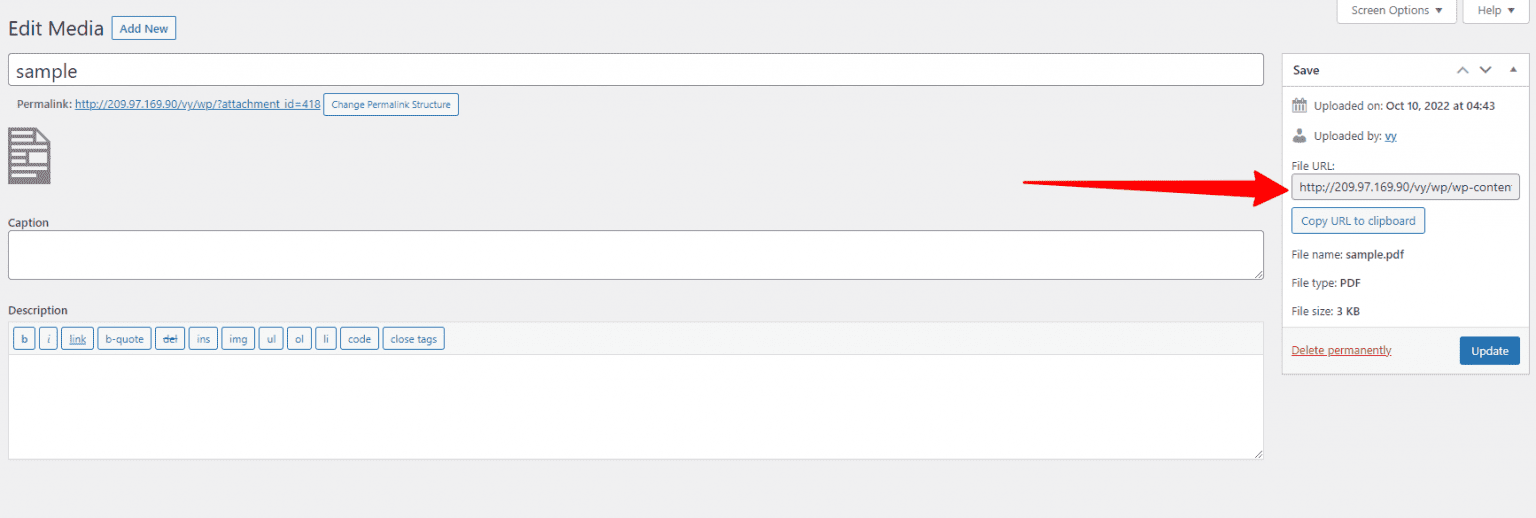
Adding a download link to your Behance portfolio should be a smooth process, but sometimes, things can go awry. Don't fret—most issues can be easily resolved. Here are a few common problems you might encounter, along with quick fixes to get you back on track:
- File Format Problems: Ensure that the file format you're trying to link to is supported by Behance. Typically, formats like .pdf, .jpg, and .png work best. If you're unsure, try converting your file to one of these formats.
- Broken Links: Double-check the URL you've entered for the download link. A simple typo can lead to broken links. Test the link by copying and pasting it into a new tab to see if it directs you to the correct file.
- Privacy Settings: If your file is hosted on a cloud service (like Google Drive or Dropbox), make sure that the file’s sharing settings are set to 'Public' or 'Anyone with the link can view'. If the settings are too restrictive, your viewers won’t be able to download it.
- Browser Compatibility: Sometimes, your browser can cause issues with downloads. Try accessing your portfolio on a different browser or device to see if the problem persists.
- Expired Links: If you’ve linked to a file that's no longer available or has been moved, you'll need to update your link. Always keep your downloadable files organized and accessible.
If you encounter issues beyond these, using the Behance help forums or their support page can be a fantastic way to find specific solutions or additional tips. Remember, a smooth user experience is crucial for engaging potential clients or collaborators.
Conclusion
So there you have it! Adding download links to your Behance portfolio can significantly enhance your profile, allowing viewers to access your work easily. Here’s a quick reminder of the key steps we covered:
- Choose the right file format for your download.
- Ensure your file is accessible with the correct privacy settings.
- Create an engaging portfolio piece that highlights your work alongside the download link.
- Test the download link to confirm it works flawlessly.
By following these steps, you can create an inviting portfolio that not only showcases your creativity but also provides potential clients or collaborators the resources they need to appreciate your work fully. A downloadable file can leave a lasting impression, adding an extra layer of professionalism to your presentation.
Don't forget to regularly update your portfolio and the files linked, ensuring that everything remains current. Engaging with your audience through Behance is a two-way street—make your downloadable content as polished as your design skills. If you have any questions or tips from your experience, please share them in the comments below. Happy creating!
 admin
admin








