Getty Images is a renowned stock photo agency that provides high-quality visual content for various applications, ranging from website enhancements to marketing campaigns. Founded in 1995, Getty Images has grown into a leading source for both creative and editorial images, catering to businesses, bloggers, and content creators alike. With millions of images, videos, and music tracks in its repository, it serves as a valuable resource for anyone looking to elevate their visual storytelling.
What sets Getty Images apart is its commitment to quality and authenticity. The platform not only features stunning imagery but also represents a vast selection of work from talented photographers and creators worldwide. Whether you're building a vibrant blog, launching a marketing strategy, or seeking to improve your website's aesthetics, Getty Images can provide that visual punch you need to engage your audience and communicate your message effectively.
Understanding Licensing and Usage Rights

When it comes to acquiring images from Getty, one of the most crucial aspects to grasp is the licensing and usage rights associated with each image. Understanding this can prevent potential legal issues and ensure that you are using images in compliance with the terms set by Getty Images.
Getty Images operates primarily on two types of licenses:
- Royalty-Free (RF): This license allows you to use the image multiple times without paying additional fees after the initial purchase. RF images typically have a broad range of uses, including commercial applications, making them perfect for marketing and website content.
- Rights-Managed (RM): This license is more restrictive and is based on specific usage rights. The cost can vary greatly depending on factors like the duration, geographic reach, and platform of use. RM images are ideal for unique projects where exclusivity is required.
Here’s a simple table to help clarify the differences:
| Feature | Royalty-Free | Rights-Managed |
|---|---|---|
| Use Multiple Times | ✔️ | ❌ |
| Cost Varies per Use | ❌ | ✔️ |
| Exclusive Use | ❌ | ✔️ |
In summary, picking the right license is vital for ensuring you use Getty Images appropriately. Be sure to read the specific licensing terms of each image carefully to avoid any mishaps. Knowing when and how to use these images can not only save you money but also enhance the effectiveness of your content creation.
Also Read This: How to Resize a PDF Image Without Losing Quality for Documents
Steps to Search for Images on Getty
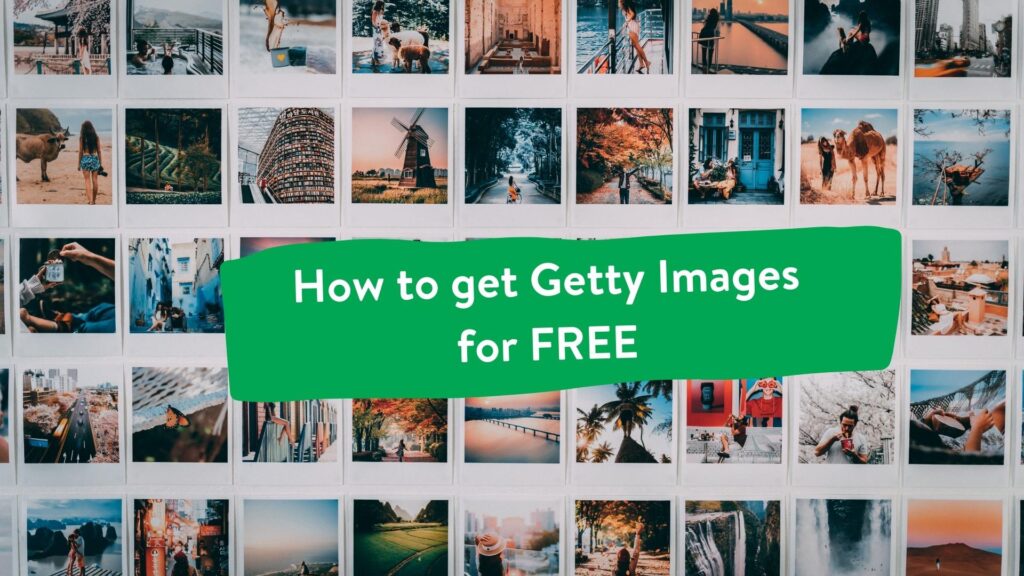
Searching for images on Getty is a straightforward process, but there are a few tips and tricks to help you navigate effectively. Follow these steps to make your image search more efficient:
- Visit the Getty Images Website: Head over to Getty Images. You’ll be greeted with a user-friendly interface that makes image searching a breeze.
- Utilize the Search Bar: On the homepage, you’ll find a search bar prominently displayed. Type in relevant keywords for the type of images you’re looking for. Be specific to narrow down your results!
- Filter Your Search Results: Once you hit search, use the filtering options on the left. You can refine your search by composition, orientation, color, and more. This can help you find images that fit your aesthetic perfectly.
- Explore the Categories: If you're not sure what you want, browse through categories such as 'Business,' 'Nature,' or 'Technology.' This can spark inspiration and lead you to unexpected finds.
- Check for Licensing Information: When you find an image you like, make sure to read the licensing details. Getty offers various licenses, so ensure you're selecting the right one for your usage.
- Add to Collection: If you're browsing and find several images you like, use the 'Add to Collection' feature. This allows you to keep track of potential images for later consideration.
By following these steps, you’ll be well on your way to finding the perfect images for your website, blog, or marketing materials!
Also Read This: Simple Methods for Resizing a PDF Image to Fit Your Needs
Choosing the Right Image for Your Needs
Choosing the right image is crucial for conveying the message and vibe of your website, blog, or marketing campaign. Here are some tips to help you select the perfect image:
- Understand Your Audience: Think about who will be viewing your content. Different audiences respond to different styles and themes. For example, a corporate audience might prefer sleek, professional imagery, while a creative audience might resonate with more vibrant, expressive visuals.
- Match the Tone: The image should align with the tone of your content. If you’re writing a serious blog post, you may want to avoid overly whimsical images. Consider using a table to map out your tone versus image types:
| Tone | Image Type |
|---|---|
| Professional | Clean, minimalistic images with a focus on the subject. |
| Inspirational | Uplifting images that evoke emotions, such as landscapes or people achieving goals. |
| Informal | Casual, candid shots that feel relatable and personable. |
- Consider Composition: Look for images with strong focal points and good composition. A well-composed image can draw attention and keep viewers engaged.
- Visual Consistency: If you’re using multiple images, strive for consistency in style and color. This coherence helps in establishing a professional look across your website or blog.
- Check Image Quality: Ensure that the images you choose are of high quality. Blurry or pixelated images can tarnish your credibility.
By keeping these factors in mind, you'll be better equipped to choose the right imagery that not only enhances your content but also resonates with your audience!
Also Read This: Understanding the Licensing Process for Adobe Stock Photos
Purchasing Getty Images
Purchasing images from Getty can seem daunting at first, but once you understand the process, it becomes much more manageable. Getty Images offers a vast library of high-quality visuals that you can use for various purposes, including websites, blogs, and marketing materials.
To begin, you need to browse through their extensive collection. You can do this by using the search bar available on their homepage. Type in keywords related to the images you need, and you’ll see a plethora of options that fit your criteria. Here’s how to navigate the purchasing process:
- Select the Right Image: Once you find an image you like, click on it to view more details, including licensing options.
- Choose Your License: Getty offers different licensing options: editorial and rights-managed or royalty-free. Decide which suits your project best.
- Add to Cart: After selecting the licensing option, click “Add to Cart”. You can continue shopping or proceed to checkout.
- Review Your Order: Before purchasing, make sure to review your selected images and licensing choices carefully.
- Proceed to Checkout: Provide your payment information and complete the transaction.
Once the purchase is confirmed, you will receive a download link. It's crucial to keep the license information handy for future reference. This ensures that you're using the image correctly according to Getty's terms.
Also Read This: Guide to Downloading Photos from Stock.Adobe.com
Embedding Getty Images in Your Content
Embedding Getty Images in your content is a clever way to utilize visuals without the hassle of purchasing them outright. Getty offers an embed option which allows you to place images in your website or blog while linking back to Getty's platform. Here’s how to do it:
First, go to the Getty Images website and find the image you want to embed. Once you’ve selected an image, look for the "Embed" button, usually located near the image itself. Here are the steps:
- Click on Embed: This will generate an embed code for the selected image.
- Copy the Code: Copy the HTML code provided in the embed options. This usually includes an iframe that you can place directly into your website.
- Paste the Code: Go to your website or blog editor and paste the code where you want the image to appear. Make sure to do this in the HTML view if your editor has multiple modes.
Once you’ve pasted the code, save or publish your post. The image should now display within your content, and it will automatically include a link back to Getty Images, ensuring you’re compliant with their terms.
Note: While embedding is a fantastic option, always remember to check for any specific restrictions or guidelines associated with the use of embedded images. This way, you can enjoy the visuals while adhering to copyright laws. Happy embedding!
Also Read This: How to Trace an Image for Efficient Design
7. Attribution and Legal Considerations
When using images from Getty, understanding attribution and legal considerations is crucial. It’s not just about adding a credit line; it’s about ensuring you fully comply with copyright laws and licensing agreements.
When you acquire images, you’ll typically find details in the licensing agreement on how to attribute the work correctly. Here’s a simple checklist to keep in mind:
- Check the License Type: Getty Images offers various licenses, such as royalty-free and rights-managed. Each has different attribution requirements.
- Include Proper Attribution: If required, ensure you credit the artist or Getty itself as specified in the licensing terms. This may look something like, “Image by [Photographer Name]/Getty Images.”
- Avoid Alterations: Many licenses do not allow alterations to the images, so make sure you use them as-is unless stated otherwise.
Remember, copyright infringement can lead to serious legal repercussions, including fines or removal of content. Always keep a record of your purchases, including receipts and licensing agreements, to safeguard yourself.
Lastly, familiarize yourself with fair use policies. While this might allow for limited use of images without permission in some contexts, it’s a complex area of law, so proceed with caution!
Also Read This: Effortlessly Share YouTube Clips on Instagram
8. Alternatives to Getty Images
If Getty Images doesn’t seem like the right fit for you, or if you’re looking for options that might fit your budget better, you’re in luck! There are plenty of fantastic alternatives that offer high-quality images, some even for free.
Here’s a rundown of some popular alternatives:
| Platform | Pricing | Benefits |
|---|---|---|
| Pexels | Free | High-quality, free stock photos and videos; no attribution required. |
| Unsplash | Free | Large collection of free images; user-generated content; useful for blogs and websites. |
| Shutterstock | Subscription-based | Vast library of images; offers plans that suit different needs and budgets. |
| Adobe Stock | Subscription and pay-per-image | High-quality images with seamless integration into Adobe Creative Cloud. |
Each option comes with its own unique collection of images and licensing requirements, so take some time to explore and choose what fits your needs best. Whether you're a small business owner, a blogger, or just someone creative, there’s a world of visuals out there waiting for you!
How to Acquire Getty Images for Your Website, Blog, or Marketing
In today’s digital age, high-quality visuals are essential for enhancing your content, whether for a website, blog, or marketing campaign. Getty Images is one of the leading providers of stock images, offering a wealth of resources for creators. Here’s a comprehensive guide on how to acquire Getty Images effectively.
Before diving into the acquisition process, it's important to understand the types of licenses Getty Images offers:
- Royalty-Free (RF): Pay once and use the image in multiple projects without any additional fees.
- Rights-Managed (RM): Price varies based on usage; each image has specific terms of use.
Here are the steps to acquire images from Getty Images:
- Visit the Getty Images Website: Access the official site at gettyimages.com.
- Search for Images: Utilize the search bar to find images by keywords, categories, or collections. You can filter results by orientation, color, and more.
- Select the Desired Image: Click on the image thumbnail to view details, including price and licensing options.
- Add to Cart: If you're satisfied with the image and licensing terms, add it to your cart.
- Complete Purchase: Follow the checkout process, creating an account if necessary, and finalize your payment.
Additionally, Getty Images offers subscriptions, which can be economical for regular users. There are various plans available to cater to different needs:
| Plan Type | Monthly Cost | Download Limits |
|---|---|---|
| Basic Package | $29/month | 10 images |
| Standard Package | $99/month | 50 images |
| Premium Package | $249/month | 200 images |
By following these steps and understanding licensing options, you can easily acquire Getty Images to elevate your content.
In conclusion, acquiring Getty Images is a straightforward process that can significantly enhance your website, blog, or marketing materials, ultimately helping you engage your audience more effectively.
 admin
admin








