Accessing YouTube on DirecTV can be a game-changer for your viewing experience. Imagine having all your favorite YouTube videos at your fingertips, alongside live TV and your favorite channels! However, this integration isn't as straightforward as it might seem. In this post, we’ll explore the possibilities and limitations of accessing
Understanding DirecTV's Features
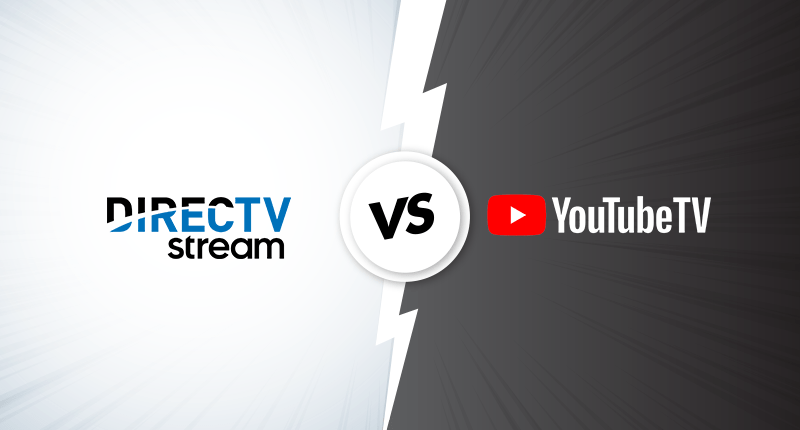
DirecTV is known for its robust satellite television service, offering numerous channels and features to enhance your viewing experience. But how does it stack up when it comes to streaming platforms like YouTube? Let’s break it down:
1. DirecTV Stream vs. Traditional DirecTV:
- DirecTV Stream: This is DirecTV’s internet-based service, which allows easier integration with apps like YouTube. Users can download the YouTube app directly on compatible devices, such as streaming boxes, smart TVs, or even certain gaming consoles.
- Traditional DirecTV: While it offers a wide range of channels, accessing apps directly on the receiver can be challenging, as traditional models focus more on satellite content.
2. Device Compatibility:
One critical factor is the compatibility of your devices. If you have a 4K Genie HD DVR, you might find that the YouTube app is not available. However, many smart TVs and streaming devices do support it, allowing you to cast directly from your phone or tablet.
3. Using Your TV’s Smart Features:
Many modern televisions come equipped with smart technology that allows you to download and use apps directly. If your TV supports the YouTube app, you can simply switch to that input and enjoy your videos without needing to navigate through DirecTV's interface.
4. Streaming from Mobile Devices:
If all else fails, you can always stream YouTube from your mobile device. Simply connect your phone or tablet to your TV using an HDMI cable or through screen mirroring features. This method bypasses the DirecTV receiver entirely and provides a more flexible viewing experience.
5. Limitations to Consider:
- Not all DirecTV users will have the same access to apps, depending on their receiver model.
- Streaming quality may vary based on your internet connection, especially for high-definition videos.
- Using mobile devices or smart TVs may require additional setup or equipment, which could be a hassle for some users.
In conclusion, while DirecTV offers a fantastic service for live television, accessing YouTube and other streaming platforms can be somewhat limited depending on your setup. Understanding these features can help you make the most of your viewing experience.
Also Read This: Why Can't I See Comments on YouTube Mobile? How to Fix Comment Viewing Problems
3. How to Access YouTube on DirecTV

Accessing YouTube on DirecTV can be a bit of a treasure hunt, but once you know the steps, it’s straightforward! Here’s how you can dive into your favorite YouTube content:
- Check Compatibility: First things first, ensure that your DirecTV receiver is one of the compatible models. Typically, the Genie HD DVR and later models support YouTube.
- Connect to the Internet: Make sure your DirecTV receiver is connected to the internet. You can do this via a wired Ethernet connection or through Wi-Fi. Go to the settings menu and find the network settings to set this up.
- Access the Apps Menu: Once your receiver is online, press the Menu button on your remote. Navigate to the Apps section. You might find YouTube listed there!
- Open YouTube: If YouTube is available, simply select it, and it will launch the app. If you don’t see it, you might need to check for software updates to ensure your receiver is up to date.
- Sign In (Optional): If you want to access your personalized recommendations and subscribe to channels, sign in with your Google account. You can do this by following the on-screen prompts.
And there you have it! With just a few simple steps, you can access a world of videos right through your DirecTV service. If you encounter problems, rebooting your receiver or checking your internet connection can often resolve any hiccups.
Also Read This: Why Does YouTube Turn My Comments Off? Understanding YouTube’s Comment Moderation Policies
4. What You Can Watch on YouTube via DirecTV
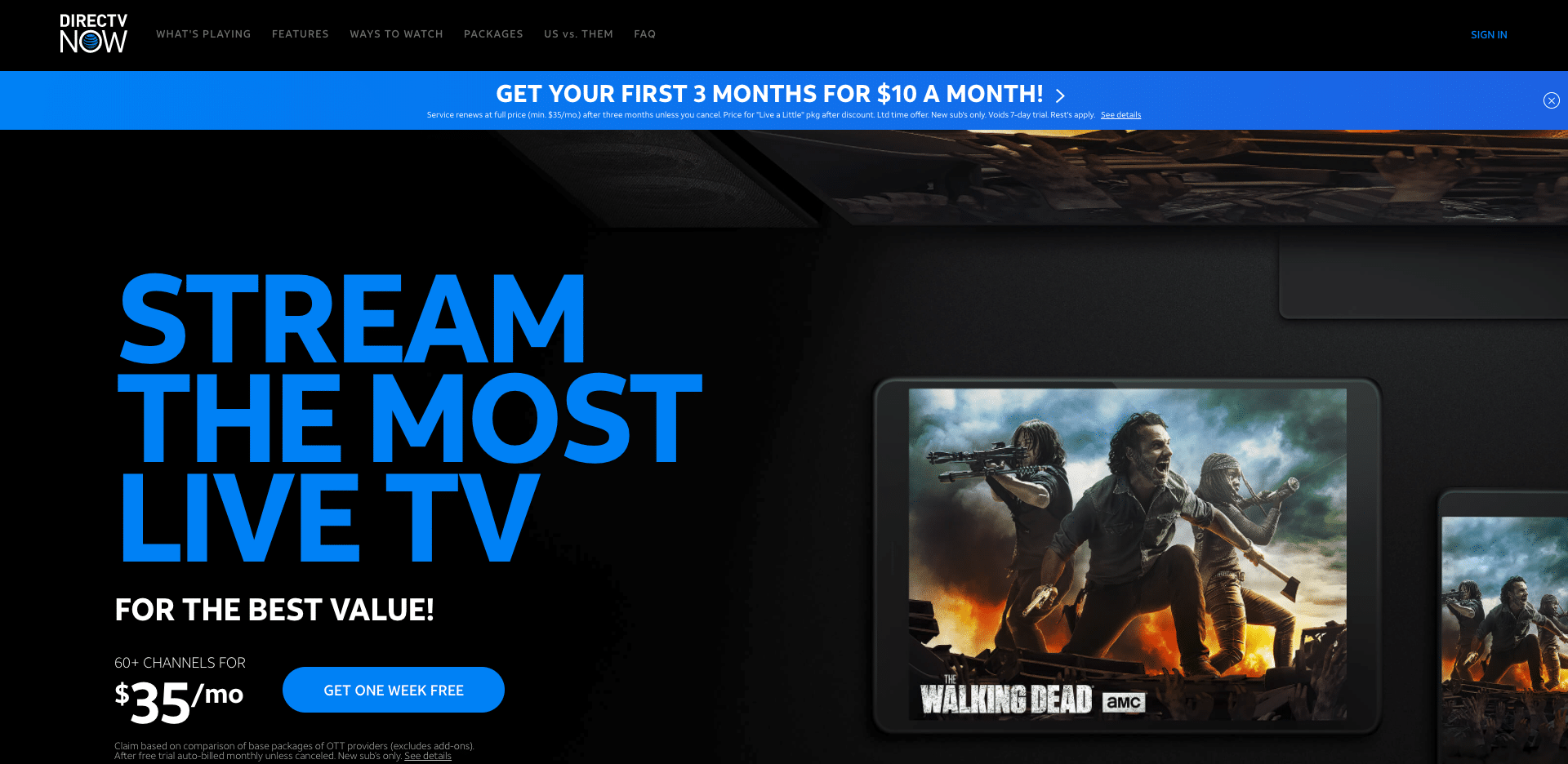
Now that you know how to access YouTube on your DirecTV, let’s explore what you can actually watch! The beauty of YouTube is its vast library, catering to virtually every interest, including:
- Tutorials: Want to learn how to cook a new recipe or fix that leaky faucet? YouTube is the go-to place for DIY tutorials.
- Vlogs: Follow your favorite vloggers as they share their daily lives, adventures, and experiences. It's like a window into different worlds!
- Music Videos: Enjoy the latest hits or discover underground artists. YouTube is packed with music videos across all genres.
- Documentaries: From nature to history, there’s a plethora of documentaries available to satisfy your curiosity.
- Live Streams: Catch live events, gaming streams, or real-time Q&A sessions with your favorite creators.
In addition to the content above, you can explore various channels dedicated to everything from travel to technology reviews. Plus, the recommendations algorithm tailors new content based on your viewing habits, making it easy to find something fresh and exciting.
Keep in mind that while accessing YouTube through DirecTV can enhance your viewing experience, it may have some limitations compared to watching directly on a smart TV or mobile device, such as potentially slower loading times or fewer features. However, the convenience of having everything in one place makes it worthwhile!
Also Read This: How Long Do Recordings Stay on YouTube TV? A Clear Timeline
5. Limitations of YouTube on DirecTV
While accessing YouTube on DirecTV is a convenient option for many users, there are some notable limitations you should be aware of. Understanding these restrictions can help you better navigate your viewing experience.
- Limited App Functionality: The YouTube app on DirecTV might not have all the features available on other platforms. For example, you may find fewer options for personalized content, such as tailored recommendations or playlists.
- Quality Restrictions: Depending on your DirecTV subscription and the model of your receiver, you may experience limitations in video quality. Some users report that streaming through DirecTV can default to lower resolutions, impacting the overall viewing experience.
- Search Limitations: The search functionality on DirecTV’s version of YouTube can be quite basic. Unlike the full app, you may struggle to find specific videos or channels easily. This can be frustrating if you're used to the intuitive search features of the standard YouTube app.
- Incompatibility with External Devices: If you're accustomed to casting from your mobile device or using smart TVs, you might find DirecTV's YouTube experience less seamless. The casting feature might not always work, limiting your ability to share content across devices.
- Ads and Interruptions: Just like the standard YouTube experience, the DirecTV version is not ad-free. However, the frequency and type of ads may vary, potentially disrupting your viewing flow.
These limitations can impact your overall satisfaction with using YouTube on DirecTV. It’s worth weighing these factors against the convenience of having everything in one place, especially if you're a frequent YouTube user.
Also Read This: Are Unlisted YouTube Videos Protected by Copyright? What You Need to Know
6. Troubleshooting Common Issues
Even the best systems encounter glitches now and then. If you experience issues while trying to access YouTube on DirecTV, don’t fret! Here are some common problems and simple troubleshooting steps to help you get back to watching your favorite videos.
- App Not Responding: If the YouTube app freezes or won’t load, try restarting your DirecTV receiver. Unplug it for a minute, plug it back in, and allow it to reboot fully.
- Login Issues: If you're having trouble logging into your YouTube account, ensure you’re entering the correct credentials. If you’ve forgotten your password, use the "Forgot Password" option to reset it.
- No Sound or Video Quality Problems: If you notice that the video isn't displaying properly or there's no sound, check the connections from your receiver to the TV. Also, ensure the volume is turned up and not muted.
- Buffering or Slow Loading: If your videos are buffering frequently, it could be due to a slow internet connection. Check your internet speed and, if necessary, restart your modem. You can also try reducing the video quality in the settings.
- Error Messages: Sometimes, you may receive error messages while using the app. Note the exact message and search online for specific troubleshooting tips related to that error. Often, updates to the app or the receiver software can resolve these issues.
By following these troubleshooting steps, you can often resolve common issues and enjoy a smoother viewing experience on YouTube with DirecTV. Remember, technology can be temperamental, but a little patience and persistence go a long way!
Also Read This: How YouTube Channels Get Bodycam Footage
7. Alternatives to Access YouTube on Your TV
If you're finding it challenging to access YouTube directly through DirecTV, fear not! There are several alternative methods to enjoy your favorite videos on the big screen. Let’s dive into some options that can help you get your YouTube fix.
- Smart TV Apps: Most modern smart TVs come with a built-in YouTube app. If you have one of these, simply navigate to your TV's app store, download the YouTube app, and start watching! This is typically the easiest and most user-friendly method.
- Streaming Devices: Devices like Roku, Amazon Fire Stick, Apple TV, and Chromecast allow you to cast YouTube content directly to your TV. For instance, with Chromecast, you can cast videos from your smartphone or tablet to your TV effortlessly. Just connect both devices to the same Wi-Fi network, and you’re good to go!
- HDMI Connection: If you have a laptop or desktop computer, you can connect it to your TV using an HDMI cable. This allows you to mirror your computer screen and access YouTube through a web browser. Just make sure to adjust the display settings to extend or duplicate your screen.
- Game Consoles: If you own a gaming console such as PlayStation or Xbox, you can download the YouTube app directly from their respective stores. This way, you can access YouTube while gaming or even when taking a break in between levels!
- Mobile Device Mirroring: Many TVs support screen mirroring from your smartphone or tablet. If you have an Android device, you can use features like Miracast or Smart View to project your device's screen onto the TV, letting you access YouTube directly.
Each of these alternatives has its pros and cons, so choose the one that suits your setup best! Enjoying YouTube on your TV doesn’t have to be a hassle; with these options, you can easily catch up on your favorite channels, trending videos, and more.
8. Conclusion
In conclusion, while accessing YouTube directly through DirecTV may not be straightforward, there are plenty of alternatives that can bridge the gap. Whether you opt for a smart TV app, a streaming device, or simply connect your laptop, the options are plentiful and often simple to implement.
It's all about finding the method that works best for you and your viewing habits. Remember, technology is on your side—embrace it! Keep an eye on updates from DirecTV too; as more users express their desire for YouTube integration, the service may expand its offerings in the future.
So grab your popcorn, cozy up on the couch, and dive into the vibrant world of YouTube, all from the comfort of your living room. Happy watching!
 admin
admin








