Have you ever found yourself in a situation where you needed to showcase your creative work but didn't have access to the internet? If you're a fan of Behance, you know it's a fantastic platform for showcasing portfolios, but accessing it offline can be a challenge. In this post, we'll explore how to access your Behance portfolio offline and delve into some tips and tricks to ensure that you always have your creative work at your fingertips, no matter where you are.
Understanding Behance and Its Features
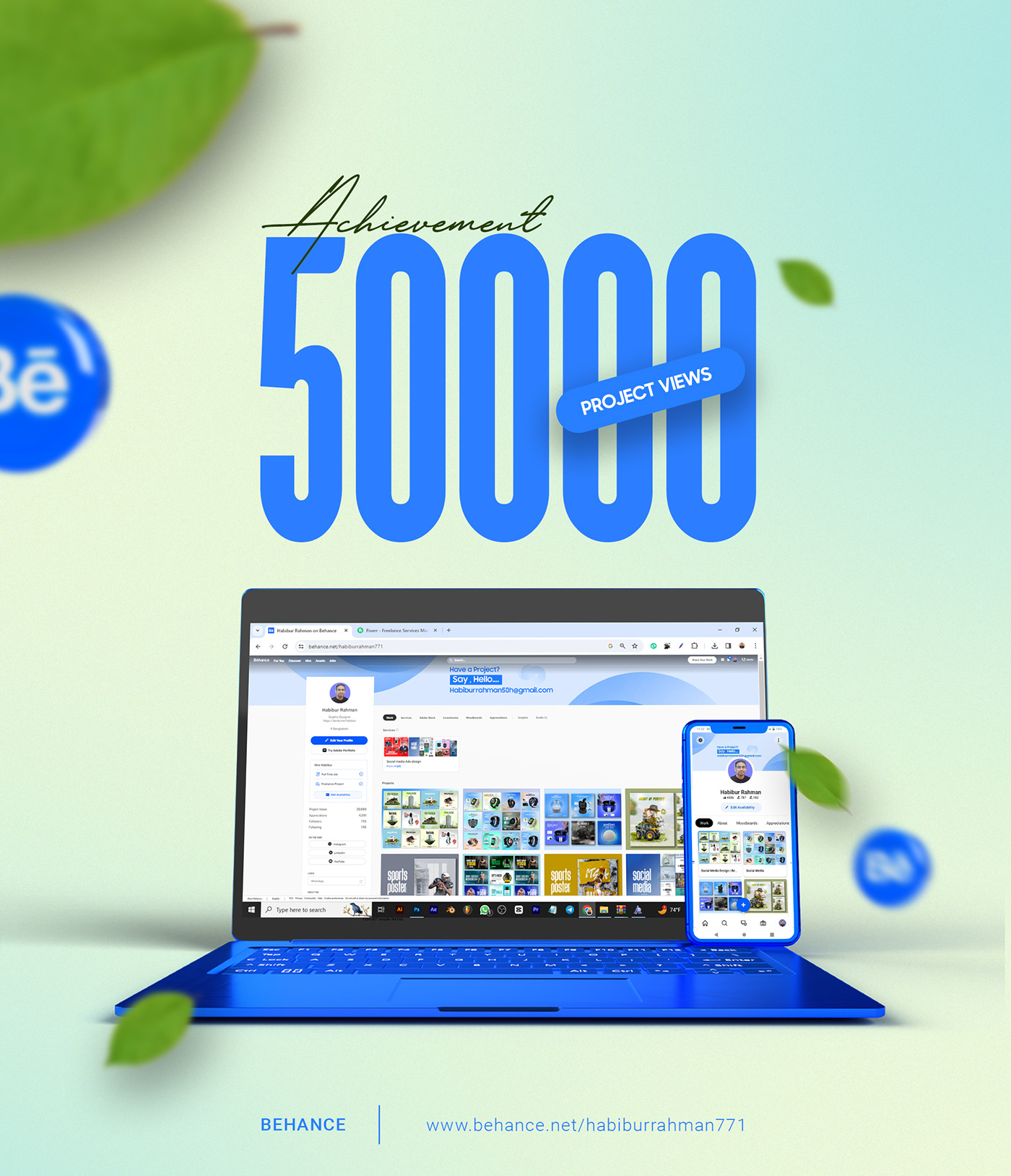
Before we dive into the how-to part, let’s take a moment to understand what Behance really is and why it’s so popular among creatives worldwide.
Behance is an online platform owned by Adobe that allows artists, designers, photographers, and various other creatives to showcase their work and connect with other professionals. It serves as a virtual portfolio, and with millions of active users, it’s a thriving community where creators can gain exposure, collaborate, and seek out job opportunities.
Some notable features of Behance include:
- Portfolio Display: You can create a visually stunning portfolio to exhibit your projects, making it easier for potential clients and employers to understand your skills.
- Customization: You have the freedom to customize your portfolio layout and showcase your work in a way that represents your unique style.
- Networking: The platform allows for direct connections with other creatives, fostering a sense of community and collaboration.
- Job Listings: Many companies post job openings directly on Behance, making it an excellent platform to search for freelance or full-time opportunities.
- Project Management: Behance has project management tools to help you organize your work, making it easier to keep track of your projects.
In summary, Behance is more than just a portfolio site; it’s a comprehensive tool for showcasing your creativity and for networking within the creative industry. Understanding these features will help you make the most of your portfolio, whether online or offline.
Also Read This: What Does a Getty Images Photographer Do?
Why Offline Access is Important
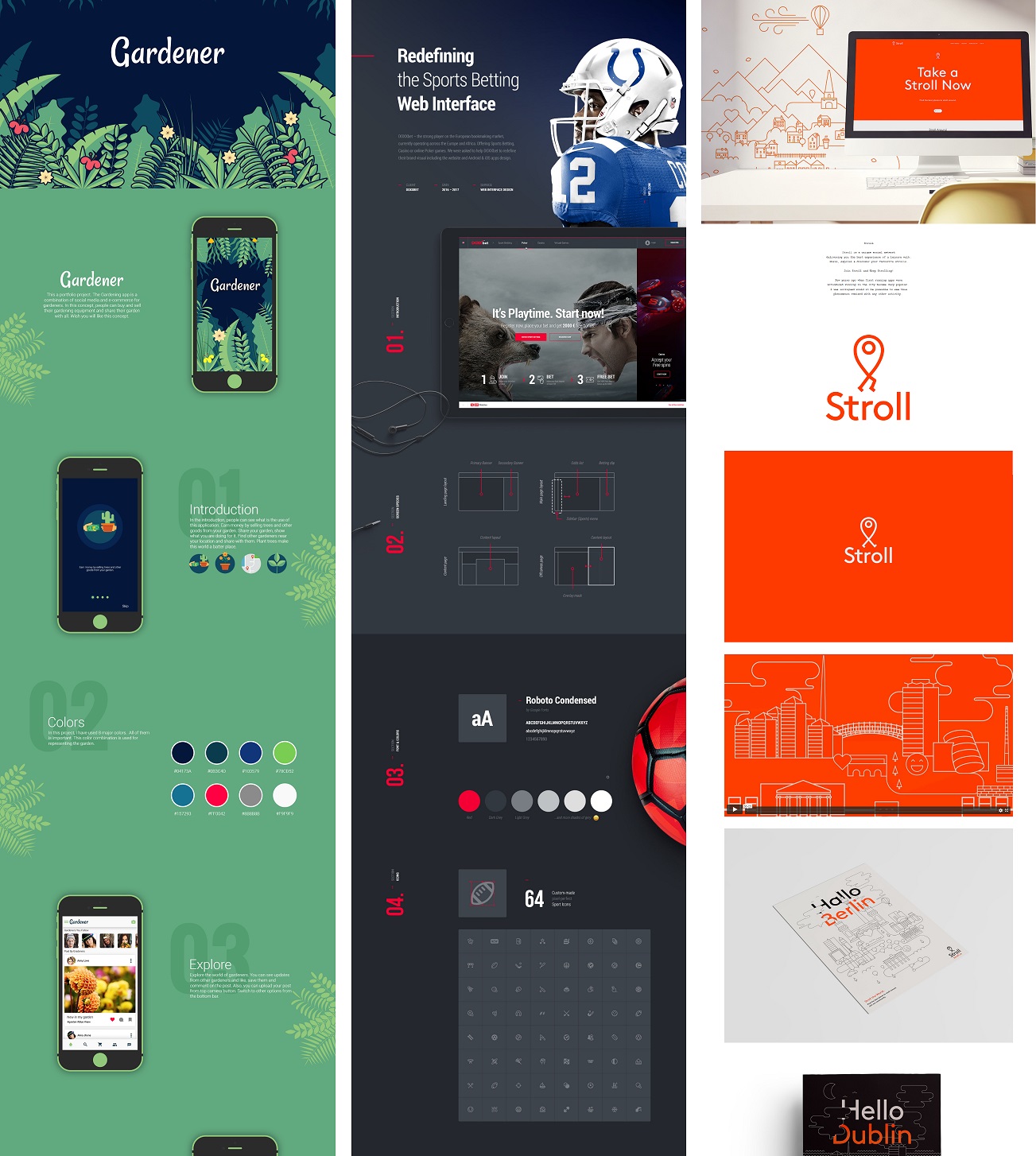
Having offline access to your Behance portfolio can be incredibly beneficial, especially for creative professionals who need to showcase their work in various settings. Imagine you're at a networking event without reliable internet, or you’re traveling to a client meeting in a remote area. How do you present your work? Here are a few reasons why offline access to your portfolio is crucial:
- Reliability: Internet connections can be unpredictable. Sometimes, Wi-Fi signals are weak or non-existent. By having your portfolio available offline, you ensure that your work is always accessible, no matter where you are.
- Convenience: Traveling with a laptop or tablet can be a hassle. If you can access your portfolio offline, you can easily present your work using various devices without worrying about connectivity issues.
- Professionalism: Imagine a scenario where you have a potential client’s attention but no way to show them your best work. Having an offline portfolio allows you to take advantage of these opportunities, projecting professionalism and preparedness.
- Sharing: Sometimes, you may want to share your portfolio with clients or collaborators during face-to-face meetings. Having it offline allows you to do this seamlessly without relying on an internet connection.
In short, offline access ensures you're always prepared to showcase your creativity and professionalism, ultimately leading to better networking and business opportunities.
Also Read This: Explore How to Buy Images on Shutterstock
Methods to Make Your Portfolio Available Offline
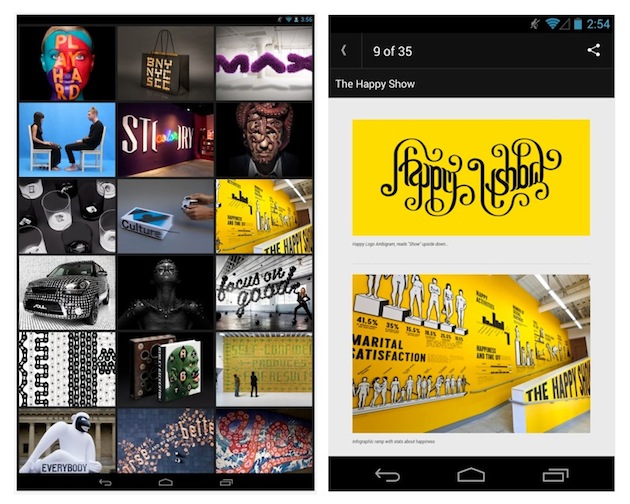
So, how can you make your Behance portfolio available offline? Thankfully, there are several effective methods to consider. Here’s a quick rundown:
| Method | Description |
|---|---|
| PDF Export | You can export your Behance projects as a PDF file. This allows you to save your work in a compact format that can be easily opened on any device. |
| Screenshot Collection | Taking screenshots of your best projects and saving them on your device is another simple method. You can create a folder specifically for this purpose. |
| Design App Integration | Some design apps offer direct integration with Behance. Apps like Adobe Creative Cloud allow you to save your projects directly to your device. |
| Slide Show Presentation | You can create a slide show presentation of your portfolio using software like PowerPoint or Google Slides and save it to your device for offline use. |
| Backup on External Drive | Backing up your portfolio on an external drive ensures that you have physical copies ready to go whenever you need them. |
By employing these methods, you can ensure that your Behance portfolio is always ready to impress, no matter where you find yourself!
Also Read This: Toothless Images from How to Train Your Dragon
Using Behance's Download Options
If you’re looking to access your Behance portfolio offline, one of the best ways to do so is by utilizing Behance's built-in download options. This feature allows you to save your projects directly to your device, making it easy to review, present, or share your work without needing an internet connection. Here’s a step-by-step guide to help you through the process:
- Log in to Your Behance Account: Start by logging into your Behance account using your preferred browser.
- Navigate to Your Portfolio: Once you’re in, head over to your profile and click on the project you want to download.
- Find the Download Option: Look for the three-dot menu (⋮) in the project view. Clicking on it will present you with a set of options.
- Select Download: Choose “Download” from the dropdown menu. Your project will be saved to your device as a PDF file or in the format you’ve selected.
- Check Your Downloads Folder: Don’t forget to navigate to your device's downloads folder to access your saved project.
These downloaded files retain the same layout and presentation as on Behance, so you’ll have a professional-looking portfolio at your fingertips, no internet needed!
Also Read This: How to Create an Image Button in HTML
Alternatives to Accessing Your Portfolio Offline
If Behance’s download options aren’t quite what you’re looking for, there are several alternatives to consider for accessing your portfolio offline. Let’s explore a few effective methods:
- Export to PDF: After downloading your project, you can compile multiple projects into one PDF document using tools like Adobe Acrobat or Canva. This makes your portfolio easy to share and present.
- Use Mobile Apps: Check if you can access your Behance projects using the mobile app on your device. Many apps allow you to view previously accessed content without needing to be connected to the internet.
- Create a Local Backup: Periodically, ensure you keep local backups of all your works by copying files from your device to an external hard drive or cloud storage for easy access.
- Capture Screenshots: If there are specific pieces you want to save, consider taking high-quality screenshots and saving them in an organized folder on your device.
By exploring these alternatives, you’ll find it easier to access your work creatively and efficiently, even without an internet connection.
Also Read This: How to Create a Still Image from a Video
7. Storing Your Portfolio on a USB Drive
Imagine you're at a networking event, striking up conversations with potential clients or collaborators, and you need to showcase your work. This is where storing your Behance portfolio on a USB drive becomes incredibly handy! Not only does a USB drive fit easily in your pocket, but it ensures that your portfolio is just a click away, even when you're offline.
Here’s a simple step-by-step guide to help you get your portfolio onto a USB drive:
- Export Your Projects: Go to your Behance account, select your project, and download any images or full projects you want to include in your offline portfolio. It's often a good idea to compile these in a single folder.
- Prepare Your USB Drive: Plug in your USB drive. If it’s not already formatted, make sure to do so to ensure maximum compatibility.
- Copy Files: Drag and drop your compiled project folder onto the USB drive. You might consider organizing them into subfolders for easy navigation.
- Check Everything: Before disconnecting the USB, double-check to ensure all the files are there and accessible. Trust us, it's more reassuring to do this before you’re in a presentation!
Now, you’re ready to hit the road! Whenever the opportunity arises, you can plug in your USB and effortlessly display your work. It’s a fantastic way to ensure your creativity is always at your fingertips, even without an internet connection.
Also Read This: Creating Image Outlines in Canva
8. Printing Your Portfolio for Offline Viewing
There’s something uniquely satisfying about flipping through a physical portfolio. If you’re someone who loves the tactile experience, printing your Behance portfolio for offline viewing could be the perfect solution! Not only does it provide a hands-on approach, but it can also leave a lasting impression on clients during meetings.
Here's how to go about printing your portfolio:
- Compile Your Work: Start by selecting the projects you want to include. Choose high-quality images that best represent your style and expertise.
- Create a Document: Use design software like Adobe InDesign or even simpler options like MS Word or Google Docs. Set your page layout to ensure it fits your aesthetic. A landscape format often works well for portfolios!
- Layout and Design: Arrange your projects thoughtfully. Consider adding page numbers, titles, and short descriptions to give context to your work. A clean layout can enhance the overall presentation.
- Choose the Right Paper: Opt for high-quality, glossy paper for your prints. It accentuates the colors and details of your artwork, which is crucial for a professional look!
- Print and Assemble: Once your design is ready, print it out. You can even consider binding methods like spiral binding or document sleeves for a polished finish.
Now you have a stunning printed portfolio that can be shared easily during in-person meetings or events. This tangible format provides your audience with something they can hold and flip through, creating a personal and memorable experience. It’s all about making a lasting impression, right?
How to Access Your Behance Portfolio Offline
Behance is an excellent platform for showcasing creative work, but accessing your portfolio offline can be challenging. Fortunately, there are several methods to save and view your Behance projects without needing an internet connection. Here are the best approaches to achieve this:
1. Save Projects as PDFs
One of the easiest ways to access your Behance portfolio offline is to save individual projects as PDF files. Here’s how to do it:
- Open your Behance project.
- Use a web browser's print feature (Ctrl + P or Cmd + P).
- Select "Save as PDF" as your printer option.
- Choose the destination location on your device and click "Save."
2. Download Images and Assets
If you want to keep a more comprehensive record of your work, consider downloading images and assets directly:
- Right-click on images and select "Save image as..." to download them.
- For larger assets, use the original files provided with your project, if applicable.
3. Utilize Behance’s Mobile App
The Behance mobile app allows you to access your portfolio offline. Here’s what you need to do:
- Download the Behance app on your smartphone.
- Log into your account and sync your projects.
4. Create a Local Backup
For a full backup of your Behance portfolio:
- Use a web scraping tool to download your project pages.
- Organize the files in folders for easy navigation.
Having offline access to your Behance portfolio ensures you can present your work whenever needed. By following these approaches, you can effortlessly keep your creative projects at hand, regardless of your internet connection.
Conclusion: By utilizing methods such as saving projects as PDFs, downloading individual assets, using the Behance mobile app, or creating a local backup, you can easily access your Behance portfolio offline and ensure that your work is always available, even without internet access.
 admin
admin








