Introduction to the Contributor Dashboard
Welcome to your go-to guide for accessing the Contributor Dashboard on 123RF! If you’re a contributor looking to manage your uploads or track your earnings, you’ve landed in the right place. The Contributor Dashboard is your command center for all things related to your contributions, analytics, and performance. Let’s dive into what this dashboard can do for you and why it’s essential for maximizing your potential!
Also Read This: Why 123RF Is the Go-To Source for Editorial Content
Step-by-Step Guide to Accessing Your Dashboard
Ready to jump into your Contributor Dashboard? Follow these simple steps to get started:
- Visit the 123RF Website: Open your web browser and go to www.123rf.com.
- Log In to Your Account: Click on the “Sign In” button located in the top right corner. Enter your username and password. If you forgot your password, there's a quick recovery option!
- Navigate to the Contributor Section: Once logged in, look for the “Contributor” link in the main menu. Click on it to access your unique dashboard.
- Explore Your Dashboard: Here, you’ll find various tabs including “My Portfolio,” “Earnings,” and “Analytics.” Each section offers valuable insights into your contributions.
Let’s break down what you can find in each section:
- My Portfolio: This is where you can view all your uploaded images and multimedia. You can manage your files, track their performance, and make edits if necessary.
- Earnings: Keep tabs on your sales and earnings. You’ll see a breakdown of your income, allowing you to track your financial progress over time.
- Analytics: Dive deep into the numbers! This section offers charts and graphs that display trends and insights about how your contributions are performing in the marketplace.
If you encounter any issues, 123RF provides a help section with FAQs. You can also reach out to their support team for assistance. With these steps, you’re well on your way to effectively managing your content and maximizing your success on 123RF!
So, what are you waiting for? Get started today and unleash your creative potential!
Also Read This: Boost Engagement with 123RF Stock Photos
Navigating the Dashboard Features
Once you’ve successfully accessed the Contributor Dashboard on 123RF, it’s time to explore its features! This dashboard is your command center for managing your contributions, tracking sales, and analyzing performance. Let’s break down the key features you’ll encounter:
- Portfolio Overview: This section showcases all your uploaded images and media. You can view thumbnails, titles, and the status of each file with just a glance.
- Sales Reports: Here, you can dive into detailed analytics of your sales. You’ll see metrics like total earnings, downloads per image, and trends over time. It’s like having a mini accountant at your fingertips!
- Performance Metrics: This feature provides insights into how your work is performing compared to others. You can see which images are the top sellers and adjust your strategy accordingly.
- Profile Settings: Keep your profile updated! This is where you can edit your personal information, change your payout preferences, and manage your payment details.
- Support & Resources: If you ever find yourself needing help, this section is packed with FAQs, tutorials, and customer support links.
When you first log in, take a moment to familiarize yourself with these features. Each section is designed to be intuitive, but don’t hesitate to click around and explore. The more you engage with the dashboard, the better you’ll understand how to utilize it for your success.
Pro tip: Use the search feature to quickly find specific images or stats. This can save you valuable time when you’re in a hurry!
Also Read This: Does Shutterstock Accept AI-Generated Images? Exploring the Submission Criteria
Tips for Optimizing Your Experience on 123RF
Now that you’ve navigated the dashboard, let’s talk about how to optimize your experience on 123RF. A few simple strategies can go a long way in enhancing your productivity and boosting your earnings:
- Regularly Update Your Portfolio: Keep your work fresh by uploading new images regularly. This not only keeps your portfolio vibrant but also increases your chances of being featured more prominently.
- Engage with Trends: Pay attention to current trends in stock photography. If you notice a particular style or subject is gaining traction, consider creating content that aligns with those trends.
- Utilize Keywords Wisely: When uploading images, use relevant keywords that potential buyers might search for. Think like a customer—what terms would you use to find your images?
- Analyze Your Performance: Set aside time each month to review your sales reports. Identify which images perform well and consider creating similar content to capitalize on those trends.
- Stay Active in the Community: Join forums or social media groups related to 123RF. Engaging with fellow contributors can provide insights, inspiration, and sometimes valuable collaboration opportunities.
By implementing these tips, you’ll maximize your potential on 123RF and create a more rewarding experience. Remember, consistent effort and a willingness to learn are keys to success in the world of stock photography!
Also Read This: A Comprehensive Guide to Searching for Illustrations on 123RF
5. Common Issues and Troubleshooting
While accessing the Contributor Dashboard on 123RF can be straightforward, you might run into a few hiccups along the way. Don’t worry; it happens to the best of us! Here are some common issues you might face and troubleshooting tips to help you get back on track:
- Forgotten Password: If you can’t remember your password, simply click on the “Forgot Password?” link on the login page. You’ll receive an email with instructions to reset it. Make sure to check your spam folder if you don’t see it!
- Login Issues: If you’re having trouble logging in, double-check your username and password. Ensure that your caps lock isn’t on, and try using a different browser or clearing your browser cache. Sometimes, cookies can cause issues!
- Dashboard Not Loading: If the dashboard isn’t loading properly, it could be due to a slow internet connection or a temporary server issue. Refresh the page or try accessing it later. If the problem persists, consider reaching out to 123RF support.
- Content Not Displaying: If your uploaded images or videos aren’t showing up, it might be worth verifying their status. Ensure they are approved and not in a pending state. You can also check your internet connection.
- Payment Issues: If you encounter problems with payments or commissions, make sure your payment details are up to date in your account settings. If everything looks good but issues persist, contact the support team for assistance.
By keeping these common issues in mind and following the troubleshooting tips, you can navigate your way through most problems with ease. Remember, the 123RF support team is always there to help if you can't resolve an issue on your own!
6. Conclusion and Additional Resources
Congratulations! You've navigated the ins and outs of accessing the Contributor Dashboard on 123RF. Whether you’re a seasoned contributor or just starting, this dashboard is an essential tool for managing your creative portfolio and optimizing your sales potential.
As you continue your journey with 123RF, here are a few additional resources that you might find helpful:
- 123RF Help Center: This is your go-to place for detailed guides, FAQs, and troubleshooting help. You can find solutions to a myriad of problems and learn more about how to maximize your experience on the platform.
- Community Forums: Join discussions with other contributors! Sharing tips and experiences can provide valuable insights and help you feel more connected to the 123RF community.
- Social Media Links: Follow 123RF on social media for updates, tips, and inspiration. Platforms like Instagram and Facebook often showcase top contributors’ work, which can spark your creativity!
- Webinars and Tutorials: Keep an eye on the 123RF website for upcoming webinars. These sessions can offer deeper dives into specific features and strategies for success.
With the right tools and resources at your disposal, you're well on your way to becoming a successful contributor on 123RF. Happy uploading, and may your creative journey be fulfilling and rewarding!
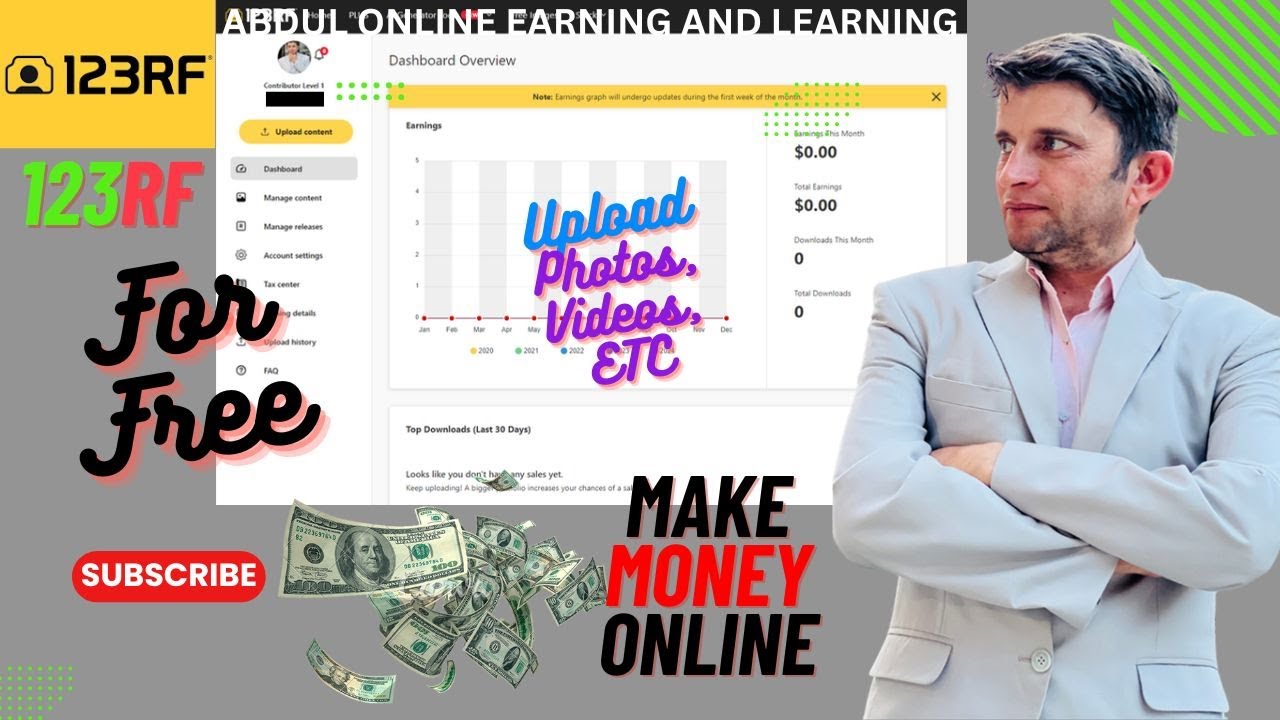
 admin
admin








