In today’s digital age, accessing up-to-date satellite images is easier than ever. Satellite imagery offers a detailed and real-time view of our planet, helping people make informed decisions in fields like agriculture, weather forecasting, environmental monitoring, and disaster management. Whether you’re a professional or a hobbyist, having quick access to the latest satellite images can enhance your understanding of global events. In this guide, we’ll show you how to access these images efficiently, especially using tools like the Canva Downloader.
Why Recent Satellite Images Matter
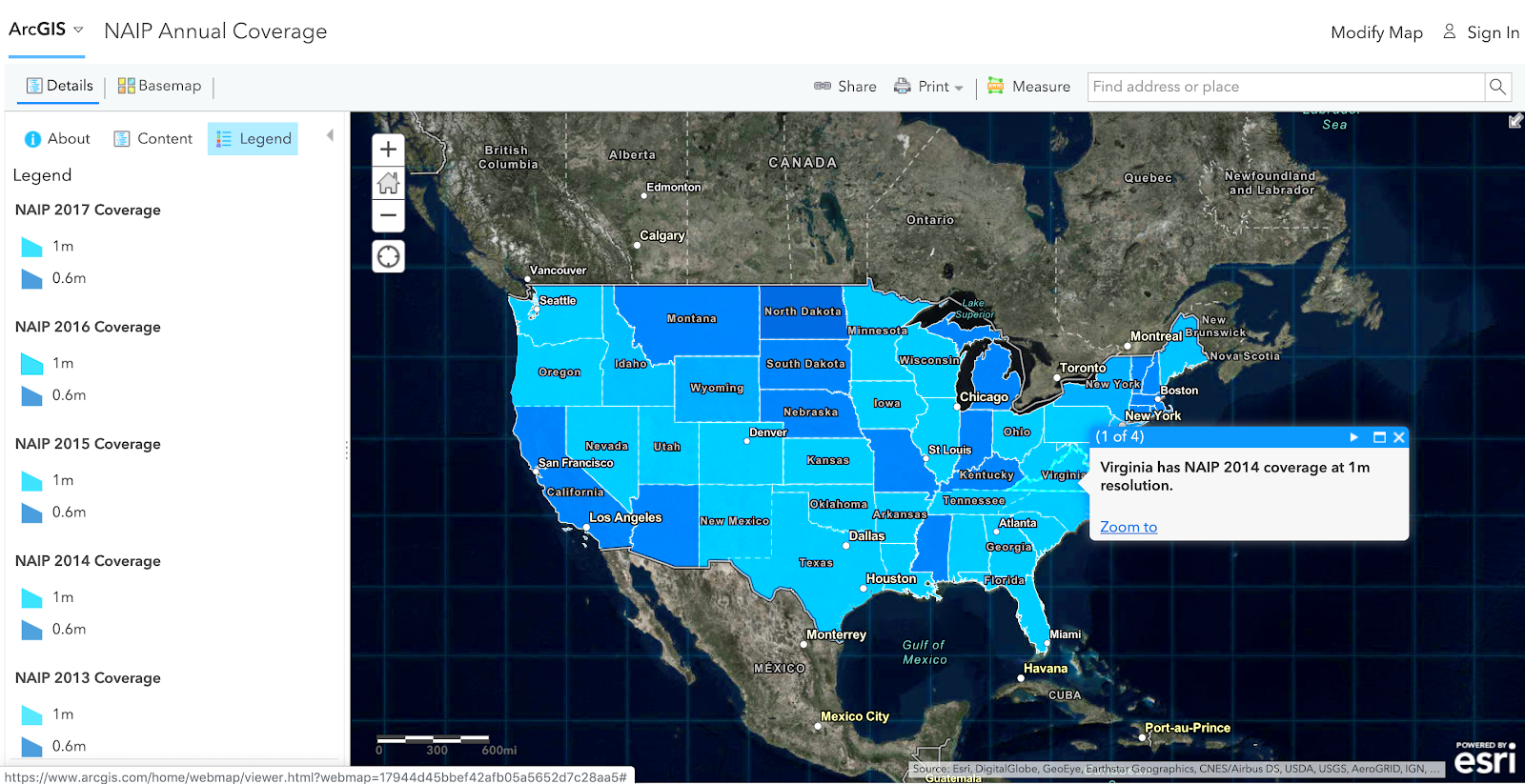
Recent satellite images are invaluable in providing accurate, timely views of Earth. These images are used for a variety of purposes, from tracking weather patterns to monitoring natural disasters. Here's why they matter:
- Disaster Management: Satellite images help first responders and relief teams assess damage after events like earthquakes, floods, or wildfires.
- Environmental Monitoring: Scientists use satellite imagery to track changes in ecosystems, deforestation, and even pollution levels.
- Agriculture: Farmers and agricultural specialists rely on these images to monitor crop health and predict harvest yields.
- Urban Planning: City planners use updated satellite images to analyze land use, infrastructure, and population growth.
- Weather Forecasting: Meteorologists use satellite images to track storms, hurricanes, and other weather systems in real time.
Having access to current images ensures better decision-making and allows industries to react quickly to environmental and geopolitical changes.
Also Read This: How to Style Long Hair Quickly with Simple Techniques on Dailymotion
Where to Find the Latest Satellite Images
There are various platforms available that offer access to recent satellite images. Some are free, while others may require a subscription or payment. Below are some of the best places to find high-quality, up-to-date satellite imagery:
| Platform | Description | Free Access |
|---|---|---|
| Google Earth | Google Earth provides access to detailed satellite images of any location on Earth, with options to view past images as well. | Yes |
| NASA Worldview | Worldview by NASA offers near real-time satellite images from NASA’s Earth observing satellites, perfect for tracking natural events. | Yes |
| Sentinel Hub | Sentinel Hub is a platform for searching, visualizing, and analyzing satellite data from the European Space Agency's Sentinel satellites. | Yes |
| USGS Earth Explorer | This service provides satellite imagery from various sources, including Landsat satellites, and allows users to download images based on date and location. | Yes |
| Planet Labs | Planet Labs offers daily satellite imagery with high resolution, ideal for detailed monitoring of Earth’s surface. | No (Subscription required) |
Using platforms like Canva Downloader can also streamline the process of obtaining satellite images for personal or professional use. These tools allow you to download the latest imagery directly to your device with ease.
Also Read This: How to Change the Size of an Image
How to Use Canva Downloader for Satellite Images
Canva Downloader is a versatile tool that helps users access and download high-quality satellite images with ease. It’s a simple, user-friendly platform designed to make the process smooth and quick. Here's how you can use it to get up-to-date satellite images:
- Step 1: Visit the Canva Downloader website or open the Canva app if you have it installed on your device.
- Step 2: Use the search bar or the image gallery to locate satellite images. You can filter the results based on date, location, and image resolution.
- Step 3: Select the satellite image you need. Canva Downloader offers options for different zoom levels and data types.
- Step 4: Once you’ve chosen the image, click on the “Download” button. The image will be saved to your device in the desired format.
- Step 5: After downloading, you can view, analyze, or edit the image using other software tools as needed.
The Canva Downloader is particularly useful for professionals who need access to recent satellite images for projects, as well as for those looking to keep track of environmental changes or monitor specific locations.
Also Read This: Explore How to Work with Shutterstock
Features of the Canva Downloader for Satellite Images
Canva Downloader is packed with features that make downloading satellite images convenient and efficient. Some of its key features include:
- Real-Time Updates: Access the most recent satellite images, often available within hours of being taken.
- High-Quality Resolution: Get crisp, high-definition images that are perfect for detailed analysis or professional presentations.
- Location Search: Easily search for satellite images of specific locations using a simple search tool.
- Easy Download Options: Choose between different formats and resolutions based on your needs.
- Multiple Image Types: The downloader offers a variety of satellite images, from visible light to infrared, so you can select the best one for your purpose.
- User-Friendly Interface: With a clean and simple design, Canva Downloader is easy to navigate, even for first-time users.
- Free and Paid Plans: Canva offers both free access and premium features, depending on the level of detail and frequency of usage you need.
Whether you're a researcher, a planner, or a hobbyist, these features make Canva Downloader an ideal tool for anyone needing quick access to satellite images.
Also Read This: How to Protect Images from Unwanted Use
Using Canva Downloader on Different Devices
Canva Downloader is compatible with various devices, allowing you to download satellite images on both desktop and mobile platforms. Here’s how it works on different devices:
On Desktop
Using Canva Downloader on a desktop is simple and efficient. Here's what you need to do:
- Access the Website: Open your browser and go to the Canva Downloader website.
- Browse and Search: Use the search bar or categories to locate the satellite image you want.
- Download the Image: Once you’ve selected the image, click the download button to save it directly to your computer.
The desktop version is perfect for working on large-scale projects, allowing you to manage multiple downloads and utilize larger screens for detailed analysis.
On Mobile Devices
For on-the-go access to satellite images, Canva Downloader also works smoothly on mobile devices. Here’s how to use it:
- Download the Canva App: If you prefer using an app, download the Canva app from your device’s app store.
- Search for Satellite Images: Just like on desktop, use the search function to find the satellite images you need.
- Save Directly to Your Phone: Download images directly to your mobile device for quick access.
The mobile version is perfect for professionals who need to access and download satellite images while traveling or working remotely. It’s just as easy to use as the desktop version but with the added convenience of portability.
Also Read This: An Easy Guide on How to Crosspost on Reddit in 2024
Common Issues and How to Fix Them
While Canva Downloader is an efficient tool for downloading satellite images, users may sometimes encounter issues. Most of these are easily fixable with simple troubleshooting steps. Here’s a guide to some common problems and how to resolve them:
- Slow Download Speed: If your downloads are taking longer than usual, check your internet connection. A weak or unstable connection can slow down the process. Try restarting your router or switching to a different network.
- Unable to Find Specific Satellite Images: If you're struggling to find images for a particular location, ensure that you’re using the correct search terms. Additionally, some images may not be available due to recent updates or restrictions. Try broadening your search criteria or wait for newer images to be uploaded.
- Image Quality Issues: If you notice low-quality images, make sure you’re selecting the right resolution. Canva Downloader offers various quality options, so choose a higher resolution for clearer details. If the issue persists, try downloading the image from a different source or contact Canva support.
- Download Button Not Responding: If the download button isn’t working, it could be a browser issue. Try clearing your browser’s cache and cookies or use a different browser. Alternatively, ensure you have the necessary permissions to download files on your device.
- Subscription Access Problems: If you're experiencing issues with premium content or subscription access, verify that your payment details are up to date and check your account status. Sometimes, subscription delays can affect access to certain features.
By following these steps, you can quickly troubleshoot and get back to using Canva Downloader without any further interruptions.
Also Read This: How to Create an Event on LinkedIn Organizing and Promoting Events through LinkedIn
FAQ
If you're new to using Canva Downloader for satellite images, you might have a few questions. Below are answers to some frequently asked questions to help you get started:
- What kind of satellite images can I download from Canva Downloader? Canva Downloader offers various types of satellite images, including visible light, infrared, and multi-spectral images. You can select the most appropriate type based on your needs.
- Is Canva Downloader free to use? Canva Downloader has both free and paid plans. The free plan offers limited access, while the paid plan provides full access to premium content and high-resolution images.
- Can I use Canva Downloader on my mobile device? Yes, Canva Downloader is available on both desktop and mobile devices. You can download the app for easy access on your phone or tablet.
- How do I know if the satellite image I need is available? You can search for specific locations and dates within the search bar. If the image is available, it will be listed in the results. Keep in mind that the most recent images may take time to upload.
- Can I use the images I download for commercial purposes? Depending on the licensing, some images may be used for commercial purposes, while others may be restricted. Always check the licensing terms for each image before using it for commercial projects.
- How do I contact Canva support for issues? If you encounter any issues that you can’t fix, you can contact Canva support directly through their website or app. They offer live chat and email support for quick assistance.
Conclusion
In conclusion, Canva Downloader is a powerful tool that simplifies accessing and downloading up-to-date satellite images. Whether you're monitoring environmental changes, tracking disasters, or simply curious about the world, this platform provides easy access to a wealth of high-quality satellite data. By understanding how to navigate the tool and troubleshooting common issues, you can make the most of Canva Downloader for your satellite image needs. So, explore the available resources, and start downloading today for accurate, real-time insights into our planet!
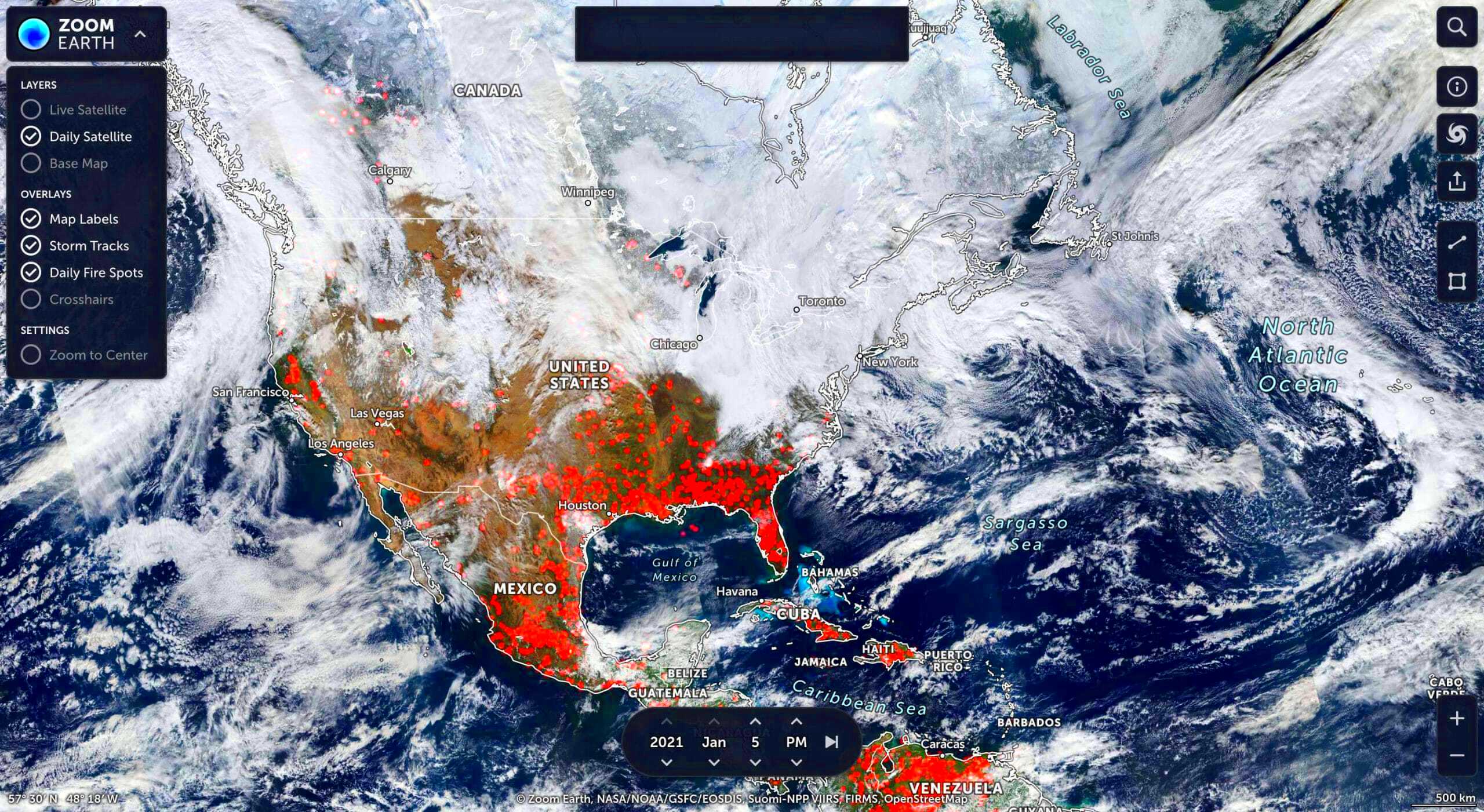
 admin
admin








