YouTube TV has revolutionized the way we consume content, offering a fresh alternative to traditional cable. With its blend of live TV channels, on-demand movies, and a user-friendly interface, it’s no wonder many are making the switch. One exciting feature available on YouTube TV is Pay-Per-View (PPV) content, which allows viewers to pay for individual events or shows that pique their interest rather than committing to a full subscription. But what exactly does this entail, and how can you access PPV content on this platform? Let's dive into it!
Understanding Pay-Per-View Content
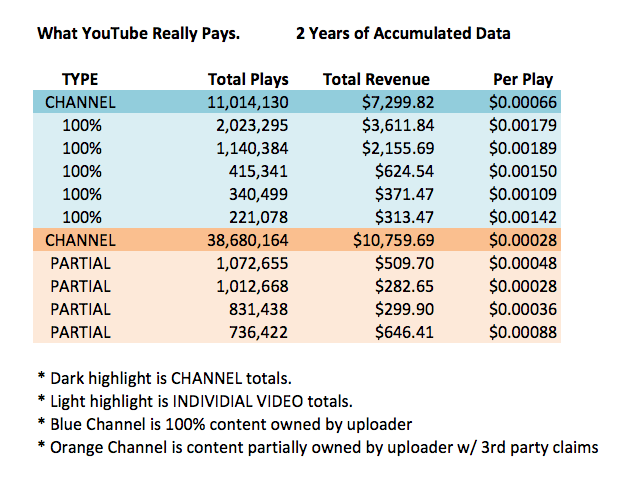
Pay-Per-View content, often referred to as PPV, is a payment model that enables viewers to purchase access to individual events or programming rather than a subscription service. This is particularly popular for exciting live events, such as:
- Boxing Matches: High-profile boxing events often draw significant audiences willing to pay for the thrill of live action.
- MMA Events: Martial arts fans can access exclusive fights that may not be available on regular channels.
- Concerts and Special Events: Major concerts and one-time shows provide fans the chance to watch from home.
- Wrestling Events: Professional wrestling organizations frequently offer PPV events that fans can buy access to.
The beauty of PPV lies in its flexibility. Instead of subscribing to a whole sports channel or entertainment service, you only pay for what you choose to watch. Here’s a quick overview of how PPV works on YouTube TV:
| Aspect | Description |
|---|---|
| Purchase Model | Pay for each event individually |
| Content Type | Live sports, concerts, and special events |
| Access Duration | Typically available for streaming on the day of the event |
So, if you're a sports enthusiast or a fan of special events, PPV content provides a great way to catch all the action without the long-term commitment that comes with traditional subscriptions!
Steps to Subscribe to Pay-Per-View on YouTube TV

Getting started with Pay-Per-View (PPV) on YouTube TV is simpler than you might think! If you're excited to catch that big fight or live event, just follow these straightforward steps:
- Log In or Create an Account: First things first, navigate to the YouTube TV website or app. If you're already a member, just log in using your credentials. If not, click on the “Sign Up” button, fill in your details, and complete the registration process.
- Explore Available PPV Events: Once you're logged in, head to the PPV section. You can find it by clicking on “Live” or searching for the event you want to watch. Keep an eye out for promotional banners that showcase upcoming PPV events.
- Select Your Event: Click on the event you're interested in. This will take you to a dedicated page with all the details about the fight or show, including the date, time, and event description.
- Purchase the PPV Event: On the event page, you’ll see a purchase button. Click on it, and you'll be prompted to confirm your payment information. If your payment method is already linked to your YouTube TV account, the process will be quick!
- Confirmation: After your payment is processed, make sure to check your email for a confirmation message. You’re all set to enjoy the live action as it unfolds - just a click away!
Tips for Ensuring a Smooth PPV Experience

There’s nothing worse than buffering or technical issues when you’re all set to watch a highly anticipated event. Here are some useful tips to ensure that your PPV experience on YouTube TV goes off without a hitch:
- Check Your Internet Connection: A fast and stable internet connection is crucial. Make sure you have a minimum speed of 10 Mbps for seamless streaming. Consider using a wired connection for extra reliability.
- Update Your App: Keep your YouTube TV app updated to the latest version to avoid any bugs or glitches. Depending on your device, it might do this automatically, but it's good to check regularly.
- Clear App Cache: If you're experiencing issues, try clearing the cache of your YouTube TV app. This can help resolve playback issues; just go into your device settings and clear the cache!
- Plan Ahead: Log in and check out the PPV event at least 30 minutes early. This way, you’ll have time to troubleshoot any potential issues before the event starts.
- Device Compatibility: Make sure you’re using a compatible device. Whether it’s your smart TV, gaming console, tablet, or smartphone, ensure it meets the requirements to stream YouTube TV effectively.
- Contact Support: If you do run into any trouble, don't hesitate to reach out to YouTube TV’s customer support. They’re there to help and usually provide quick solutions!
5. Frequently Asked Questions about PPV on YouTube TV
If you're diving into the world of Pay-Per-View (PPV) content on YouTube TV, it's natural to have questions. Let's explore some frequently asked questions to help clear up any confusion you might have!
- What is PPV on YouTube TV?
Pay-Per-View on YouTube TV allows you to purchase and watch special events like boxing matches or concerts that aren’t included in your regular subscription. You pay for each event individually as it happens.
- How do I find PPV events?
You can find available PPV events by checking the "Live" section of the YouTube TV homepage or searching for specific events in the search bar. They often come with a dedicated promotional section that highlights upcoming PPV content.
- Do I need a YouTube TV subscription to watch PPV?
Yes, you must have an active YouTube TV subscription to access PPV content. Once you subscribe, you can purchase PPV events for an additional fee.
- Are there any additional fees for PPV on YouTube TV?
Absolutely! In addition to your regular subscription fee, each PPV event will have its own price, typically ranging from $20 to $100 depending on the event.
- Can I watch PPV content later?
This varies by event. Some PPV events may be available on-demand after they air, while others might only be accessible live. Always check the event details!
6. Conclusion and Final Thoughts
So there you have it! Accessing Pay-Per-View content on YouTube TV is a straightforward process that opens up a world of exclusive events right at your fingertips. With just a few clicks, you can jump into high-stakes boxing episodes, thrilling live concerts, or any other exciting events that pique your interest.
Here’s a quick recap of what we covered:
| Step | Description |
|---|---|
| 1 | Ensure you have an active YouTube TV subscription. |
| 2 | Navigate to the Live section or search for PPV events. |
| 3 | Purchase the desired PPV event and enjoy! |
Remember, the thrill of PPV lies in its exclusive nature, so don’t miss out! Keep an eye on upcoming events, and you’ll always be in the loop for the next big thing. Whether you’re cheering for your favorite fighter or enjoying a long-awaited concert, YouTube TV’s PPV has got you covered. Happy viewing!










