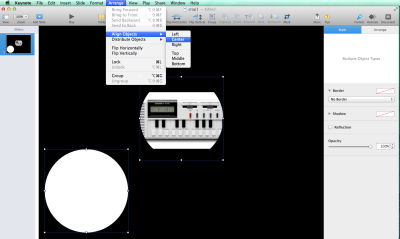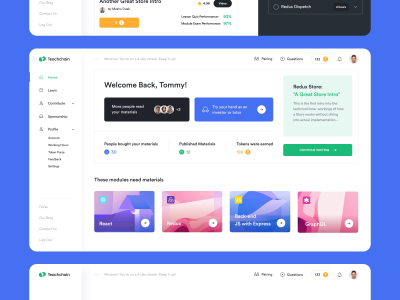Accessing high-quality images for your projects can be a daunting task, especially if you're uncertain about the licensing process. Getty Images, a leading provider of visual content, has a vast library that can cater to your needs. In this guide, we'll walk you through how to effectively navigate Getty Images’ platform for image licensing, ensuring that you find the perfect visuals while adhering to copyright laws.
Understanding Getty Images

Getty Images is more than just a stock photo website; it's a treasure trove of diverse visual content that includes photographs, illustrations, videos, and music. Founded in 1995, it has grown to become a crucial resource for creative professionals, marketers, and businesses alike. Here are some key aspects to understand about Getty Images:
- Extensive Library: With millions of images categorized by themes, subjects, and styles, you can find everything from historical photos to contemporary designs. For example, if you're looking for travel images, you can filter searches by destination, season, or activity.
- Licensing Options: Getty Images offers various licensing agreements, such as royalty-free and rights-managed licenses. Royalty-free means you pay a one-time fee to use the image multiple times, while rights-managed requires you to pay based on specific usage terms.
- Search Functionality: The platform features advanced search options, including keyword search, image type, and orientation. You can also use filters to narrow down results by license type, price, and release status.
- Quality Assurance: Getty Images prides itself on high-quality visuals. Their contributors include renowned photographers and organizations, ensuring you have access to professional-grade content.
Overall, understanding Getty Images is essential for anyone looking to utilize their extensive library while respecting copyright regulations. It's a platform designed to support your creative endeavors with ease and efficiency!
Also Read This: How to Get iStock Videos for Free
Creating an Account on Getty Images
Getting started with Getty Images is simple and straightforward. To unlock the vast library of visuals, you'll first need to create an account. Here’s a step-by-step guide to walk you through the process:
- Visit the Getty Images website: Head over to Getty Images. You’ll find a user-friendly interface waiting for you.
- Click on "Sign Up": Look for the “Join” or “Sign Up” button, typically located at the top right corner of the homepage.
- Choose your account type: Getty offers various account types, such as a free account for browsing or a paid one for licensing images. Select what best fits your needs.
- Fill out your details: You’ll be prompted to enter your name, email address, and create a password. Make sure to use a strong password for security.
- Verify your email: Once you submit your information, check your inbox for a verification email. Click the link provided to activate your account.
- Select your preferences: After verification, you might be asked to set your preferences regarding the type of content you want to see. Tailor this to suit your interests.
And that’s it! You’re now ready to explore Getty Images’ extensive library of high-quality images and videos. Remember to keep your account information secure and log out when using shared devices.
Also Read This: How Imago Images Distinguishes Itself from Leading Stock Photo Websites
Navigating the Search Function
Once you're logged into Getty Images, harnessing the power of their search function is essential to finding the perfect image. Here’s how to effectively navigate it:
- Start with keywords: In the search bar, type relevant keywords related to the image you need. For instance, if you’re looking for “sunset over mountains,” just type that in.
- Use filters: After you hit enter, a plethora of results will appear. Utilize filters located on the left side of the page. You can refine your search by:
- Image type: Choose from options like photos, illustrations, vectors, and videos.
- Orientation: Select between horizontal or vertical images depending on your project’s needs.
- Color: If you want a specific color scheme, use the color filter to find images that match.
With these tips in mind, you’ll be well-equipped to navigate Getty Images’ platform and find the perfect visuals for your projects. Happy searching!
Also Read This: Getty Images Contributor Earnings: Understanding How Much You Can Make
5. Understanding Licensing Options
Navigating the world of licensing can feel a bit overwhelming, especially when it comes to a vast library like Getty Images. But don't worry! Let’s break it down.
Getty Images offers several licensing options to cater to your specific needs. Here’s a quick overview:
- Royalty-Free (RF): This option allows you to pay a one-time fee for the image. Once you’ve purchased it, you can use it multiple times without any additional cost. Ideal for businesses looking for flexibility!
- Rights-Managed (RM): This licensing is more specific. The cost varies based on factors like how long you'll use the image, where it will be displayed, and the audience size. It’s perfect for high-profile projects where exclusivity is important.
- Editorial Use Only: Images under this category cannot be used for commercial purposes. They’re great for news articles, blogs, or educational content but do check the restrictions!
When choosing a license, consider the scope of your project. Will this image be used in a marketing campaign? Or just a blog post? Understanding your needs will save you time and money!
Also Read This: Locating an Image ID: A Simple Guide
6. Downloading and Using Images
Once you’ve found the perfect image, downloading it from Getty Images is a breeze! Here’s how to do it:
- Search for Your Image: Use relevant keywords to find images that suit your project. You can filter by orientation, color, and even licensing type to narrow down your options.
- Select the Right Size: Before downloading, select the resolution you need—low for web use and high for print. Getty provides options to ensure you get the best quality for your needs.
- Confirm Licensing: After selecting your image, review the licensing terms again. Make sure you’re clear on how you can use the image legally.
- Download: Click the download button, and voila! The image will be saved to your device, ready for use.
And remember, always credit the photographer when required! Using images responsibly not only respects the creators but adds professionalism to your work.
Also Read This: How to Get Paid by Getty Images
7. Tips for Effective Image Searches
Navigating Getty Images can be a bit overwhelming given the vast collection of images available. However, with some strategic searching techniques, you can find exactly what you need in no time. Here are some practical tips to enhance your image search experience:
- Use Specific Keywords: Instead of entering broad terms like "nature," try more specific phrases such as "sunset over a mountain" or "tropical rainforest." This narrows down your results significantly.
- Utilize Filters: Make good use of the filtering options on the site. You can filter by image type (e.g., photos, illustrations), orientation (landscape or portrait), color, and even the age of images. This helps in honing in on exactly what appeals to you.
- Explore Collections: Getty often curates themed collections. Check these out for inspiration or to find images that are already grouped based on a common theme, such as “Travel Destinations” or “Health and Wellness.”
- Check Licensing Options: Before you get too attached to an image, look at the licensing options available. This can save you time and heartache later if the usage rights don’t align with your project.
- Save Searches: If you find a particular search is yielding great results, save that search. This allows you to return to it later without needing to re-enter all your criteria.
By applying these tips, you’ll streamline your image search process, making it more efficient and enjoyable.
8. Conclusion
Accessing Getty Images doesn’t have to be a daunting task. With the right approach, you can effectively navigate their extensive platform and find the perfect images for your projects. Remember to take advantage of their search features and filters to refine your results. Investing some time in learning how to use their tools will pay off in the long run, ensuring you get high-quality visuals that are both engaging and relevant.
Whether you’re a marketer looking for compelling images, a blogger seeking illustrations, or a designer needing graphics, Getty Images has something for everyone. So go ahead, dive into their platform with a confident mindset, armed with the tips you've learned. You'll be amazed at the treasures you can uncover!
 admin
admin