In today’s fast-paced media landscape, having the right visuals is crucial for storytelling and audience engagement. Editorial images not only enhance narratives but also convey emotions and context. One platform that stands out in this realm is Imago Images. Let’s delve into what Imago Images offers and how you can easily get started with it!
Understanding Imago Images and Its Offerings
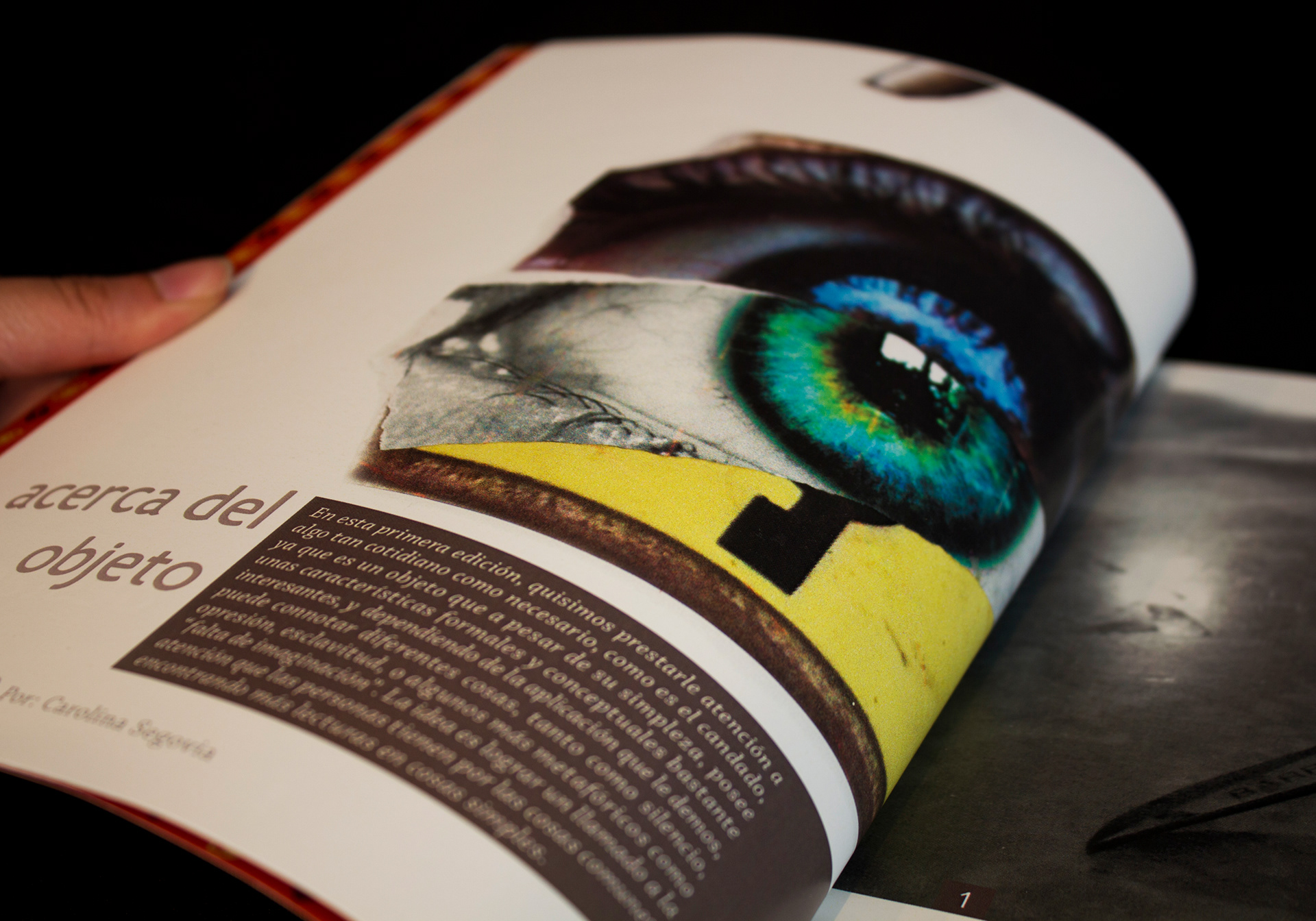
Imago Images has become a go-to resource for media professionals seeking high-quality editorial images. Whether you’re a journalist, a marketer, or a content creator, the platform provides a rich repository of images that cater to various needs.
So, what exactly does Imago Images bring to the table? Here are some key features and offerings:
- Diverse Collections: Imago Images boasts a vast collection of images, covering a wide array of subjects from politics and sports to culture and lifestyle. This diversity ensures that you can find the right image for any story.
- High-Quality Visuals: The platform prides itself on delivering high-resolution images that meet professional standards. Whether you’re using images for print or digital formats, quality is never compromised.
- Editorial Focus: Imago Images is dedicated to editorial photography, which means the images are not just beautiful but also relevant and timely. This focus ensures you have access to visuals that can enhance news articles, blogs, and social media content.
- User-Friendly Search Tools: Navigating through their extensive collection is a breeze. With advanced search options and filters, you can quickly find images that match your specific criteria.
- Licensing Options: Imago Images offers a variety of licensing options, making it easier for users to find the right fit for their projects. Whether you need images for commercial use or personal projects, there's a licensing plan that suits your needs.
Beyond just images, Imago Images also provides insights and trends in the photography world, helping content creators stay ahead of the curve. Essentially, it's about empowerment—giving you the right tools and resources to enhance your media projects.
Also Read This: Imago Images for Beginners: Understanding the Basics of Stock Photography
Creating an Account on Imago Images
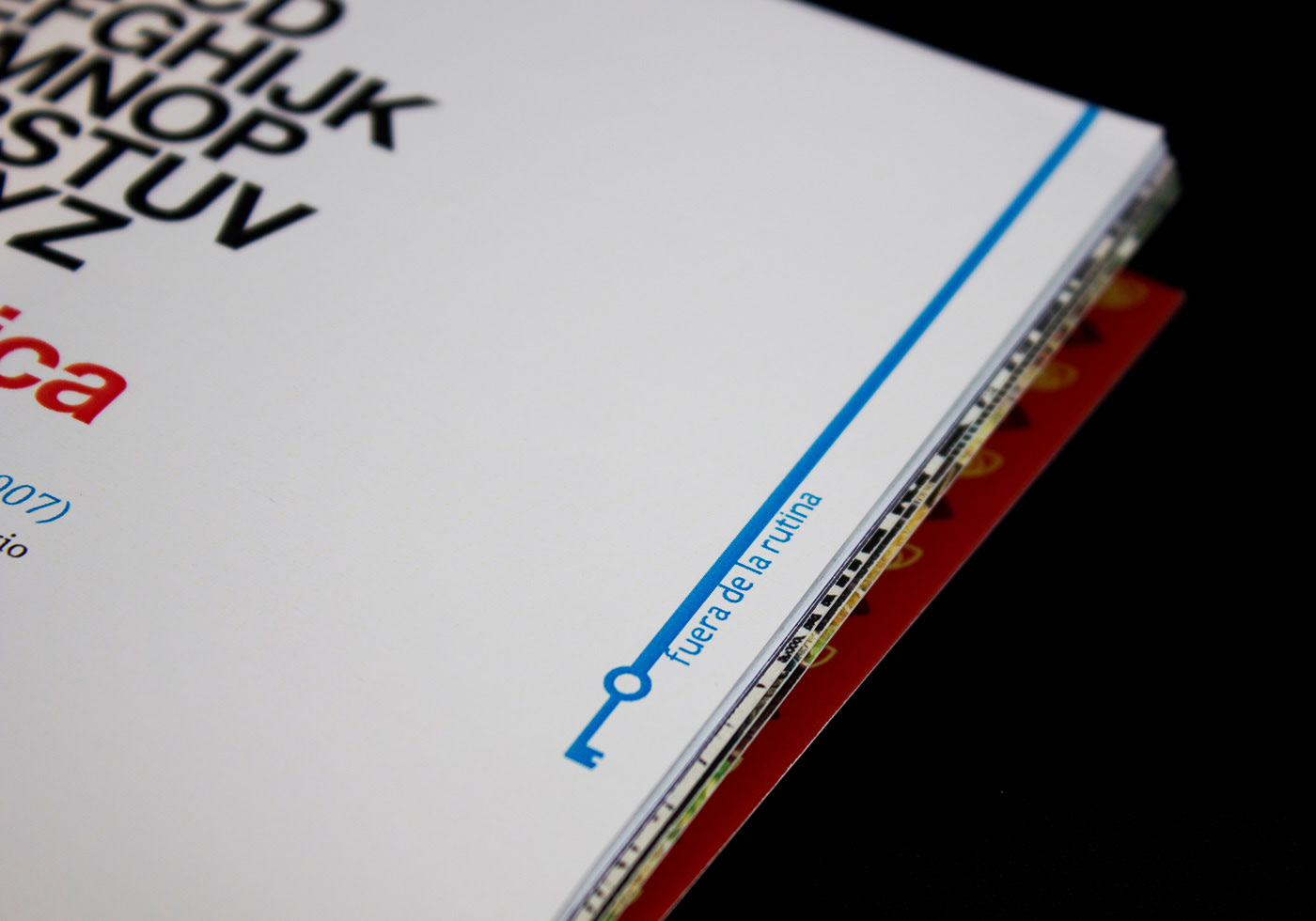
Getting started on Imago Images is a straightforward process that opens up a world of captivating editorial images for your projects. Creating an account is the first step in unlocking these resources, and here’s a step-by-step guide to help you through the process.
- Visit the Imago Images Website: Start by navigating to Imago Images. Here, you’ll find a clean interface and a helpful user experience geared for both new and returning users.
- Select 'Sign Up': Look for the 'Sign Up' button, typically found on the top right of the homepage. Click on it to begin your registration process.
- Fill Out the Registration Form: You will need to provide some basic information, such as your name, email address, and a password. Make sure you use a strong password to help keep your account secure.
- Agree to the Terms and Conditions: Take a moment to read through the terms of service and privacy policy. Agreeing to these is necessary to complete your registration. It’s always essential to know how your information will be used.
- Verify Your Email: After submitting the form, check your email for a verification link from Imago Images. Clicking this link confirms your account and allows you to log in.
- Explore Your Dashboard: Once logged in, you’ll be taken to your dashboard. This is where you can start searching for images, create collections, and manage your account settings.
And that’s it! With your Imago Images account set up, you’re ready to explore their vast selection of editorial images. Remember, it takes only a few moments to register, but the creative possibilities are endless. So, dive in and find the perfect images for your next media project, and let your storytelling shine!
Also Read This: Unveiling the Most Downloaded Photos on Getty Images: Insights into Popular and Profitable Content
3. Searching for Editorial Images Effectively

Finding the perfect editorial image for your media project can feel like searching for a needle in a haystack. But, fear not! With some smart strategies, you can streamline your search and pinpoint just what you need in no time.
Here are some effective tips for searching for editorial images on Imago Images:
- Utilize Keywords: Start with specific keywords related to your topic. Think of different angles! For instance, if you're looking for images related to "climate change," you might also try "global warming," "environment," or "sustainable living."
- Refine Your Search: Most platforms, including Imago Images, offer filters. Use them to narrow down results by categories such as date, orientation (landscape or portrait), or color scheme. This can save you lots of time!
- Check the Latest Updates: Keep an eye on newly added content. Imago Images frequently updates its library, so being aware of the latest uploads can give you fresh options.
- Explore Collections: Dive into curated collections on the platform. Imago Images often groups images based on themes or current events, helping you discover stunning visuals you might have missed by just searching.
Remember: If you’re struggling to find the right image, broaden your search criteria. Sometimes the perfect photo isn't exactly what you envisioned but could work wonderfully for your project.
Also, don’t underestimate the power of browsing. Sometimes, simply scrolling through related images can inspire ideas that set your project apart. So, take a break from those search boxes and explore!
Also Read This: How Imago Images Ensures High-Resolution Quality Across All Files
4. Navigating Licensing Options for Media Projects
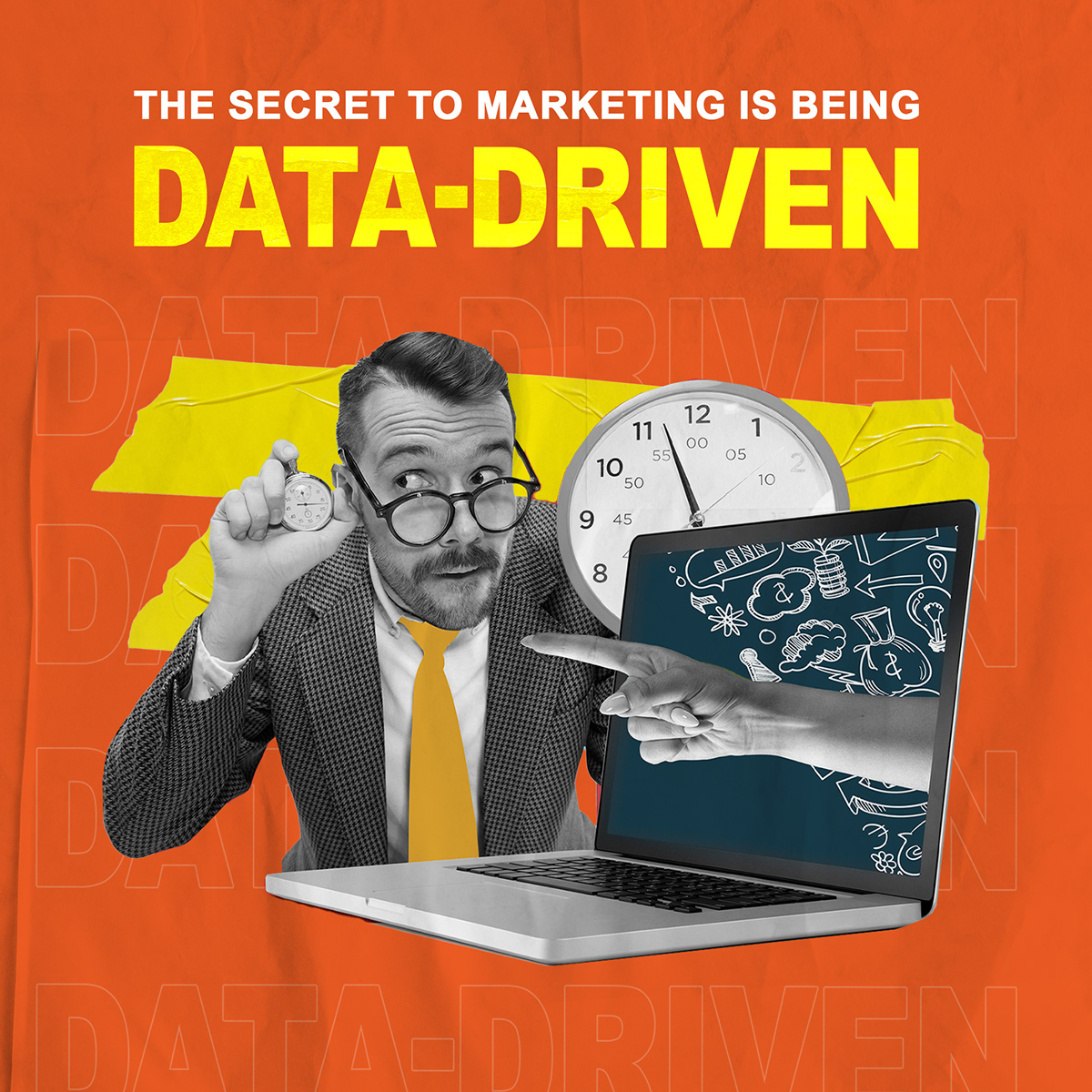
Understanding licensing options is crucial when working with editorial images. Missteps can lead to legal issues you definitely want to avoid! So let's break down how licensing works on Imago Images.
When you find an image you love, you'll usually encounter several licensing options. Here's what you need to know:
- Rights-Managed (RM): This type of license gives you specific usage rights for an image based on factors such as duration, geographic reach, and medium (print, digital, etc.). It tends to be more expensive but provides exclusivity for the specified conditions.
- Royalty-Free (RF): With RF licensing, you pay a one-time fee and can use the image as often as you want without worrying about additional costs. However, there may still be restrictions on resale or specific commercial use.
- Editorial Use Only: Many images on Imago are tagged as "editorial use only." This means they can be used in content that is news-related or informative but can't be used for commercial advertising or promotional material. Always check this to avoid any unexpected legal issues!
- Extended Licenses: If you have particular needs that go beyond standard licensing terms, consider purchasing an extended license. This can provide extra rights, such as unlimited print runs or modifications!
Key Takeaway: Always read the licensing agreements thoroughly. Different images may have varying terms, and it's crucial to know what you're getting into. It’s better to be safe than sorry, especially when protecting your project and brand.
If you have any doubts about licensing or usage, don't hesitate to reach out to Imago Images' customer support. They’ll be more than happy to help clarify any questions you have!
Also Read This: How Imago Images Supports Journalistic Visual Storytelling Across Various Topics
5. Downloading and Using Images from Imago Images
So you’ve browsed Imago Images, found the perfect editorial image for your project, and you’re ready to download. But how do you do it? Let’s break it down.
First, once you’re on the image page, you’ll see several options related to licensing. Depending on whether you’re using the image for a blog, social media, or a print publication, the licensing requirements may vary. Here’s how to go about it:
- Select Your License: Different images come with different licensing agreements. Make sure to choose the one that fits your project. Imago provides options like editorial use only or creative use, so pick wisely.
- Download the Image: After selecting the right license, look for the download button. You’ll typically have options for different resolutions, so choose one that suits the quality needs of your media project.
- Check Size and Format: Ensure you’re downloading the correct size and format. If you’re using the image for an online article, a JPEG format in a smaller resolution might work best. For print media, opt for a higher resolution.
Once downloaded, it’s crucial to properly manage and store these images. Create folders where you can sort images by project, topic, or even by the date you downloaded them. This organization will save you time when searching for that ideal image later on.
Lastly, remember to keep track of your licensing documents. In case you ever need to confirm that you have the rights to use an image, having this documentation handy will protect you from any copyright issues.
Now that you know how to download and use images from Imago Images, you’re all set to create engaging media that captivates your audience!
Also Read This: Changing Image Size in Obsidian
6. Best Practices for Credit and Attribution
Using images responsibly is vital, and crediting your sources properly is part of that responsibility. When it comes to images from Imago Images, there are some best practices to follow to ensure you give appropriate credit.
- Read the License Agreement: Before you use any image, make sure you fully understand the license agreement associated with it. This will tell you whether attribution is required and how you should format it.
- Format Your Attribution: If attribution is necessary, always credit the photographer and the source. A common format looks something like this: “Image by [Photographer's Name] via Imago Images.” This not only respects the creator’s rights but also adds credibility to your work.
- Positioning the Credit: Where you place the credit matters too! Typically, attribution is placed near the image itself or at the end of the article. Whichever you choose, just ensure it’s easily visible to the readers.
- Link Back to Source: If you're publishing online, it’s often a good idea to link back to the image source page on Imago Images. This not only aids in crediting but also allows your readers to explore more images from the source.
- Stay Consistent: If you’re using multiple images from Imago for a single project, maintain a consistent style for your attributions. This gives your project a polished look and makes it easier for readers to recognize the credits.
In summary, proper attribution is a small but essential part of responsibly using editorial images. By following these best practices, you not only comply with legal standards but also honor the creative professionals behind the images you love. Happy downloading and be sure to give credit where credit is due!
Exploring Additional Resources and Support on Imago Images
When working with Imago Images for your media projects, you’ll find that the platform offers a variety of additional resources and support options to enhance your experience. These resources can help you effectively find, access, and use editorial images for your storytelling needs. Here are some key features to consider:
- Image Licensing Information: Imago provides detailed explanations of various image licenses, ensuring you understand how to use images legally and ethically.
- Search Filters: Utilize advanced search filters to narrow down your image search by categories such as event type, location, or photographer.
- Curated Collections: Explore curated collections tailored for specific themes or events, making it easier to find relevant images quickly.
- Blog and Articles: Access informative articles and blog posts that discuss trends in photography, usage tips, and best practices for visual storytelling.
Additionally, Imago Images has a dedicated support team ready to assist users with their queries. Whether you need help with image search, licensing questions, or technical issues, their support system ensures you receive timely assistance. Users can reach out via:
| Support Channel | Details |
|---|---|
| Email Support | Contact them at [email protected] |
| Live Chat | Available on their website for real-time assistance |
In conclusion, utilizing the additional resources and support offered by Imago Images not only enhances your project workflow but also enriches your creative process, empowering you to make the most of editorial imagery.
 admin
admin








