Are you a photographer or a designer looking to monetize your stunning visuals? Adobe Stock is a fantastic platform where you can showcase your creativity and earn money. With millions of users searching for high-quality images, it’s a golden opportunity to get your work recognized and appreciated. Whether you're a seasoned professional or a budding artist, Adobe Stock provides an easy way to share your talent with the world. So, let’s dive into how you can submit your photos and start your journey with
Understanding the Submission Requirements
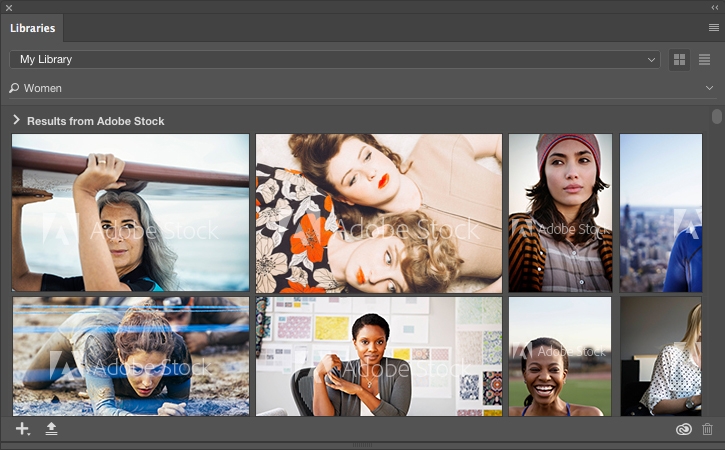
Before you upload your photos, it’s essential to understand the submission requirements set by Adobe Stock. This ensures that your images not only meet the platform's standards but also have a better chance of being accepted. Here’s what you need to know:
- Image Quality: Your photos should be sharp, well-composed, and free from any blurriness or noise. Adobe Stock prefers high-resolution images, ideally at least 4 MP, to ensure customers can use them for various purposes.
- File Format: Make sure your images are saved in JPG format. This is the only format accepted for submission, as it strikes a balance between quality and file size.
- Content Restrictions: Adobe Stock has strict guidelines regarding the content of submissions. Images featuring identifiable people, brands, or logos require model and property releases. If your photo includes recognizable individuals, ensure you have their consent.
- Technical Specifications: Your images should be in RGB color mode and have a minimum pixel dimension of 4,000 pixels on the longest side. It’s also crucial to avoid excessive post-processing, as overly manipulated images may be rejected.
- Metadata: Don’t forget to add relevant keywords and descriptions to your photos. This helps potential buyers find your work easily. Use specific terms that describe the subject, style, and mood of your images.
Additionally, familiarize yourself with Adobe’s Content Guidelines to avoid common pitfalls. For example, avoid uploading similar images, as Adobe Stock prefers unique content. Taking the time to understand these requirements will greatly increase your chances of acceptance and success on the platform.
In summary, preparing your photos for submission to Adobe Stock involves focusing on quality, adhering to technical specifications, and ensuring you have the necessary rights for your content. With these guidelines in mind, you’ll be well on your way to contributing your amazing visuals to a global audience!
Also Read This: How to Protect Your Images from Unauthorized Use
3. Preparing Your Photos for Submission
Getting your photos ready for Adobe Stock is crucial to ensure they meet the platform's quality standards. Let’s dive into some essential steps to make your submissions shine!
1. Understand the Requirements: Before you get started, familiarize yourself with Adobe Stock's submission guidelines. They require images to be at least 4 MP in size, which is about 2400 x 1600 pixels. This size ensures your photos are usable for various projects without losing quality.
2. Optimize Your Images: Use photo editing software like Adobe Lightroom or Photoshop to enhance your images. Here are some tips:
- Adjust Exposure: Make sure your image is well-lit but not overexposed.
- Color Correction: Balance colors to ensure they appear natural.
- Sharpness: Ensure your photos are sharp, as this is critical for stock images.
3. Remove Noise: Noise can be a distraction in your images. Use noise reduction tools within your editing software to clean up any graininess, particularly in low-light photos.
4. Format and Export: Save your photos in JPEG format, which is the preferred format for Adobe Stock. When exporting, choose the highest quality settings to maintain detail and clarity.
5. Keywording: Before submission, think about how someone might search for your photo. Create a list of relevant keywords that accurately describe your image. This will help your work get found by potential buyers!
Once you've followed these steps, you’ll have high-quality images ready for submission. Remember, the more care you put into preparing your photos, the higher the chance they’ll be accepted and sold. Now, let’s move on to getting your account set up!
Also Read This: how to download adobe stock purchased images
4. Creating an Adobe Stock Contributor Account
Creating an Adobe Stock Contributor account is a straightforward process, and it’s the first step towards earning money from your photography. Here’s how to do it in a few easy steps:
1. Visit the Adobe Stock Contributor Page: Start by heading over to the Adobe Stock Contributor website. Here, you’ll find all the information you need to get started.
2. Sign In or Create an Adobe ID: If you already have an Adobe account (maybe you use Photoshop or Lightroom), simply sign in. If not, you’ll need to create an Adobe ID. This account is essential as it ties all your Adobe services together.
3. Complete Your Profile: Once you’re logged in, you’ll be prompted to complete your contributor profile. This includes:
- Adding a Profile Picture: Use a professional-looking image that represents you.
- Writing a Bio: Share a little about yourself and your photography style. This helps buyers connect with you.
4. Review and Accept the Contributor Agreement: Before you can start uploading, you’ll need to read and accept the Adobe Stock Contributor Agreement. This document outlines the terms of service and your rights regarding your work.
5. Start Uploading: Once your account is set up, you can start submitting your photos! Remember to follow the preparation tips from the previous section to enhance your submission quality.
Congratulations! You’re now ready to dive into the world of stock photography with Adobe Stock. With your account set up and quality photos prepared, you’re on your way to potentially earning from your passion for photography.
Also Read This: Exploring the Different Uses of Adobe Stock
5. Step-by-Step Guide to Submitting Your Photos
Ready to share your stunning photos with the world? Here’s a straightforward, step-by-step guide to get your images submitted to Adobe Stock. Let’s take the leap together!
Step 1: Create Your Adobe Stock Account
- Visit the Adobe Stock website.
- Click on “Sign In” and select “Create an Account” if you don’t have one.
- Fill in your details and verify your email address.
Step 2: Prepare Your Images
- Ensure your photos meet Adobe Stock’s quality requirements:
- Minimum resolution of 4 megapixels.
- No logos or trademarks unless you have permission.
- Avoid excessive noise or artifacts.
- Edit your photos using software like Adobe Lightroom or Photoshop to enhance them before submission.
Step 3: Log Into Your Contributor Account
- Return to the Adobe Stock site and click on “Contributor.”
- Log in using your newly created account.
Step 4: Upload Your Photos
- Click on “Upload Assets.”
- Drag and drop your images into the upload area or click to browse files.
- As your images upload, you’ll see a progress bar. Patience is key here!
Step 5: Add Metadata
- For each photo, you’ll need to add:
- A title that accurately describes your image.
- Keywords (5-15) to help users find your photo easily.
- A brief description to provide context about the image.
Step 6: Submit for Review
- Once you’ve added all necessary details, hit the “Submit” button.
- Your submission will be reviewed by Adobe Stock’s team.
- You’ll receive an email notification about the approval status within a few days.
And voilà! You’re now on your way to becoming a contributor on Adobe Stock. Remember, the more you practice, the better your submissions will be!
6. Tips for Increasing Your Chances of Approval
Getting your photos approved on Adobe Stock can sometimes feel like navigating a maze. But don’t fret! Here are some handy tips to boost your odds and get those images accepted:
Tip 1: Focus on Quality
- Always upload high-resolution images. Aim for sharp, clean photos without any pixelation.
- Consider using natural light for more appealing images that capture attention.
Tip 2: Research Trending Topics
- Check Adobe Stock’s trending page regularly to see what’s popular.
- Capture images that align with current trends, such as seasonal themes, lifestyle shots, or business-related concepts.
Tip 3: Optimize Your Metadata
- Your title, keywords, and description are crucial! Be descriptive but concise.
- Use relevant keywords that potential buyers might search for.
Tip 4: Steer Clear of Common Mistakes
- Avoid submitting images with visible logos, copyrighted materials, or recognizable people without model releases.
- Check for any unintended distractions in the background that might detract from your main subject.
Tip 5: Keep Learning and Adapting
- Analyze feedback from previous submissions. Identify patterns in accepted versus rejected images.
- Join photography forums or groups to exchange tips and learn from others’ experiences.
By following these tips, you'll be well on your way to increasing your chances of getting your photos approved on Adobe Stock. Keep practicing, stay creative, and don’t hesitate to experiment with different styles and subjects!
 admin
admin








