Have you ever wondered why the view count on your favorite YouTube video seems to change throughout the day? It’s a common curiosity among creators and viewers alike. Understanding the frequency of these updates can demystify the process and give you a clearer picture of how engagement works on the platform. Let’s dive into the details of YouTube view updates and their implications for content creators.
How YouTube Counts Views
YouTube's view counting system is both fascinating and complex. When you watch a video, it doesn’t immediately count as a view; there are specific criteria that must be met. Here’s how it works:
- Minimum Watch Time: YouTube requires viewers to watch a video for at least 30 seconds for it to count as a view. This ensures that the view reflects genuine engagement rather than accidental clicks.
- Unique Views: YouTube tracks unique views to avoid counting the same viewer multiple times in a short period. If you rewatch a video almost immediately, it may not register as an additional view.
- Algorithm Monitoring: YouTube employs algorithms to detect fraudulent activity. For instance, if a video receives a surge of views in a short time, the system may temporarily freeze the count for verification.
Once these criteria are satisfied, the view is counted, but it may not appear instantly on the video’s metrics. YouTube updates view counts periodically, and here’s what you need to know:
| Frequency of Updates | Details |
|---|---|
| Real-Time Updates | Initially, views are counted in real time but are subject to verification. |
| Periodic Adjustments | After the initial burst, YouTube updates view counts multiple times a day as it verifies the authenticity of views. |
| Post-Verification | Once verified, the count stabilizes and reflects a more accurate figure. |
This verification process can sometimes lead to fluctuations in views, especially after a video goes viral. Creators often experience a rollercoaster of view counts as the platform ensures that every view is legitimate. It’s crucial for creators to understand this to maintain realistic expectations about their video performance.
In summary, while the view count might not update instantaneously, it’s all part of YouTube’s effort to ensure a fair and accurate measurement of engagement. So, the next time you see a shift in the numbers, you’ll know it’s just YouTube doing its due diligence!
Also Read This: Resizing and Popping Out YouTube Videos: How to Customize Your Viewing Experience
3. Factors Affecting View Updates
When it comes to understanding how often views on YouTube are updated, several key factors come into play. These factors determine not only how frequently your video metrics are reported but also how they reflect the actual engagement your content receives.
1. Type of Traffic: The source of your views significantly impacts update frequency. For instance, organic views from search results or suggested videos may update more frequently compared to views generated through paid promotions. This is because organic traffic tends to be more stable and consistent, allowing for regular analytics updates.
2. View Velocity: If your video experiences a sudden surge in views (often referred to as a "viral" moment), YouTube might prioritize updating those metrics to reflect real-time engagement. However, if views come in gradually, updates may be less frequent.
3. Engagement Metrics: YouTube doesn’t just look at views; it also considers likes, comments, and shares. A high engagement rate can prompt more frequent updates as YouTube analyzes how viewers interact with your content. For example, a video that garners a lot of comments may see its views updated more quickly compared to a video with minimal interaction.
4. Fraud Detection Measures: YouTube employs various algorithms to detect and filter out spam views. If a video is flagged for suspicious activity, updates to its view count may be delayed until the system completes its checks. This can be particularly frustrating for creators who see their views stagnate, unaware that they’re undergoing a quality control process.
5. Technical Glitches: Sometimes, delays in view updates can simply be attributed to technical issues within YouTube’s platform. These glitches can occur due to server overloads, maintenance, or software updates. When this happens, you might notice a temporary freeze in the view count, which usually resolves itself after some time.
In summary, understanding these factors can help creators manage their expectations regarding view updates. By recognizing the elements that influence how frequently their metrics are refreshed, they can better interpret their analytics and adjust their strategies accordingly.
Also Read This: How to Do Your YouTube Wrapped: How to View Your Annual YouTube Performance Recap
4. Typical Frequency of View Updates
Now that we’ve explored the factors affecting view updates, let’s dive into the typical frequency of these updates. Knowing when to expect metrics to change can help you stay on top of your channel’s performance and make informed decisions about your content strategy.
Generally speaking, YouTube updates view counts in real-time for the initial few views a video receives. This means that as soon as someone watches your video, that view is likely reflected in the metrics almost immediately. However, as view counts grow, the frequency of updates can shift. Here’s a breakdown:
- First 100 Views: Updates occur almost instantly, giving you immediate feedback on your video's initial performance.
- 100 to 1,000 Views: Updates may continue to be relatively quick, but you might start to notice slight delays as YouTube processes a higher volume of data.
- 1,000 to 10,000 Views: At this stage, updates might become less frequent. It’s not uncommon for there to be a delay of several minutes to hours as YouTube verifies views.
- 10,000+ Views: For videos that exceed this threshold, updates can take longer—ranging from several hours to even days. YouTube prioritizes accuracy, so the system may take time to ensure that views are legitimate.
It’s also worth noting that metrics such as likes and comments may update more frequently than views, giving creators a broader picture of audience engagement in real-time.
In conclusion, while YouTube offers real-time updates for initial views, the frequency of updates can vary based on the video’s performance and other factors. Being patient and understanding this process can help you maintain a positive outlook on your channel’s growth.
Also Read This: How to Use a YouTube View Bot Effectively
5. Understanding Video Metrics Beyond Views
When it comes to YouTube, many creators focus solely on the number of views their videos receive. While views are important, they don't tell the whole story. Understanding video metrics beyond views can provide deeper insights into how your content is resonating with your audience.
Engagement Metrics
Engagement metrics are crucial for gauging viewer interaction. Here are some key metrics to consider:
- Watch Time: This is the total time viewers spend watching your video. A high watch time indicates that your content is interesting and engaging.
- Average View Duration: This metric tells you how long, on average, viewers are watching your video. If this number is low, it might be time to rethink your content strategy.
- Likes and Dislikes: These simple thumbs up or down can provide insight into how well your content is received. A higher like-to-dislike ratio is a good indicator of audience approval.
- Comments: Engaging with your viewers through comments can build a community around your channel. The number of comments can also serve as a barometer for viewer interest.
Subscriber Growth
Another essential metric is subscriber growth. When viewers subscribe after watching your video, it signals that they found value in your content and want to see more in the future. Monitor your subscriber count closely, especially after you publish new videos, to see which content drives subscriptions.
Click-Through Rate (CTR)
Your video's CTR is a percentage that shows how many people clicked on your video after seeing the thumbnail. A low CTR suggests that your title or thumbnail may not be compelling enough, prompting viewers to overlook your video. Experiment with different thumbnails and titles to improve this metric!
In summary, while views are certainly important, diving deeper into engagement metrics, subscriber growth, and CTR can give you a more holistic view of your video's performance. Understanding these metrics allows you to refine your content strategy for better audience connection.
6. How to Track Your Video Performance
Tracking your video performance on YouTube is essential for any creator looking to grow their channel. Luckily, YouTube provides several tools and analytics to help you monitor your video’s success. Here’s how to do it effectively:
Utilize YouTube Analytics
YouTube Analytics is packed with data about your videos. To access it:
- Go to YouTube Studio.
- Select 'Analytics' from the left sidebar.
- Here, you'll find an overview of your channel's performance, including reach, engagement, and audience demographics.
In the Analytics section, focus on the following reports:
- Overview Report: This gives you a high-level view of your performance, including views, watch time, and estimated revenue.
- Reach Report: Check your traffic sources, impressions, and CTR to see how viewers are finding your content.
- Engagement Report: Analyze watch time, average view duration, and top videos to understand viewer behavior.
Set Goals and Review Regularly
It’s crucial to set specific goals for your videos, whether it’s reaching a certain number of views, engagement, or subscriber growth. Regularly review your analytics to see how well you’re meeting these goals. This will help you adjust your content strategy as needed.
External Tools
In addition to YouTube Analytics, consider using external tools like Social Blade or VidIQ. These platforms can provide additional insights, including competitor analysis and keyword research. They can help you understand where you stand compared to others in your niche.
In conclusion, tracking your video performance is an ongoing process. By utilizing YouTube Analytics and setting clear goals, you can continually refine your strategy and create content that resonates with your audience. Remember, the more you understand your performance metrics, the better equipped you’ll be to grow your channel!
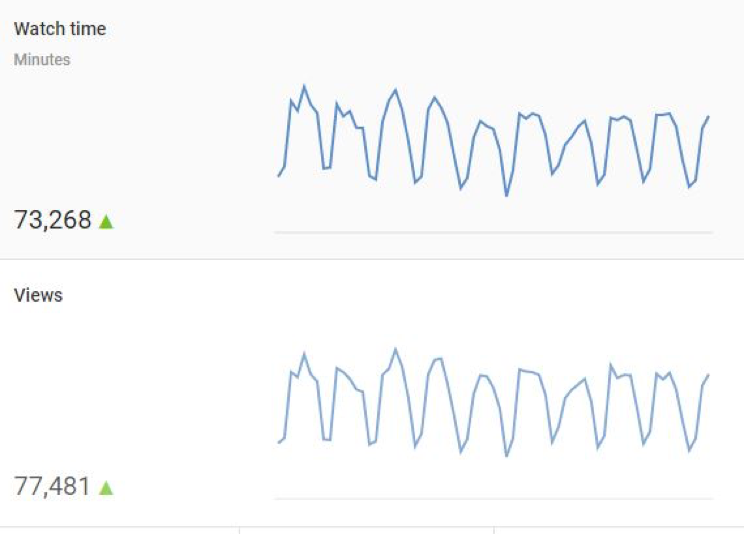
 admin
admin








