Adobe Stock is a powerful resource for creative professionals, offering millions of high-quality images, videos, templates, and 3D assets. With a user-friendly interface and seamless integration with Adobe Creative Cloud applications, it has become a go-to platform for marketers, designers, and content creators looking for that perfect visual to elevate their projects. Whether you're designing a social media campaign, a website, or a presentation, Adobe Stock has something for everyone, making the process of finding and licensing images simpler than ever.
Overview of Adobe Stock Subscription Plans
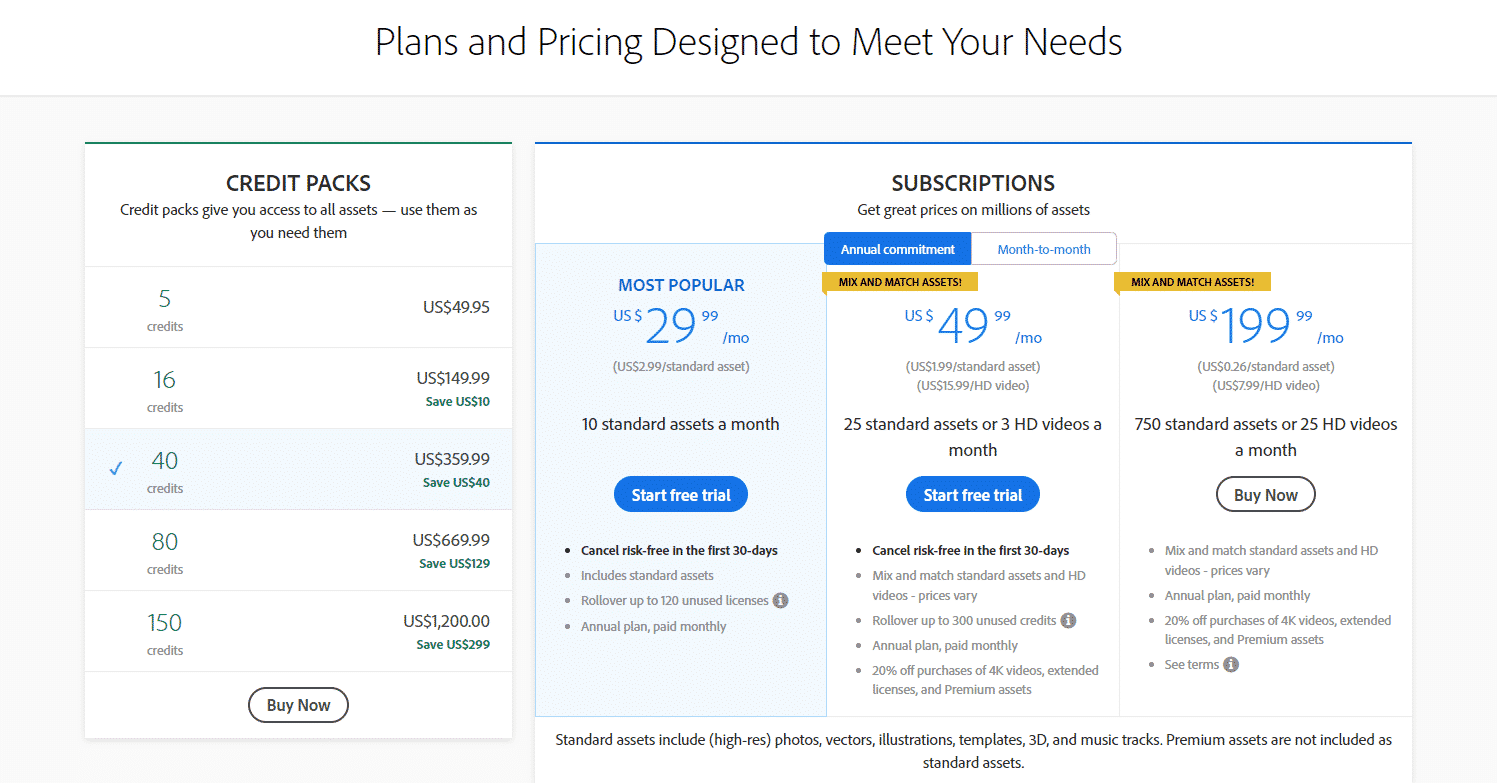
When it comes to accessing Adobe Stock, understanding the subscription plans is essential to getting the most value for your money. Adobe offers a variety of options tailored to suit different needs and budgets. Here’s a breakdown of the main plans:
- Individual Plans: These are ideal for freelancers and small businesses looking to access stock content without committing to a large volume.
- Team Plans: Designed for businesses that require multiple users to access stock assets, this plan offers collaborative features to streamline workflow.
- Enterprise Solutions: Ideal for larger organizations, this plan allows for customization and scalability with additional tools and support.
The most common subscription types include:
| Subscription Plan | Price | Assets Included |
|---|---|---|
| 10 Assets per Month | $29.99/month | 10 standard assets |
| 25 Assets per Month | $79.99/month | 25 standard assets |
| Annual Plan (Annual Payment) | $199.99/year | 120 standard assets |
| Custom Plans for Teams | Varies | Tailored to team needs |
Each subscription plan offers a combination of standard and premium assets, with premium assets often coming at an additional cost. Standard assets are suitable for most projects, while premium content includes exclusive and high-quality images or videos that might be essential for more specialized work.
Additionally, Adobe offers a free trial period for new users, allowing you to explore the platform and understand how the subscriptions work before committing financially. This is a fantastic way to test out the features and see if Adobe Stock aligns with your creative goals.
One feature worth noting is the ability to purchase assets on-demand without a subscription. This option is great for those who may need only a few images sporadically but don't require a full subscription. However, the cost per image can be considerably higher than the subscription plans, making it less economical for regular use.
Understanding the various subscription options and their corresponding features can help you choose the plan that best fits your needs. Whether you're an occasional user or a professional creator, Adobe Stock has a plan that can cater to your requirements, making high-quality stock imagery easily accessible for all your creative projects.
Also Read This: How to Upload Projects on Behance with Step-by-Step Instructions
3. Factors Influencing the Cost of Adobe Stock Subscriptions
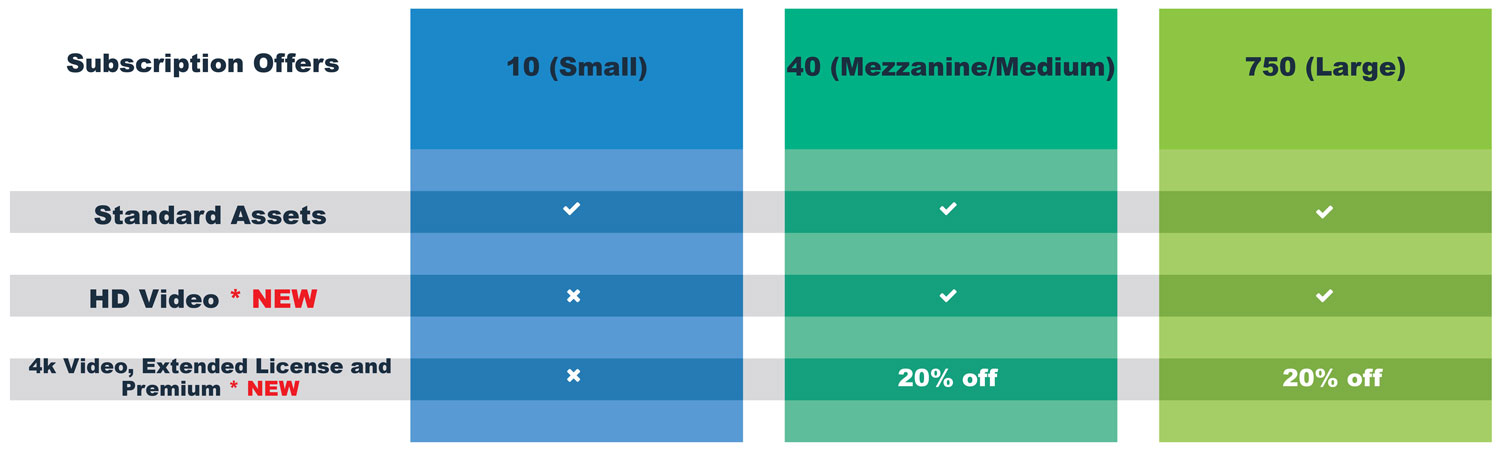
When it comes to Adobe Stock subscription pricing, several factors play a significant role in determining what you'll end up paying. Understanding these factors can help you make a more informed decision about which plan is best suited for your needs. Let’s break it down!
1. Type of Subscription Plan: Adobe Stock offers various subscription options, ranging from monthly plans to annual commitments. The most common plans include:
- Monthly Subscription: Allows you to get images on a month-to-month basis without a long-term commitment.
- Annual Subscription: Typically offers lower pricing per image but requires a year-long commitment, which is great if you know you’ll use Adobe Stock regularly.
2. Image Volume: The number of images you plan to download can greatly affect your cost. Adobe Stock offers different tiers depending on your usage needs:
- Small businesses or freelancers might opt for the 10 images/month plan.
- Larger teams or companies might find better value in the 750 images/year plan, allowing for bulk purchasing.
The more images you purchase in a single plan, the lower the price per image becomes. This is an essential factor to consider as you evaluate your content creation needs.
3. Additional Assets: Besides standard photos, Adobe Stock also offers videos, templates, and 3D assets. The price can vary considerably based on the type of asset:
- Standard photos and vectors often come at a lower price point, while
- Premium assets and videos can be significantly more expensive and are priced accordingly.
If you're working with a mix of asset types, factor those potential costs into your budget.
4. Special Offers and Discounts: Adobe frequently runs promotions and discounts, particularly for new subscribers. Signing up during these promotions can provide significant savings. Always keep an eye out for:
- Seasonal discounts
- Bundle offerings with other Adobe services
- Referral bonuses for bringing in new users
Being aware of the latest deals can help you maximize your subscription value!
Also Read This: Learn How to Draw Using Artificial Intelligence
4. Benefits of an Adobe Stock Subscription
Investing in an Adobe Stock subscription comes with a plethora of benefits that can enhance your creative workflow. Here are some of the standout advantages that can make a subscription worthwhile:
1. Extensive Library: One of the biggest perks of an Adobe Stock subscription is access to an expansive library of high-quality assets. With millions of images, videos, templates, and 3D assets at your fingertips, you're less likely to find yourself struggling with limited options. You can:
- Quickly find exactly what you need for your project.
- Experiment with a variety of styles and graphics to elevate your design work.
2. Seamless Integration: If you’re already using Adobe Creative Cloud, the integration with Adobe Stock is smooth and seamless. Imagine being able to:
- Search and license assets directly within Adobe Photoshop or Illustrator.
- Drag and drop images into your projects without leaving the app.
This integration saves time and enhances productivity, allowing you to focus on creativity rather than logistics.
3. Flexible Licensing: Adobe Stock offers flexible licensing options that cater to various project needs. Whether you're creating content for personal use, marketing campaigns, or commercial projects, you’ll find a licensing agreement that suits your purpose. Plus, with a subscription, you gain:
- Rights for commercial use, giving you peace of mind during production.
- Access to high-resolution files, ensuring your graphics are always top-notch.
4. Cost-Effective for Frequent Users: If you find yourself frequently in need of stock assets, a subscription can be more cost-effective than purchasing images individually. It allows you to better budget your costs while getting the content you need. Plus:
- You can bank unused downloads for future months with many plans!
- Get access to exclusive content not available for one-off purchases.
With these benefits, it’s clear that an Adobe Stock subscription isn't just about accessing images; it’s a comprehensive solution for enhancing your creative projects.
Also Read This: How to Download YouTube Videos for Editing
5. Comparison of Adobe Stock to Other Stock Photo Services
When it comes to stock photo services, Adobe Stock is often on the radar, but how does it stack up against its competitors? Let’s dive into a comparison with some of the most popular stock photo services out there, including Shutterstock, Getty Images, and iStock.
1. Pricing Structure
Adobe Stock has a subscription-based pricing model, which can be appealing for frequent users. For instance, you can get 10 images per month for around $29.99. In contrast, Shutterstock offers similar plans but tends to be more expensive for the same volume of images. Getty Images, on the other hand, primarily focuses on premium, high-quality images and can be cost-prohibitive for those on a budget.
2. Image Quality
Adobe Stock offers high-quality images with a focus on quality over quantity. Depending on your needs, you may find unique and professional images that suit your brand perfectly. Shutterstock has a vast library that covers a wide range of categories, while Getty is renowned for its editorial content and premium imagery, making it more suited for specific professional uses.
3. Integration with Creative Cloud
One of the standout features of Adobe Stock is its seamless integration with Adobe Creative Cloud applications like Photoshop and Illustrator. This makes it incredibly convenient for graphic designers, as you can directly access stock images within your favorite tools without the need for downloading and uploading images. Competitors like Shutterstock offer plugins but lack the deep integration found in Adobe’s ecosystem.
4. Licensing Options
Adobe Stock provides standard and extended licenses, giving users flexibility depending on their project requirements. This is similar to Shutterstock but can differ in complexity with Getty Images, which has its unique licensing terms that may be more challenging to navigate.
5. User Experience
Adobe Stock is known for its user-friendly interface. The search functionality is robust, allowing users to filter images by various criteria, including color, orientation, and category. Shutterstock also has a strong search feature but can sometimes feel overwhelming due to its sheer volume of images. In contrast, iStock offers a simpler gallery but at the expense of variety.
Overall, while Adobe Stock is not the cheapest option available, its integration with Adobe tools, extensive library of unique images, and flexible licensing options make it a strong contender for both professionals and hobbyists alike.
Also Read This: How to Create a Project on Behance and Showcase Your Best Work
6. How to Choose the Right Adobe Stock Plan for Your Needs
Choosing the right Adobe Stock plan can feel daunting, especially with various options available. Here’s a simple guide to help you navigate through your choices and find the best fit for your needs.
Assess Your Usage:
Start by evaluating how often you plan to use stock images. Are you a freelancer who needs images regularly, or are you working on an occasional project? If you’re pulling images daily, a subscription plan might be more economical. Conversely, if you only need images sporadically, a pay-as-you-go option may suit you better.
Understand the Pricing:
Adobe Stock offers several plans, ranging from individual image purchases to monthly subscriptions. For users needing a steady stream of images, the subscription plan is generally a better deal. For example:
- 10 images/month: $29.99
- 40 images/month: $199.99
- 750 images/year: $1,199.88
Review your budget to see what fits within your financial constraints while considering your anticipated usage.
Consider Type of Content:
Think about the type of content you need. If you find yourself often searching for high-quality illustrations or videos, make sure the plan you choose offers a good selection of those. Adobe Stock provides a diverse library, but it’s worth checking whether your specific needs are well represented.
Test with Free Trials:
Don’t forget about testing the waters! Adobe Stock often has free trials that allow you to download a limited number of images. Use this opportunity to see if the service aligns with your needs before making a commitment.
Evaluate Your Long-Term Needs:
Finally, think about your long-term plans. If you anticipate a growing need for stock images over the next year, consider choosing a plan that allows room for growth, such as increasing the number of images or adding other content types as you expand your projects.
By carefully evaluating your needs and budget, you can select the Adobe Stock plan that suits you best!
Also Read This: how to get grad images for free
7. Frequently Asked Questions about Adobe Stock Subscriptions
Curious about Adobe Stock subscriptions? You’re not alone! Many potential users have questions before diving into an Adobe Stock subscription. Here are some of the most frequently asked questions to help clear things up.
What is an Adobe Stock subscription?
An Adobe Stock subscription allows you to download high-quality images, videos, templates, and other creative assets from Adobe's extensive library. There are various subscription plans to suit different needs, whether you're a freelancer, a small business, or part of a large team.
How much does Adobe Stock cost?
The pricing can vary based on the plan you choose, but here’s a quick breakdown:
- Monthly Plans: Starting at around $29.99 per month for 10 assets.
- Annual Plans: Offers better per-asset pricing, with discounts available for larger bundles.
- On-Demand Purchases: If you don’t need a subscription, you can purchase assets individually, though this might be more costly long-term.
Can I cancel my subscription anytime?
Yes, you can cancel your subscription at any time! However, if you decide to cancel before your annual commitment is up, you may be subject to an early termination fee. It's essential to read the cancellation policies carefully.
What happens to my unused downloads?
If you're on a monthly plan, any unused downloads typically roll over to the next month. But, for annual plans, you should note that if you don’t use your allotted downloads within the year, they expire at the end of the subscription period. This emphasizes the importance of planning your creative projects ahead of time to make the most out of your subscription!
Can I use Adobe Stock assets in commercial projects?
Absolutely! Once you've downloaded an asset, you can use it in both personal and commercial projects. Just be sure to check the licensing agreements for any specific restrictions. Generally, Adobe Stock gives you broad rights to use assets across various mediums.
Are there any additional fees?
Aside from the subscription fee, there typically aren’t any hidden charges. However, if you choose to license premium content (like certain high-end images or videos), there might be additional costs for those assets. Always check the pricing details when selecting assets.
Do you have more questions? Feel free to explore Adobe's official FAQ section or connect with their customer support for clarity!
8. Conclusion: Making the Most of Your Adobe Stock Subscription
So, you’ve decided to opt for an Adobe Stock subscription—great choice! Now, how do you ensure you’re maximizing your investment?
First and foremost, take time to explore the vast library. Adobe Stock isn't just about images; it also offers videos, templates, music, and 3D assets. This variety can greatly enhance your projects, saving you time and providing inspiration.
Here are some tips to get the most out of your subscription:
- Plan Your Content: Sketch out a content calendar. This helps identify the assets you'll need, making sure you utilize your download limit effectively.
- Use Folders to Organize: Adobe Stock allows you to create folders. Use this feature to group assets by project or theme, ensuring quick access when you're in the flow of creativity.
- Try Before You Buy: Adobe Stock offers a free trial where you can test the service and see if it fits your needs. Take advantage of this to see how it works in your workflow.
- Stay Updated: Adobe frequently adds new assets to the library. Regularly check in to keep your projects fresh with the latest designs and trends.
- Leverage Creative Cloud Integration: If you're using other Adobe products like Photoshop or Illustrator, the seamless integration makes accessing and using your stock images a breeze.
Remember, each subscription plan is designed with different needs in mind, so always evaluate how the plan aligns with your creative pursuits. Whether you’re a casual user or a professional designer, the right plan can enhance your productivity and creativity.
With a little planning and exploration, your Adobe Stock subscription can unlock a world of creativity, making it easier than ever to create stunning visual content. Happy designing!
 admin
admin








