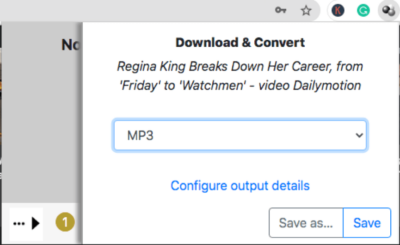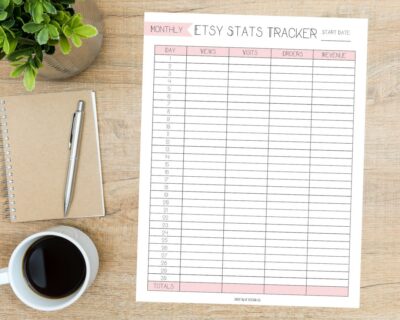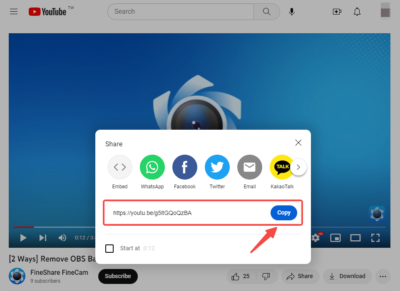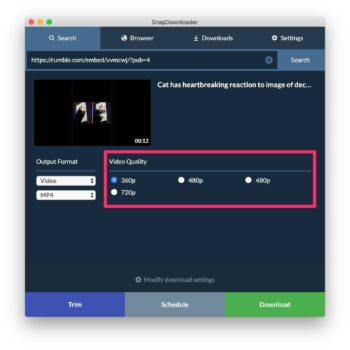Before we dive into the pricing details, it's crucial to have a solid understanding of what Adobe Stock is and why it has become a go-to resource for creative professionals worldwide.
Adobe Stock is Adobe's premium stock content platform, offering a vast library of high-quality images, videos, illustrations, templates, and 3D assets. Here's a closer look at what you can find on Adobe Stock:
- Images: Adobe Stock boasts an extensive collection of images, including photos, vectors, and illustrations, covering a wide range of themes and styles.
- Videos: You can access professional-quality video clips and footage suitable for various projects, from marketing campaigns to video productions.
- Illustrations: If you're in need of eye-catching illustrations or graphics, Adobe Stock has a diverse selection to choose from.
- Templates: Adobe Stock offers templates for various creative applications, such as Adobe Photoshop, Illustrator, InDesign, and more.
- 3D Assets: For those working in 3D design and animation, Adobe Stock provides 3D models and assets for your projects.
Now, let's explore why Adobe Stock is a preferred choice for creative professionals:
- Integration with Adobe Creative Cloud: One of the standout features of Adobe Stock is its seamless integration with Adobe's creative software suite. Users can search for and license assets directly within their Adobe Creative Cloud applications, saving time and streamlining the creative process.
- High Quality: Adobe Stock is known for its high-quality content. The platform curates a collection of premium assets contributed by talented photographers, videographers, and artists.
- Licensing Options: Adobe Stock offers flexible licensing options, allowing users to choose the licensing model that suits their needs. You can purchase assets on-demand or subscribe to a plan for more cost-effective access.
1. What is Adobe Stock?
Adobe Stock is Adobe's integrated platform for sourcing and licensing high-quality visual content for creative projects. It offers a vast and diverse selection of images, videos, illustrations, and more, making it a valuable resource for designers, marketers, and content creators.
2. Why Use Adobe Stock Images?
Adobe Stock Images are a popular choice for several reasons:
- Professional Quality: Adobe Stock is known for its professional-grade content, ensuring that your projects have a polished and visually appealing look.
- Time Efficiency: The integration with Adobe Creative Cloud applications allows for a seamless workflow, saving time on asset selection and licensing.
- Legal Compliance: Adobe Stock offers clear licensing terms, reducing the risk of copyright infringement in your projects.
Pricing Plans for Adobe Stock Images
Now that we have a clear understanding of Adobe Stock Images, let's explore the pricing plans available to access this valuable resource. Adobe Stock offers various pricing options tailored to different user needs and budgets. Here's a detailed breakdown of the pricing plans for Adobe Stock Images in 2023:
1. Adobe Stock Subscription Plans
If you regularly need access to high-quality images, videos, and other creative assets, Adobe Stock's subscription plans are a cost-effective choice. These plans provide a fixed number of downloads per month, allowing you to access and use assets without worrying about individual pricing for each item. The subscription plans come in two main tiers:
- Monthly Subscription: With this plan, you pay a fixed monthly fee for a set number of asset downloads. It's a flexible option suitable for short-term projects or those who need occasional access to Adobe Stock content.
- Annual Subscription: The annual subscription offers a cost-saving advantage. You commit to a year-long subscription and receive a higher monthly download quota for a lower overall cost per asset. It's ideal for businesses and individuals with ongoing creative needs.
Keep in mind that subscription plans may have download limits, so ensure you choose a plan that aligns with your anticipated usage.
2. Adobe Stock Credits
Adobe Stock also offers a credit-based system for those who prefer a more flexible approach to purchasing assets. With Adobe Stock Credits, you buy a specific number of credits upfront, and then you can use these credits to license individual images, videos, or assets. The credit system is suitable for users with sporadic or occasional needs for Adobe Stock content.
Each asset on Adobe Stock has a credit value, and the credits are deducted from your account when you license an item. This allows you to pay as you go and only purchase what you need when you need it. It's a great option for projects with varying requirements.
3. Adobe Stock for Teams
If you work in a collaborative team environment, Adobe Stock for Teams is an excellent solution. It offers subscription plans tailored to multiple users within an organization. This plan provides a shared pool of assets and allows team members to collaborate seamlessly on creative projects.
Adobe Stock for Teams comes with administrative tools for managing user access and tracking usage. It simplifies the process of licensing assets and ensures compliance with licensing terms across the team.
| Plan | Key Features | Best Suited For |
|---|---|---|
| Monthly Subscription | Monthly fee, limited downloads | Individuals with occasional needs |
| Annual Subscription | Yearly commitment, higher monthly downloads | Businesses and frequent users |
| Adobe Stock Credits | Credit-based system, pay-as-you-go | Intermittent or project-specific users |
| Adobe Stock for Teams | Collaborative features, shared assets | Teams and organizations |
These pricing options cater to a wide range of users, ensuring that Adobe Stock Images are accessible to individuals, small businesses, and large enterprises alike. Choosing the right plan depends on your specific creative needs and budget.
Also Read This: The Easiest Way to Design an AI Logo with this Free Tool
Factors Affecting Adobe Stock Prices
Understanding the factors that influence Adobe Stock prices is crucial for making informed decisions about licensing content and managing your creative budget. Here are the key factors that can affect the pricing of Adobe Stock Images:
1. Image Quality and Licensing
The quality and licensing type of an image or asset play a significant role in determining its price. Adobe Stock offers images with different licensing options, such as Standard and Extended licenses:
- Standard License: Images with a standard license are typically more affordable and suitable for most common use cases, such as website design, social media, and marketing materials.
- Extended License: Images with an extended license grant you broader usage rights, including the ability to use them in merchandise for resale. Extended licenses come at a higher price point.
Higher quality and resolution images may also come with a premium price due to their enhanced visual appeal and versatility in professional projects.
2. Usage and Download Limits
Adobe Stock subscription plans often come with download limits. Depending on your chosen plan, you may have a set number of downloads per month or year. Exceeding these limits may incur additional charges or require you to upgrade your plan.
It's essential to monitor your usage and choose a plan that aligns with your project needs. Be mindful of download limits to avoid unexpected expenses.
3. Regional Pricing Variations
Adobe Stock may adjust its pricing based on regional considerations. Prices for the same assets can vary depending on your location or the region associated with your Adobe Stock account.
Regional pricing is influenced by factors like currency exchange rates and market demand. Users should be aware of these variations when budgeting for Adobe Stock Images.
It's important to note that Adobe Stock's pricing structure may evolve over time, so regularly reviewing their pricing details and terms is advisable to stay informed about any changes that may affect your creative projects and budget.
| Factor | Impact on Pricing |
|---|---|
| Image Quality and Licensing | High-quality and extended license: Higher pricing |
| Usage and Download Limits | Exceeding limits: Additional charges or plan upgrades |
| Regional Pricing Variations | Regional adjustments: Price variations based on location |
These factors collectively impact the pricing of Adobe Stock Images, and understanding them can help you make cost-effective choices while accessing the rich and diverse content library Adobe Stock has to offer.
Also Read This: Top Best Linkedin Background Photos Free Download
FAQs About Adobe Stock Pricing
As you explore Adobe Stock pricing, you may have some questions in mind. Here are answers to frequently asked questions to help you navigate the cost of using Adobe Stock Images:
1. How Can I Save Money on Adobe Stock?
If you're looking to maximize your budget while accessing Adobe Stock's vast library, consider these money-saving strategies:
- Subscription Plans: Opt for a subscription plan that aligns with your usage frequency. Annual plans often offer better value than monthly ones.
- Credit Bundles: Purchase Adobe Stock Credits in bulk to take advantage of discounts on individual asset downloads.
- Team Plans: If you work with a team, Adobe Stock for Teams provides cost-efficient options and shared assets.
2. Can I Cancel or Change my Adobe Stock Plan?
Yes, Adobe Stock offers flexibility in managing your subscription plan. You can cancel your subscription at any time, but it's essential to be aware of the following:
- Monthly Plans: Monthly subscriptions can be canceled at any time without penalties.
- Annual Plans: Annual subscriptions can also be canceled, but you may be subject to a cancellation fee.
- Plan Changes: You can switch between subscription plans or upgrade/downgrade your plan to better suit your needs.
Before making changes or cancellations, review Adobe Stock's terms and policies to understand any specific conditions that may apply.
3. Are There Free Options on Adobe Stock?
While Adobe Stock primarily operates on a paid model, it does offer a selection of free assets. These are typically lower-resolution versions of images and assets that you can use for non-commercial purposes or as placeholders in your projects.
Adobe Stock also provides a free 30-day trial that allows you to explore the platform and download a limited number of assets during this trial period.
Keep in mind that free assets may come with usage restrictions, so be sure to review the licensing terms associated with each asset.
| Question | Answer |
|---|---|
| How Can I Save Money on Adobe Stock? | Money-saving strategies: Subscription plans, credit bundles, and team plans offer cost-effective options. |
| Can I Cancel or Change my Adobe Stock Plan? | Cancellation and plan changes: Monthly plans can be canceled anytime, annual plans may have cancellation fees, and you can switch between plans. |
| Are There Free Options on Adobe Stock? | Free assets: Adobe Stock offers free assets for non-commercial use and provides a 30-day free trial. |
These FAQs aim to address common queries about Adobe Stock pricing, helping you make informed decisions and get the most value from your Adobe Stock experience.
Looking for a stock photo? Skip the middleman and get your photos directly from https://t.co/kEqz3iAYrZ#business #commercial #advertising #marketing #promotion #industrial #photography #corporate #sales #stockphotography #stock #design #designer #blog #blogger #blogging pic.twitter.com/J81UtrL3oq
— Rob Byron (@PiedmontPhoto) October 6, 2023
Also Read This: Here’s How You Can Download IG Reel Without Watermark
FAQs About Adobe Stock Pricing
As you explore Adobe Stock pricing, you may have some questions in mind. Here are answers to frequently asked questions to help you navigate the cost of using Adobe Stock Images:
1. How Can I Save Money on Adobe Stock?
If you're looking to maximize your budget while accessing Adobe Stock's vast library, consider these money-saving strategies:
- Subscription Plans: Opt for a subscription plan that aligns with your usage frequency. Annual plans often offer better value than monthly ones.
- Credit Bundles: Purchase Adobe Stock Credits in bulk to take advantage of discounts on individual asset downloads.
- Team Plans: If you work with a team, Adobe Stock for Teams provides cost-efficient options and shared assets.
2. Can I Cancel or Change my Adobe Stock Plan?
Yes, Adobe Stock offers flexibility in managing your subscription plan. You can cancel your subscription at any time, but it's essential to be aware of the following:
- Monthly Plans: Monthly subscriptions can be canceled at any time without penalties.
- Annual Plans: Annual subscriptions can also be canceled, but you may be subject to a cancellation fee.
- Plan Changes: You can switch between subscription plans or upgrade/downgrade your plan to better suit your needs.
Before making changes or cancellations, review Adobe Stock's terms and policies to understand any specific conditions that may apply.
3. Are There Free Options on Adobe Stock?
While Adobe Stock primarily operates on a paid model, it does offer a selection of free assets. These are typically lower-resolution versions of images and assets that you can use for non-commercial purposes or as placeholders in your projects.
Adobe Stock also provides a free 30-day trial that allows you to explore the platform and download a limited number of assets during this trial period.
Keep in mind that free assets may come with usage restrictions, so be sure to review the licensing terms associated with each asset.
| Question | Answer |
|---|---|
| How Can I Save Money on Adobe Stock? | Money-saving strategies: Subscription plans, credit bundles, and team plans offer cost-effective options. |
| Can I Cancel or Change my Adobe Stock Plan? | Cancellation and plan changes: Monthly plans can be canceled anytime, annual plans may have cancellation fees, and you can switch between plans. |
| Are There Free Options on Adobe Stock? | Free assets: Adobe Stock offers free assets for non-commercial use and provides a 30-day free trial. |
These FAQs aim to address common queries about Adobe Stock pricing, helping you make informed decisions and get the most value from your Adobe Stock experience.
Final Thoughts
As we conclude our exploration of Adobe Stock Images and their pricing in 2023, it's clear that Adobe Stock is a valuable resource for creative professionals and businesses alike. With its extensive library of high-quality images, videos, illustrations, templates, and 3D assets, Adobe Stock empowers individuals and teams to elevate their creative projects to new heights.
Here are some key takeaways to keep in mind as you navigate the world of Adobe Stock:
- Tailored Pricing Plans: Adobe Stock offers a variety of pricing plans, ensuring that you can find a plan that suits your specific creative needs and budget constraints.
- Flexibility and Convenience: The integration with Adobe Creative Cloud applications streamlines your creative workflow, making it easier than ever to access and use Adobe Stock content.
- Quality Matters: Adobe Stock's commitment to quality is evident in its curated collection of premium assets. Whether you're working on a personal project or a client's campaign, you can rely on the visual excellence of Adobe Stock Images.
- Cost-Effective Options: Take advantage of cost-saving strategies, such as annual subscriptions, credit bundles, and team plans, to optimize your budget while accessing top-tier content.
- Stay Informed: Given the evolving nature of pricing and features, it's essential to stay updated on Adobe Stock's offerings and any changes that may impact your creative work.
Ultimately, Adobe Stock Images provide a powerful toolkit for creative professionals, helping you bring your ideas to life and deliver impactful visuals to your audience. Whether you're designing websites, creating marketing materials, or producing videos, Adobe Stock has you covered with a wide range of assets that can take your projects to the next level.
We hope this guide has been informative and helpful as you navigate the world of Adobe Stock pricing and resources. Embrace the possibilities that Adobe Stock Images offer, and may your creative endeavors be both successful and inspiring in 2023 and beyond.
Thank you for joining us on this journey through Adobe Stock, and we wish you continued creativity and success in all your endeavors.