Welcome to the world of LinkedIn advertising! If you're looking to connect with a professional audience, you’ve landed in the right place. LinkedIn ads can help you generate leads, increase brand awareness, or even promote job openings. This platform is unique because it caters specifically to professionals and businesses, making it an ideal choice for B2B marketing. But before diving into the ad creation process, it’s essential to understand the costs associated with
Factors Influencing LinkedIn Ad Costs
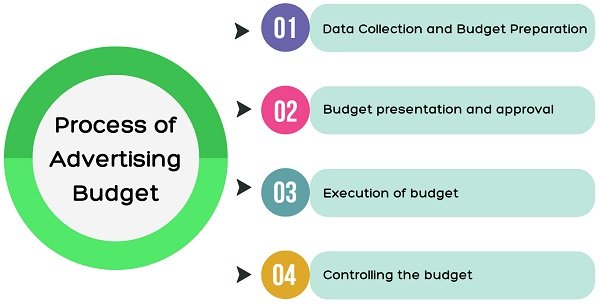
When considering LinkedIn ads, understanding the various factors that influence ad costs is crucial for effective budgeting. Here’s a breakdown of the primary elements:
- Ad Format: LinkedIn offers several ad formats including Sponsored Content, Text Ads, and Video Ads. Each format has its own cost structure. For instance, Sponsored Content tends to have a higher engagement rate but can be pricier than Text Ads.
- Bidding Strategy: You can choose between cost-per-click (CPC) or cost-per-impression (CPM) bidding. A CPC strategy means you pay only when someone clicks your ad, while CPM means you pay per thousand impressions. Your choice impacts your overall spending.
- Target Audience: The more niche your target audience, the higher the costs may be. For example, targeting senior executives in tech companies can be more expensive than targeting a wider audience.
- Campaign Objectives: Different objectives can lead to varying costs. If your goal is to drive traffic to your website, that might cost less compared to generating leads, which often requires more sophisticated targeting and engagement.
- Geographic Targeting: Ads targeting specific regions or countries can also affect costs. Major markets, like the U.S. and Europe, typically have higher ad rates due to increased competition.
- Ad Relevance: LinkedIn uses a quality score for ads, which means relevant and well-performing ads can lower your cost per click. Ensuring your ads resonate with your audience helps in reducing expenses.
Understanding these factors not only aids in crafting an effective advertising strategy but also helps in setting realistic budgets. By monitoring performance and adjusting your approach, you can maximize your return on investment while navigating LinkedIn's advertising landscape.
Also Read This: How to Edit a Scheduled Post on LinkedIn Without Losing Engagement
3. Types of LinkedIn Ads and Their Pricing
LinkedIn offers several ad formats, each designed to meet different marketing objectives. Understanding these options is crucial for effective budgeting. Let's dive into the main types of LinkedIn ads and their associated costs:
- Sponsored Content: These are native ads that appear directly in the LinkedIn feed, blending seamlessly with organic posts. You can promote articles, videos, or images. The pricing is typically based on a Cost Per Click (CPC) model, ranging from $2 to $7 per click, depending on the audience targeting.
- Text Ads: A simple yet effective format that consists of a short, compelling text with a call-to-action. These ads appear on the sidebar and are budget-friendly, often costing between $0.25 and $3.00 per click. They’re best for driving traffic to landing pages or generating leads.
- Sponsored InMail: This format allows you to send personalized messages directly to users' LinkedIn inboxes. It’s ideal for direct engagement and can cost around $0.00 to $0.57 per send, making it a unique option for targeted outreach.
- Video Ads: With video content gaining traction, LinkedIn's video ads are a powerful tool for storytelling. These can cost anywhere from $6 to $15 per 1,000 views. Video ads are perfect for showcasing products or sharing brand stories.
- Carousel Ads: This format allows you to showcase multiple images or videos in a single ad. Great for storytelling or highlighting multiple products, carousel ads typically follow a CPC model, costing between $2 and $6 per click.
Each ad type serves a different purpose, so it’s essential to align your choice with your marketing goals. For example, if you're looking to generate leads, Sponsored Content might be your best bet, while Sponsored InMail could be more effective for personalized outreach.
Also Read This: How Many Characters Can a LinkedIn Post Have? Content Limitations Explained
4. Setting a Budget for LinkedIn Ads
Setting a budget for your LinkedIn advertising campaign can feel daunting, but it doesn’t have to be. Here’s a step-by-step approach to help you allocate your resources effectively:
- Define Your Goals: Start by identifying what you want to achieve. Are you looking to increase brand awareness, generate leads, or drive website traffic? Your goals will shape your budget.
- Know Your Audience: Understanding your target audience is crucial. LinkedIn allows you to target based on industry, job title, and company size. The more specific your audience, the more you might need to invest, as niche targeting can be costlier.
- Choose Your Ad Format: As detailed earlier, different ad types come with varying costs. Consider your objectives and select the format that aligns with your goals and budget.
- Set Daily and Total Budgets: Determine how much you’re willing to spend daily and for the overall campaign. LinkedIn allows you to set both daily and total budgets, giving you control over your spend. A common starting point is a daily budget of around $10 to $50, based on your overall budget.
- Monitor and Adjust: Once your campaign is live, keep an eye on its performance. LinkedIn provides analytics that can help you determine what’s working and what’s not. If certain ads are performing well, consider reallocating budget from underperforming ads to maximize your ROI.
Remember, effective budgeting isn’t just about how much you spend, but also how well you allocate your resources. By carefully considering your goals, audience, and ad format, you can create a LinkedIn ad budget that drives results without breaking the bank.
Also Read This: How Often to Post on LinkedIn for Maximum Engagement
5. Strategies to Optimize LinkedIn Ad Spend
When it comes to advertising on LinkedIn, having a solid strategy can make all the difference in ensuring you’re not just spending money, but investing it wisely. Here are some effective strategies to optimize your LinkedIn ad spend:
- Define Your Goals Clearly: Start by establishing clear, measurable objectives for your campaigns. Are you looking to generate leads, increase brand awareness, or drive website traffic? Tailoring your approach based on these goals allows for more effective targeting and budgeting.
- Utilize Targeting Options: LinkedIn offers a plethora of targeting options including job title, industry, company size, and even specific skills. For instance, if you’re promoting a B2B software product, zero in on decision-makers in tech companies to maximize relevance and engagement.
- A/B Testing: Experimentation is key! Create multiple ad variations and test different headlines, images, and calls to action. For example, you might find that a straightforward headline performs better than one that's more creative. Using A/B tests can guide you to the content that resonates most with your audience.
- Schedule Wisely: Ad performance can vary throughout the week. Consider running ads during peak times when your audience is most active. If your target market consists of professionals, weekdays during business hours may yield better results than weekends.
- Set a Realistic Budget: It’s essential to allocate your budget wisely. Start with a modest budget while testing different strategies, then scale up the budget for ads that perform well. For instance, if a certain ad brings in high-quality leads at a low cost, increase its budget to capitalize on its success.
By implementing these strategies, you can ensure that every dollar spent on LinkedIn ads is working hard for your business, bringing you closer to your advertising goals.
6. Measuring the Return on Investment (ROI) of LinkedIn Ads
Understanding the ROI of your LinkedIn advertising efforts is crucial for determining the effectiveness of your campaigns and making data-driven decisions for future strategies. Here’s how to effectively measure and analyze your LinkedIn ad ROI:
- Define Success Metrics: Before launching your campaign, determine what success looks like. Common metrics include:
- Lead Generation: Number of leads generated from the ad.
- Conversion Rate: The percentage of visitors who take the desired action.
- Cost Per Lead (CPL): Total ad spend divided by the number of leads generated.
- Utilize LinkedIn Campaign Manager: This tool provides detailed analytics on your ad performance. You can track impressions, clicks, and conversions, giving you insight into which ads are performing and which are not.
- Calculate Your ROI: Use the formula: ROI = (Net Profit / Cost of Investment) x 100. For instance, if you spent $1,000 on an ad campaign and generated $5,000 in revenue, your ROI would be 400%—a strong return!
- Attribution Models: Understanding how different touchpoints contribute to conversions is essential. Implement attribution models that consider the entire customer journey. For instance, if LinkedIn ads lead to initial interest but a follow-up email converts, both channels deserve credit.
- Regular Review and Adjustment: Don’t just set it and forget it! Regularly review your ad performance and make adjustments based on what the data tells you. If certain demographics are responding better than others, consider reallocating your budget to those segments.
By measuring and understanding the ROI of your LinkedIn ads, you can make informed decisions that enhance your advertising strategy and ultimately lead to greater business success.
 admin
admin








