Introduction to LinkedIn Advertising
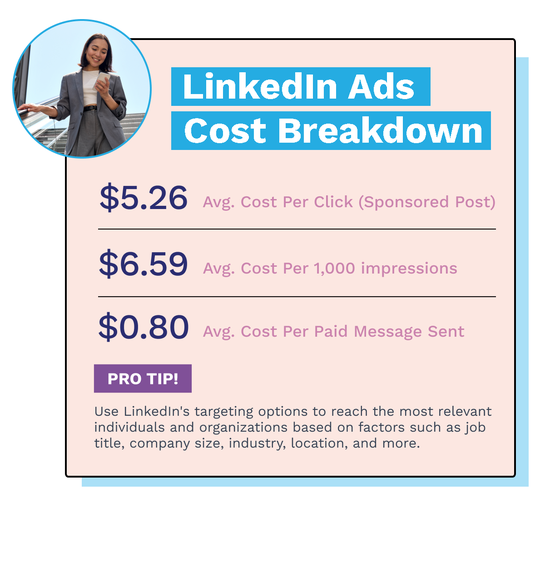
LinkedIn advertising has become a powerful tool for businesses to connect with a professional audience. Unlike other platforms, LinkedIn is tailored for B2B marketing, making it ideal for companies looking to target decision-makers, industry leaders, and professionals. With over 900 million users,
Also Read This: How to Delete a LinkedIn Company Page
Factors Influencing LinkedIn Ads Cost
When it comes to LinkedIn advertising, several factors come into play that can affect the overall cost of your ad campaigns. Here’s a breakdown:
- Ad Format: The type of ad you choose significantly impacts cost. For example, Sponsored Content typically has a different pricing structure compared to InMail or Text Ads.
- Bidding Strategy: LinkedIn uses an auction-based system for ad placements. You can choose between Cost Per Click (CPC), Cost Per Impression (CPM), or Cost Per Send (CPS) for Sponsored InMail. Your bid will influence your ad's visibility and frequency.
- Target Audience: The more specific your target audience is, the higher the cost may be. For example, targeting C-suite executives in a niche industry may cost more than targeting a broader audience.
- Industry Competition: If you’re in a highly competitive industry, you might find that the costs are higher due to increased demand for ad placements.
- Ad Quality and Relevance: LinkedIn assesses the quality and relevance of your ads. Higher-quality ads that resonate with your audience may lead to lower costs because they tend to perform better.
- Geographic Targeting: Costs can vary based on the location of your audience. Ads targeting major metropolitan areas may be more expensive than those targeting less populated regions.
To illustrate, let’s say you’re running a campaign targeting marketing managers in tech companies. If you opt for Sponsored Content, you might expect to pay around $6-$10 per click, but if you choose to target a niche audience, costs could rise to $15 or more. On the other hand, if your content is engaging and well-targeted, you might see lower costs per engagement.
Ultimately, understanding these factors can help you tailor your LinkedIn advertising strategy, allowing you to optimize your budget while reaching the right audience effectively. With careful planning and monitoring, you can harness the power of LinkedIn ads to achieve your marketing goals!
Also Read This: How to Get More Connections on LinkedIn: Increasing Your LinkedIn Network with Effective Strategies
3. Types of LinkedIn Ads and Their Pricing
LinkedIn offers a variety of ad formats to cater to different marketing objectives. Understanding these ad types and their pricing can help you craft a more effective advertising strategy. Let’s dive into some of the most popular types of LinkedIn ads:
- Sponsored Content: These are native ads that appear directly in the LinkedIn feed. Sponsored Content can be single image ads, video ads, or carousel ads showcasing multiple images. Pricing is typically based on a cost-per-click (CPC) or cost-per-impression (CPM) model. Expect to pay anywhere from $2 to $7 per click, depending on your targeting.
- Text Ads: These are small banner ads that appear on the side of LinkedIn pages. They consist of a short headline, description, and an image. Text Ads are usually billed on a CPC basis, with prices ranging from $0.25 to $2.00 per click. They are a cost-effective way to reach users without breaking the bank.
- Sponsored InMail: This format allows you to send personalized messages directly to users' LinkedIn inboxes. It’s a more direct approach and can be highly effective for lead generation. Sponsored InMail is charged on a cost-per-send basis, generally costing around $0.80 to $1.50 per send. However, it’s important to target your audience carefully to maximize engagement.
- Dynamic Ads: These ads are personalized and adapt based on the user’s profile information, such as their photo or job title. They can be used for lead generation, content promotion, or brand awareness. Pricing is similar to Sponsored Content, typically falling in the $2 to $6 range per click.
- Video Ads: These ads allow you to share engaging video content within the feed. They’re great for storytelling and can drive higher engagement rates. Video Ads are often priced based on CPM, ranging from $6 to $12 per 1,000 impressions.
In summary, your choice of ad type will depend on your specific campaign goals and budget. Each format has its unique benefits and pricing structures, so it’s crucial to align your objectives with the right ad type for optimal results.
Also Read This: How to Look Up Someone Anonymously on LinkedIn: Viewing Profiles Without Revealing Your Identity
4. Budgeting for LinkedIn Advertising
When it comes to budgeting for LinkedIn advertising, it’s essential to approach it strategically. Here are some key considerations to help you create an effective budget:
- Set Clear Goals: Determine what you want to achieve with your LinkedIn ads—whether it’s brand awareness, lead generation, or driving traffic to your website. Your goals will influence how much you should allocate for your campaigns.
- Understand the Cost Structure: Familiarize yourself with the pricing models associated with your chosen ad types. For instance, if you opt for Sponsored Content, you might decide between CPC and CPM. Analyze your past campaigns or industry benchmarks to estimate how much you might need to spend.
- Start Small, Scale Up: If you’re new to LinkedIn advertising, consider starting with a smaller budget to test different ad formats and targeting options. This approach allows you to gather valuable data and insights before committing larger funds. You might begin with a budget of $500 to $1,000 to gain initial traction.
- Monitor and Adjust: Regularly review the performance of your ads. LinkedIn provides analytics that can help you assess engagement, conversions, and ROI. Use this data to make informed adjustments to your budget, reallocating funds to high-performing ads or pausing underperforming ones.
- Consider Additional Costs: Beyond the ad spend, factor in costs for content creation, graphic design, or potential third-party tools for managing your campaigns. These can add up, so include them in your overall budget.
By setting a well-thought-out budget and continuously monitoring your campaigns, you’ll be better positioned to achieve your advertising goals on LinkedIn while maximizing your ROI.
Also Read This: How to Withdraw a Job Application on LinkedIn: A Step-by-Step Guide
5. Tips for Maximizing ROI on LinkedIn Ads
Maximizing return on investment (ROI) for your LinkedIn ads is crucial, especially given the platform's unique audience and pricing structure. Here are some actionable tips to help you get the most out of your LinkedIn advertising spend:
- Define Clear Goals: Before launching your campaign, establish what success looks like. Are you aiming for lead generation, brand awareness, or direct sales? Clear goals guide your ad creation and targeting strategies.
- Target the Right Audience: LinkedIn's strength lies in its professional user base. Use the platform’s robust targeting options to reach decision-makers in specific industries, companies, or job functions. For instance, if you sell software to marketing managers, ensure your ads are tailored to that demographic.
- Use A/B Testing: Experiment with different ad formats, headlines, and visuals to see what resonates best with your audience. A/B testing can reveal which elements drive higher engagement and conversions.
- Optimize Your Landing Page: Ensure the landing page linked to your ads is relevant, user-friendly, and optimized for conversions. A seamless experience can significantly boost your ROI.
- Leverage Sponsored Content: This ad format blends organically with LinkedIn feeds, making it less intrusive and more engaging. Share valuable content that addresses your audience's pain points to foster genuine connections.
- Monitor Performance Metrics: Regularly review analytics to track key performance indicators (KPIs). Metrics like click-through rates (CTR), conversion rates, and cost per lead should guide your strategy adjustments.
- Adjust Budget and Bids: Be willing to adjust your budget based on performance. If certain ads are performing well, allocate more funds to them. Conversely, pause or tweak underperforming ads to optimize spend.
Following these tips can significantly enhance your campaign performance, ensuring that every dollar spent on LinkedIn ads is working hard to generate leads and drive revenue.
6. Case Studies: Successful LinkedIn Advertising Campaigns
Nothing demonstrates the potential of LinkedIn ads quite like real-world success stories. Here are a couple of case studies showcasing how businesses effectively leveraged LinkedIn advertising to achieve remarkable results:
Case Study 1: Software Company Drives Lead Generation
A B2B software company specializing in cybersecurity aimed to boost leads for their enterprise solution. They started by:
- Setting a clear goal of generating 250 qualified leads in three months.
- Targeting IT managers and C-level executives in industries prone to cyber threats.
- Utilizing sponsored InMail to deliver personalized messages directly to decision-makers.
By A/B testing various messages and visuals, they found that highlighting customer success stories significantly increased engagement. As a result, they generated 300 qualified leads within the campaign period, surpassing their goal by 20%!
Case Study 2: Recruitment Firm Enhances Brand Awareness
A recruitment agency focused on tech talent sought to enhance brand awareness and attract more clients. Their strategy included:
- Creating engaging sponsored content that discussed industry trends and job market insights.
- Targeting HR professionals and hiring managers in tech companies.
- Hosting a webinar on LinkedIn to showcase their expertise.
The campaign successfully increased their follower count by 150% and led to a 30% increase in client inquiries, demonstrating the effectiveness of branded content in building trust and authority.
These case studies illustrate the diverse possibilities of LinkedIn advertising, proving that with the right approach, businesses can leverage the platform to achieve significant goals. Whether you’re looking to generate leads or enhance brand awareness, there’s a blueprint for success waiting for you!
 admin
admin








