Welcome to the world of iStock! If you’re diving into stock photography, you’ve probably come across iStock Credits. Understanding how these credits work can simplify your buying process and help you get the images you need without any hassle. Let’s explore what
What Are iStock Credits?
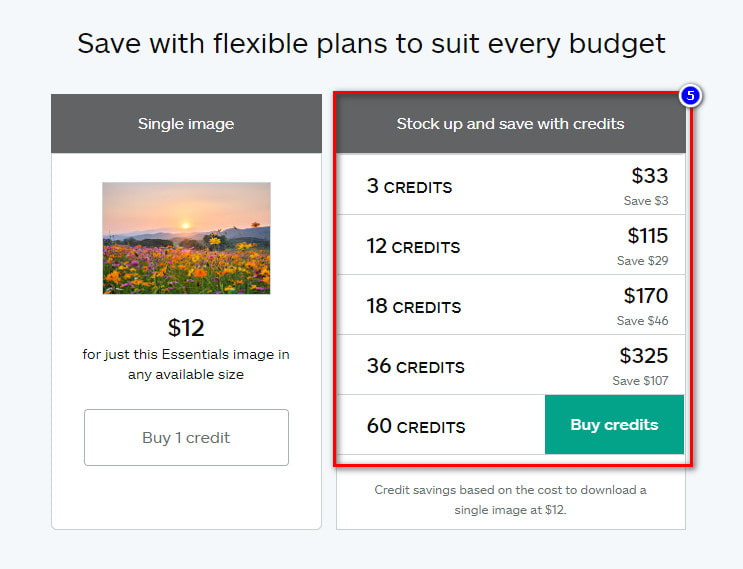
iStock Credits are a flexible currency used on the iStock platform, allowing users to purchase images, videos, and other creative assets. Think of them as a prepaid system where you can buy a bundle of credits in advance and then use them to download the content you need.
Here’s how it works:
- Flexible Usage: When you buy credits, you can use them over time. There’s no rush to use them all at once!
- Cost-Effective: Purchasing credits in bulk often means a lower cost per credit, making it a smart choice for frequent buyers.
- Variety of Assets: Credits can be used to download various types of content, including photos, vectors, and videos, giving you a wide range of options to choose from.
But how are these credits priced? Here’s a simple breakdown:
| Credit Package | Number of Credits | Price | Cost Per Credit |
|---|---|---|---|
| Small Package | 10 | $33 | $3.30 |
| Medium Package | 25 | $75 | $3.00 |
| Large Package | 50 | $130 | $2.60 |
As you can see from the table, the more credits you buy, the lower the cost per credit becomes. This makes larger packages ideal for businesses or individuals planning to source images regularly.
In addition to pricing, it’s important to note that credits can expire if not used within a certain timeframe. Always check the expiration policy to maximize your investment.
In summary, iStock Credits offer a practical and cost-effective way to access a vast library of stock assets. By understanding their structure and benefits, you can make informed purchasing decisions that align with your creative needs.
Also Read This: Does iStock Offer Rights-Managed (RM) Images? What Buyers Should Know
3. Pricing Structure for iStock Credits
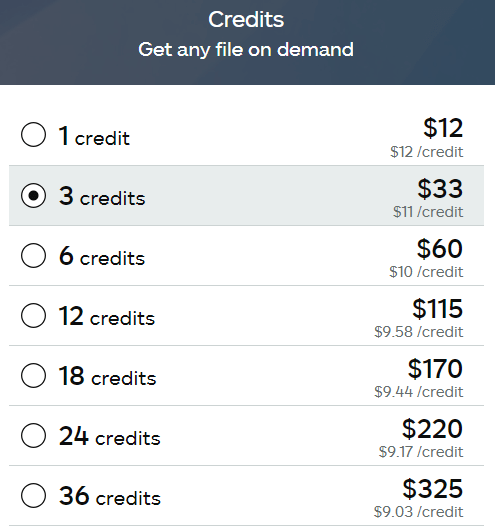
When it comes to purchasing iStock credits, understanding the pricing structure is key to maximizing your investment. iStock operates on a credit-based system, where each credit can be used to download images, videos, and audio files. The price of credits varies depending on the package you choose, but let’s break it down to make it easier to grasp.
Typically, the more credits you buy, the lower the cost per credit. Here’s a quick overview of what you can expect:
- 10 Credits: This is often the smallest package available, usually priced around $33, which means each credit costs about $3.30.
- 25 Credits: Priced around $79, bringing the cost per credit down to about $3.16.
- 50 Credits: Expect to pay around $139, effectively costing you about $2.78 per credit.
- 100 Credits: This larger package can cost around $199, decreasing your cost to about $1.99 per credit.
As you can see, buying in bulk not only secures more credits but also offers significant savings. This pricing strategy is perfect for businesses that need a consistent flow of quality visuals but aren't sure how many they will need in the short term.
Additionally, it’s important to note that iStock also has a subscription model which allows you to download a certain number of images per month. This model may suit regular users or businesses with ongoing marketing needs. Pricing varies based on the number of downloads included in the subscription.
Also Read This: How to Adjust Volt-Watt Settings on Eleaf iStick
4. Different Packages Available
iStock offers a variety of credit packages and subscription options to cater to different user needs. Understanding these packages will help you choose the one that best fits your requirements.
Here’s a concise breakdown of the most common packages:
- Single Credit Packages: Ideal for occasional users, these packages allow you to buy credits as needed. You can purchase credits in increments of 10, 25, 50, or 100, as previously discussed.
- Subscription Plans: If you find yourself needing images regularly, consider a subscription. They typically offer a set number of downloads each month for a fixed price. For instance, a popular plan might offer 10 downloads per month for around $29, making it a cost-effective choice for businesses with ongoing projects.
- Extended License Packages: For those who require images for commercial projects, iStock offers extended licenses. These come at a premium, but they allow for broader usage rights, which can be critical for marketing campaigns or products that will be sold.
Also, keep an eye out for occasional promotions and discounts. iStock often runs specials that can provide significant savings on both credit purchases and subscriptions, making it an excellent time to stock up if you’re planning a big project.
Ultimately, the right package for you will depend on your usage frequency, the type of content you need, and your budget. Taking the time to evaluate your needs will help you choose the best option and get the most value from your investment in iStock credits.
Also Read This: Will Bigstock Surpass iStock? Comparing the Two Platforms
5. How to Purchase iStock Credits
Ready to dive into the world of iStock and start acquiring those stunning images, videos, or audio tracks? Great! Purchasing iStock credits is a straightforward process, and I’m here to guide you through it.
First things first, you'll need to visit the iStock website. Once you're there, look for the 'Buy Credits' option, which is usually pretty prominently displayed. If you're not logged in, it might prompt you to create an account. Don’t worry; setting up an account is a breeze—just a few details, and you’ll be good to go!
Once you're logged in, you can choose from different credit packages. Here’s a quick rundown of what you might encounter:
- 10 Credits: Ideal for individuals on a tight budget or who need just a few assets.
- 25 Credits: Great for small projects where you need a bit more variety.
- 50 Credits: Perfect for medium-sized projects with a broader range of needs.
- 100 Credits: Best for frequent users who want to stock up on assets.
After selecting your desired package, you’ll proceed to checkout. iStock usually offers several payment methods, like credit cards or PayPal. Just follow the prompts, confirm your payment, and voilà! Your credits will be added to your account, ready for you to use.
One last tip: keep an eye out for promotional offers or discounts. iStock occasionally runs campaigns where you can snag more credits for less money or bonus credits with your purchase. So, it’s worth checking back often!
Also Read This: What Is a Portfolio on iStock? Tips for Building and Managing Yours
6. Comparing iStock Credits with Competitors
Now that you have a grasp on purchasing iStock credits, let’s take a moment to compare iStock with some of its main competitors. Understanding how iStock stacks up against others like Shutterstock and Adobe Stock can help you make an informed choice on where to invest your money.
| Feature | iStock | Shutterstock | Adobe Stock |
|---|---|---|---|
| Credit Packs | Flexible credit packages from 10 to 100 | Subscription models and on-demand image purchases | Subscription with access to Adobe Creative Cloud |
| Content Variety | Millions of images, videos, and audio | Large library; strong in images | High-quality images, videos, and templates |
| Pricing | Pay-as-you-go, competitive prices | Varies; subscriptions can be pricey | Subscription-based, can get costly |
| Best For | Small businesses and freelancers | Large corporations and frequent users | Creative professionals using Adobe software |
From the comparison, it's clear that iStock is particularly appealing for small businesses and freelancers due to its credit system. This pay-as-you-go model allows for flexibility without the commitment of a subscription. Conversely, if you’re a frequent user needing a large volume of images, Shutterstock’s subscription model might provide more value.
In the end, the best choice largely depends on your specific needs—how often you need content, your budget, and whether you already use programs like Adobe. Weigh these factors, and you’ll find the perfect fit for your creative projects!
Also Read This: Can I Get Larger Image Sizes from iStock? Tips for Optimizing Your Downloads
7. Tips for Maximizing Your iStock Credits
When it comes to making the most of your iStock credits, a little strategy can go a long way. Here are some tried-and-true tips to help you maximize the value of your credits:
- Plan Ahead: Before you start searching for images, take a moment to outline your project needs. This will help you avoid impulse purchases and ensure you’re only spending credits on what you truly need.
- Bulk Purchasing: If you anticipate a lot of image use in the future, consider buying a larger credit package. The cost per credit often decreases when you buy in bulk, saving you money in the long run.
- Regularly Check for Promotions: iStock frequently offers promotions or seasonal discounts. Keep an eye on their website or subscribe to their newsletter to stay updated and take advantage of these deals.
- Use Advanced Search Filters: iStock has a powerful search feature that allows you to filter results by various criteria. Using these filters can save you time and help you find the perfect image faster.
- Explore Collections: iStock curates collections based on themes or trends. By browsing through these collections, you might discover images that align perfectly with your project that you may not have found otherwise.
- Download Free Images: Occasionally, iStock offers free images as part of their promotions. These can be a great way to save credits while still getting high-quality visuals.
- Monitor Your Credits: Keep track of your iStock credits and how much you’re spending. By staying aware of your balance, you can plan your purchases better and avoid any unexpected surprises.
By employing these tips, you can stretch your iStock credits further and ensure you’re always getting the best value for your investment. Remember, it’s not just about having credits; it’s about using them wisely!
8. Conclusion: Making the Most of Your iStock Credits
In conclusion, understanding iStock credits is crucial for anyone looking to enhance their creative projects with stunning visuals. With the right knowledge and strategies, you can navigate the various packages and pricing options effectively.
Here are a few key takeaways:
- Know Your Needs: Assess what type of images or videos you will need regularly. This helps you choose the right credit package that suits your usage.
- Be Budget-Conscious: Always consider your budget before purchasing credits. iStock provides options for various budgets, so there's always something for everyone.
- Utilize Your Credits Wisely: Follow the tips outlined above to ensure you’re getting the most bang for your buck. Planning and being strategic can save you both credits and money.
- Stay Informed: Keep yourself updated on any changes in iStock’s pricing or promotions. Regularly visiting their site can help you catch great deals.
By applying these principles, you’ll not only enhance your projects with high-quality imagery but also make your iStock credits work harder for you. Happy creating!
 admin
admin








