When it comes to printing photos, knowing how different sizes fit on a sheet can save both time and money. One common question people have is how many wallet-sized photos can fit on an 8x10 print. This is important for those who want to print multiple small pictures to share with friends or store in wallets. Wallet-sized photos are a popular choice for their compactness, while 8x10 prints are a standard size for photo prints. Understanding how these sizes relate to each other helps in creating the perfect photo print layout.
Understanding the Dimensions of Wallet-Sized Photos
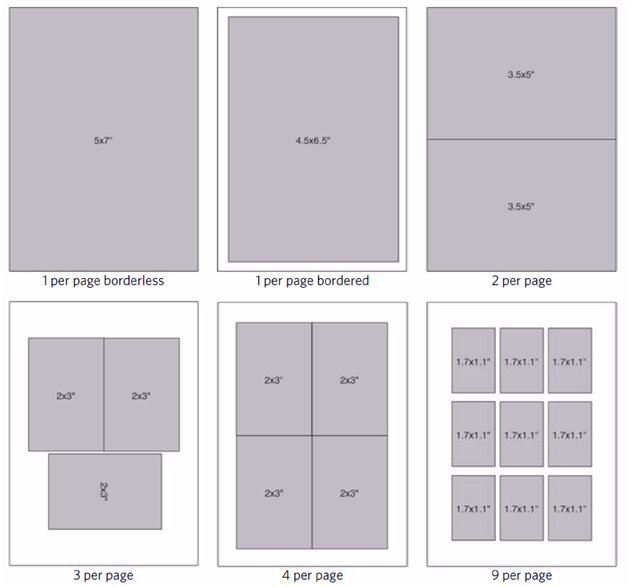
Wallet-sized photos typically measure 2.5 x 3.5 inches. This size is designed to fit easily into a wallet or photo album. While the standard wallet size is 2.5 x 3.5 inches, there can be slight variations depending on the country or specific use. In the U.S., this is the most common wallet size, but elsewhere, dimensions might differ slightly. Knowing the exact size is important for calculating how many wallet-sized photos can fit on larger prints like an 8x10.
To make things clear, here's a quick comparison of photo sizes:
- Wallet size: 2.5 x 3.5 inches
- 4x6 inches: A popular small photo size, often used for prints
- 8x10 inches: A common print size for portraits and family photos
When considering how many wallet-sized photos fit on an 8x10 print, understanding these dimensions is essential. By knowing the size of both the 8x10 print and the wallet-sized photo, you can easily plan how to arrange them to maximize space.
Also Read This: How to Add Space Between Two Images in Word
Common Sizes for Wallet-Sized Photos
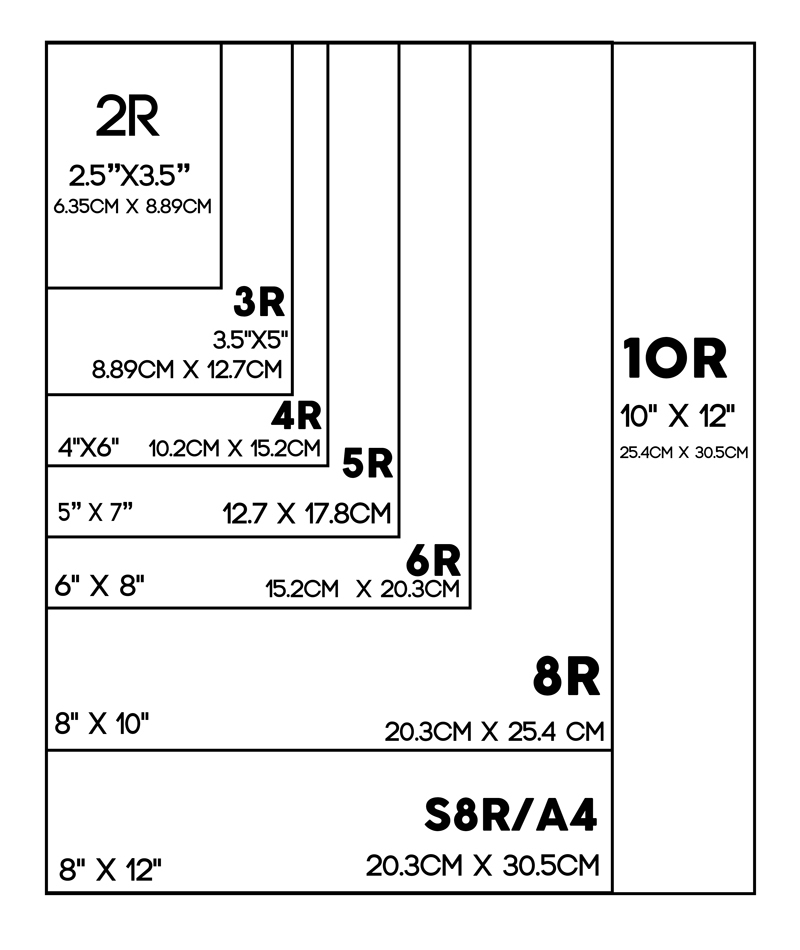
Wallet-sized photos come in a few variations depending on the purpose or region. While the standard U.S. wallet size is 2.5 x 3.5 inches, other countries may use different dimensions for wallet photos. Some other common wallet photo sizes include:
- 2 x 3 inches: A smaller option, often used for more compact wallets or cards.
- 3 x 4 inches: A slightly larger size, often used for keepsakes or custom photo albums.
- 2.5 x 3.5 inches: The standard U.S. wallet size, the most widely recognized for photo prints.
When printing wallet-sized photos, it's important to know which size is best for your needs. Whether it's a 2 x 3 inch or a 2.5 x 3.5 inch photo, the right size ensures that your photos look great while fitting in your wallet or photo album. Knowing the exact size of your photo ensures that it will fit perfectly without distortion when printed.
Also Read This: Reducing Wave Noise in Images: A How-To Guide
Calculating How Many Wallet-Sized Photos Fit on an 8x10 Print
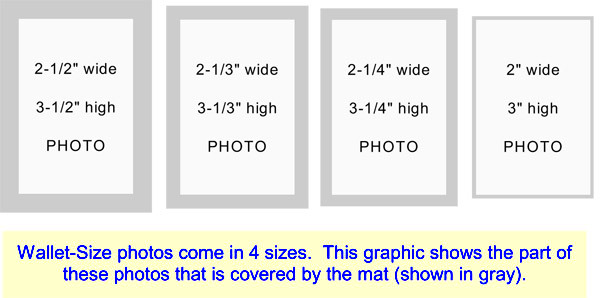
Now that we understand the dimensions of wallet-sized photos and the standard 8x10 print, let's dive into how to calculate how many of these small photos can fit on one 8x10 sheet. The first thing you need to know is that an 8x10 print measures 8 inches by 10 inches. A wallet-sized photo, as mentioned earlier, typically measures 2.5 x 3.5 inches. To calculate how many fit, you'll want to divide the 8x10 area by the area of a wallet-sized photo.
Here’s how to do the math:
- 8 inches ÷ 2.5 inches = 3.2
- 10 inches ÷ 3.5 inches = 2.8
So, on an 8x10 sheet, you can fit approximately 3 wallet-sized photos across the width and 2 across the height. This gives you a total of 6 wallet-sized photos (3 x 2). However, the exact number may vary based on the spacing and margins you choose to leave between each photo.
Keep in mind that these calculations are for photos printed with no space between them. If you add a small margin or border between the photos, the number will decrease slightly. So, 6 photos is a typical estimate for this layout.
Also Read This: How to Make Clay Flowers Fun Craft Tutorial on Dailymotion
Factors That Can Affect the Fit of Photos
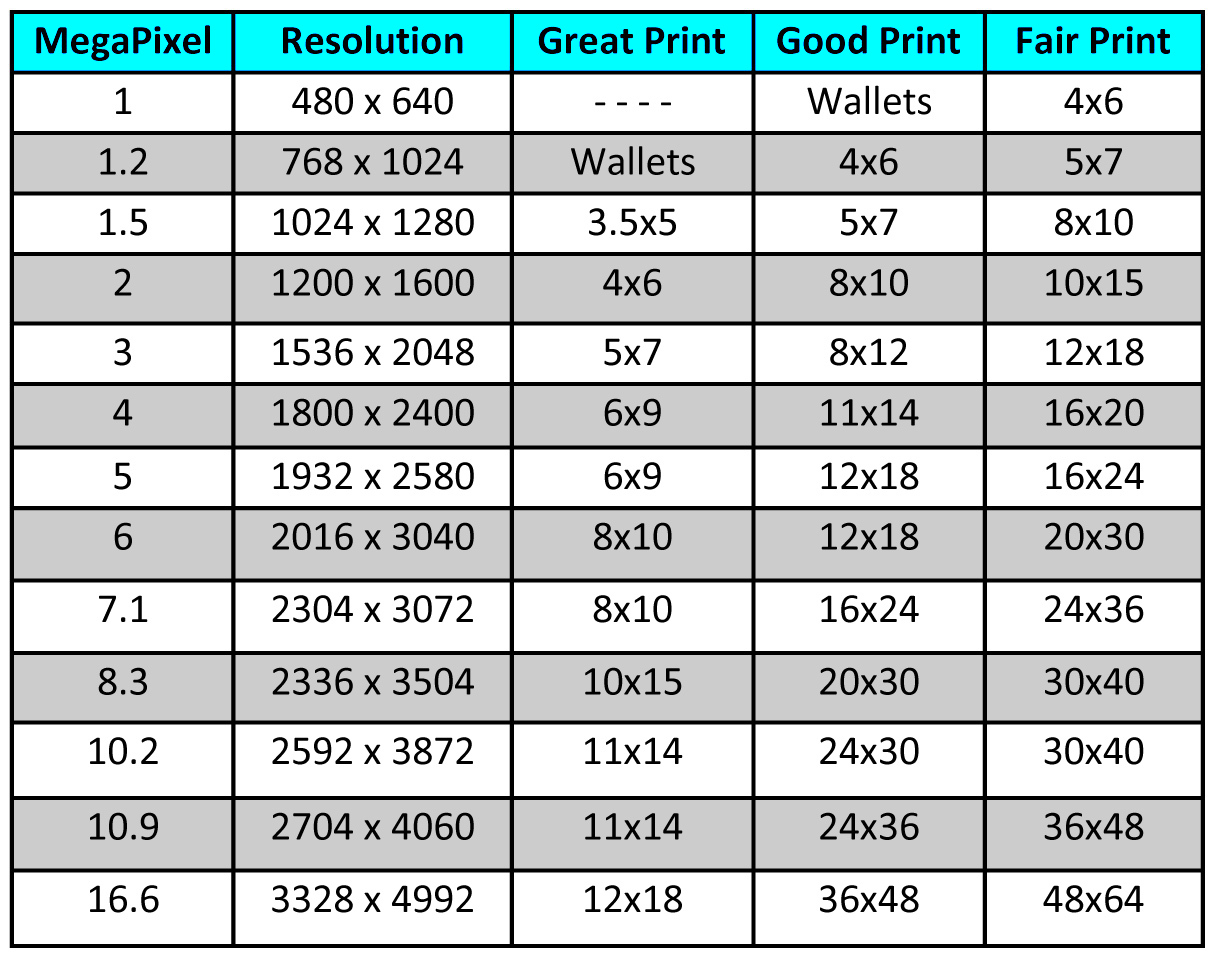
While it's easy to make a rough estimate of how many wallet-sized photos fit on an 8x10 print, several factors can affect the fit. Here are a few things to consider:
- Margins and Borders: If you're printing multiple photos on one sheet, you might want to leave space between them. This spacing, whether for aesthetic reasons or to prevent overlapping, will reduce the number of photos that fit.
- Print Resolution: The resolution of your image can affect how clearly it prints. Lower resolution images may get pixelated when printed at smaller sizes, while high-resolution images maintain sharpness and detail.
- Photo Orientation: Wallet-sized photos can be printed either in portrait (vertical) or landscape (horizontal) orientation. The layout you choose will affect how many can fit. Portrait orientation usually fits better on an 8x10 print.
- Aspect Ratio: If the aspect ratio of your photo is slightly different from the standard wallet size, it may need to be cropped or resized. This can affect how the photos fit on the print.
These factors should be considered when planning your layout. For the best results, make sure your printer settings match your desired output and adjust the space accordingly.
Also Read This: Who is Peanut Hawk on YouTube and What Makes His Content Unique
Tips for Printing Multiple Photos on an 8x10 Sheet
If you want to print multiple wallet-sized photos on a single 8x10 print, it's important to plan the layout properly. Here are a few tips to help you get the most out of your print:
- Use Photo Editing Software: Programs like Adobe Photoshop, Lightroom, or even online tools like Canva can help you easily arrange multiple photos on one page. These tools allow you to adjust the size, spacing, and orientation of each photo to make the best use of the 8x10 space.
- Consider Using Templates: Many photo editing programs offer templates for printing multiple photos. These templates can help you quickly organize your photos into a professional layout, saving you time and effort.
- Leave Space for Margins: While it's tempting to fill every inch of the page with photos, leaving a small margin between the photos will improve the overall look and prevent any cropping errors.
- Check Printer Settings: Before printing, make sure your printer settings are set to the correct paper size (8x10) and that the photos are scaled properly. Avoid using “fit to page” as it may distort the images.
- Test Print First: Always do a test print on regular paper before using your final photo paper. This ensures everything is aligned and that the photos fit as planned.
By following these tips, you can ensure that your multiple wallet-sized photos print beautifully on a single 8x10 sheet, saving you time, paper, and money while creating the perfect collection of photos.
Also Read This: Mastering Makeup Fixer Spray for All-Day Freshness
Benefits of Printing Wallet-Sized Photos on an 8x10
Printing wallet-sized photos on an 8x10 sheet offers several benefits, especially for those looking to save on printing costs or create personalized gifts. One of the primary advantages is the ability to print multiple photos on a single page. Instead of printing each wallet-sized photo individually, you can fit several on one 8x10 sheet, making it more economical. This is especially helpful when you need to share photos with family and friends, or when you want to keep multiple copies for your own use.
Here are some key benefits:
- Cost-Effective: By printing multiple photos at once, you save on both ink and paper costs. It’s much cheaper than printing individual wallet-sized photos.
- Space Efficiency: You can store or organize several photos in one place, reducing clutter in your wallet or photo album.
- Customization: Printing wallet-sized photos on an 8x10 gives you the freedom to create customized layouts. You can add borders, adjust the spacing, or even include text alongside your images.
- Gift-Friendly: This method is ideal for creating personalized gifts. You can print multiple copies of your favorite photos and share them with friends or family.
- Preserving Memories: If you have a collection of memories, printing them together on one sheet allows you to preserve multiple moments in one convenient print.
Overall, printing wallet-sized photos on an 8x10 sheet is a practical and affordable solution for people who want to maximize their printing efforts without compromising on quality or style.
Also Read This: An Easy to Use Solution for Creating AI Images
FAQ
Q: How many wallet-sized photos can fit on an 8x10 print?
A: Typically, 6 wallet-sized photos (2.5 x 3.5 inches) can fit on an 8x10 sheet, arranged in a 3x2 grid. However, the exact number may vary depending on the spacing between the photos or the orientation of the images.
Q: Can I print wallet-sized photos in a different size on an 8x10 sheet?
A: Yes, you can adjust the size of the photos within photo editing software. You can even change the layout or add borders, depending on how you want your final print to look.
Q: Will the photo quality change if I shrink it down to wallet size?
A: If your photo has a high resolution, shrinking it down to wallet size should not affect the quality. However, low-resolution photos may become pixelated or blurry when resized to a smaller dimension.
Q: Can I print wallet-sized photos on different types of paper?
A: Yes, you can print wallet-sized photos on various types of paper, such as glossy, matte, or even canvas. Choose the paper type that suits your style and the desired finish for your photos.
Q: How can I arrange multiple photos on an 8x10 print?
A: You can use photo editing software like Photoshop, Lightroom, or even free online tools to arrange multiple photos. Many programs offer templates specifically designed for printing multiple images on a single sheet.
Conclusion
Printing wallet-sized photos on an 8x10 sheet is an excellent option for those who want to save money, organize memories, and create unique gifts. This method allows you to maximize space on your print while keeping costs low, making it a practical choice for anyone looking to print multiple images at once. By understanding the dimensions, layout options, and benefits, you can easily create personalized photo prints that suit your needs. Whether you're printing for personal use or to share with loved ones, this simple method is a great way to get the most out of your photo printing efforts.
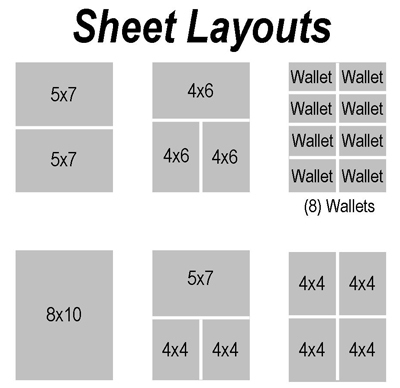
 admin
admin








