Wallet-sized images are small photos typically measuring 2.5 x 3.5 inches. They are convenient for carrying in wallets or purses and are often used for identification cards, personal keepsakes, or snapshots of loved ones. Because of their compact size, wallet images can be easily shared and stored, making them a popular choice for many occasions.
When considering wallet-sized images, it's essential to think about their purpose and how you plan to use them. Here are a few common uses:
- Identification cards
- Family portraits
- Business cards
- Event keepsakes
In the digital age, creating wallet-sized images has never been easier. Many smartphones and cameras allow you to capture high-quality images that can be resized for this format. Additionally, various apps and online tools can help you crop and adjust images to fit the wallet size perfectly.
Measuring the 8x10 Print Dimensions
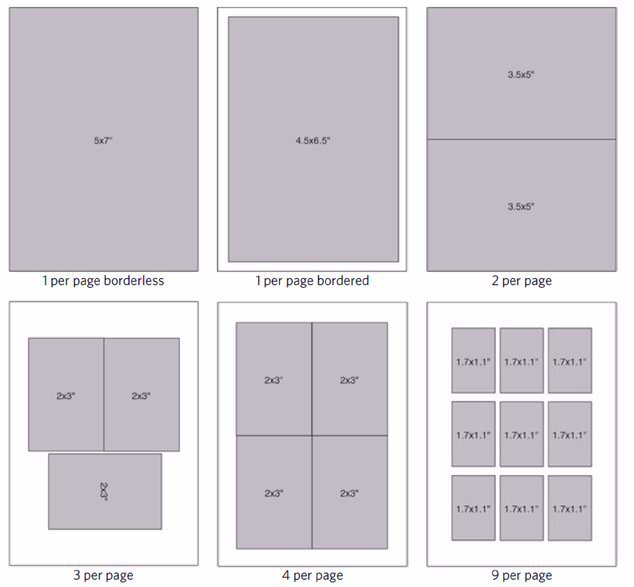
When we talk about an 8x10 print, we refer to a standard photo size that measures 8 inches wide and 10 inches tall. This size is popular for framing and displaying photos. Understanding these dimensions is crucial when figuring out how many wallet-sized images can fit on one print.
Here's a quick breakdown of the measurement:
- Width: 8 inches
- Height: 10 inches
Since this is a rectangular format, you can layout your images either horizontally or vertically, depending on your preference. Knowing the measurements helps when planning how to arrange your wallet-sized images on the print.
Also Read This: Searching for Free Images on Depositphotos Tips for Finding No-Cost Photos
Calculating the Number of Wallet-Sized Images
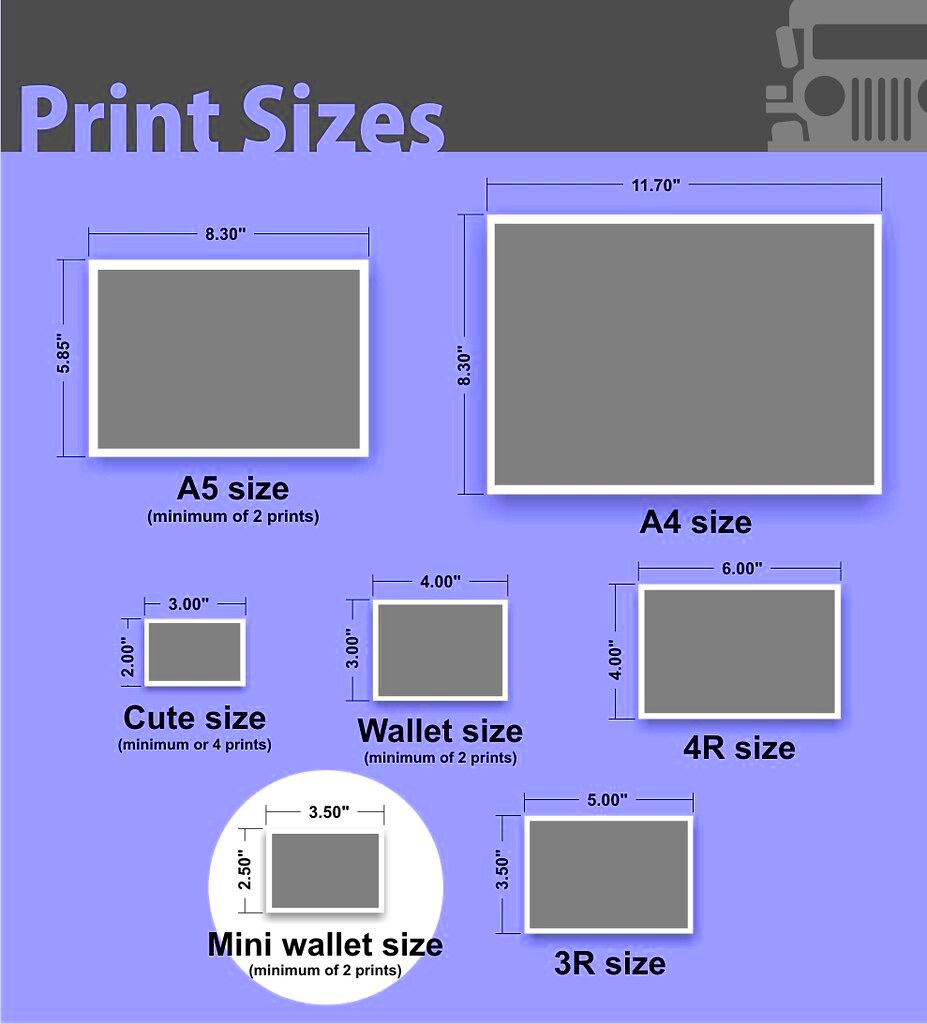
To determine how many wallet-sized images fit on an 8x10 print, you need to do some simple math. Since wallet images are 2.5 inches wide and 3.5 inches tall, let’s break down the calculation step by step.
First, we calculate how many images can fit along the width and height of the print:
| Dimension | 8x10 Print Size | Wallet-Sized Image Size | Images per Dimension |
|---|---|---|---|
| Width | 8 inches | 2.5 inches | 3 images |
| Height | 10 inches | 3.5 inches | 2 images |
Now, multiply the number of images that fit in each dimension:
3 images (width) x 2 images (height) = 6 wallet-sized images
This means you can fit a total of six wallet-sized images on an 8x10 print. Of course, this is a simple layout without considering spacing or borders. If you want some space between the images, you might fit fewer.
Also Read This: How to Change the Size of Adobe Stock Asset
Common Sizes of Wallet-Sized Images
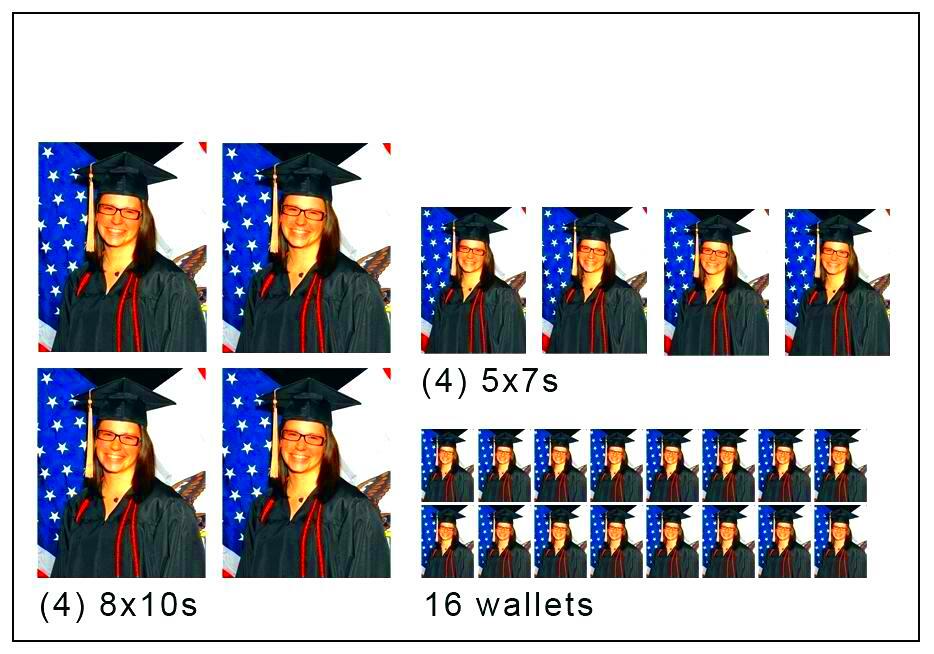
Wallet-sized images typically refer to photos designed to fit snugly in a wallet or purse. The most common size for these images is 2.5 x 3.5 inches. However, there are a few variations you might come across, depending on your needs or preferences. Knowing the standard sizes can help you choose the right format for your images.
Here are some common wallet-sized image dimensions:
- 2.5 x 3.5 inches - The classic wallet size.
- 2 x 3 inches - Slightly smaller, great for compact storage.
- 3 x 4 inches - Offers a bit more space for details.
- 2 x 2.5 inches - Ideal for small snapshots.
These sizes are versatile and can be used for various purposes, from personal keepsakes to professional ID photos. When choosing a size, consider what you'll be using the images for and how they will fit in your wallet or organizer.
Also Read This: Why Are My YouTube Videos Dark
Factors to Consider When Printing
Printing wallet-sized images may seem straightforward, but several factors can affect the final product. Understanding these elements can help ensure you achieve the best results. Here are some important considerations:
- Paper Quality: Choose high-quality photo paper to enhance color and detail.
- Print Resolution: Ensure your images are at least 300 DPI for a sharp print.
- Image Aspect Ratio: Keep the correct dimensions to avoid cropping important details.
- Border Options: Decide if you want a border around your images for a polished look.
- Color Settings: Use appropriate color profiles to match screen and print colors.
By paying attention to these factors, you can create stunning wallet-sized images that look great in any wallet or display. It's worth taking the time to consider each aspect carefully before hitting print.
Also Read This: A Guide to Reuploading an Image on Re34 After a Ban
Tips for Optimizing Image Quality
To ensure your wallet-sized images look their best, optimizing image quality is crucial. Whether you're printing at home or using a professional service, there are several steps you can take to enhance your images.
Here are some practical tips for optimizing image quality:
- Use High-Resolution Images: Start with high-resolution files to avoid pixelation.
- Edit with Care: Use photo editing software to adjust brightness, contrast, and sharpness.
- Crop Wisely: Make sure to frame your subjects properly to highlight key features.
- Choose the Right File Format: Save images as JPEG or TIFF for optimal quality.
- Print Test Copies: Print small test copies to check colors and details before the final print.
By following these tips, you can significantly enhance the quality of your wallet-sized images, making them vibrant and eye-catching. Remember, a little attention to detail goes a long way in achieving beautiful prints.
Also Read This: How Old is iFunny? Discover The history and Evolution of the App
Practical Uses for Wallet-Sized Images
Wallet-sized images are not just for keeping memories close; they have a wide range of practical uses. Their compact size makes them perfect for various applications, from personal keepsakes to professional needs. Let’s explore some of the most popular ways to utilize wallet-sized images.
Here are some common uses for these images:
- Personal Identification: Wallet-sized photos are often used for ID cards, membership cards, and passes.
- Family Photos: Keep your loved ones close by carrying small pictures in your wallet.
- Business Cards: Create custom wallet-sized cards to hand out at networking events.
- Event Souvenirs: Use wallet-sized images as mementos for weddings, graduations, and other special events.
- Creative Crafts: Incorporate wallet-sized images into scrapbooking or other DIY projects.
These images are also perfect for sharing with friends or family, allowing everyone to carry a piece of the moment wherever they go. Plus, they can easily fit into wallets, purses, or photo albums, making them convenient and accessible.
Also Read This: Adding a Getty Images Watermark to Your Photos
FAQs About Printing and Image Sizes
When it comes to printing wallet-sized images, you might have some questions. Understanding the process can help you achieve better results. Let’s address some frequently asked questions to clarify things.
- What is the standard size for wallet photos? The most common size is 2.5 x 3.5 inches, but there are variations.
- How many wallet-sized images can fit on an 8x10 print? You can fit up to six images on an 8x10 print, depending on spacing.
- What type of paper is best for printing? High-quality photo paper is recommended for vibrant colors and clarity.
- Can I print wallet-sized images at home? Yes, but ensure your printer settings are optimized for photo printing.
- What file format should I use for printing? JPEG and TIFF formats are ideal for printing photos.
These FAQs can guide you through the printing process and help you make informed decisions about your wallet-sized images.
Conclusion on Wallet-Sized Images and Printing
In summary, wallet-sized images offer a wonderful way to keep cherished memories close while also serving various practical purposes. From personal keepsakes to professional uses, these images can enhance your life in many ways. Understanding the standard sizes, printing considerations, and optimization techniques can make a significant difference in the quality of your images.
By knowing how to effectively use and print wallet-sized images, you can create beautiful prints that look great and serve your needs. So go ahead, capture those moments, and enjoy the convenience and versatility of wallet-sized images. Whether for personal use or as thoughtful gifts, they are sure to bring joy and nostalgia to anyone who carries them.
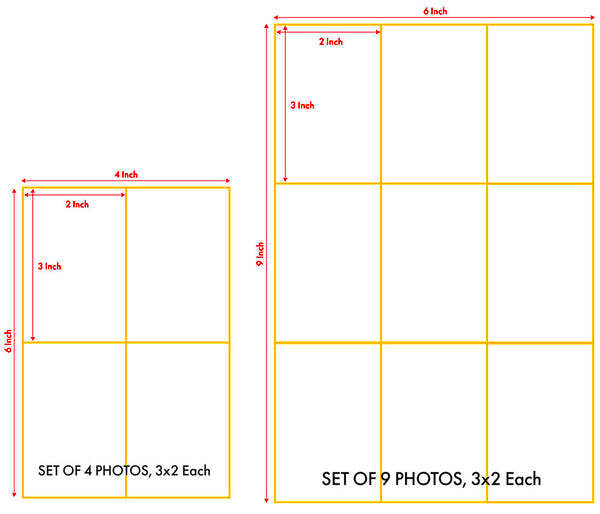
 admin
admin








