LinkedIn is more than just a platform for job seekers; it's a dynamic networking tool that connects professionals worldwide. One of the key features of LinkedIn is its connections, which allow users to build a network of contacts in their industry. But how many connections can you send out each week? Understanding the limits is crucial, especially for those looking to expand their professional horizon efficiently. In this post, we'll dive into the nuances of LinkedIn connections and the rules surrounding them.
Understanding LinkedIn Connection Limits

LinkedIn has set specific limits on how many connection requests you can send in a week to maintain a balance between genuine networking and spam. Here's a look at what you need to know:
- Weekly Connection Request Limit: The limit is typically around 100 connection requests per week. However, this number can fluctuate based on your activity level and how responsive or engaged your connections are.
- Daily Connection Request Limit: While it's not officially defined, many users find that keeping their daily requests around 20 to 30 is a safe practice to avoid hitting any flags for spammy behavior.
- Response Rate Matters: LinkedIn monitors how many of your connection requests are accepted versus ignored or marked as 'I don't know'. If you have a low acceptance rate, you might find your limits reduced.
Why Are There Limits? You might wonder why LinkedIn imposes these restrictions. The reasons are twofold: protecting the user experience and preventing abuse. When users receive too many unsolicited requests, it can lead to frustration and reduce the platform’s overall value. By limiting the number of connections you can send, LinkedIn encourages users to focus on quality over quantity.
Strategies for Effective Networking: Rather than simply blasting out connection requests, consider the following strategies to make the most of your weekly allowance:
- Personalize Your Requests: When sending a connection request, always include a personalized message. Mention how you know the person or why you'd like to connect. This increases the likelihood of acceptance.
- Engage with Content: Before sending a request, engage with the individual's posts or articles. This can pave the way for a more familiar introduction.
- Optimize Your Profile: Ensure your profile is complete and reflects your professional brand. A strong profile makes others more inclined to connect with you.
By understanding the weekly limits and employing effective networking strategies, you can maximize the impact of your LinkedIn connections. Remember, the goal is to build meaningful relationships, not just collect numbers. Aim for connections that will truly benefit your career and contribute to your professional journey.
Also Read This: How Do I Change My Email in LinkedIn: A Complete Guide to Updating Your Email Address
3. Weekly Connection Request Limits Explained
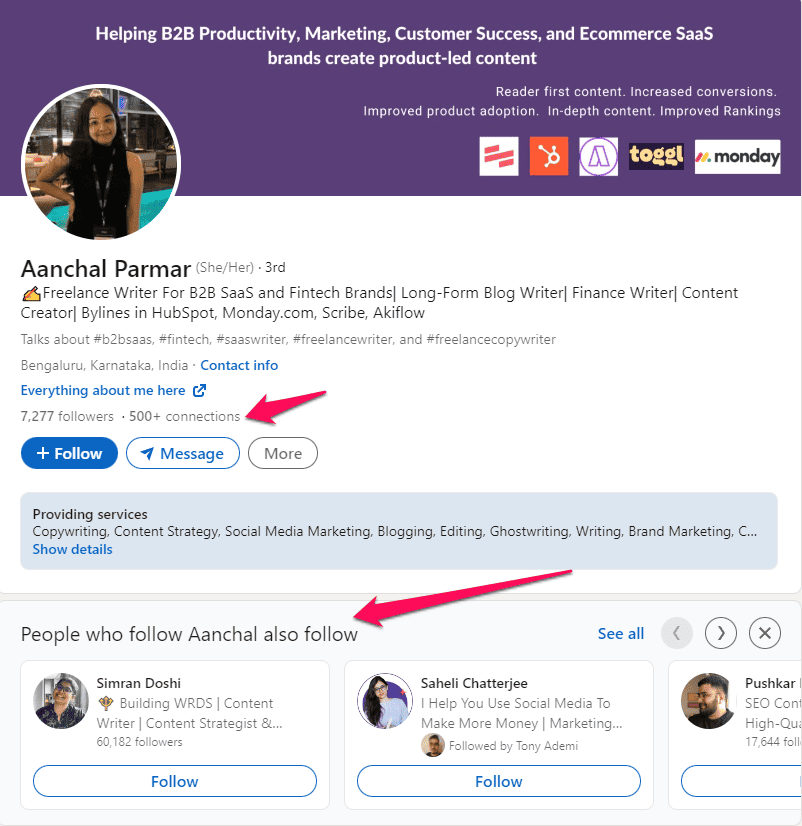
Understanding the weekly connection request limits on LinkedIn is essential for building your network effectively without running into any restrictions. So, let’s break it down! Typically, LinkedIn allows you to send up to 100 connection requests per week. This cap aims to create a more meaningful experience on the platform, discouraging spammy behavior and encouraging real professional networking.
But what happens if you exceed this limit? Well, if you send too many connection requests in a short timeframe, you might find your account temporarily restricted from sending more invitations. This is LinkedIn's way of ensuring that users are connecting with genuine interactions rather than blasting out requests indiscriminately. If that happens, it could take about a week or more for your ability to send connection requests to reset!
Now, how is this limit enforced? LinkedIn tracks how many connection requests you send, how many are accepted, and how many are ignored or marked as “I don’t know this person.” Ignored requests can hurt your reputation on the platform, which is why it’s essential to connect with people who are relevant to your interests or professional pursuits.
Here’s a quick recap of key details:
- Max of 100 connection requests per week.
- Exceeding the limit can lead to temporary restrictions.
- Engagement metrics (accepted, ignored) influence your connection capabilities.
To stay within the limits and still grow your network, aim to send about 15-20 requests a day. This pace keeps you below the threshold but still allows ample opportunity for growth. Remember, quality over quantity truly matters in the world of LinkedIn!
Also Read This: How and Where to Add Volunteer Work on LinkedIn
4. Factors That Impact Your Connection Request Limits
Several factors can influence how many connection requests you can send, beyond just the basic weekly limit imposed by LinkedIn. Understanding these factors can help you strategize your networking efforts more efficiently.
Here are some key aspects to consider:
- Your Connection History: If you frequently connect with people and those connections accept your requests, you’re likely to maintain a good standing with LinkedIn. A higher acceptance rate gives you more “credibility,” enabling the platform to trust you more as a genuine user.
- Profile Completeness: LinkedIn prefers profiles that are complete. If your profile is thorough, including a professional photo, a strong headline, and detailed work experiences, it signals to the platform that you’re a serious user. Near-complete profiles generally have higher connection request allowances.
- Engagement Levels: Your activity on the platform—like commenting on posts, sharing updates, and participating in groups—can affect how LinkedIn views your account. The more you engage positively, the more it boosts your reputation and potential for sending connection requests.
- Connection Trends: If you’re grouped with users who frequently have their connection requests rejected, it might reflect poorly on your profile too. LinkedIn tracks trends across its users, so be mindful of who you’re connecting with.
- Use of LinkedIn Premium: If you’re a Premium member, you may have some additional flexibility with connection requests. Premium accounts often have enhanced capabilities and engagement tools, so they may allow for more extensive networking opportunities.
As you navigate your connection requests, keep these factors in mind. Each play a vital role in ensuring your LinkedIn networking remains productive and beneficial for your professional brand!
Also Read This: Why LinkedIn Is the Top Professional Business Networking Platform
5. Strategies for Growing Your LinkedIn Network
Building a robust LinkedIn network doesn’t happen overnight, but with the right strategies, you can significantly increase your connections and expand your reach. Here are some effective tactics to help you grow your LinkedIn network:
- Optimize Your Profile: Before reaching out to others, ensure your profile is complete, professional, and engaging. Highlight your skills, add a professional photo, and write a compelling summary. A strong profile is more likely to attract connection requests.
- Engage With Content: LinkedIn is not just about sending requests; it's also a platform for engagement. Comment on posts, share articles, and participate in discussions. Engaging with others' content can help you get noticed and encourage them to connect with you.
- Join Relevant Groups: Find groups related to your industry or interests. By participating actively, sharing insights, and connecting with group members, you can expand your network significantly.
- Personalized Connection Requests: When reaching out to potential connections, always personalize your invites. Mention how you know them, why you want to connect, or a common interest. This personal touch increases the likelihood of your request being accepted.
- Network Offline: Attend industry events, webinars, and networking meet-ups. These face-to-face interactions can lead to valuable connections that you can follow up with on LinkedIn.
- Utilize Alumni Networks: Reach out to your alumni from your school or university. Sharing a common educational background can create a bond and lead to easier connection acceptance.
These strategies require time and effort, but they will help you build a meaningful network on LinkedIn. Remember, the quality of connections often matters more than quantity, so focus on building relationships with the right individuals in your industry.
Also Read This: Can Changing Your Name on LinkedIn Cause You to Lose Followers
6. Best Practices for Sending Connection Requests
Connection requests are an essential part of expanding your LinkedIn network, but there are ways to do it that ensure better success rates. Here are some best practices to keep in mind when sending connection requests:
- Customize Your Message: Always send a personalized message with your connection request. A simple sentence that captures your intention can make a huge difference, such as, “Hi [Name], I enjoyed your recent article about [topic] and would love to connect!”
- Avoid Generic Requests: Sending the generic “I’d like to add you to my professional network” message is a missed opportunity. Take the time to connect on a deeper level, even if it’s just a line or two about why you admire their work or what you have in common.
- Limit Your Requests: While it’s tempting to send out mass connection requests, keep in mind that LinkedIn has limits. Strive for quality over quantity. Aim for about 10 to 15 connections a day, especially if you’re personalizing your messages.
- Follow Up: If someone accepts your request but doesn’t respond to the message, it’s okay to follow up with a thank-you note or a friendly message to engage them further. It shows you’re genuinely interested in connecting.
- Be Strategic with Your Connections: Focus on connecting with people who can add value to your network, whether through industry expertise, mentorship opportunities, or potential job leads. Evaluate each connection request critically.
- Respect Privacy: If someone declines your request or doesn’t respond after a few attempts, it’s best to move on. Respect their decision and don’t take it personally.
By adhering to these best practices, you can make your LinkedIn connection requests more effective, leading to a richer and more valuable network. Remember, every connection is a potential opportunity – be respectful and genuine!
Also Read This: Creative Ideas for What You Should Post on LinkedIn
7. Common Mistakes to Avoid with LinkedIn Connections
When it comes to building your LinkedIn network, it’s easy to fall into some common traps that can hinder your progress. Avoiding these mistakes can help you not only grow your connections but also foster valuable relationships. Here are some missteps to steer clear of:
- Sending Generic Connection Requests: One of the biggest red flags is sending out generic requests without a personalized message. It’s crucial to tailor your message to the individual. Mention a shared interest or reason for connecting to make your request stand out.
- Ignoring the Quality of Connections: It’s tempting to focus solely on quantity, but this can dilute the value of your network. Aim for quality connections — people who align with your professional goals, industry, or interests.
- Not Following Up: Building a network isn’t just about sending requests. Follow up with new connections by engaging with their content or sending them a thank-you note. This can lead to more meaningful conversations.
- Overloading Your Network Too Quickly: While you can send a specific number of connection requests weekly, don’t overwhelm your profile with too many connections at once. This can raise suspicion and might even lead to LinkedIn flagging your account.
- Neglecting Your Profile: An incomplete profile can be a turn-off for potential connections. Ensure you have a professional photo, a detailed summary, and a clear description of your current role and skills.
- Being Too Salesy: Remember, LinkedIn is primarily a professional networking platform, not a sales platform. Avoid using it as a cold-calling tool. Build relationships first, and the opportunities will follow naturally.
- Ignoring LinkedIn Etiquette: Many users appreciate a certain level of professionalism. Be respectful, avoid spammy messages, and respond promptly to any communication. This fosters goodwill among your connections.
By being mindful of these common pitfalls, you can enhance your approach to connecting with others on LinkedIn, ultimately leading to a more effective networking experience.
8. Conclusion: Maximizing Your LinkedIn Network Effectively
In conclusion, navigating the intricate world of LinkedIn connections can feel overwhelming, but with the right approach, you can maximize your network effectively. Building a professional network isn’t just about accumulating numbers; it’s about fostering genuine relationships that can lead to career advancements and opportunities.
Consider these final tips to help you on your LinkedIn journey:
- Be Yourself: Authenticity goes a long way. Don’t try to be someone you’re not. Share your true interests and experiences; this will resonate more with others.
- Regular Engagement: Stay active by engaging with your connections' posts, sharing valuable content, and participating in discussions. This not only keeps you visible but also strengthens your relationships.
- Set Realistic Goals: Whether it’s reaching a certain number of connections or engaging with a specific number of posts per week, setting achievable goals can help you stay focused and organized.
- Utilize LinkedIn Features: Take advantage of LinkedIn’s features like recommendations, endorsements, and groups. These tools can help enhance your profile and connect you with like-minded individuals.
Ultimately, a successful LinkedIn strategy combines sincerity, engagement, and the desire to foster meaningful connections. As you navigate this platform, remember that each connection is a potential collaboration or opportunity waiting to unfold. With time and the right approach, your LinkedIn network can become a powerful asset in your professional life!
 admin
admin








