Ever wondered how much data YouTube actually uses? With streaming videos becoming a staple of our daily lives, it's essential to understand the impact on our data plans. YouTube consumes a varying amount of data depending on factors like video quality, duration, and your viewing habits. In this post, we’ll explore how many gigabytes
Factors Influencing YouTube Data Consumption
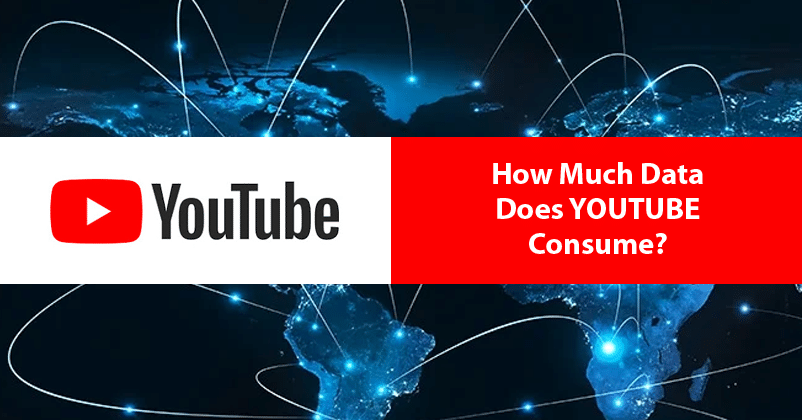
When it comes to YouTube, there's a lot more to data usage than meets the eye. Here are the key factors that can influence how much data you consume while enjoying your favorite content:
- Video Quality: The resolution of the video plays a significant role in data usage. Higher resolutions like 4K can use up to 7GB per hour, whereas standard definition (SD) may only use around 1GB per hour.
- Video Length: Longer videos naturally consume more data. For instance, a 30-minute video at 1080p will use significantly more data than a 5-minute clip.
- Frame Rate: Videos with higher frame rates (like 60fps) can also impact data consumption. These videos require more data because they present smoother motion, especially noticeable in action-packed or fast-moving content.
- Adaptive Streaming: YouTube employs adaptive streaming technology, which adjusts video quality based on your internet connection. If your connection is strong, it’ll stream in higher quality, consuming more data, but if it’s weak, it’ll downgrade the quality to prevent buffering.
- Device Used: The device you’re streaming on can alter data consumption. Streaming on a tablet or mobile phone might use less data compared to a smart TV, which can support higher resolutions easily.
- Offline Viewing: If you download videos for offline viewing, data consumption is significantly reduced once downloaded. However, the initial download will still count against your data plan.
To put this in perspective:
| Video Quality | Data Used (Per Hour) |
|---|---|
| 240p | 0.3 GB |
| 360p | 0.7 GB |
| 480p | 1 GB |
| 720p (HD) | 2.5 GB |
| 1080p (Full HD) | 3 GB |
| 1440p (2K) | 5.5 GB |
| 2160p (4K) | 7 GB |
In summary, YouTube's data consumption depends on several factors, from video quality to the length of the content. Being mindful of these elements can help you manage your data usage better and ensure that you don’t run into any surprises when your bill arrives. Now that we’ve covered the basics, you should have a clearer understanding of how to enjoy your YouTube moments without breaking the bank on data!
Also Read This: Can I Block Someone on YouTube? How to Block Users and Control Your YouTube Experience
3. Breaking Down YouTube Streaming Quality
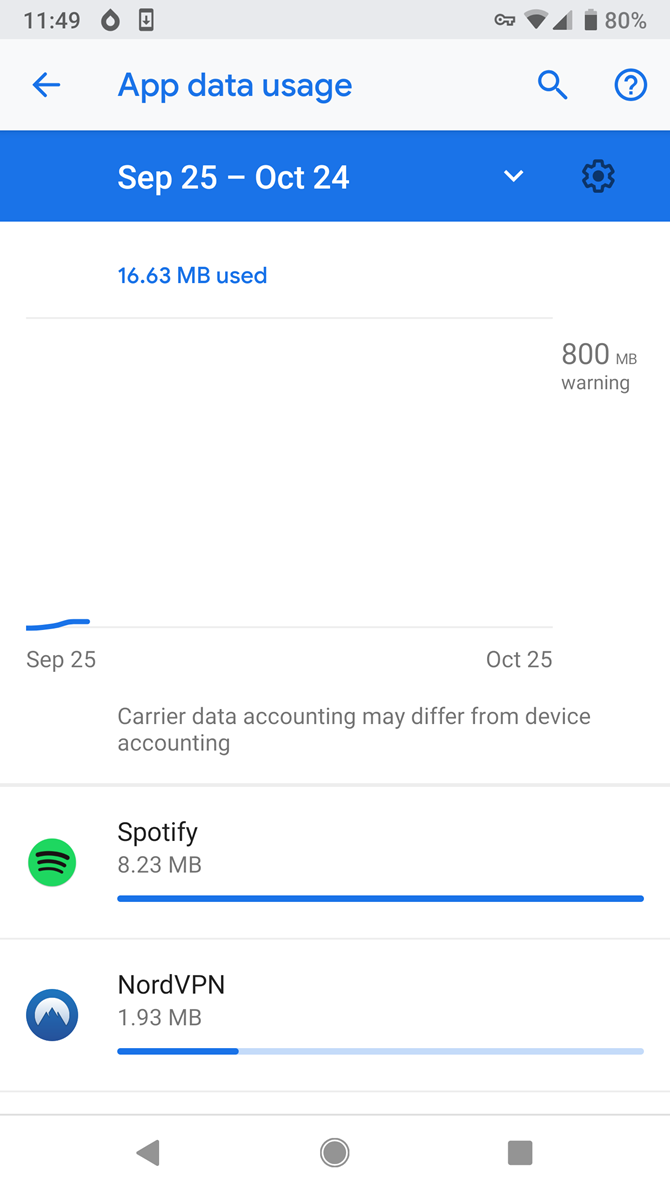
When it comes to streaming videos on YouTube, one of the biggest factors affecting your data consumption is the quality of the video you're watching. YouTube offers a range of video qualities, from basic 144p to stunning 4K. Understanding these qualities can help you manage your data usage effectively.
Here’s a quick breakdown of the common streaming qualities:
- 144p: This is the lowest resolution available. Videos are noticeably pixelated, but if you’re on a slow internet connection, it allows for smoother playback by using minimal data.
- 240p: A slight improvement over 144p, although still not great for larger screens. Good enough for a quick watch.
- 360p: This quality offers a decent experience on smaller devices. It uses more data than the lower qualities but remains manageable.
- 480p (Standard Definition): A popular choice, especially for casual viewing. It strikes a good balance between quality and data usage.
- 720p (High Definition): A step up in clarity, making it great for most watching experiences. It's the sweet spot for many users.
- 1080p (Full High Definition): Perfect for larger screens. This quality provides sharp images but does consume a significant amount of data.
- 1440p (2K): An impressive quality that offers fantastic detail. Great for those who appreciate visual clarity and have the data to spare.
- 2160p (4K): The highest quality available on YouTube. It delivers breathtaking visuals, but watch out—this is where your data can really take a hit!
Choosing the right streaming quality is crucial, especially if you have a limited data plan. Adjusting the quality settings can help you enjoy your favorite content without blowing through your data allowance in no time.
Also Read This: Are YouTube Ads Getting Worse
4. Calculating Data Usage for Different Video Qualities
Now that we know the different streaming qualities, let’s talk about how to calculate the data usage for each. The amount of data consumed while streaming a video largely depends on its quality and the duration of the video. Here’s a general estimate of how much data you can expect to use based on the quality and length of a video:
| Video Quality | Data Usage per Hour |
|---|---|
| 144p | About 90 MB |
| 240p | About 250 MB |
| 360p | About 500 MB |
| 480p (SD) | About 700 MB |
| 720p (HD) | About 1.5 GB |
| 1080p (Full HD) | About 3 GB |
| 1440p (2K) | About 4.5 GB |
| 2160p (4K) | About 7.2 GB |
As you can see, the data usage can ramp up quickly, especially at higher resolutions. If you’re watching a standard two-hour movie in 4K, you might end up using about 14.4 GB of data!
To keep your data consumption in check, you might want to consider:
- Watching videos at a lower quality when connected to mobile data.
- Downloading videos for offline viewing if you have a stable Wi-Fi connection. This is especially useful for long videos or movies!
By being mindful of the video quality you choose, you can enjoy your favorite YouTube content while keeping an eye on your data usage!
Also Read This: Can You Fast Forward on YouTube TV? How to Skip Ahead While Watching on YouTube TV
5. Tips to Minimize YouTube Data Consumption
If you're concerned about how much data YouTube is using, you're not alone! The good news is there are several simple strategies you can employ to cut down on data consumption while still enjoying your favorite videos. Let’s dive into some effective tips!
*1. Adjust Video Quality:
- When streaming videos, consider changing the resolution. Instead of watching in 1080p or 4K, switch to 720p, 480p, or even lower. This can significantly reduce the amount of data used.
2. Use Wi-Fi When Possible:
- If you’re on the go, ensure you use Wi-Fi whenever possible. Streaming over data networks can quickly eat into your monthly data allowance!
3. Download Videos for Offline Watching:
- YouTube Premium users can download videos to watch offline. This means you can watch them later without using any data!
4. Limit Background Data Usage:
- This is especially important if you have other apps running in the background. Make sure to limit their access to data while you’re streaming.
5. Turn Off Autoplay:
- Autoplay can lead to binge-watching, which consumes more data than you might expect. By turning it off, you get to control what you watch and when.
These little tweaks can make a huge difference in how much data you're using. It's all about being mindful of your streaming habits to ensure you enjoy the platform without breaking the bank on data fees!
Also Read This: What Happened to Steven Evans on YouTube? Updates on His Channel's Status
6. Comparing YouTube Data Usage with Other Streaming Services
When it comes to streaming, YouTube is just one player in a crowded field. Let’s put YouTube’s data consumption side-by-side with other popular streaming services to help you understand where it stands!
| Streaming Service | Data Consumption per Hour (Default Settings) |
|---|---|
| YouTube | 1.5 - 7.2 GB |
| Netflix | 0.5 - 7 GB |
| Hulu | 1 - 3 GB |
| Amazon Prime Video | 1 - 6 GB |
As you can see, YouTube's data consumption can vary widely based on the video quality you select. As a point of reference, at lower settings like 480p, YouTube can be quite data-friendly, consuming as little as 0.5 GB per hour. In contrast, streaming services like Netflix and Hulu tend to fall within similar ranges depending on their video quality settings.
Why Does This Matter?*
Understanding how YouTube's data usage compares to other platforms helps you make more informed decisions. For instance, if you're trying to save data and you notice Netflix is a bit more of a data hog, you might choose to watch videos on YouTube instead.
Keeping an eye on these numbers empowers you to manage your data consumption effectively, ensuring you've got the best streaming experience without worrying about going over your limits!
Conclusion and Final Thoughts on YouTube Data Consumption
Understanding YouTube's data consumption is essential for anyone who frequently watches videos, especially those with limited internet bandwidth or data caps. Throughout this blog, we have explored various factors that impact data usage, including video quality, duration of viewing, and content type. Here are key takeaways:
- Video Quality: Higher resolutions, like 4K, significantly increase data usage, consuming more than 7 GB per hour. In contrast, lower resolutions, such as 480p, use around 0.5 GB per hour.
- Viewing Habits: Regularly watching longer videos or live streams can lead to greater data consumption. Consider setting limits or opting for lower-quality playback when necessary.
- Data Settings: YouTube allows users to adjust their playback settings, enabling control over data usage during streaming sessions.
To manage your data effectively while enjoying YouTube, consider monitoring your usage regularly and making informed choices about resolution settings. Additionally, utilizing features like download for offline viewing can help reduce the burden on your data plan.
In conclusion, keeping an eye on your YouTube data consumption not only enhances your viewing experience but also protects you from unexpected overages. By understanding how different factors influence data usage, you can make smarter choices for your internet plan and enjoy videos without the fear of exceeding your limits.
 admin
admin








