Ever uploaded a video to YouTube and wondered why it takes time before it's live? You're not alone! YouTube's video processing is a crucial step that ensures your content is ready for viewers. It's like giving your video a makeover so it's polished and fits perfectly into the platform. In this post, we'll explore what video processing is and dive into the factors that influence how long it takes. Let's unravel the mystery together!
Factors That Affect Processing Time
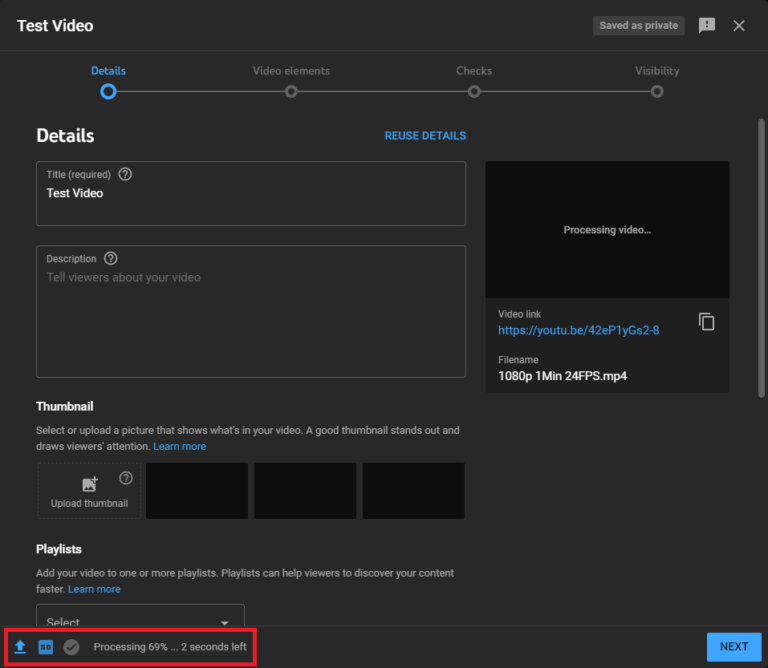
Video processing time can vary significantly based on several factors. Understanding these can help you manage your expectations and maybe even speed up your upload routine. Here’s a closer look at the main influences:
- Video Length: Longer videos naturally take more time to process. A quick 5-minute vlog might be ready in minutes, while a 2-hour documentary could take hours. Think of it like baking a cake; the bigger the cake, the longer it needs in the oven!
- Video Quality: The resolution of your video plays a massive role. Uploading in 4K resolution? Expect extended processing times compared to a standard 1080p video. High-quality videos require more data to be processed, which takes longer.
- Encoding and Compression: YouTube uses specific codecs for video playback. If your video is in a format that requires more complex encoding, it can slow down the processing. Using formats like MP4 or MOV can make things smoother.
- Server Load: The time of day and the overall load on YouTube’s servers can impact processing speeds. During peak hours, like weekends or evenings, many users are uploading content simultaneously, which can lead to longer waiting periods.
- Internet Speed: Your upload speed is also a factor. A slower connection means a longer upload time, which can feel like the video is stuck in processing when it’s really just taking time to get to the YouTube servers.
- Video Features: Adding features like captions, end screens, or annotations can also affect processing time. Each feature takes additional processing, so the more you add, the longer it might take for your video to be ready.
In summary, video processing on YouTube isn't an overnight phenomenon. By understanding these factors, you can better prepare for how long your content might take before it’s ready for the world to see. So next time you hit that upload button, remember that patience is key!
Also Read This: How to Repost a Video on YouTube and Increase the Reach of Your Content
3. Typical Processing Times for Different Video Types
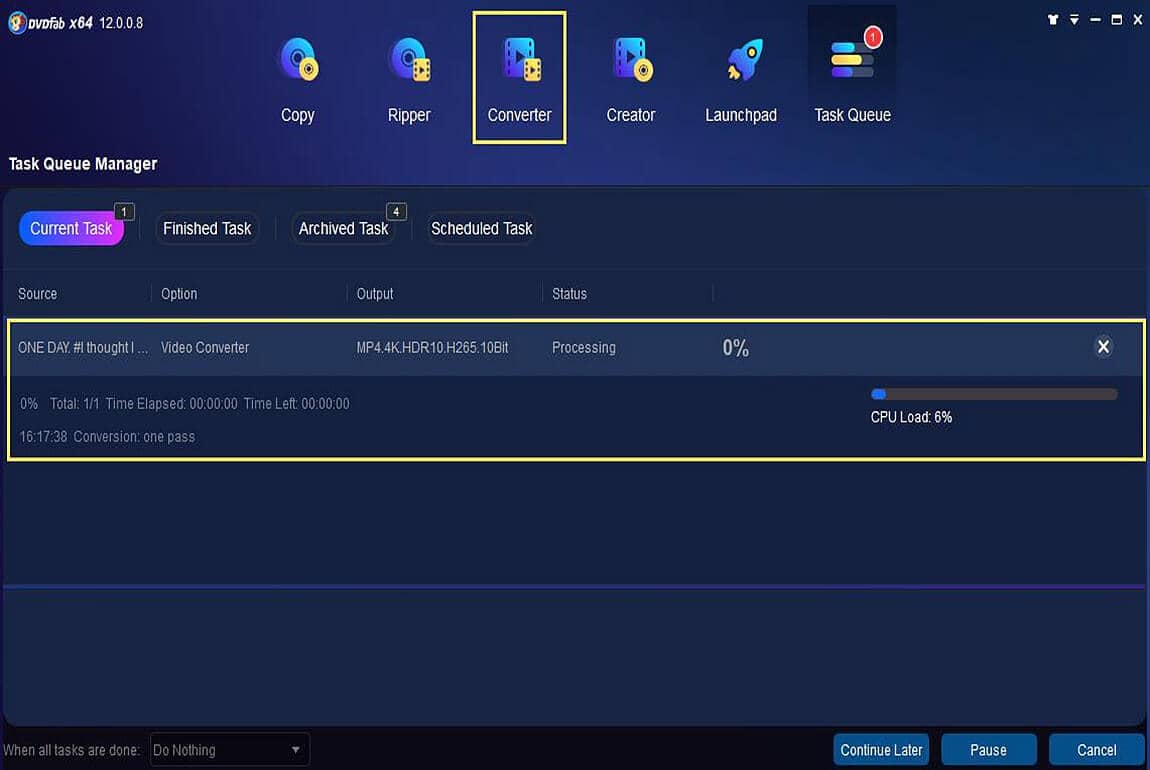
When you upload a video to YouTube, the processing time can vary significantly depending on several factors, including the type of video format, resolution, and length. Understanding these typical processing times can help set your expectations and plan your content release accordingly.
Here’s a breakdown of the typical processing times for various video types:
- Standard Definition (SD) Videos: Generally, SD videos (480p) are processed quite quickly, often within 5 to 15 minutes for shorter clips. If you’re working with a longer SD video, this might extend to 20 to 30 minutes.
- High Definition (HD) Videos: HD videos (720p and 1080p) usually take a bit longer. Expect processing times around 10 to 30 minutes for shorter videos, while longer HD content can take up to 1 hour or more.
- 4K Videos: If you're uploading in 4K (2160p), prepare for a lengthy wait. Processing can take anywhere from 30 minutes to several hours, depending on the length of the video. For example, a 10-minute 4K video might take about 1 to 2 hours.
- Live Streams: After a live stream ends, the processing time can vary widely based on the length and complexity of the stream. Typically, you're looking at around 30 minutes to several hours to convert and make the content available for on-demand viewing.
Keep in mind that these are average times and can fluctuate based on YouTube’s server load, your internet speed, and even the complexity of the video itself. Longer videos or those with multiple edits may take longer to process as well.
Also Read This: Does YouTube Support Dolby Atmos and How to Enhance Your Audio Experience
4. Tips to Optimize Video Uploads for Faster Processing
If you're looking to minimize your video processing times on YouTube, there are several strategies you can employ to streamline the upload process. Here are some effective tips to help you upload efficiently:
- Choose the Right Format: YouTube supports a range of video formats, but using highly compatible formats like MP4 with H.264 codec can result in quicker processing times.
- Reduce Video Length: If possible, keep your videos concise. Shorter videos not only process faster but also tend to engage viewers better, leading to higher audience retention.
- Optimize Resolution: While 4K videos are stunning, they take longer to process. Consider uploading in 1080p instead, as it’s still high quality but significantly reduces processing time.
- Trim Unnecessary Footage: Before uploading, edit your video to remove any unnecessary parts. This not only streamlines processing but also keeps your content engaging.
- Upload During Off-Peak Hours: YouTube experiences heavy traffic during certain times of the day. Try uploading during off-peak hours (like late at night or early morning) to take advantage of faster processing times.
- Check Your Internet Connection: A stable and fast internet connection can drastically affect upload speeds, helping you get your videos onto YouTube more quickly.
By implementing these tips, you can optimize your video uploads for a smoother and faster processing experience, making your content available to viewers without unnecessary delays!
Also Read This: Does YouTube TV Offer the Big 12 Network? Everything You Should Know
5. Common Issues and Troubleshooting Processing Delays
When you upload a video to YouTube, it can sometimes feel like an eternity waiting for it to process. While some delays are normal, there are common issues that could cause significant processing delays. Let’s dive into these and explore how you can troubleshoot them.
1. Video Format and Codec Issues
YouTube supports a variety of video formats, but not all codecs are created equal. If your video isn’t in a recommended format, it might take longer to process or, worse, fail altogether. Aim for formats like MP4 with H.264 codec, which are optimized for YouTube.
2. Video Length and Size
Longer videos take more time to process due to their size. If you’re uploading a 4K, 60-minute video, expect delays. To mitigate this, consider breaking up longer content into shorter segments. Viewers appreciate bite-sized content, and it can help in speeding up your processing time.
3. Uploading During Peak Times
YouTube can experience heavy traffic during peak hours, which may slow down video processing. If possible, try to upload your videos late at night or early in the morning when fewer people are online. This can help reduce wait times.
4. Internet Connection Speeds
Don’t underestimate the power of your internet connection! A slow upload speed can lead to longer processing times. Test your connection and consider upgrading your plan if you frequently upload large videos. Using a wired connection instead of Wi-Fi can also boost speeds.
5. YouTube Server Issues
Sometimes the problem isn’t on your end at all! YouTube’s servers may be experiencing issues. You can check the DownDetector website to see if others are reporting similar problems. If so, you may need to be patient until the issue is resolved.
6. Browser or Device Problems
Your browser may also play a role. Make sure you’re using an up-to-date version of a supported browser. Clearing your cache and cookies can sometimes resolve issues as well. Additionally, try uploading from a different device if you suspect hardware issues.
In conclusion, if you find yourself facing processing delays, check your video format, length, and upload times. And don’t forget to consider your internet connection and browser settings!
6. Conclusion: Key Takeaways on YouTube Video Processing
Understanding YouTube video processing time is essential for content creators looking to optimize their upload experience. Here are the key takeaways:
- Video Format: Stick to YouTube-friendly formats like MP4 with H.264 codec to ensure smooth processing.
- Video Length and Size: Shorter videos generally process faster. Consider breaking longer videos into multiple parts.
- Uploading Times: Choose off-peak hours for uploading to minimize delays.
- Internet Speed: A strong internet connection can significantly reduce processing time. Test your speeds and upgrade if necessary.
- Server Status: Sometimes, the issue lies with YouTube itself. Stay informed about server status to know when issues arise.
- Browser Compatibility: Ensure you’re using an up-to-date browser and clear out any potential hindrances.
By keeping these factors in mind, you can enhance your uploading experience and spend less time waiting for your videos to go live. Happy uploading!
 admin
admin








