Uploading a video to YouTube is an exciting milestone! Whether you're a seasoned creator or just starting out, understanding the ins and outs of video uploads can make a significant difference in your experience. YouTube is a vast platform where creativity meets technology, and knowing how to optimize your uploads is key to reaching your audience effectively. In this post, we’ll delve into what you need to know about video uploads on
Factors That Influence Video Upload Speed
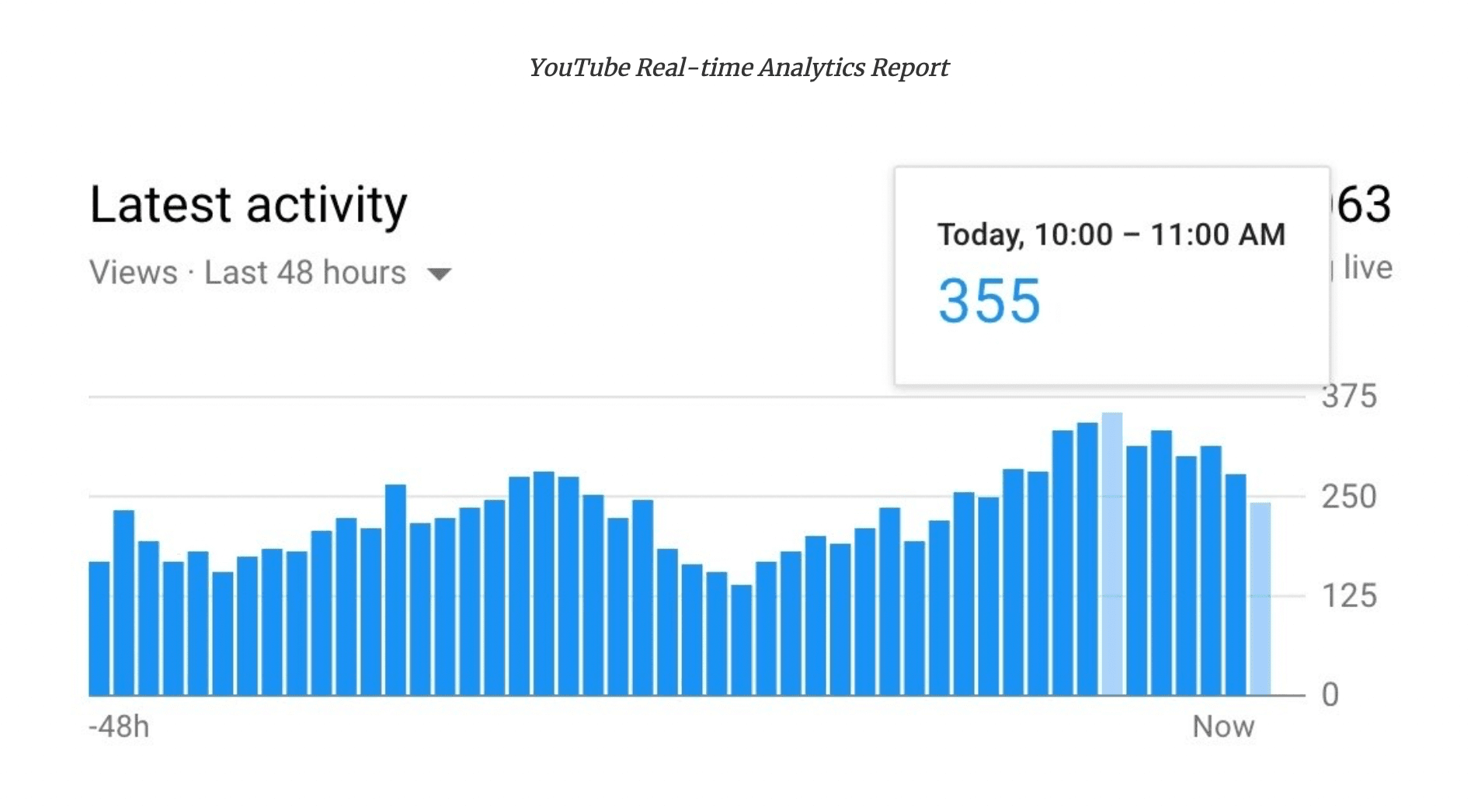
Have you ever wondered why some of your YouTube videos upload faster than others? There are several factors that come into play when it comes to upload times. Let’s break them down:
- File Size: Larger video files take longer to upload. Formats like .mov can be bulkier than .mp4. If you're working with HD or 4K footage, remember that your upload times will increase. Aim to compress your videos without sacrificing quality for a smoother upload process.
- Internet Speed: Your upload speed plays a huge role in how quickly your videos go live. If you’re uploading at home, check your internet plan. Many providers offer asymmetrical bandwidth, meaning your download speed is faster than your upload speed. A slower connection can significantly impact your upload times.
- Video Length: Longer videos inherently take more time to upload. If you have a substantial amount of footage, consider editing it down to keep your audience engaged and speed up the upload process. YouTube’s audience typically prefers shorter, more concise content.
- Resolution: Higher resolution videos, like 4K, come with impressive visuals, but they also increase file size. If you're looking to save time, try uploading in 1080p or 720p when possible and save the higher resolution for later if it’s not necessary for your audience.
- Encoding Settings: The way you've encoded your video can affect upload speed. Use efficient codecs like H.264, which compress videos with minimal loss of quality. Explore other settings like bitrate to see if you can reduce file size without sacrificing visual appeal.
- YouTube Server Load: Sometimes, the issue isn't on your end. If many people are uploading videos simultaneously, YouTube's servers may experience slowdowns. This is especially common during peak times, like weekends or holidays. If you experience slow uploads during these times, consider rescheduling for later.
- Device Performance: The device you’re using to upload can impact speed, too. Older computers or devices with less processing power may struggle with large files compared to newer ones. Ensure your device has enough resources available and isn’t bogged down by other heavy processes when you upload.
Understanding these factors can prepare you for a smoother uploading experience. Keep them in mind as you plan your next video project and take control of your YouTube journey!
Also Read This: How Much Is 40 Million Views on YouTube Worth
3. Average Upload Times for Different Video Lengths
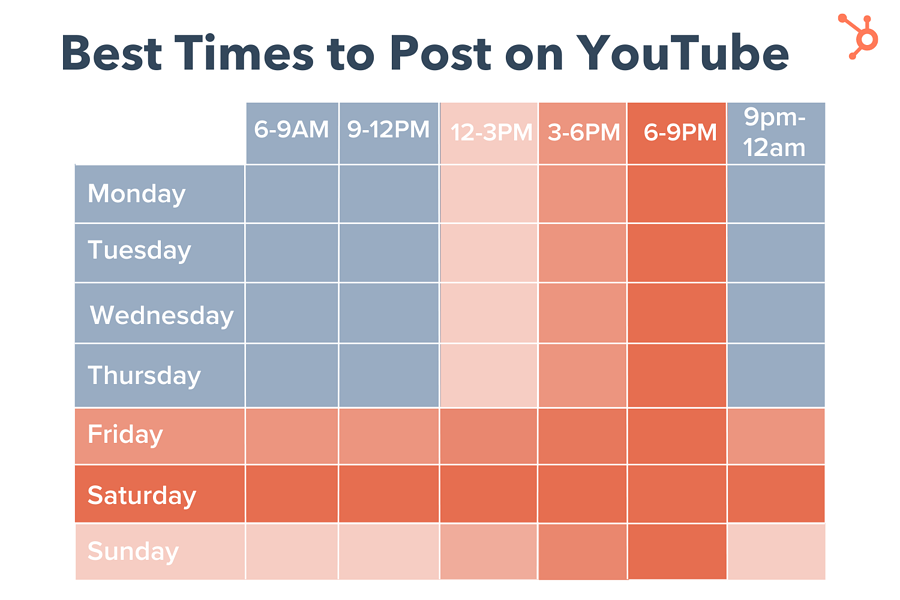
When it comes to uploading videos on YouTube, one of the biggest factors that affect the upload speed is the video's length. Generally, the longer the video, the longer the upload time. However, it's not just about length; the file size and your internet speed play crucial roles as well. Let's break it down:
- Short Videos (up to 3 minutes): These quick clips typically have smaller file sizes, which means they can take anywhere from less than 5 minutes to upload, depending on your internet speed.
- Medium Videos (3 to 10 minutes): For videos of this length, you're looking at an average upload time of 5 to 15 minutes. The file size is starting to grow, especially if you've got high-quality visuals.
- Long Videos (10 to 30 minutes): These can take significantly longer, ranging from 15 minutes to over an hour. The higher the resolution, the bigger the file, which means a prolonged upload time.
- Very Long Videos (over 30 minutes): For in-depth content, expect 30 minutes to several hours of upload time. This is especially true if your video is in 4K or has complex graphics.
It's important to remember that these times can vary based on the quality settings of your video. For instance, a 10-minute video exported in 1080p will take less time to upload than if it were in 4K. Additionally, if you're working from a slower internet connection, this will also impact your upload speed dramatically.
In short, if you want to make your audience happy and keep them engaged, plan accordingly for your uploads based on their lengths. Not only will it help in managing your time, but it will also allow you to strategize better when scheduling your posts!
Also Read This: How to Add MLB TV to YouTube TV: Watching Baseball on Your TV
4. Tips for Faster YouTube Uploads
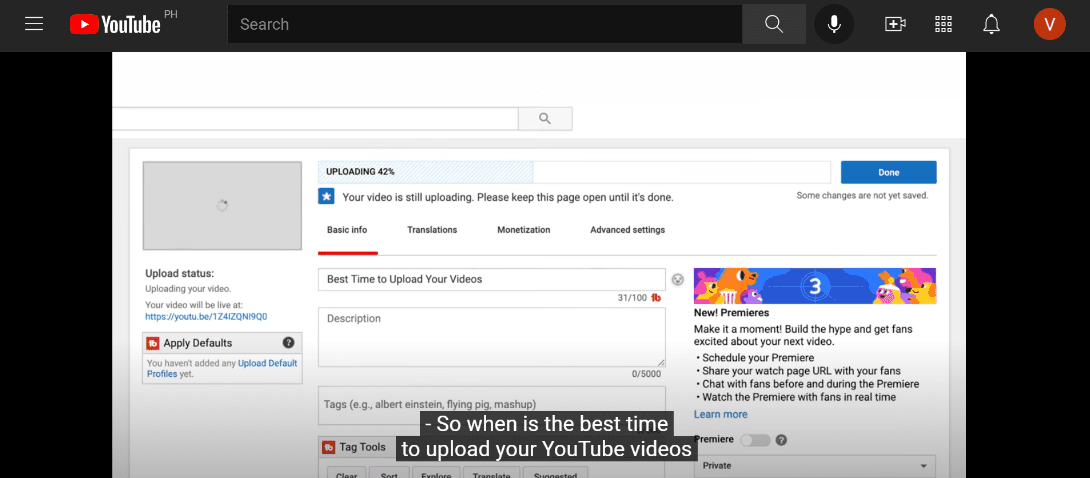
Waiting for your video to upload can feel like watching paint dry, right? It's a common frustration among creators. Luckily, there are several ways to speed up your YouTube uploads. Here are some tips that can help you get your content online faster:
- Optimize Your Video Files: Before uploading, make sure to optimize your video files. Use formats like MP4 or WebM as they balance quality and compression well. Compressing your video files without sacrificing quality can significantly cut down on upload times.
- Reduce Your Video Resolution: If you’re uploading in ultra-high-definition (4K), consider reducing the resolution to 1080p or 720p for quicker uploads. You can always upload the high-res video later.
- Check Your Internet Speed: A stable and fast internet connection is key. Use a speed test tool to determine your current upload speed. Consider hardwiring your connection with an Ethernet cable instead of using Wi-Fi to enhance stability.
- Upload During Off-Peak Hours: Internet traffic can significantly affect your available bandwidth. Try to upload your videos during off-peak hours, like late at night or early in the morning, when fewer people are online.
- Use YouTube’s Scheduled Upload Feature: If you're managing multiple uploads, take advantage of YouTube's scheduling tool. You can upload your videos in advance and shedule them for later release, which saves you from the rush closer to your posting date.
- Keep Software Updated: Always ensure your video editing software and upload tools are up to date. This could prevent possible compatibility issues that slow down processes.
With these tips, you’ll not only save time but also streamline your uploading process, making it smoother and more efficient. Happy uploading!
Also Read This: Can You Use Any Music in YouTube Shorts? Copyright Rules Explained
5. Common Issues Affecting Upload Speeds
When you're ready to share your latest masterpiece on YouTube, the last thing you want is for the upload process to drag on longer than anticipated. Unfortunately, several common issues can significantly affect your upload speed. Let’s dive into some of these pesky factors:
- Internet Connection Quality: One of the most influential factors is, unsurprisingly, your internet speed. If you’re using a slow connection (say, under 5 Mbps), uploading large files can be a major chore. Consider checking your connection stability and speed using tools like Speedtest.net.
- File Size and Format: Larger files take longer to upload! If you’re dealing with high-resolution videos or long durations, this can mean significantly longer upload times. Try compressing your video without losing quality or opting for a more efficient format like MP4.
- Network Congestion: Your upload speed can be drastically impacted by the number of devices connected to your network. If everyone at home is streaming videos, playing games, or downloading files, your upload speed might suffer. It’s best to upload at a time when others aren’t hogging the bandwidth.
- Router Placement: If you’re using Wi-Fi, the location of your router can affect the upload speed. Walls, furniture, and distance can all interfere with your connection. Position your router in a central location and, if possible, consider a wired connection for a more stable upload experience.
- ISP Throttling: Some Internet Service Providers might throttle your upload speeds during peak usage times. If you suspect this could be happening, consider reaching out to your ISP for clarification and to explore potential solutions.
- YouTube Server Issues: Sometimes, the problem isn’t on your end at all! YouTube’s servers can experience issues or maintenance that may slow down uploads for everyone. Keep an eye on their official social media channels or community posts for any updates.
By identifying and addressing these common issues, you can mitigate frustrating upload delays and enjoy a smoother video-to-platform transition. Remember, a little preparation goes a long way!
6. Conclusion: Maximizing Your Video Upload Efficiency
So, there you have it! Understanding the various factors affecting your YouTube video upload times can empower you to take control of your content creation process. Here are some quick tips for maximizing your upload efficiency:
- Optimize Your Video Files: Compress videos before uploading, and choose efficient formats. Tools like HandBrake can help with this task!
- Check Your Connection: Invest in a reliable internet service plan, and regularly test your speed. It will save you countless hours of frustration.
- Choose Off-Peak Hours: Try uploading during traditionally off-peak hours—early mornings or late evenings when internet traffic is light.
- Utilize a Wired Connection: Whenever possible, use an Ethernet cable instead of Wi-Fi for a stable and faster upload.
- Keep Up with YouTube Updates: Be aware of any platform-wide issues by following updates from YouTube regarding any known problems that might affect uploads.
Ultimately, a bit of foresight will smooth out the entire process, letting you focus more on what matters most: creating great content and engaging with your audience. Happy uploading, and may your video reach the screens of many!
 admin
admin








