Welcome to the world of Telegram! In this post, we’ll dive into the ins and outs of posting on Telegram, focusing on the length limits and other crucial details. Whether you're a newbie or a seasoned user, understanding these parameters can significantly enhance your messaging experience. So, let’s explore how
What is Telegram and its Popularity
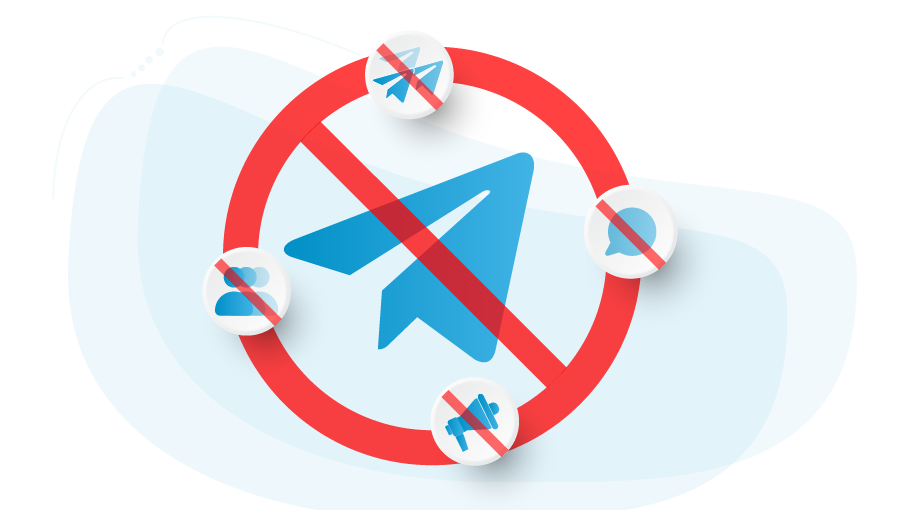
Telegram is a messaging app that has gained tremendous popularity over the past few years. Launched in 2013 by Pavel Durov, it was designed to provide a fast, secure, and user-friendly way to communicate. So, why has it become so popular among millions of users worldwide? Let’s break it down:
- Speed and Efficiency: Telegram offers lightning-fast messaging capabilities. Whether you're sending text, images, or videos, the app ensures that your messages are delivered promptly, making it a great choice for instant communication.
- Privacy Features: One of Telegram’s standout features is its focus on user privacy. With end-to-end encryption for its secret chats, self-destructing messages, and a strict no data-sharing policy, users can communicate freely without the fear of being surveilled.
- Rich Features: Telegram is not just about messaging. It offers a versatile platform that includes features like channels, bots, and groups, allowing users to share content in various engaging formats. This versatility attracts businesses, communities, and individuals alike.
- Cross-Platform Compatibility: Available on a wide range of devices, including smartphones, tablets, and desktops, Telegram ensures that users can stay connected regardless of their preferred device. You can start a conversation on your phone and continue it seamlessly on your laptop.
- Customization Options: Telegram allows users to personalize their experience with themes, stickers, and custom chat backgrounds. This ability to customize appeals to younger audiences and those who like a little flair in their messaging.
- Community Engagement: Telegram groups can host up to 200,000 members, and the platform supports an unlimited number of channels. This makes it an ideal space for large communities to gather, share information, and engage with one another.
As a result of these features, Telegram has become a preferred choice for many, especially in regions where privacy and security are paramount. Its user base continues to grow, attracting not just individuals but brands and organizations that use the platform to connect with audiences worldwide. This surge in popularity inevitably leads to discussions about optimizing content for effective communication, which brings us back to our main focus: understanding the limits and best practices for Telegram posting!
Also Read This: How to Get Your Telegram Profile Link
3. Maximum Post Length on Telegram
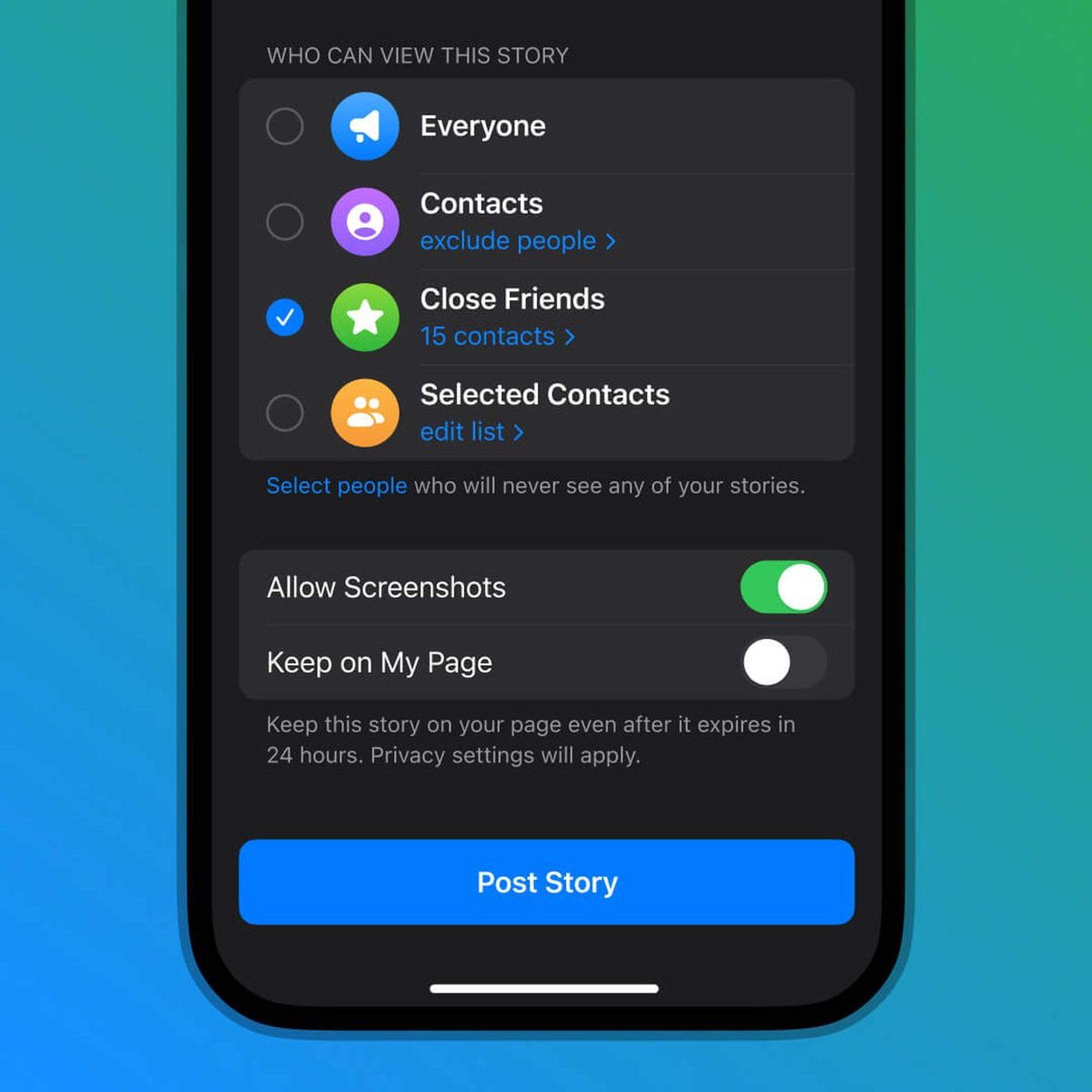
When using Telegram, understanding post length limitations is essential for effective communication. Telegram allows users to send messages that can reach up to a hefty 4,096 characters per message. This significantly exceeds the character limit found on many other popular messaging platforms, making it a great option for sharing lengthy thoughts, updates, or even storytelling.
However, while you have the freedom to type out extensive messages, it's wise to keep the audience in mind. Long blocks of text can sometimes be overwhelming or off-putting. Here are a few tips to make the most of your lengthy posts:
- Be concise: Even though you can write up to 4,096 characters, try to convey your message as plainly as possible. No one wants to scroll through an endless sea of text!
- Use formatting: Leverage Telegram’s formatting options (like bold or italics) to break up text and highlight important points.
- Break it up: If your content is particularly lengthy, consider breaking it into multiple messages. This keeps your audience engaged and makes it easier for them to digest your ideas.
For longer content, consider using a combination of messages and media, integrating images or videos that complement your text. This combination can enhance the message you are trying to convey while also keeping your audience's attention!
Also Read This: How to Remove Your Phone Number from Telegram
4. Types of Messages You Can Send on Telegram
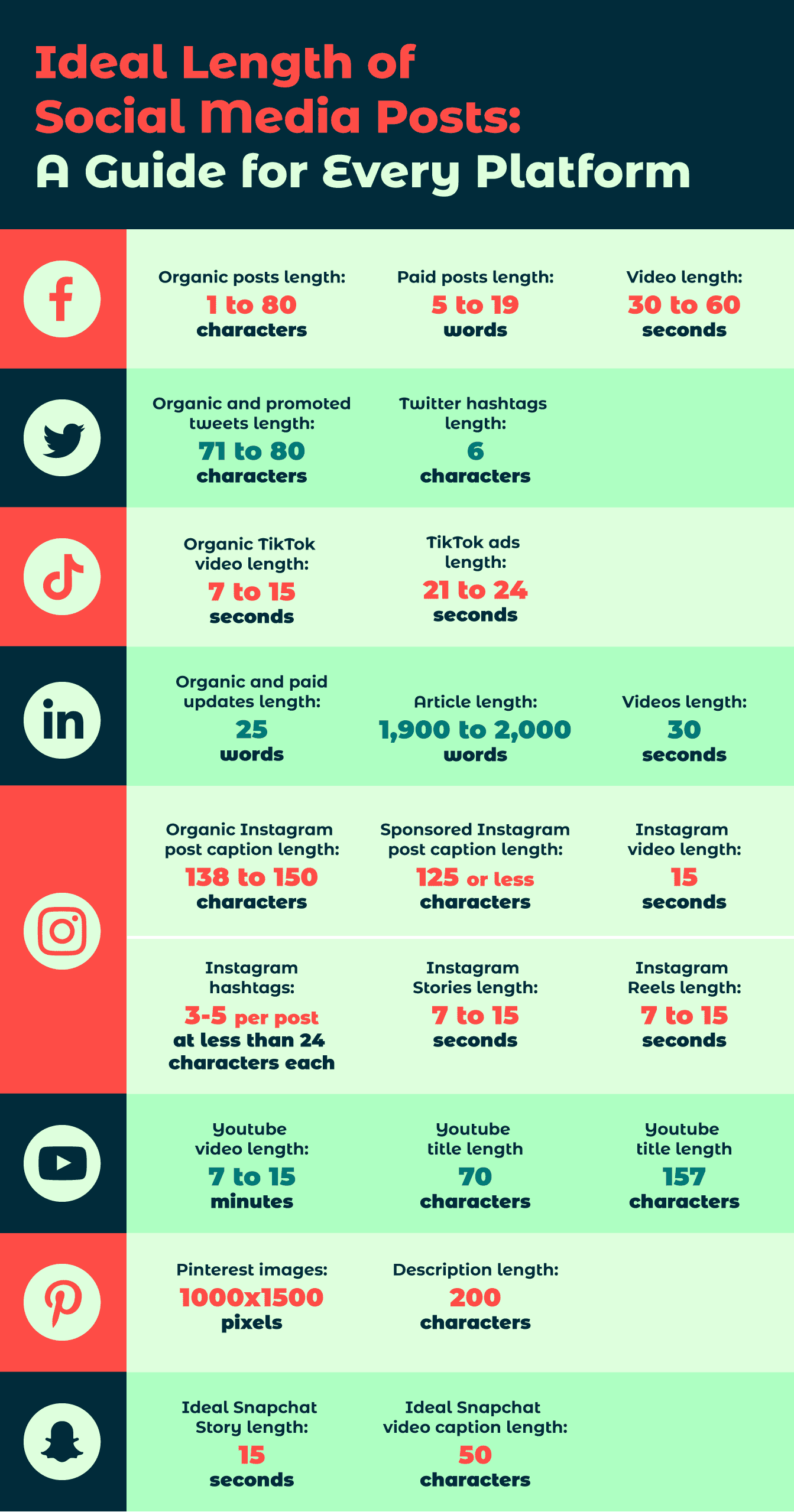
Telegram is more than just a platform for sending text messages. Its versatility allows for a variety of message types, catering to different communication needs. Here’s a breakdown of the types of messages you can send on Telegram:
| Message Type | Description |
|---|---|
| Text Messages | Standard text messages, which can include up to 4,096 characters. Perfect for quick chats or detailed messages. |
| Media Messages | Send photos, videos, and audio files. Media can be sent directly from your device or captured in the app. |
| Documents | Share files including PDFs, Word documents, and Excel sheets up to 2GB in size. This is helpful for work-related communications or sharing educational materials. |
| Voice Messages | Audio recordings can be sent as messages, providing a more personal touch and the ability to convey tone and emotion. |
| Stickers and GIFs | Add some fun and personality to your chats with stickers and GIFs. They're great for expressing emotions without words! |
| Polls and Quizzes | Create interactive content to engage your audience or group members. These are a great way to gather opinions or test knowledge. |
In summary, whether you're sending a quick text message or sharing comprehensive documents, Telegram offers a diverse range of messaging options. This versatility not only enhances your communication but also ensures your messages are tailored to the right medium for your audience. Experiment with these different types of messages to find what resonates best with your contacts!
Also Read This: Is Keanu Reeves on Telegram? Separating Fact from Fiction
5. Factors Affecting Post Length and Limits
When it comes to posting on Telegram, there are several factors that can influence how long your messages can be and what limits you might encounter. Understanding these can help you optimize your communication strategies on this popular platform. Here are some key elements to consider:
- Type of Content: The type of content you're sharing significantly affects length. For example, text messages have different limits compared to multimedia posts like photos or videos. While you can send heavy media files without worrying too much about text length, keep in mind that captions and descriptions still have limits.
- Group vs. Channel: The setting you're using also plays a crucial role in post limits. In channels, you can share longer messages, whereas group messages may have stricter guidelines. Remember, channels are essentially a one-way communication method, while groups allow for more interaction.
- Message Format: The format of your message matters too. Text-only messages can often be longer than those with media. Also, using emojis or special characters might reduce the actual number of characters you can use, so keep an eye on that!
- Bot Limitations: If you're using Telegram bots to automate posts or share content, they can have their own set of limitations. Bots may restrict message length based on their programming, which could affect how you craft your messages.
In addition to these factors, keep in mind that Telegram is known for its swift and engaging communication style. Thus, even if there is a longer allowed character count, consider whether your audience will actually read lengthy posts. Always weigh the benefits of longer messages against the likelihood of engagement when composing your content.
Also Read This: ¿Para Qué Usan Telegram Los Hombres? Usos Comunes
6. Best Practices for Crafting Messages on Telegram
Now that we’ve explored the limits and factors affecting post length on Telegram, let’s dive into some best practices for crafting your messages. Following these tips can enhance your communication and ensure that your audience stays engaged:
- Be Concise: In a fast-paced world, less is often more. Aim to get your point across in as few words as possible. This encourages your audience to read and engage instead of scrolling past lengthy blocks of text.
- Use Headings and Bullets: If you're sharing detailed information, utilize headings and bullet points. They help organize your content and make it easier to skim. For example:
- Key Message 1
- Key Message 2
- Key Message 3
- Incorporate Visuals: Where appropriate, integrate images, GIFs, or videos into your posts. Visuals can captivate attention and convey a message quicker than text alone. Just ensure they are relevant to your content!
- Ask Questions: Encourage interaction by asking open-ended questions. This invites your audience to respond and engage with your content, fostering a sense of community.
- Include Calls to Action: Clearly state what you want your audience to do after reading your post. Whether it's clicking a link, sharing the message, or joining a discussion, a call to action makes things clear.
Lastly, *test and iterate*! Don’t hesitate to experiment with different message lengths and formats to see what resonates best with your audience. Analyzing engagement statistics post-campaign can help you refine your strategy for future posts, ultimately ensuring that your communication on Telegram remains effective and impactful.
Also Read This: Does Telegram Automatically Download Files to Your Phone?
7. Tips for Engaging Your Audience with Longer Posts
Creating longer posts on Telegram can be a challenge, especially when you want to keep your audience interested and engaged. Here are some actionable tips to help you make the most out of your lengthy content:
- Start with a Hook: Just like a good book, your post should start with something that grabs attention. Use an interesting fact, a provocative question, or a bold statement to draw readers in.
- Break It Down: Don’t overwhelm your audience with walls of text. Use subheadings to section off your content and make it more digestible. Consider bullet points or numbered lists to highlight key points.
- Include Visuals: Posts aren’t just about text! Incorporate images, GIFs, or even videos. A compelling visual can complement your message and keep users scrolling.
- Use Clear Formatting: Utilize bold and italic text to emphasize essential points. This helps in keeping the reader’s eyes moving through your content.
- Ask Questions: Engage your audience by encouraging interaction. Pose questions throughout your post, prompting readers to think and respond. This could be a simple “What do you think?” or a more direct call to action.
- Tell a Story: Everyone loves a good story. If applicable, weave a narrative into your post. This makes the content relatable and memorable, enhancing user engagement.
- End with a Call to Action: Always finish with a purpose. Whether it’s asking readers to share their thoughts, check out a resource, or follow your channel for more, a clear action step can keep your audience engaged beyond the post.
By following these tips, you'll not only create longer posts but also foster a deeper connection with your audience. The key is to balance providing value while keeping the content enjoyable to read. Happy posting!
8. Conclusion: Making the Most of Telegram's Posting Features
Understanding post length and limits on Telegram is just the beginning. If you want to succeed, it’s essential to leverage the platform's unique features effectively. Here’s a quick recap on maximizing your Telegram experience:
- Know Your Audience: Tailor your content based on who they are. Are they looking for quick bites of information or in-depth analysis?
- Utilize Media: Mix up your posts with images, videos, and stickers. This not only enriches the content but also keeps it visually appealing.
- Stay Consistent: Regularly engaging with your audience helps keep your content fresh in their minds. Set a schedule that works for you and stick to it.
- Monitor Analytics: Keep an eye on which types of posts get the most responses. Adjust your strategy based on what your audience seems to engage with the most.
- Experiment: Don’t hesitate to try new content formats or ideas. Iteration is key, and you might discover unique ways to engage your audience.
In conclusion, longer posts on Telegram can be a great way to share information, tell stories, and connect with your audience. By understanding the platform's limits and capabilities, and adopting techniques to engage your audience effectively, you can truly make the most of Telegram’s posting features. Dive in, experiment, and watch your community grow!
 admin
admin








