Welcome to the vibrant world of VectorStock! If you've ever looked for high-quality vector images or graphics, you've likely stumbled upon this platform. For beginners, understanding how VectorStock works can be a game changer for projects, whether for professional design work or personal creativity. In this post, we’ll break down the essentials of
What is VectorStock?
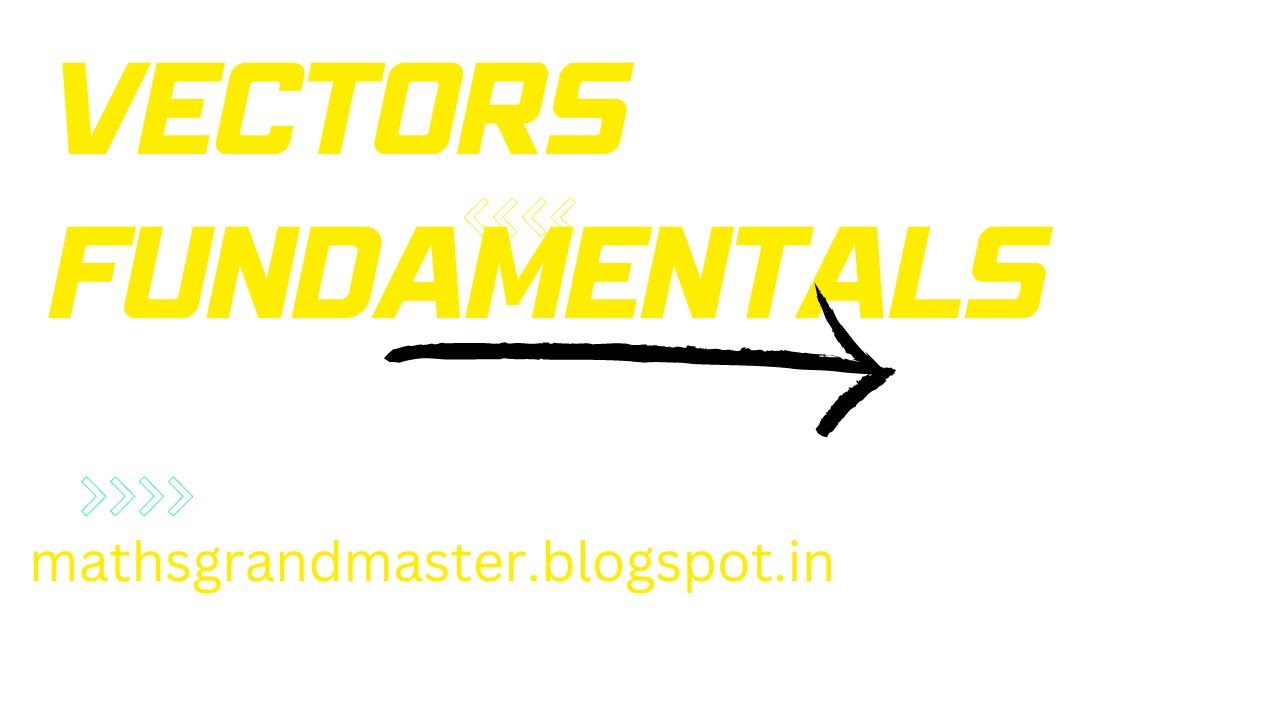
VectorStock is an online marketplace that specializes in vector graphics. But what does this really mean? Let’s unpack the concept!
Simply put, vector graphics are images created using mathematical equations rather than pixels. This means they can be resized without losing quality—perfect for any design project. From logos to illustrations, VectorStock offers a vast library of this type of artwork.
Here are a few key features that make VectorStock stand out:
- Diverse Library: VectorStock boasts millions of graphics across various categories, ensuring you find what you need, whether it’s for marketing materials, websites, or social media posts.
- User-Friendly Interface: The platform is designed with ease of use in mind. You can quickly search for specific images, filter results, and explore collections without any hassle.
- Affordability: VectorStock offers a pricing model that suits different budgets with options for purchasing credits or subscribing for unlimited downloads.
- Quality Assurance: Each submission to VectorStock is checked to maintain a high standard of quality, so you can trust that the visuals you choose are professional-grade.
But who can benefit from using VectorStock? Here’s a quick rundown:
| Profession | How They Use VectorStock |
|---|---|
| Graphic Designers | Enhance projects with high-quality vectors. |
| Marketers | Create eye-catching campaign materials. |
| Content Creators | Find unique graphics for blogs and social media. |
| Small Business Owners | Develop professional branding without a hefty budget. |
In addition to graphics, VectorStock also provides tutorials and resources to help beginners learn how to effectively use vectors in their projects. Whether you’re creating a flyer, a website, or simply want to explore your artistic capabilities, VectorStock is an excellent starting point.
To wrap it up, VectorStock is much more than just a repository of images; it's a dynamic platform that supports creativity and innovation in design across various industries. If you’re just starting out, dive in, explore, and watch your projects come to life with the power of vector graphics!
Also Read This: Top Ways to Use VectorStock Graphics in Advertising Campaigns
3. Creating an Account on VectorStock
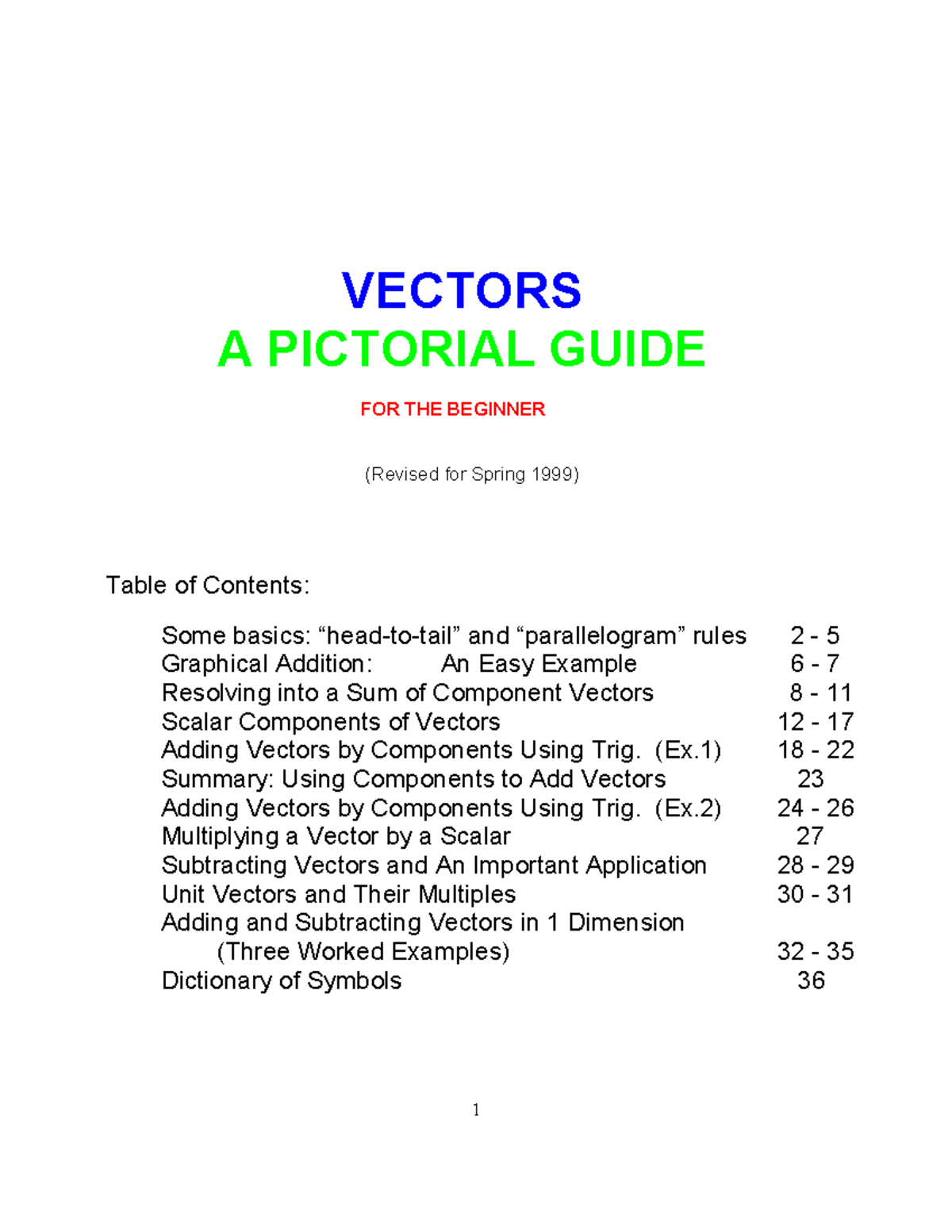
Creating an account on VectorStock is a simple and straightforward process that anyone can do, even if you're not particularly tech-savvy. This account will provide you with access to a massive library of vectors, illustrations, and stock images. So, let’s dive into the steps on how to get started!
Step 1: Visit the VectorStock Website
First things first, open your preferred web browser and navigate to VectorStock.com. You'll be greeted with a clean interface, vibrant images, and plenty of resources for your design needs.
Step 2: Find the Sign-Up Button
On the homepage, look for the "Sign Up" button, typically located in the upper right corner of the page. Clicking this will take you to the account creation page.
Step 3: Fill Out Your Information
You’ll need to provide some basic information to create your account. This usually includes:
- Your Name: It’s always good to go with your real name for professional networking.
- Email Address: Ensure you have access to this email because you’ll receive a confirmation link.
- Password: Create a strong password to keep your account secure.
Once you’ve filled everything out, hit the “Create Account” button.
Step 4: Confirm Your Email Address
Check your email for a confirmation message from VectorStock. Click the link in that email to verify your account. If you don’t see it, be sure to check your spam folder. Once confirmed, you're all set to explore VectorStock!
Step 5: Setting Up Your Profile (Optional)
After verification, you might want to personalize your account further by adding a profile picture or additional information about your design needs and preferences. This can help you receive tailored suggestions and updates!
And voilà! Your VectorStock account is ready to go. It’s free to sign up, and having an account opens the door to downloading and using a vast array of design resources!
Also Read This: How to Use VectorStock to Create Stunning Logo Designs
4. Exploring the VectorStock Library
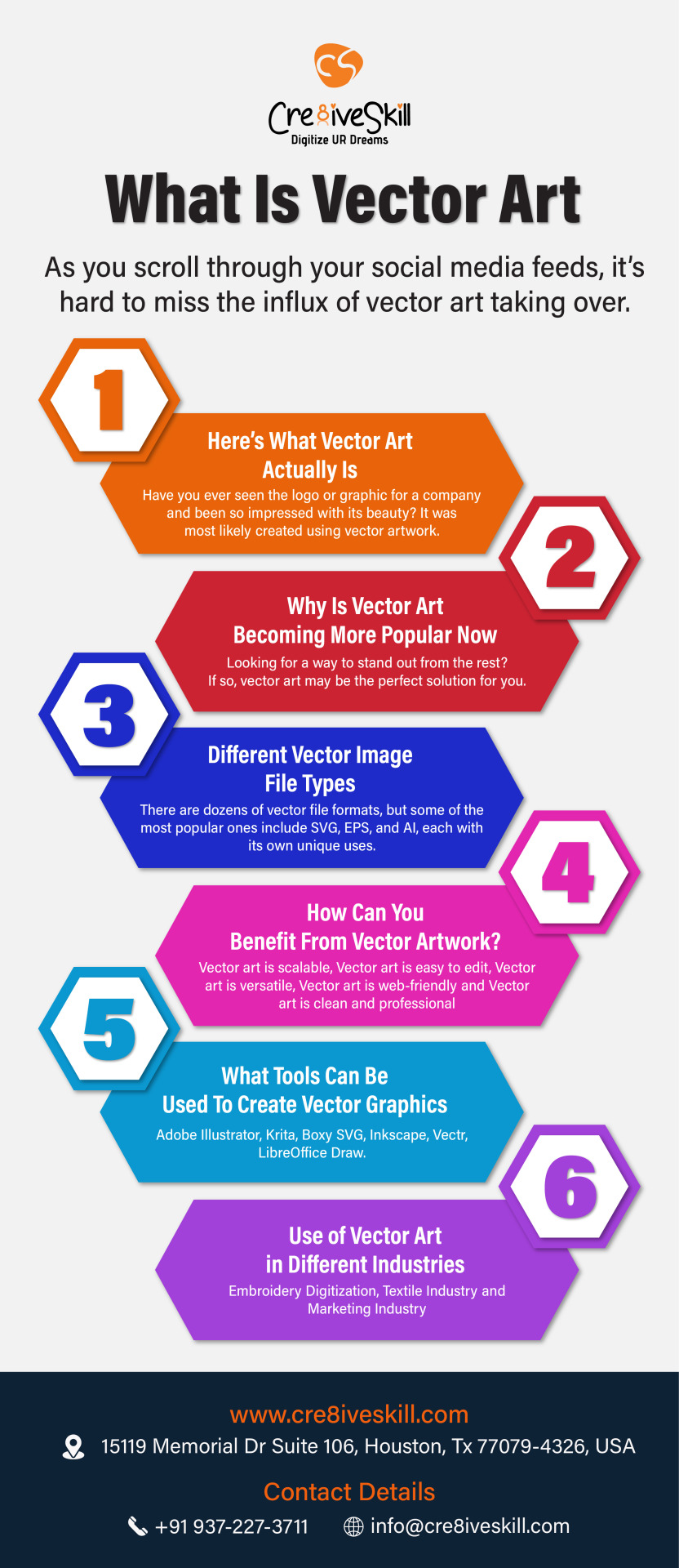
Once you have your account set up, it's time to dive into the treasure trove that is the VectorStock library. With millions of files at your fingertips, exploring can seem overwhelming at first. But don’t worry! Let’s break it down together.
Search Bar Adventures
At the top of the homepage, you’ll find a search bar. This is your best friend! Simply enter keywords related to what you’re looking for. For instance, if you need graphics for a beach theme, you might type in "beach" or "summer." The more specific you are, the better your results will be!
Categories to Browse
If you prefer to browse, VectorStock organizes its illustrations into various categories. Here are a few popular ones:
- Nature: From forests to oceans, discover a plethora of natural imagery.
- Business: Find vectors suitable for presentations, from icons to charts.
- People: Explore illustrations and images that feature diverse human representations.
Using Filters Efficiently
To narrow down your results, take advantage of the filters on the left side of the page. You can filter by:
- Color: Great for finding images that match your brand palette.
- Orientation: Choose between vertical, horizontal, or square formats.
- File Type: Filter for JPG, AI, or EPS formats based on your needs.
Previewing Images
When you find images that catch your eye, click on them to view a larger preview. Here, you can see details such as dimensions, file type, and licensing options. Be sure to check the licensing to ensure it fits your project!
The VectorStock library is well-organized and user-friendly, making it easy for beginners to find what they need. So go ahead, explore, and see how these fantastic resources can elevate your design projects!
Also Read This: How to Spark Your Creativity Using Stunning Graphics from VectorStock
5. Understanding Licensing Types on VectorStock
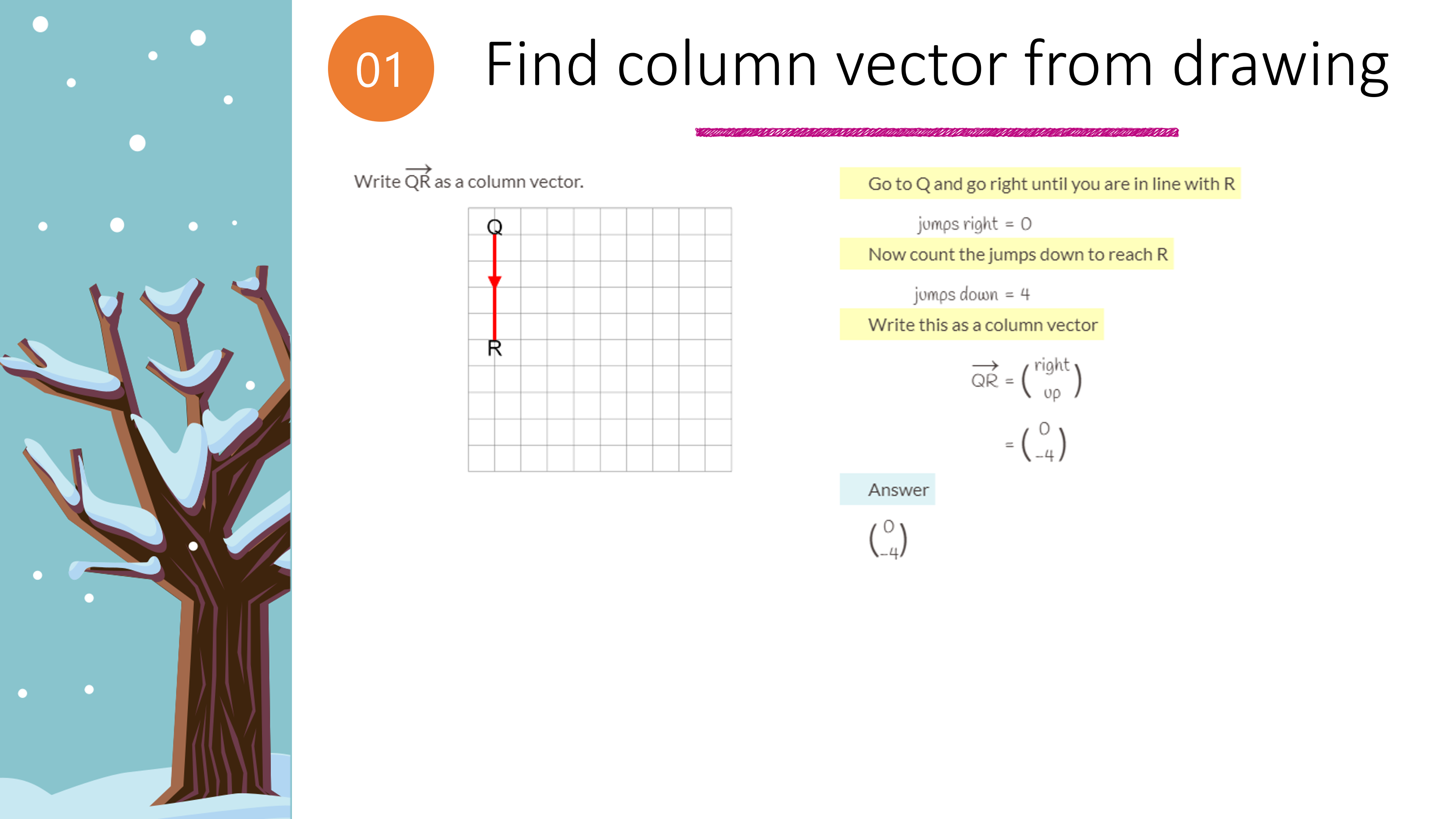
If you’re diving into the world of vector art on VectorStock, one of the first things you’ll notice is the variety of licensing types available. Understanding these licenses is crucial for ensuring that you’re using the artwork correctly and legally. Let’s break down the main licensing options you’ll encounter.
VectorStock primarily offers two types of licenses:
- Standard License: This is the basic option that covers most personal and commercial uses. With a standard license, you can use the vector art in various projects, such as advertisements, websites, and presentations. However, there are limitations like not being able to use the art in merchandise or items for resale.
- Extended License: If you’re planning to use the artwork in a way that involves resale or distribution, the extended license is what you need. This license allows you to use the vectors in items intended for sale, like T-shirts, mugs, or packaging designs. It’s ideal for designers looking to incorporate vector art into their products.
When browsing through VectorStock, you can filter your search based on these licenses. This feature is super helpful because it allows you to find artwork that fits your project needs without sifting through images you can’t legally use.
Don’t forget to thoroughly read the terms of each license type before making a decision. This will help you avoid any legal hiccups down the line. Additionally, keep in mind that while the standard license is quite flexible, the extended license gives you that extra peace of mind when it comes to using the art for commercial gain.
Also Read This: Creative Project Ideas You Can Bring to Life Using VectorStock Vectors
6. How to Purchase Vector Art from VectorStock
Ready to add some stunning vector art to your collection? Purchasing from VectorStock is straightforward, even if you’re a beginner. Here’s a step-by-step guide to make the process smooth and hassle-free.
- Browse the Collection: Start by exploring the extensive library of vector art. You can use search functionality by entering keywords related to your project or browse categories based on different themes, styles, or occasions.
- Select Your Art: Once you find an artwork that catches your eye, click on it to see more details. Here you can view the sizes available, the type of license, and even preview how the vector will look.
- Add to Cart: If you’re satisfied with your choice, select the appropriate license type and click on the “Add to Cart” button. Don’t worry; you can always come back to modify your cart later.
- Create an Account or Log In: Before you can proceed to checkout, you may need to create an account or log in if you already have one. This ensures that your purchases are tracked and that you can access your downloads later.
- Checkout: Once logged in, navigate to your cart and review your selections. Confirm that you’ve chosen the correct licensing options. If everything looks good, proceed to checkout.
- Payment: Choose your preferred payment method. VectorStock often accepts a range of options, including credit cards and PayPal, making it easy and convenient.
- Download Your Artwork: After completing the purchase, you’ll receive a confirmation email with a download link. Head back to your VectorStock account to access your purchased artwork anytime and download it to your computer.
And there you have it! Purchasing vector art from VectorStock is as simple as a few clicks. Just remember to always check the licensing terms for each piece, ensuring you're set to go with your creative projects!
Conclusion: Getting Started with VectorStock
In summary, VectorStock is an invaluable resource for anyone looking to enhance their creative projects with high-quality graphics. Whether you are a graphic designer, marketer, or business owner, understanding how to navigate VectorStock will open up a world of possibilities. Here are some key takeaways to get you started:
- Create an Account: Begin by signing up for a free account to access a vast library of vectors and stock images.
- Search Effectively: Utilize specific keywords related to your project when searching. Filters for categories, styles, and licenses can help you find the perfect asset quickly.
- Explore Licensing Options: Familiarize yourself with the different types of licenses available. Ensure you select the correct license that fits your project needs.
- Utilize Collections: Take advantage of collections curated by other users to discover themed designs that might match your vision.
- Download and Use: Once you find the right vector, download the file in the desired format and resolution and incorporate it into your design.
As you embark on your journey with VectorStock, remember that practice makes perfect. The more you explore and utilize the platform, the better you'll become at finding and using assets that elevate your projects. Happy designing!
 admin
admin








