Keeping your Behance site fresh and relevant is essential to showcasing your talent and attracting new opportunities. It’s not just about having a beautiful design; it’s about presenting your latest work in a way that resonates with potential clients and collaborators. Regularly updating your portfolio ensures that your skills and projects reflect your current expertise. So, let’s dive into why syncing and refreshing your content is a game-changer for your online presence!
Why Syncing Your Portfolio is Important
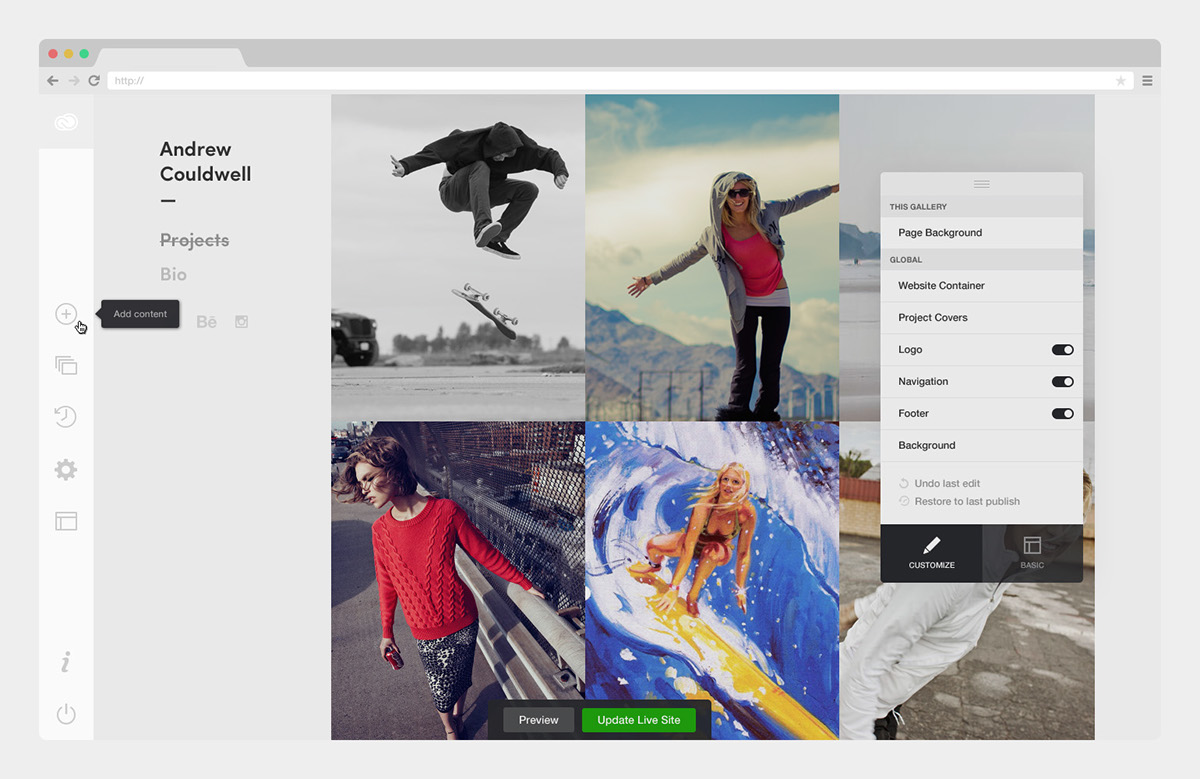
Syncing your portfolio means ensuring that the work you present is not only current but also aligned with your artistic vision and professional goals. Here are some compelling reasons why this practice should be a priority for every creative:
- Stay Relevant: In the fast-paced world of design and art, trends change quickly. By regularly updating your Behance site, you can stay in tune with the latest styles and preferences in your industry.
- Showcase Growth: As you develop your skills, it's vital to display your evolution as an artist. Syncing your work allows you to highlight your best projects and the progress you've made over time.
- Attract New Opportunities: Clients and collaborators often browse portfolios looking for fresh talent. A regularly updated Behance profile can catch the eye of potential employers who are seeking innovative thinkers.
- Improve Engagement: Fresh content encourages visitors to interact with your portfolio. New projects can prompt comments, likes, and shares, increasing your visibility and reach across the platform.
- Enhance Your Brand: Your portfolio reflects your personal brand. Regular updates help maintain a cohesive look and feel that accurately represents who you are as an artist.
Moreover, syncing your portfolio with your other online platforms can create a cohesive narrative about your work. If you're active on social media or have a personal website, linking these platforms adds a layer of professionalism. Potential clients appreciate when they can easily view your latest projects across different channels.
In summary, taking the time to sync and refresh your Behance portfolio is not just a task; it’s an investment in your career. By staying relevant and showcasing your growth, you open the door to new opportunities while enhancing your brand’s visibility. So, roll up your sleeves and start updating today!
Also Read This: The Expensive Side of Getty Images: Factors Determining Their Premium Pricing
3. Steps to Update Your Behance Portfolio
Updating your Behance portfolio is a straightforward process, but it’s essential to do it regularly to keep your work fresh and relevant. Here are the steps you need to follow:
- Log into Your Behance Account: Start by accessing your Behance account. If you haven’t already created an account, it’s a quick process to sign up and get your creative journey started.
- Navigate to Your Profile: Once logged in, click on your profile icon, usually located at the top right corner of the page. This will take you to your profile where all your projects are displayed.
- Select the Project to Update: Find the project you want to edit. Click on the project thumbnail, and you’ll be directed to the project page.
- Edit Project Details: On the project page, look for the “Edit” button. This will open up options for you to update the project title, description, and even tags. Make sure your title is catchy and your description clearly articulates your work and its context.
- Upload New Images or Files: If you have new work to showcase, click on the “Add Files” button. You can upload images, videos, or even PDFs that showcase your latest projects. Remember to optimize your files for web use to ensure quick loading times.
- Rearrange Your Content: Behance allows you to drag and drop your files into the order you want them to appear. Take advantage of this feature to showcase your best work first!
- Update Privacy Settings: Decide whether you want your project to be public or private. If you’re sharing work that’s not yet finalized or under NDA, keep it private until you’re ready to reveal it.
- Save Changes: After making all your updates, don’t forget to hit the “Save” button. It’s always a good idea to review your updated project to ensure everything looks just right.
Regularly updating your Behance portfolio not only showcases your latest creations but also keeps your audience engaged. It’s an opportunity to reflect your growth as a creative professional and attract potential clients or collaborators.
Also Read This: How to Use Behance to Create a Portfolio: A Complete Guide for Designers and Creatives
4. How to Sync Content from Other Platforms
Syncing your Behance portfolio with other platforms can significantly enhance your visibility and streamline your workflow. Here’s how you can integrate content from platforms like Instagram, Dribbble, and more:
- Link Your Social Media Accounts: Start by linking your Behance account to your social media profiles. This can typically be done in the settings menu. Look for options like “Social Media” or “Connections.” Once linked, your work can be automatically featured on your Behance profile.
- Use Tools Like Zapier: If you want a more automated approach, consider using tools like Zapier. You can create “Zaps” that automatically take a new post from Instagram or Dribbble and create a project on Behance. For example:
- When you post a new image on Instagram, it automatically uploads to a designated Behance project.
- Every time you finish a project on Dribbble, it can notify Behance to add that project to your portfolio.
- Embed Content: Another great way to sync is by embedding your content. For instance, you can embed your Instagram feed directly onto your Behance profile. This allows visitors to see your latest updates without needing to leave Behance.
- Manual Updates: If you prefer a hands-on approach, regularly gather your best social media posts and manually upload them to Behance. This gives you control over what you showcase while allowing you to curate your portfolio effectively.
- Consistent Branding: Ensure that your branding is consistent across all platforms. Use the same profile picture, color schemes, and logos. This creates a cohesive online presence that resonates with your audience.
By syncing your Behance portfolio with content from other platforms, you not only save time but also ensure that your portfolio stays dynamic and engaging. It’s all about leveraging the power of social media to amplify your creative voice!
Also Read This: Why Is Locoloader the Go-To Behance Image Downloader for Designers This Year?
5. Tips for Keeping Your Portfolio Fresh
Keeping your Behance portfolio fresh is essential for attracting attention and showcasing your evolving skills. Here are some actionable tips to ensure your content remains relevant and engaging:
- Regular Updates: Aim to update your portfolio every few months. Regular updates can include new projects, client work, or even personal projects that showcase your growth. For example, if you complete a freelance logo design for a local business, add it as a new project.
- Diversify Your Content: Experiment with different types of projects. If you typically showcase graphic design, consider adding photography or illustration. This not only keeps your portfolio diverse but also attracts a wider audience.
- Engage with Trends: Stay updated with industry trends and incorporate relevant styles or techniques into your projects. If minimalism is trending, try creating a series of minimalist designs to resonate with current preferences.
- Highlight Process: Consider adding process shots or behind-the-scenes looks at your projects. This not only shows your skills but also gives potential clients insight into your creative process.
- Seek Feedback: Don’t hesitate to ask colleagues or mentors for their opinions. Constructive feedback can help you identify areas for improvement and new ideas to incorporate into your portfolio.
By following these tips, you can ensure your Behance portfolio remains a reflection of your best work and your growth as a creative professional. Remember, it’s not just about showcasing finished products; it’s about telling your story and engaging your audience!
6. Common Issues and Troubleshooting
Even with the best intentions, you might encounter some hiccups while updating your Behance portfolio. Here are some common issues and troubleshooting tips to help you overcome them:
- Images Not Uploading: If you’re having trouble uploading images, check your file size and format. Behance supports JPEG, PNG, and GIF. Try compressing your images or converting them to one of these formats before uploading.
- Project Layout Issues: Sometimes, the way your project appears can be different than expected. If your layout seems off, try previewing it in different screen sizes. Make adjustments in the project editor to ensure it looks great on all devices.
- Syncing Problems: If you’re syncing your Behance portfolio with another platform (like Adobe Creative Cloud) and it’s not working, ensure that you are logged into the correct accounts. Sometimes, simply re-logging can resolve syncing issues.
- Slow Loading Times: If your portfolio is taking too long to load, consider reducing the number of high-resolution images. A clean and fast portfolio is more appealing to visitors and can prevent them from leaving due to slow load times.
- Receiving No Feedback: If you’re not getting the engagement you hoped for, evaluate your project descriptions and tags. Make sure they are clear, concise, and relevant. Use keywords that potential clients might search for.
By being aware of these common issues and knowing how to troubleshoot them, you can keep your Behance portfolio running smoothly and effectively showcase your creative talents!
 admin
admin








