In today’s professional world, LinkedIn has become the go-to platform for connecting with colleagues, networking, and job hunting. But did you know that LinkedIn also offers powerful tools to help you search for people? Whether you're looking to reconnect with an old coworker, find potential clients, or expand your professional network, understanding how to efficiently navigate
Understanding LinkedIn's Search Features
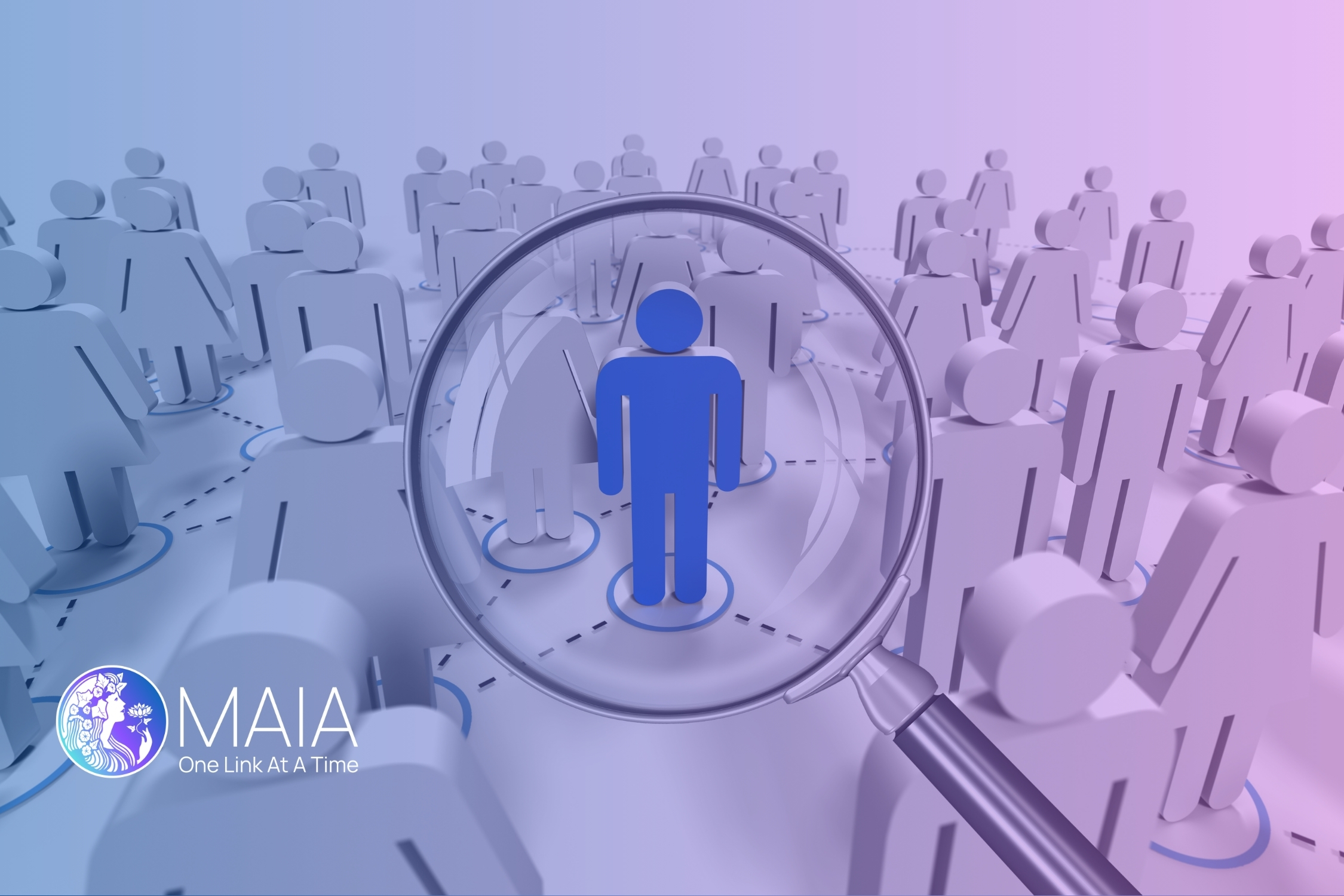
LinkedIn's search functionality is robust, yet many users overlook its features. Here’s a breakdown to help you search more effectively:
- Search Bar: Located at the top of the LinkedIn homepage, you can enter names, job titles, companies, or keywords. This is your starting point!
- Filters: After you perform a search, take advantage of the filter options on the results page. You can narrow down results by:
- Location: Target specific cities or regions.
- Industry: Focus on particular fields such as tech, finance, or healthcare.
- Current Company: Find individuals working at a specific organization.
- Past Company: Reconnect with former colleagues.
- School: Search for alumni from your university.
Using these filters can drastically reduce the time spent sifting through irrelevant profiles.
Boolean Search: If you're looking for something specific, try using Boolean operators in your search. Here’s how:
- AND: Use this to combine terms. For example, “marketing AND sales” will show results that include both terms.
- OR: This operator allows you to search for either term. For example, “developer OR engineer” will yield profiles containing either job title.
- NOT: Exclude terms from your search. For instance, “manager NOT sales” will filter out results containing sales managers.
Another handy feature is the “People Also Viewed” section on profiles. This can lead you to other relevant professionals based on similar backgrounds or connections. If you find someone interesting, click around and explore their connections!
Saved Searches: If you often look for the same type of connections, consider saving your searches. LinkedIn allows you to save up to three searches at a time, which can be revisited later with just a couple of clicks. This is especially useful if you're in an active job search or continuously looking for new clients.
Lastly, don't forget about LinkedIn Groups. Joining industry-specific groups can provide access to a wealth of professionals you might not find through standard searches. Engage in discussions, share insights, and don’t hesitate to reach out to group members for potential collaborations!
By utilizing these features, you'll not only save time but also enhance the quality of connections you make. So get out there, explore the search functions, and make LinkedIn work for you!
Also Read This: How to Remove LinkedIn Premium Subscription: A Quick Guide
3. Using Filters for Targeted Searches
When it comes to efficiently searching for people on LinkedIn, one of the best tools at your disposal is the filter feature. This powerful tool allows you to narrow down your search results to find exactly what you're looking for, whether it’s a potential employee, a business partner, or even someone to connect with for networking purposes.
Here’s a breakdown of the most useful filters you can utilize:
- Location: Want to connect with someone in a specific city or country? Use the location filter to target your searches geographically. This is particularly handy if you're looking for local talent or business connections.
- Industry: Filtering by industry helps you hone in on professionals who are relevant to your field. Whether you're in tech, finance, or healthcare, this can significantly streamline your search.
- Current Companies: If you're interested in people who work at a specific company, this filter is a game-changer. For instance, searching for professionals at Google can help you find candidates with experience at one of the top tech firms.
- Past Companies: This filter can be just as important. Sometimes you want to find people who have worked with specific organizations in the past to leverage their experience.
- Schools: Whether you’re looking for alumni or someone with a specific educational background, the schools filter can connect you with individuals who share your academic history.
Using these filters not only saves you time but also increases the quality of your connections. You can combine multiple filters to refine your search even further. For instance, if you’re searching for software engineers based in San Francisco who graduated from Stanford, you’re likely to find exactly the kind of talent you need.
Remember, the more specific you are with your filters, the better your search results will be. It’s like sifting through a mountain of sand to find the perfect gem—you want to narrow down the possibilities as much as possible!
Also Read This: How Does LinkedIn Pay for Your Content and Profile Engagement?
4. Leveraging Advanced Search Techniques
Once you’ve mastered the basic filters, it’s time to take your LinkedIn search game to the next level with advanced search techniques. These methods can significantly enhance your ability to find the right people quickly and effectively.
Here are some advanced techniques to consider:
- Boolean Search: This is a powerful way to refine your search using specific words and symbols. For example, you can use AND to include multiple terms (e.g., "marketing AND sales"), OR to search for alternatives (e.g., "developer OR engineer"), and NOT to exclude certain terms (e.g., "manager NOT intern"). This helps you filter out irrelevant results.
- Quotes: If you’re looking for an exact phrase, putting it in quotes can yield more precise results. For instance, searching for “project manager” will only bring up profiles containing that exact phrase.
- Parentheses: You can combine multiple Boolean searches using parentheses. For example, (marketing OR advertising) AND (manager OR director) will give you profiles that fit either marketing or advertising and either manager or director roles.
Another fantastic tool within LinkedIn is the search bar itself. Don't underestimate the power of simply typing keywords related to the person you are looking for. LinkedIn's algorithm is pretty savvy and often suggests profiles that match your input.
Lastly, don’t overlook the “People Also Viewed” section on profiles. This feature can lead you to discover similar professionals who you might not have considered initially but who could be great connections or candidates.
By combining filters with these advanced techniques, you’re setting yourself up for success in your LinkedIn searches! Happy hunting!
Also Read This: Decoding the 'Number of Applicants' on LinkedIn Job Postings
5. Connecting with People: Best Practices
Connecting with people on LinkedIn can be a game changer for your professional network. But it’s not just about hitting that “Connect” button; there’s an art to making meaningful connections. Here are some best practices to keep in mind:
- Personalize Your Connection Requests: Always add a personal note when sending a connection request. A simple message like, “Hi [Name], I enjoyed your recent article on [Topic]. I’d love to connect and exchange ideas!” can go a long way in sparking interest.
- Engage with Their Content: Before connecting, engage with the content they post. Like, comment, or share their posts to show genuine interest. This establishes rapport, making it more likely they’ll accept your request.
- Be Clear About Your Intentions: If you’re reaching out for a specific reason—like seeking advice or looking for job opportunities—don’t hesitate to mention it. Transparency is appreciated.
- Follow Up: After connecting, send a thank-you message. You could say, “Thanks for connecting, [Name]! I’m looking forward to learning more about your work in [Industry].” This fosters a sense of community.
- Join Groups Together: If you find someone in a mutual LinkedIn group, mention it in your connection request. This common ground can make your message more relatable.
By following these best practices, you’re not just building a list of contacts; you’re nurturing relationships that can lead to exciting opportunities. Remember, LinkedIn is as much about quality as it is about quantity!
6. Common Mistakes to Avoid When Searching
While LinkedIn is a powerful tool for networking and job searching, many users stumble upon common pitfalls that can derail their efforts. Here are some mistakes to avoid when searching for people:
- Generic Search Queries: Using vague terms like “marketing” or “engineer” may yield overwhelming results. Instead, be specific. Try searching for “digital marketing specialist” or “software engineer in California” to narrow down your results.
- Neglecting Filters: LinkedIn offers various filters (location, industry, current company, etc.) that can help refine your search. Don’t skip using them! They can save you time and direct you to the right profiles.
- Ignoring Recommendations and Endorsements: Take a moment to read recommendations or endorsements on profiles. They can provide insight into a person’s skills and professionalism, helping you decide if they’re worth connecting with.
- Not Checking Mutual Connections: Before reaching out, check if you have any mutual connections. Mentioning them can make your request more enticing and increase the likelihood of acceptance.
- Failing to Optimize Your Profile: It’s easy to overlook your own profile while searching for others. Ensure your profile is complete and reflects your professional brand. A compelling profile can encourage others to connect with you.
Avoiding these common mistakes can enhance your LinkedIn experience, making it more efficient and effective. Keep these tips in mind as you dive into the world of professional networking!
 admin
admin








