Pinterest is a popular social media platform and visual discovery engine where users can discover and save ideas for various interests and projects. It's essentially a virtual pinboard that allows users to collect and organize images, recipes, articles, and more into themed collections known as "boards".
Here are some key features and concepts to understand about Pinterest:
- Pins: Pins are images or videos that users add to Pinterest. Each pin typically links back to the original source, such as a website or blog.
- Boards: Boards are virtual collections where users organize their pins by theme or topic. Users can create multiple boards based on their interests.
- Pinners: Users on Pinterest are often referred to as "pinners". Pinners can follow other users and boards to discover new content.
- Search and Discovery: Pinterest offers robust search and discovery features, allowing users to find content based on keywords, categories, and interests. The platform also utilizes algorithms to suggest personalized recommendations.
With its focus on visual content and curated collections, Pinterest has become a go-to destination for inspiration, whether you're planning a wedding, decorating a home, or looking for recipe ideas.Now that we have a basic understanding of Pinterest, let's explore how you can print pictures from this platform to bring your favorite pins to life.
Printing Pictures from Pinterest
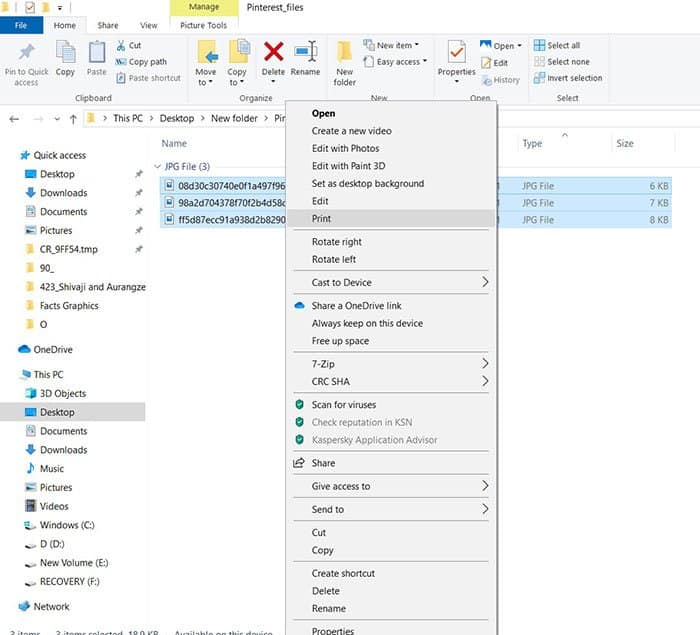
Printing pictures from
Pinterest allows you to turn your favorite pins into physical prints that you can display, gift, or cherish. While Pinterest itself doesn't have a built-in printing feature, you can still print images by following these steps:
- Choose the Image: Start by selecting the image you want to print from your Pinterest board or search results.
- View Full Size: To ensure optimal print quality, click on the image to view it in full size. This will often open the image in a lightbox or new tab.
- Save the Image: Right-click on the full-size image and select "Save image as..." to save it to your computer. Choose a location where you can easily find the image later.
- Open Image Editor: Once the image is saved, open it in an image editing program or software. You can use popular options like Adobe Photoshop, GIMP, or even Microsoft Paint.
- Adjust Settings: Depending on your preferences and printing needs, you may want to make adjustments to the image, such as resizing, cropping, or enhancing colors. Ensure that the image dimensions and resolution are suitable for printing.
- Print: Once you're satisfied with the image, connect your computer to a printer and select the print option within your image editing software. Make sure to choose the correct paper size and quality settings for the best results.
It's worth noting that the print quality will depend on factors such as the resolution of the original image, the type of printer and paper used, and any adjustments made during the editing process. For professional-quality prints or specialty items like photo books or canvas prints, you may consider using a professional printing service.In addition to printing individual images, you can also create custom collages or photo albums featuring multiple Pinterest pictures. This allows you to showcase your favorite pins in a creative and personalized way.Now that you know how to print pictures from Pinterest, let's explore some of the print options and considerations to keep in mind.
Exploring Print Options
When it comes to printing pictures from
Pinterest, you have several options to consider, depending on your preferences, budget, and desired outcome. Here are some popular print options to explore:
- Home Printing: Printing pictures at home is a convenient and cost-effective option for smaller prints and casual projects. You can use a standard inkjet or laser printer and various types of photo paper to achieve satisfactory results. Keep in mind that home printers may have limitations in terms of print size and quality.
- Online Printing Services: Many online printing services offer high-quality printing options for Pinterest pictures. These services allow you to upload your images, choose from a range of print sizes and formats, and have the prints delivered to your doorstep. Popular online printing services include Shutterfly, Snapfish, and Vistaprint.
- Specialty Prints: For unique and professional-quality prints, consider specialty printing options such as canvas prints, metal prints, or acrylic prints. These options offer durability, vibrant colors, and a modern aesthetic, making them ideal for showcasing your favorite Pinterest pictures as wall art.
- Photo Books: Create custom photo books featuring your favorite Pinterest pictures to preserve memories and tell a story. Many online printing services offer easy-to-use tools for designing and ordering photo books, allowing you to arrange your pictures in a cohesive layout with captions and personalized touches.
Before choosing a print option, consider factors such as print quality, cost, turnaround time, and any special features or customization options offered by the printing service. Additionally, take the time to review user reviews and samples to ensure satisfaction with the final product.
| Print Option | Pros | Cons |
|---|
| Home Printing | Convenient, cost-effective | Limited print size and quality |
| Online Printing Services | Wide range of options, professional quality | Shipping costs, turnaround time |
| Specialty Prints | Durable, modern aesthetic | Higher cost |
| Photo Books | Storytelling format, customization | Can be time-consuming to design |
By exploring these print options and considering your specific needs and preferences, you can find the perfect way to bring your favorite Pinterest pictures to life.
Conclusion
Printing pictures from
Pinterest is a wonderful way to bring your favorite pins into the physical world, allowing you to enjoy them beyond the digital realm. By following the steps outlined in this guide and exploring various print options, you can create beautiful prints, photo books, and more to showcase your creativity and interests.Whether you choose to print pictures at home, use online printing services, or opt for specialty prints, the possibilities are endless. Remember to consider factors such as print quality, cost, and turnaround time when selecting a printing option.We hope this guide has been helpful in empowering you to print pictures from Pinterest and transform your digital inspiration into tangible keepsakes. Start printing today and bring your Pinterest dreams to life!
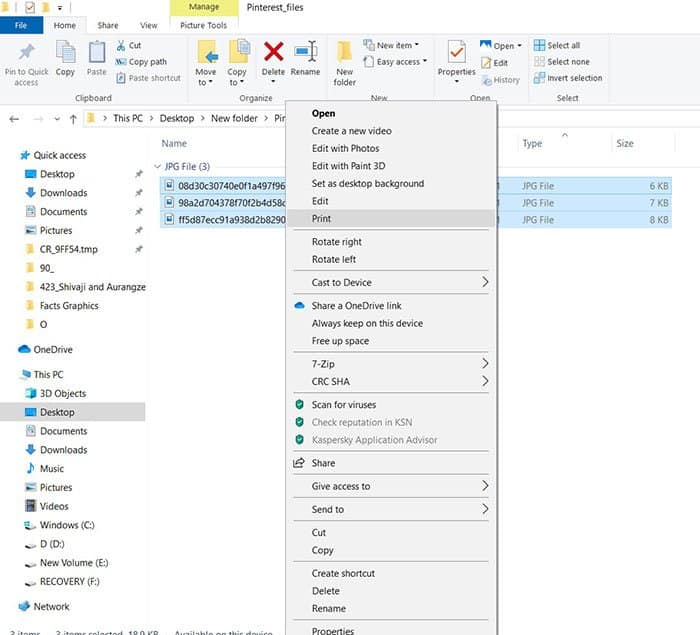 Printing pictures from Pinterest allows you to turn your favorite pins into physical prints that you can display, gift, or cherish. While Pinterest itself doesn't have a built-in printing feature, you can still print images by following these steps:
Printing pictures from Pinterest allows you to turn your favorite pins into physical prints that you can display, gift, or cherish. While Pinterest itself doesn't have a built-in printing feature, you can still print images by following these steps: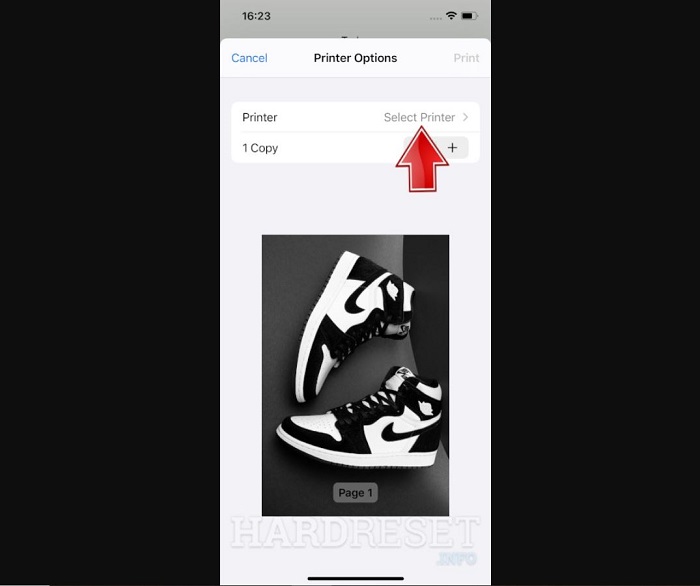
 admin
admin








