Are you looking to elevate your LinkedIn game? Sharing video content on this professional platform can be a game changer. In today's digital landscape, video is king, and using it effectively on LinkedIn can help you connect with your audience, showcase your expertise, and expand your network. Whether you’re a job seeker, recruiter, or business owner, understanding the ins and outs of
Why Use Video Content on LinkedIn?
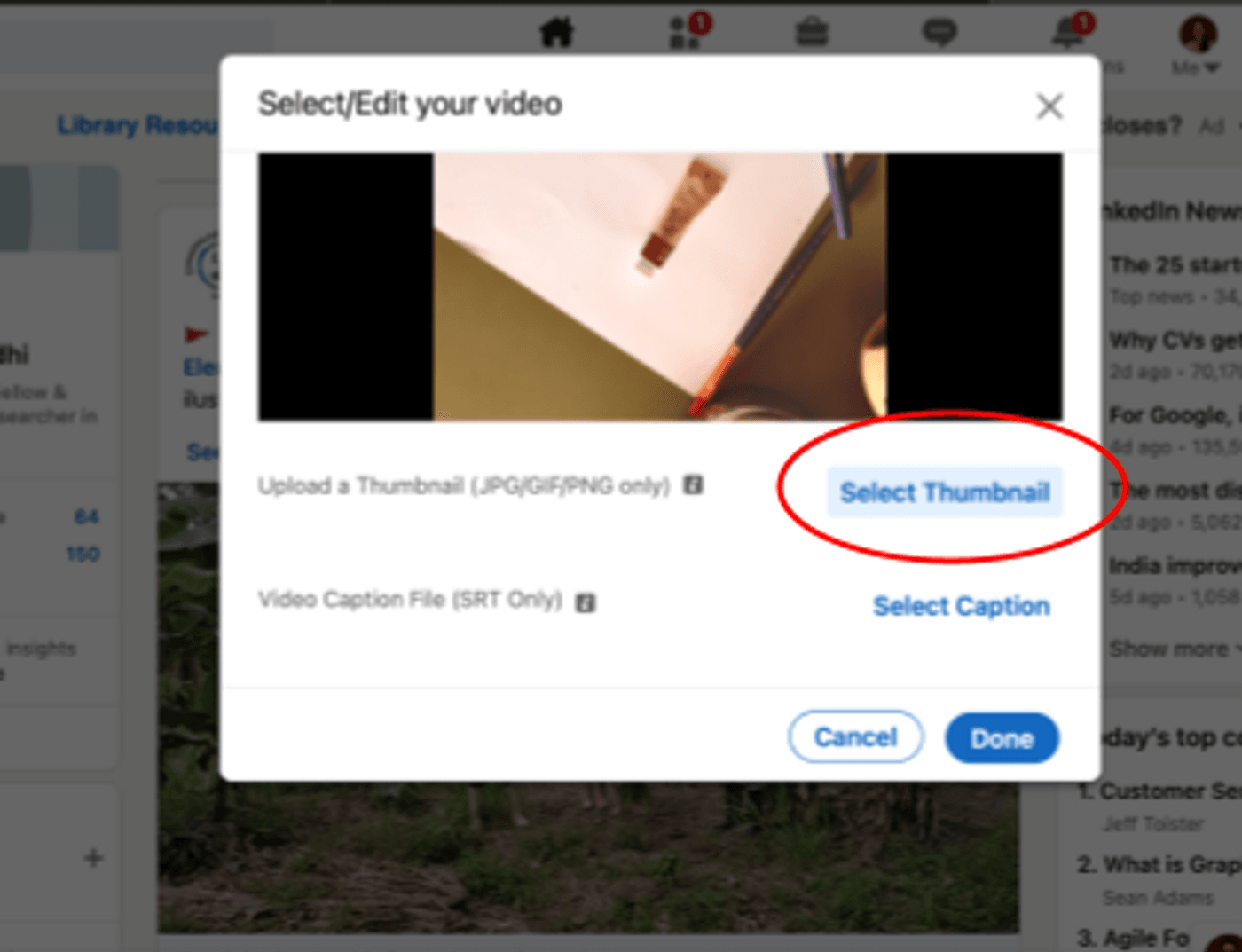
When it comes to engaging your audience, few formats are as impactful as video. Here’s why you should seriously consider integrating video content into your LinkedIn strategy:
- Higher Engagement Rates: Video posts on LinkedIn garner significantly more interaction than text or image posts. Statistics show that video content can boost engagement by over 50%. Users are more likely to watch, comment, and share a video, amplifying your reach.
- Enhanced Storytelling: Videos allow you to tell a compelling story in a way that text alone simply can’t. You can showcase your personality, expertise, and the values of your brand. A well-crafted video can resonate emotionally with your audience.
- Builds Authority: Sharing insightful video content establishes you or your brand as an authority in your field. Whether it’s sharing industry insights, how-tos, or case studies, video can position you as a thought leader.
- SEO Benefits: LinkedIn favors video content in its algorithms, meaning that videos are more likely to appear in searches. Using relevant keywords and hashtags in your video descriptions can further enhance your visibility.
- Increased Connection Opportunities: Videos can facilitate deeper connections with your audience. By putting a face to your name and showcasing your communication style, you may find it easier to connect with others professionally.
In addition to these benefits, utilizing video content on LinkedIn aligns perfectly with the platform's professional environment. Professionals are increasingly looking for ways to stand out, and video provides a unique opportunity to showcase skills, experiences, and knowledge in an engaging manner. Remember, the goal is to share valuable content that not only highlights your capabilities but also encourages interaction and conversation.
So, as you consider your LinkedIn strategy, think about incorporating video content. Whether it’s quick tips, industry news, or personal stories, the potential to increase engagement and grow your professional network is immense. Next, let’s explore the practical steps you can take to create and share compelling videos on LinkedIn!
Also Read This: Does LinkedIn Automatically Repost Jobs? Everything You Need to Know
3. Preparing Your Video for Upload
Before you dive into posting a video on LinkedIn, it's essential to ensure that your content is polished and ready for the professional audience that populates the platform. Here are some key steps to help you prepare your video effectively:
- Choose the Right Format: LinkedIn supports various video formats like MP4, MKV, and AVI. However, MP4 is the most commonly used and recommended format for optimal compatibility.
- Optimize the Length: Ideally, your video should be between 30 seconds to 2 minutes long. Short, snappy videos tend to perform better, as users appreciate content that gets to the point quickly.
- Focus on Quality: High-quality visuals and clear audio are crucial. Invest in a decent camera and microphone if possible, to make a professional impression. Remember, people are more likely to engage with high-quality content.
- Add Captions: Many users browse LinkedIn without sound. Including captions ensures that your message gets across even if the video is muted. Tools like Kapwing or Veed.io can help you add captions quickly.
- Craft a Compelling Thumbnail: A captivating thumbnail can significantly increase the chances of your video being viewed. Use a still image that reflects the video content or create a graphic overlay that includes text and branding.
- Check for Branding: Incorporate elements of your brand, such as logos or brand colors, to create a cohesive look. This helps in establishing brand recognition and reinforces your professional identity.
Lastly, before you upload, review your video for any errors and ensure it tells a clear story or delivers value to your viewers. A little attention to detail can go a long way in making your video stand out.
Also Read This: How to See When You Connected with Someone on LinkedIn for Better Relationship Management
4. Step-by-Step Guide to Posting a Video on LinkedIn
Now that your video is prepped and ready, let’s walk through the straightforward process of posting it on LinkedIn. Just follow these steps:
- Log in to Your LinkedIn Account: Start by accessing your LinkedIn profile. You’ll need to be logged in to share your video with your connections and followers.
- Access the Post Creation Section: Click on the “Start a post” option located at the top of your home feed. This opens up a text box where you can add your video.
- Upload Your Video: Click on the video camera icon (📹) within the post creation area. This allows you to select the video file you have on your device. Choose the video you prepared earlier and wait for it to upload.
- Add a Catchy Caption: Write a descriptive and engaging caption that encourages viewers to watch. Consider adding relevant hashtags to help your video reach a broader audience. Hashtags like #VideoMarketing or #LinkedInTips could be beneficial, depending on your content.
- Tag Relevant Connections: If applicable, tag anyone featured in the video or people who might benefit from it. This can increase engagement and shares as it notifies them about your post.
- Select Visibility Settings: Decide whether you want the post to be visible to your connections only or if you’d prefer a public setting. More visibility often leads to more engagement!
- Post Your Video: Once you’ve completed the previous steps and are satisfied with how everything looks, hit the “Post” button. Your video is now live!
After posting, keep an eye on the engagement. Respond to comments and encourage discussion to maximize your video's reach and impact. And remember, consistency is key—so keep sharing valuable video content on your LinkedIn profile to foster connections and establish your expertise!
Also Read This: How to Add a Video to Your LinkedIn Post to Boost Engagement
5. Best Practices for Engaging Video Content on LinkedIn
Creating engaging video content for LinkedIn doesn't have to be daunting. In fact, when you follow a few best practices, you can significantly enhance your video’s reach and impact. Here are some key strategies to consider:
- Start with a Hook: Capture your audience's attention within the first few seconds. Use intriguing questions, bold statements, or compelling visuals to draw them in.
- Keep It Short and Sweet: Attention spans on social media are shorter than ever. Aim for videos that are under 2 minutes to keep viewers engaged. If you need to share a longer presentation, consider breaking it into a series of shorter segments.
- Optimize for Silent Viewing: Many users scroll through their feeds with the sound off. To ensure your message gets across, use captions or on-screen text to convey key points and maintain engagement without audio.
- Focus on Value: Make sure your video offers something valuable to your audience, whether it's educational insights, tips, or industry trends. Content that educates or entertains tends to perform better.
- Engage with Questions: Encourage interaction by asking questions directly in your video. This not only boosts engagement but also invites viewers to comment and share their opinions.
- Include a Call-to-Action: At the end of your video, prompt viewers to take specific actions—whether it’s visiting your website, signing up for a newsletter, or sharing their thoughts in the comments.
- Test Different Formats: Don’t be afraid to experiment with different styles of video content, such as interviews, behind-the-scenes look, or animated explainers. See what resonates best with your audience.
By implementing these best practices, you can create videos that not only capture attention but also resonate with your audience, boosting your overall engagement on LinkedIn.
Also Read This: How Do You Change Your LinkedIn Email Address? Updating Your Contact Information on LinkedIn
6. Common Mistakes to Avoid When Posting Videos
While the platform provides excellent opportunities for video content, many users fall into common pitfalls that can hinder their effectiveness. Here’s a rundown of mistakes you’ll want to steer clear of:
- Ignoring Analytics: Not tracking your video performance is a missed opportunity. Utilize LinkedIn’s analytics to see which videos are performing well and why, helping you refine your strategy for future posts.
- Over-Editing: While it’s essential to have polished content, over-editing can strip the authenticity from your videos. Aim for a balance—people appreciate genuine, relatable content.
- Being Too Promotional: Videos that feel like blatant advertisements often turn viewers off. Instead, focus on providing value. Build relationships first, and allow promotion to happen naturally.
- Neglecting Branding: Ensure your videos represent your personal or professional brand. Use consistent colors, logos, and messaging throughout your content to create a cohesive brand image.
- Forgetting to Engage After Posting: Posting your video isn’t the end of your responsibility. Engage with comments, respond to questions, and participate in discussions to foster community and keep the conversation going.
- Failing to Adapt Content for LinkedIn: Keep in mind that LinkedIn is a professional networking site. Tailor your video content to suit this audience, ensuring that it aligns with professional standards and interests.
Avoiding these common mistakes can significantly improve the performance of your video content, leading to better engagement and a more positive perception of your brand within the LinkedIn community.
Also Read This: How to Write a Message to a Recruiter on LinkedIn
7. How to Promote Your LinkedIn Video Effectively
Creating a compelling video is just the first step. Now, the challenge is to get it in front of the right audience. Promotion is key to maximizing your reach and engagement. Here are some effective strategies to promote your LinkedIn videos:
- Optimize Your Posting Time: Timing can significantly impact the visibility of your content. Research shows that the best days to post on LinkedIn are usually Tuesday through Thursday. Aim to share your video in the early mornings or just after lunch when engagement tends to peak.
- Craft an Engaging Caption: Your video caption should grab attention! Start with a hook that entices viewers to click and watch. Consider asking a question or highlighting the core takeaway of your video in bold to make it stand out.
- Leverage Hashtags: Just like on other social media platforms, hashtags on LinkedIn can make your content discoverable to a wider audience. Use relevant hashtags that reflect the video content but avoid overloading it — three to five is a sweet spot.
- Tag Influencers or Relevant Connections: If your video includes input from others or relates to their expertise, don’t hesitate to tag them! This not only informs them about your video but may also encourage them to share it with their audience.
- Engage with Comments: Once your video is live, stay active! Respond promptly to comments and questions. This interaction not only boosts engagement but can also encourage more people to jump in and participate in the conversation.
- Share in LinkedIn Groups: If you’re a member of relevant LinkedIn groups, consider sharing your video there (ensuring it aligns with group rules). Group members may appreciate the value you’re providing and might share it further.
Additionally, *don’t be afraid to cross-promote your LinkedIn videos on your other social media platforms. A good strategy can be to provide a brief preview or highlight on your Twitter or Instagram stories, encouraging your audience to check out the full content on LinkedIn. Experiment with different approaches, and find what resonates most with your audience!
Also Read This: How to Add a Promotion in LinkedIn to Highlight Career Achievements
8. Analyzing the Performance of Your Video Posts
After investing time and effort in creating and promoting your LinkedIn video, it’s crucial to understand how well it performed. Analyzing performance metrics will not only help you gauge success but also guide future video content strategies. Here’s how to effectively analyze your video post performance:
- View Count: The first metric to check is how many people have viewed your video. A high view count indicates that your promotional efforts were effective. Keep in mind, though, that views alone do not define success.
- Engagement Rate: Look beyond views to see how many likes, comments, and shares your video received. A high engagement rate shows that your content resonated with your audience. Calculate it by dividing engagement (likes, comments, shares) by the number of views.
- Audience Retention: LinkedIn provides analytics that can help you see how long viewers are watching your video. If you notice a significant drop-off point, consider tweaking the content or format in future videos to keep viewers more engaged.
- Demographics of Your Viewers: Understanding who is watching your videos can help tailor future content. LinkedIn analytics can provide valuable insights about the professional backgrounds, locations, and industries of your viewers.
- Traffic Sources: Discover where your views are coming from - are they from your profile, shares by others, or groups? This insight can help you focus your promotional efforts more effectively in the future.
Finally, take the time to reflect on what worked and what didn’t*. Was there a particular video that performed significantly better? Try to pinpoint what made it successful—maybe the topic, style, or even the timing. Use these insights as a continual feedback loop to enhance your future video content on LinkedIn.
Conclusion and Final Tips for Posting Videos on LinkedIn
In conclusion, sharing video content on LinkedIn can significantly enhance your professional visibility and engagement. Here are some final tips to ensure your videos make a lasting impact:
- Know Your Audience: Tailor your content to the interests and needs of your target audience. Understand what resonates with them.
- Keep It Short and Engaging: Aim for videos that are between 1 to 3 minutes long to maintain viewer attention.
- Optimize for Mobile: Since many users access LinkedIn on their mobile devices, ensure your videos are clear and visually appealing on smaller screens.
- Add Captions: Incorporating captions makes your videos accessible to everyone, including those who may watch without sound.
- Include a Call-to-Action: Encourage viewers to engage with your post by liking, commenting, or sharing. This could be as simple as asking a question related to your video.
Bonus Tips:
- Video Quality: Always use high-quality video and audio to enhance professionalism.
- Post at Optimal Times: Research when your audience is most active on LinkedIn to maximize views.
Implementing these strategies will not only enhance your video content but also solidify your professional brand on LinkedIn. With the right approach, your videos can lead to valuable connections and opportunities.
 admin
admin








