In today's digital age, showcasing your creative work online is essential. Behance is a fantastic platform for artists, designers, and creators to display their portfolios. However, privacy is a crucial consideration. You may want to control who sees your work for various reasons. In this post, we’ll explore how to manage your Behance portfolio's privacy settings and discuss why you might want to keep your creations under wraps.
Why You Might Want to Make Your Portfolio Private
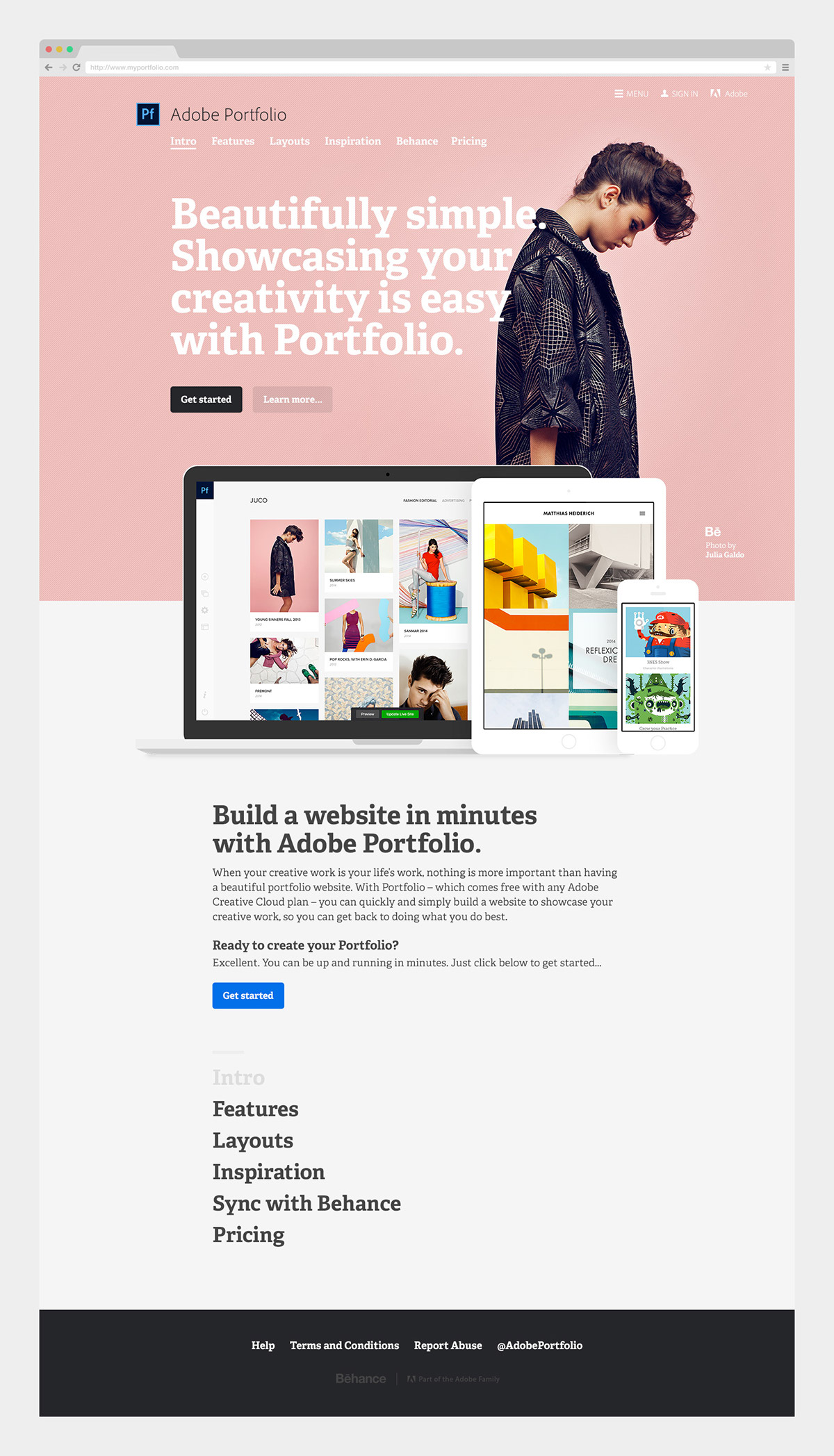
There are several valid reasons for making your Behance portfolio private. Here are some key considerations:
- Protect Your Intellectual Property: When you share your work online, you risk others copying or misusing your creations. By making your portfolio private, you maintain control over your intellectual property and can choose who views it.
- Job Security: If you’re currently employed, sharing your work publicly may raise conflicts with your employer or colleagues. A private portfolio allows you to keep your projects confidential until you’re ready to share them with potential clients or partners.
- Quality Over Quantity: Sometimes, you might not be ready to share every piece of work publicly. A private portfolio lets you curate what you show, ensuring only your best pieces are visible to select viewers.
- Feedback from Trusted Sources: Making your portfolio private allows you to share your work with a select group of trusted friends, mentors, or colleagues. Receiving feedback from a smaller audience can be beneficial without the pressure of public scrutiny.
- Personal Comfort: Not everyone is comfortable sharing their work broadly. If you’re new to Behance or still finding your style, keeping your portfolio private can help you build confidence and receive constructive criticism in a safe environment.
In conclusion, making your Behance portfolio private can serve various purposes, from protecting your work to enhancing your creative journey. It’s all about finding the right balance between exposure and privacy for your unique situation.
Also Read This: The Easiest Way to Download Mp3 from Bilibili
3. Step-by-Step Guide to Making Your Behance Portfolio Private

Making your Behance portfolio private is a smart move if you're looking to control who can view your creative work. Whether you’re preparing for a job application or simply want to share your projects with a select group, following this simple step-by-step guide will help you toggle those privacy settings with ease.
Step 1: Log in to Your Behance Account
First things first, head to the Behance website and log in with your credentials. If you don’t have an account yet, now’s the time to create one!
Step 2: Go to Your Profile
Once you’re logged in, navigate to your profile by clicking on your profile picture at the top right corner. This will take you to your personal page where all your projects are displayed.
Step 3: Select the Project You Want to Make Private
Scroll through your projects and select the one you wish to make private. Click on the project thumbnail to open it.
Step 4: Access Project Settings
Now that you’re viewing your project, look for the "Edit" button at the top right. Clicking this will bring you to the project editing page.
Step 5: Adjust Visibility Settings
- Locate the "Visibility" section in the project settings.
- You’ll see options like "Public," "Private," or "Password Protected."
- Select "Private" to restrict access to your project.
Step 6: Save Your Changes
Don’t forget to click on the "Save" button after you’ve made your changes! This is crucial to ensure that your project is no longer publicly visible.
Step 7: Review Your Portfolio
Take a moment to go back to your profile and check that the project is now listed as private. You can always repeat these steps for any other projects you wish to keep under wraps!
Also Read This: Making Money from Shutterstock Images: Exploring Revenue Opportunities
4. Understanding Portfolio Visibility Settings
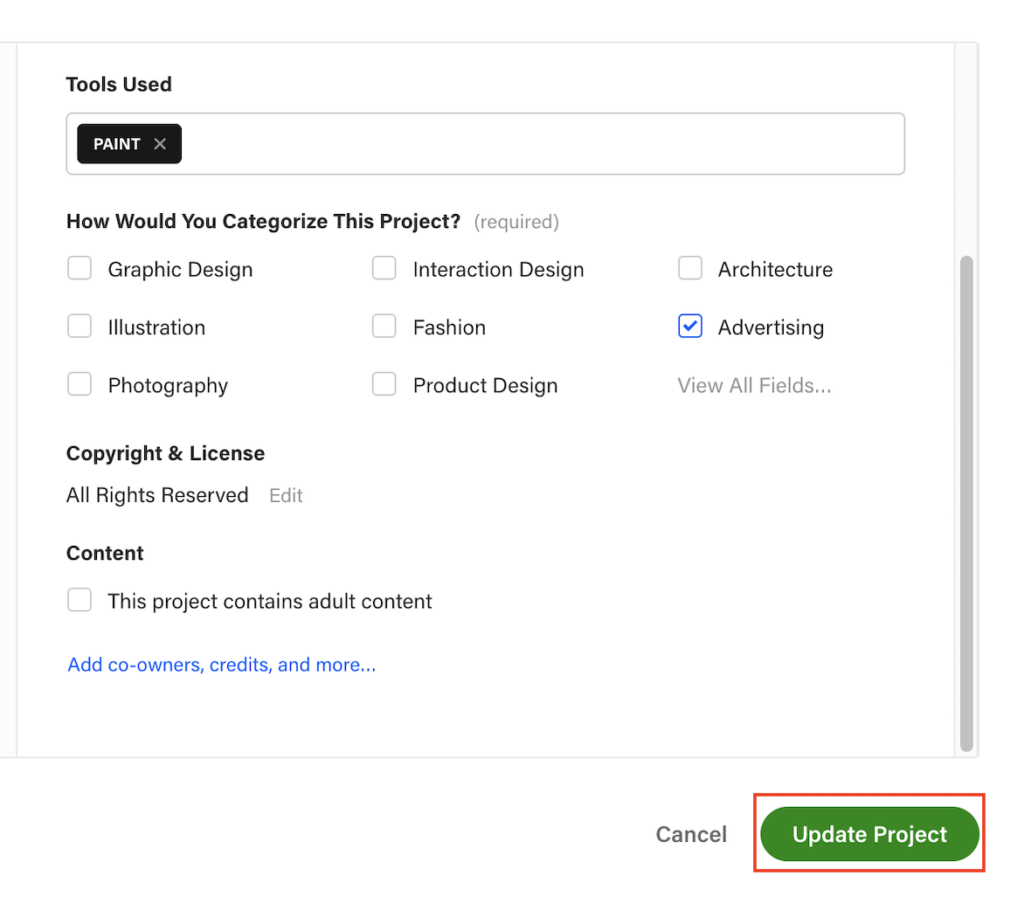
Understanding the visibility settings of your Behance portfolio is essential for maintaining control over your creative work. Let’s break down the different options available so you can choose what’s best for you.
Public Portfolio
When your portfolio is set to public, it means anyone can view your projects. This is great for exposure and networking, as potential clients and collaborators can easily find your work. However, if you’re not ready for the spotlight or have projects that you want to keep confidential, this setting might not be for you.
Private Portfolio
Setting your portfolio to private restricts access to only those you explicitly allow. This is beneficial when you’re working on sensitive projects or want to share your work with a limited audience. Remember, you can always change this setting back to public whenever you feel ready!
Password Protected
This option allows you to share your work with specific individuals while keeping it hidden from everyone else. You can set a password for your project and then share that password with select individuals. This is perfect for client presentations or when showcasing your work to potential employers without making it widely available.
Visibility Settings Summary:
- Public: Open to everyone.
- Private: Only viewable by you.
- Password Protected: Viewable by anyone with the password.
By understanding these visibility options, you can better manage your portfolio and ensure that your creative work is seen only by those who matter most to you. So, take control and make those visibility settings work for you!
Also Read This: How to Change Username on Behance: Altering Your Profile Name for Better Branding
5. How to Share Your Private Portfolio with Select Individuals
If you've decided to keep your Behance portfolio private, you might be wondering how to still share your work with specific friends, clients, or collaborators. Fortunately, Behance offers a few ways to do this while maintaining your privacy. Here’s how you can do it:
1. Invite Collaborators
Behance allows you to invite users to view your private projects. To do this:
- Go to your project and click on the "Share" button.
- Select the "Invite" option.
- Enter the Behance usernames or email addresses of the individuals you want to share your work with.
- Once they accept your invitation, they can view your project directly.
2. Share Project Links
If you prefer to share your work without needing users to create a Behance account, you can generate a private link:
- In your project settings, find the option to create a shareable link.
- Copy this link and send it directly to the individuals you want to share it with.
- Remember, only those with the link can access your project!
3. Use Password Protection
For an extra layer of security, consider using password protection for your projects. This way, even if someone shares the link, they won’t be able to access your work without the correct password.
- In your project settings, look for the option to enable password protection.
- Set a unique password and share it securely with your selected viewers.
By following these steps, you can confidently share your creative work with those who matter most while keeping it hidden from the public eye. This selective sharing helps maintain control over your portfolio while still allowing for collaboration and feedback.
Also Read This: How to Create a Website on Behance by Building an Online Portfolio
6. Common Concerns About Privacy on Behance
As a creative professional, it's natural to have concerns about privacy, especially when sharing your work online. Here are some common worries artists face when using Behance and how to address them:
1. Who Can See My Work?
When your portfolio is set to private, only those you invite can view your projects. However, be aware that public projects are visible to everyone. It's essential to regularly review your settings and ensure that only the intended audience has access to your work.
2. Can Others Download or Use My Work?
Another common fear is that others might download or misuse your work. To mitigate this, you can:
- Disable download options for your projects.
- Watermark your images to deter unauthorized use.
3. Data Security
Concerns about how your data is stored and protected are valid. Behance is part of Adobe, which means they adhere to stringent security protocols. However, always be cautious about the information you share, including personal details or sensitive work.
4. What Happens if I Change My Mind?
If you decide to make your portfolio public later, it’s straightforward. Simply adjust your project settings to make them viewable again. Just keep in mind that previously shared links and invitations will still apply!
By understanding these common concerns and how to address them, you can feel more secure in sharing your creative work on Behance. Remember, your portfolio is a reflection of your unique talent, so take the necessary steps to protect it while still showcasing it to those who matter!
Also Read This: How to Download Images from Adobe Behance
7. Best Practices for Managing Your Online Portfolio Privacy
Managing your online portfolio’s privacy isn't just about making it private or public. It's about implementing a set of best practices that ensure your creative work is seen by the right audience while protecting your intellectual property. Here are some effective strategies:
- Regularly Review Your Settings: Behance gives you the option to toggle your portfolio between public and private. Make it a habit to check these settings every few months, especially if you're considering sharing your work with specific clients or collaborators.
- Understand Project Visibility: You can control the visibility of each individual project. If you're not ready for one piece to be public, simply adjust its settings. Consider using this feature for work-in-progress projects you may want to keep under wraps.
- Use Watermarks: Add a watermark to your images to deter unauthorized use. This can be particularly useful for highly detailed works that you want to showcase but keep protected. Just ensure it's not too intrusive and still allows viewers to appreciate your work.
- Limit Sharing: If you share links to your portfolio, be selective about who receives them. Use private messages or emails instead of posting links on social media. This way, you can control who has access to your work.
- Engage with Your Audience: Interact with followers who comment on or appreciate your work. Building a community can lead to more meaningful connections and can help you gauge who is genuinely interested in what you create.
- Be Cautious with Feedback: While feedback is valuable, be mindful of how much information you disclose about your projects. Sharing too many details can lead to ideas being copied or misused.
- Educate Yourself on Copyright: Familiarize yourself with the basics of copyright laws. Understanding your rights will empower you to take action if someone misuses your work. You can also consider registering your most important pieces.
By incorporating these best practices, you can ensure that your Behance portfolio is not only a showcase of your talents but also a secure space where you have control over who sees your creative work.
8. Conclusion: Protecting Your Creative Work on Behance
In a world where creative content is easily shared, protecting your work has never been more important. Behance provides a fantastic platform for showcasing your skills, but it also comes with the responsibility of managing your privacy effectively. By taking the necessary precautions—like adjusting project visibility, using watermarks, and engaging wisely with your audience—you can safeguard your creative output.
Remember, every piece of work you create is a reflection of your effort and talent. You want to share it with the world, but you also want to ensure it remains your own. As you navigate the landscape of online portfolios, keep in mind these tips:
- Regularly update your privacy settings.
- Be strategic about sharing links.
- Keep your community engaged but cautious.
Ultimately, protecting your creative work is not just about keeping it private—it's about creating a safe space where your artistic vision can thrive, be appreciated, and continue to inspire others. So, go ahead, showcase your talents on Behance, but do it on your own terms!
 admin
admin








