When you use images online, it’s important to know whether they are copyrighted and how you can use them legally. Copyright is a form of protection granted by law to the creators of original works, including images. If you don't understand the rules around copyright, you might end up using an image without permission, which could lead to legal issues. In this guide, we’ll explain how to recognize copyrighted images and show you how to use them legally. Whether you’re creating content for your website, blog, or social media, understanding copyright can help you avoid unnecessary problems.
Understanding Copyright and What It Protects

Copyright protects the creators of original works, ensuring they have the exclusive right to use, distribute, and control how their work is used. This includes photographs, illustrations, and other visual content. Here’s what copyright protects:
- Photographs and artwork: Any original photo or digital artwork is automatically protected by copyright once it’s created.
- Designs and illustrations: Any unique graphic design or illustration is copyrighted as well.
- Written content: Any text, captions, or written descriptions accompanying the images are also protected.
Understanding what is covered by copyright can help you identify whether the image you’re interested in is protected or not. Copyright protection doesn’t require registration, though it’s helpful for legal purposes. It exists as soon as the image is created and fixed in a tangible form, like being saved to a computer or printed out.
Also Read This: Inside Look at Alamy Platform
How to Identify Copyrighted Images
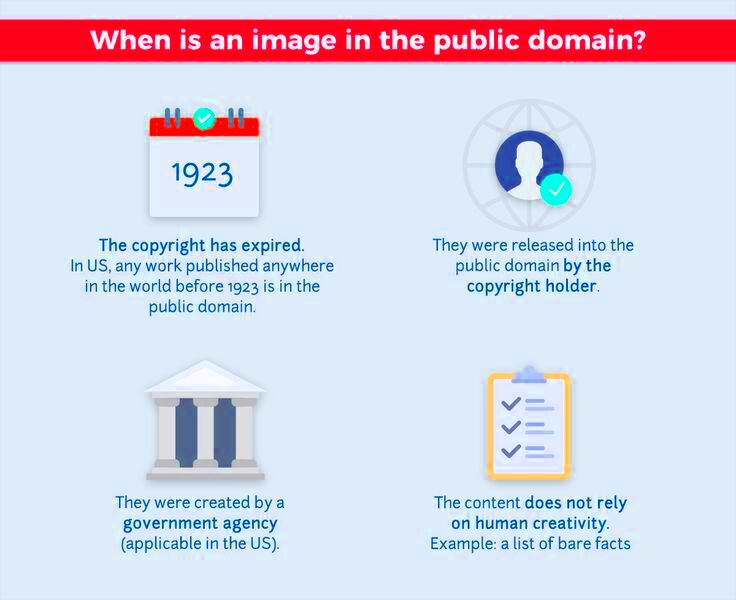
It can be difficult to tell if an image is copyrighted just by looking at it. However, there are some ways to check and identify copyrighted works:
- Look for a watermark: Many copyrighted images will include a watermark, which shows that the image belongs to someone.
- Check for a copyright symbol: Images with a “©” symbol or a phrase like “All rights reserved” are often copyrighted.
- Search for the image source: You can use reverse image search tools like Google Images or TinEye to find the original source of the image. This can tell you who owns it and whether it’s copyrighted.
- Look at usage terms: Some images come with a usage license, which will indicate how the image can be used and whether it is protected.
Another way to confirm whether an image is copyrighted is by visiting its source. If the image is from a stock
Also Read This: Mastering Mobile Video Editing with YouTube Reverse Feature
Checking the Image License or Usage Terms

When you find an image online, the next step is to check its license or usage terms. The license will tell you how you can use the image and whether you need to give credit to the creator. Some images may be free to use, while others might require payment or special permission. Here's how you can check the usage terms:
- Look for a license link: Many websites or stock image platforms will include a clear link to the licensing terms of an image. This can be on the image page or in the description.
- Review the license type: Common licenses include royalty-free, editorial use only, and creative commons licenses. Each type has different rules on how images can be used.
- Read the fine print: Some licenses come with restrictions, such as not being able to use the image for commercial purposes or not being able to alter the image. Always review these terms carefully.
If the image you want to use doesn't have clear licensing terms, it's safest to assume it's copyrighted and reach out to the owner for permission before using it.
Also Read This: how do i crop an image in indesign
Free and Public Domain Images
Not all images are copyrighted, and some are free for public use. These images fall into two main categories: free images and public domain images. Here's the difference:
- Free images: These images are made available for free by the creator or through a platform, but they might still have certain usage restrictions. For example, you might be able to use the image for personal projects but not for commercial use.
- Public domain images: Public domain images are not protected by copyright and can be used without permission. These images are either no longer under copyright protection because the creator's rights have expired, or the creator has explicitly given up their rights.
Websites like Unsplash, Pexels, and Pixabay offer free and public domain images. When using these images, always check the specific terms to make sure they are truly free to use for your intended purpose.
Also Read This: Showcasing Dreamweaver Code on Behance to Share Your Web Development Skills
Creative Commons Licenses and What They Mean
Creative Commons (CC) licenses are a popular way for creators to give others permission to use their work under specific conditions. Unlike traditional copyright, where all rights are reserved by the creator, Creative Commons allows for more flexibility. Here are the main types of Creative Commons licenses and what they mean:
| License Type | Permissions |
|---|---|
| CC BY | Allows you to use the image freely as long as you credit the creator. |
| CC BY-SA | Use the image freely, but any new works must be shared under the same license. |
| CC BY-ND | Use the image as is, without making changes or adaptations, and credit the creator. |
| CC BY-NC | Use the image for non-commercial purposes, with credit to the creator. |
| CC BY-NC-SA | Use for non-commercial purposes, and any modified works must be shared under the same license. |
| CC BY-NC-ND | Use the image for non-commercial purposes only, without modifications, and credit the creator. |
Creative Commons licenses make it easier for creators to share their work while giving clear instructions on how others can use it. Always make sure to check the specific CC license before using an image to avoid legal issues. If you're unsure about a license, it's best to contact the creator for clarification.
Also Read This: Is VectorStock the Ultimate Paid Vector Platform for Designers
How to Legally Use Images for Your Projects
Using images in your projects requires understanding the rules around image copyright and licensing. Whether you're creating content for your blog, social media, or a commercial website, it's important to follow the proper steps to ensure you're using images legally. Here's how you can do it:
- Check the image’s license: Always verify the license associated with the image. If it’s marked as free or public domain, you may be able to use it without restrictions. But if it’s copyrighted, ensure you have permission or the appropriate license to use it.
- Give proper attribution: Some images, especially those with Creative Commons licenses, require you to give credit to the original creator. Always make sure to include their name, a link to the original image, and any other required information in the caption or credits.
- Use images with permission: If you find an image you want to use but it’s not clearly licensed, contact the creator or owner to ask for permission. You might be able to negotiate usage terms or even pay for the right to use the image.
- Opt for stock images: Using stock image websites is a safe way to ensure you're using images legally. Websites like Shutterstock, Adobe Stock, and Getty Images offer images with clear licensing terms that you can pay for to use in your projects.
Remember, respecting image copyright is crucial for avoiding legal issues and ensuring that creators are compensated for their work. If in doubt, always err on the side of caution and seek permission or use a licensed image.
Also Read This: Getty Images vs Alamy: Choosing the Best Stock Photography Platform
Tools to Help You Verify Image Copyrights
Sometimes, it can be difficult to determine if an image is copyrighted or to find its original source. Luckily, there are tools available to help you verify image copyrights and track down the image’s usage rights. Here are some useful tools:
- Google Reverse Image Search: This tool allows you to upload an image or paste an image URL to find its source. You can see where else the image appears on the web, which can help you determine if it’s copyrighted.
- TinEye: TinEye is a dedicated reverse image search tool that lets you track the usage of an image across the web. It also provides a detailed history of when and where the image has appeared online.
- Image rights management platforms: Some platforms like Pixsy help you track the use of your images across the internet. They also help you protect your work and manage copyright claims.
- Stock photo websites: Websites like Unsplash, Pexels, and Shutterstock provide clear information about the licensing terms of their images. Using these sites ensures you know the legal status of any image you download.
These tools can help you verify whether an image is copyrighted and assist in tracking down the original creator or license information. Always double-check before using an image in your project to avoid any legal complications.
Also Read This: How to Find EyeEm Photos on Getty Images: A Step-by-Step Guide
FAQ
1. Can I use images from Google search results?
No, you cannot assume that images found on Google are free to use. You must check the license and usage terms of each image before using it. Google search results often show copyrighted images that require permission or payment to use.
2. What happens if I use a copyrighted image without permission?
Using copyrighted images without permission can lead to legal action from the copyright holder, including takedown requests or even fines. It's always safer to use images with clear licenses or seek permission from the creator.
3. Are images on social media free to use?
Images on social media are generally not free to use. Just because an image is publicly posted doesn't mean it’s not copyrighted. You need to check the terms of use or get permission from the creator before using the image for your own projects.
4. What is a Creative Commons license?
A Creative Commons (CC) license allows creators to share their work while providing certain rights to others. Some licenses allow free use, while others may require attribution or restrict commercial use. Always review the specific CC license before using the image.
5. Can I modify an image with a Creative Commons license?
It depends on the specific type of Creative Commons license. Some allow modifications, while others may restrict altering the image. Always read the license terms carefully to know what you can and can’t do.
Conclusion: Respecting Image Copyrights and Legal Usage
Respecting image copyrights and understanding legal usage is essential for anyone who works with images, whether for personal or professional projects. By ensuring that you use images legally, you avoid potential legal troubles and show respect for the work of creators. Always take the time to check the image's licensing terms, verify whether you need permission, and credit the creator when required. Tools like reverse image search and stock photo platforms make it easier to ensure the images you use are properly licensed. When in doubt, always seek permission or opt for images with clear, user-friendly licenses like those offered under Creative Commons.
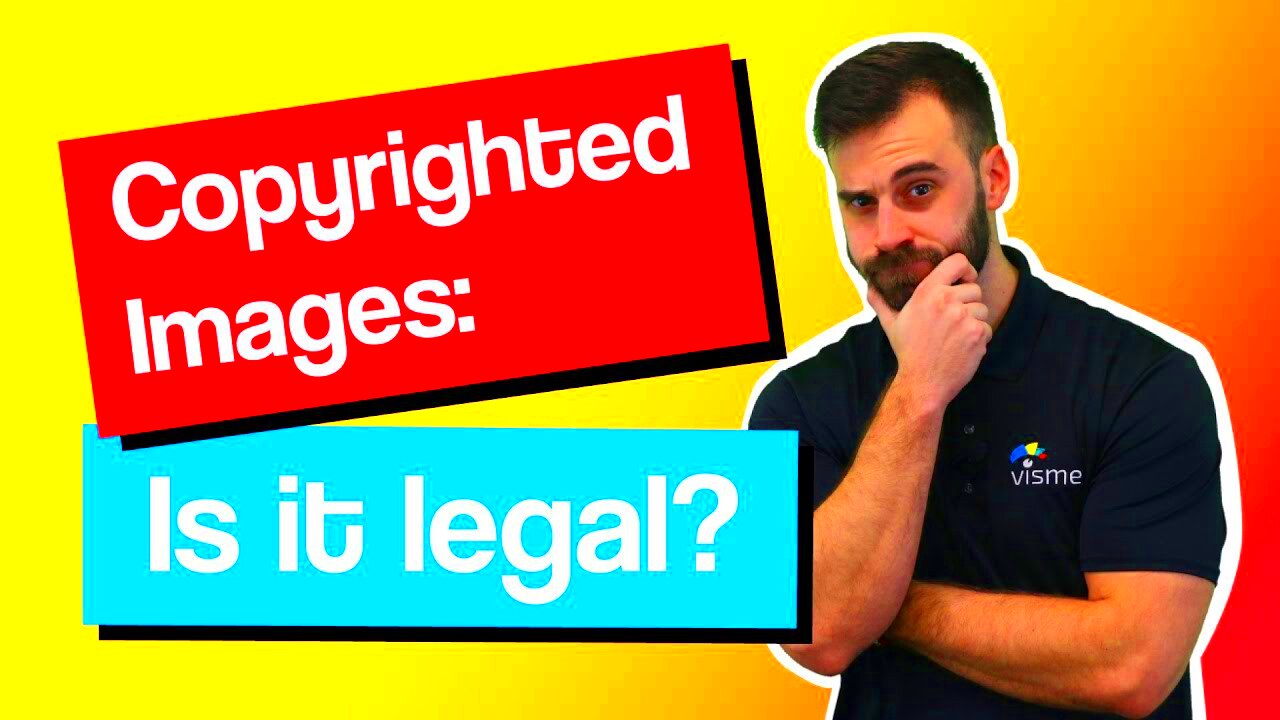
 admin
admin








