Have you ever stumbled upon a song or a podcast on YouTube that you wish you could save and listen to offline? You're not alone! Extracting audio from YouTube videos can be incredibly useful for creating playlists, studying, or simply enjoying your favorite content on the go. In this guide, we'll walk you through the essentials of audio extraction and everything you need to know to do it responsibly.
Understanding YouTube’s Policies on Audio Extraction
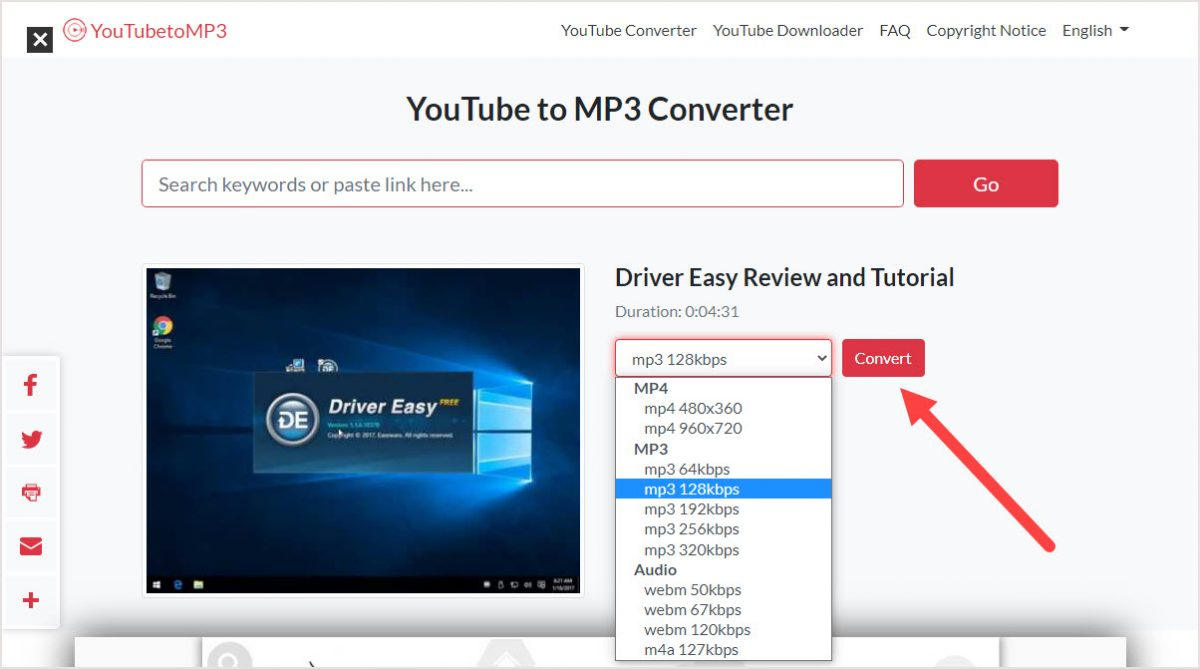
Before you dive into extracting audio from YouTube, it's crucial to understand the platform's policies and legal implications. YouTube's terms of service are clear: downloading content without permission is generally against their rules. Here's a breakdown of what you should keep in mind:
- Content Ownership: Most videos on YouTube are copyrighted. This means the creator retains rights over their content, including audio.
- Fair Use Exceptions: In some cases, you might be able to extract audio under the "fair use" doctrine, particularly for educational or commentary purposes, but this can be tricky to navigate.
- YouTube Premium: Subscribing to YouTube Premium allows you to download videos and listen offline, respecting the platform's policies while enjoying your content.
- Creative Commons Licenses: Some videos are published under Creative Commons licenses, which may allow for audio extraction. Always check the license type in the video description.
To stay within legal boundaries, consider using audio from videos that explicitly allow downloads or have a copyright-free status. Additionally, always give credit to creators when sharing or using their content.
Knowing these policies not only protects you but also shows respect for the hard work that content creators put into their videos. Follow the rules, and you’ll enjoy your favorite audio without any worries!
Also Read This: How to Put a YouTube Video in iMovie: Editing YouTube Content for Your Projects
3. Methods to Extract Audio from YouTube Videos
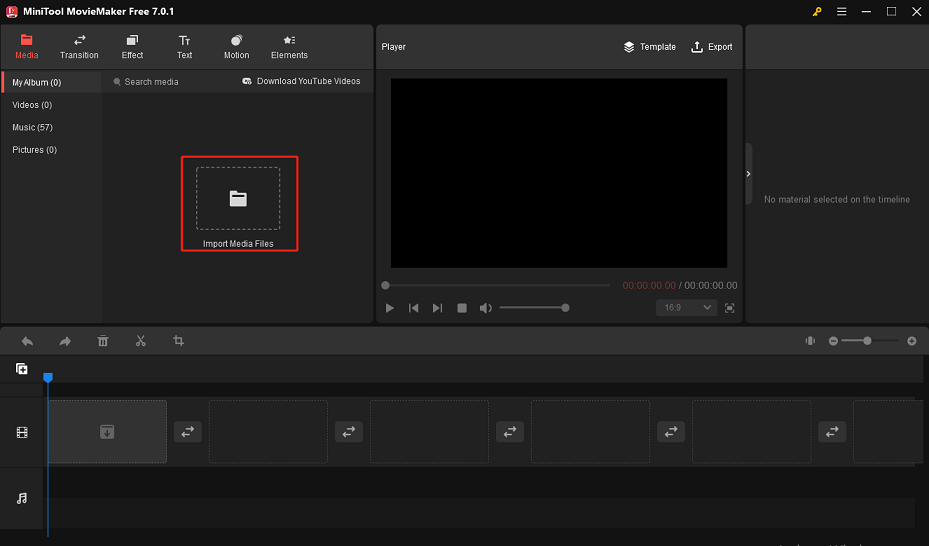
So, you’re ready to dive into the world of audio extraction! There are several methods you can choose from, depending on your preferences and tech skills. Let’s break down a few popular methods to make things easier for you.
1. Online Converters: These are user-friendly tools that don’t require any downloads. You simply paste the YouTube link, choose your audio format (like MP3), and hit the convert button. Websites like ytmp3.cc or flvto.biz are excellent choices for this. They usually provide a quick, straightforward way to get your audio.
2. Software Applications: If you prefer a more robust solution or want to extract audio regularly, downloading dedicated software may be the way to go. Programs like 4K Video Downloader and Freemake Video Converter allow you to download full playlists and channels, not just single videos. They often come with additional features, such as editing or format customization.
3. Browser Extensions: For those who spend a lot of time on YouTube, a browser extension can be incredibly convenient. Extensions like Video DownloadHelper for Firefox or YouTube MP3 Downloader for Chrome can simplify the process. They integrate seamlessly with your browser, allowing you to download audio just by clicking a button next to the video.
4. Command-Line Tools: If you’re tech-savvy or enjoy using the command line, tools like youtube-dl can be a game-changer. It’s a powerful script that can download audio and video from YouTube and many other sites. Although it has a steeper learning curve, it offers incredible flexibility and control over what you download.
Also Read This: How to Watch Full Are You Being Served Episodes on YouTube
4. Step-by-Step Guide for Each Method
Now that we’ve covered the methods, let’s get into the nitty-gritty! Here’s a step-by-step guide for each method to ensure you can extract audio smoothly.
1. Using Online Converters:
- Go to the YouTube video you want to extract audio from.
- Copy the URL from the address bar.
- Visit an online converter site like ytmp3.cc.
- Paste the URL into the designated box on the site.
- Select your desired format (usually MP3).
- Click the "Convert" button and wait for the process to finish.
- Once complete, download the audio file to your device!
2. Using Software Applications:
- Download and install your preferred audio extraction software, like 4K Video Downloader.
- Open the software and go to YouTube to find your video.
- Copy the video URL.
- Paste it into the software's designated area.
- Choose the audio format you want to download.
- Click "Download" and wait for it to finish.
3. Using Browser Extensions:
- Install the browser extension from the Chrome Web Store or Firefox Add-ons.
- Go to the YouTube video that you want to extract audio from.
- Look for the download button that appears next to the video.
- Click the button and choose your audio format.
- Download the audio file directly to your device!
4. Using Command-Line Tools:
- Download and install youtube-dl from the official site.
- Open your command line interface (Terminal or Command Prompt).
- Type the command:
youtube-dl -x --audio-format mp3 [URL], replacing "[URL]" with your copied link. - Press enter and wait for the audio to be extracted and saved to your device.
With these methods and steps, you’ll be a pro at extracting audio from YouTube videos in no time! Happy listening!
Also Read This: How to Turn Off YouTube Mixes and Enjoy Personalized Recommendations
5. Tips for Quality Audio Extraction
When it comes to extracting audio from YouTube videos, quality is key! You want to make sure that the audio you get is as close to the original as possible. Here are some tips to help you achieve the best sound quality:
- Choose High-Quality Videos: Always start with the highest quality video available. Look for videos that are in HD (720p or higher). The better the video quality, the better the extracted audio will be.
- Use Reliable Software: Not all tools are created equal. Invest time in finding reliable and reputable audio extraction software or online services. Some popular options include 4K YouTube to MP3 and YTMP3.
- Check Audio Formats: Different audio formats can affect quality. Aim for formats like MP3 or WAV—MP3 is great for smaller file sizes, while WAV offers superior quality. Choose based on your needs!
- Adjust Bitrate Settings: If your extraction tool allows it, adjust the bitrate settings. A higher bitrate (like 320 kbps for MP3) can provide better audio quality. Just be mindful of the file size!
- Listen and Compare: After extracting, always listen to the audio. Compare it with the original for clarity and quality. If it doesn’t sound right, consider re-extracting it!
Implementing these tips can drastically improve the quality of the audio you extract, ensuring you enjoy a richer listening experience whether you're using it for personal enjoyment or a project.
6. Legal Considerations and Best Practices
Before diving into audio extraction from YouTube videos, it’s crucial to understand the legal landscape. Here are some essential considerations and best practices to keep in mind:
- Copyright Issues: Most content on YouTube is subject to copyright. Before downloading or using any audio, ensure that you have the right to do so. This often means using content that is explicitly labeled for reuse or in the public domain.
- Creative Commons Licenses: Look for videos that fall under Creative Commons licenses. These often allow for legal use and modification, but be sure to check the specific terms of the license.
- Fair Use Doctrine: In some cases, audio extraction may fall under fair use, especially for educational, commentary, or criticism purposes. However, fair use is a gray area and can be subjective.
- Attribution: If you do use audio from a video, always give credit to the creator. This not only helps you stay on the right side of the law but also promotes respect within the content creation community.
- Stay Informed: Laws change, and new regulations can emerge regarding digital content. Stay updated on copyright laws and best practices to ensure you are compliant.
By being mindful of these legal considerations, you can enjoy extracting audio while respecting creators’ rights and avoiding potential pitfalls. Always remember that respecting intellectual property is fundamental in the digital age!
 admin
admin








