If you're on the hunt for high-quality images, you've probably come across Adobe Stock. It's a fantastic resource that offers a vast library of stock photos, illustrations, videos, and more. But if you’re new to the platform, the process of downloading images might seem daunting at first. Don't worry! In this blog post, we’ll break down everything you need to know about downloading images from Adobe Stock and why it’s a great choice for your creative projects.
Why Choose Adobe Stock for Your Image Needs
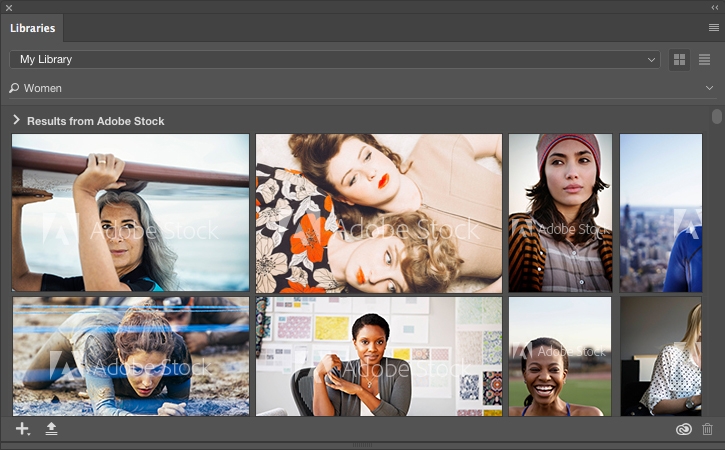
When it comes to finding the right visuals for your projects, Adobe Stock stands out for several compelling reasons. Here's why you should consider using it:
- Extensive Library: Adobe Stock boasts millions of high-quality images, including photos, vectors, illustrations, and videos. Whether you're looking for a stunning landscape or an abstract graphic, you're likely to find what you need.
- Quality Control: The images are curated, ensuring a level of quality that often surpasses what you might find on free stock sites. Each image goes through a thorough review process to meet Adobe's stringent quality standards.
- Integration with Creative Cloud: If you’re an Adobe Creative Cloud user, you’ll love how easily Adobe Stock integrates with apps like Photoshop and Illustrator. This means you can search for images and incorporate them into your designs without leaving the application.
- Flexible Licensing Options: Adobe Stock offers various licensing options to fit your needs, whether you're working on a personal project or a commercial one. You can purchase images outright or subscribe for monthly downloads, offering flexibility for different budgets.
- Royalty-Free Images: Once you download an image from Adobe Stock, you can use it freely without worrying about paying royalties each time you use it, saving you both time and effort in your projects.
- Regularly Updated Content: New images are constantly being added to Adobe Stock, keeping the library fresh and current. This means you can always find the latest trends and styles in visual content.
With these benefits in mind, it's no wonder that creative professionals and businesses alike gravitate toward Adobe Stock for their image needs. Whether you're designing a website, creating marketing materials, or working on social media campaigns, Adobe Stock can provide the high-quality visuals your projects deserve. So if you're ready to discover how to download images and enhance your creative work, let's get started!
Also Read This: How to Save Illustrator Files for Adobe Stock
3. Creating an Adobe Stock Account
If you're keen on downloading images from Adobe Stock, the first step is to create an account. Don't worry; it's a straightforward process! Here’s how you can do it:
- Visit the Adobe Stock Website: Start by navigating to the Adobe Stock website. You’ll find a clean layout that's easy to navigate.
- Sign Up: Look for the “Sign Up” or “Get Started” button, usually located at the top right corner of the page. Click on that!
- Choose your Plan: Adobe offers various plans, including pay-as-you-go options and subscription models. Take a moment to review the subscription details—they often come with benefits like image credits and access to premium content. Choose the one that fits your needs best.
- Create your Adobe ID: If you don’t already have an Adobe ID, you’ll need to create one. Fill in your email, create a password, and provide any other necessary information. If you already have an Adobe ID, just sign in!
- Confirm Your Email: After you complete the registration form, Adobe will send you a confirmation email. Check your inbox (and your spam folder, just in case) and click on the link in the email to verify your account.
And that's it! You're now part of the Adobe Stock community. You can start browsing their extensive library, but first, let’s check how to search for the right images.
Also Read This: Is Being a YouTuber a Legitimate Job? Exploring the Efforts Behind Content Creation
4. Browsing and Searching for Images
Once you’re all set up with your Adobe Stock account, the next step is to start finding images that suit your needs. Adobe Stock has a vast library, so it makes sense to know how to navigate it effectively. Here’s how you can efficiently browse and search for images:
Utilizing the Search Bar: At the top of the Adobe Stock homepage, you’ll find a search bar. This is your go-to tool for finding specific images. Just type in what you’re looking for—whether it’s “sunsets,” “business people,” or “abstract backgrounds”—and hit enter!
Filtering Your Search: After you perform a search, Adobe Stock provides several filters on the left side of the results page. You can narrow down your options based on:
- Image Type: Filter by photos, illustrations, vectors, videos, and more.
- Orientation: Choose between horizontal, vertical, or square images.
- Color: If you need a specific color palette, Adobe allows you to filter results based on color.
- Price Filter: You can also select between free and paid content, depending on your needs and budget.
Using Keywords and Tags: One of the great things about Adobe Stock is how it organizes its images. When you find an image you like, scroll down to see related keywords and tags. This can inspire new ideas and help you find other relevant images.
Collections and Curated Libraries: Adobe Stock often showcases curated collections based on themes, seasons, or current trends. Take some time to explore these collections for inspiration! Whether you need images for a holiday campaign or a trendy project, these collections can save you time.
Finally, don’t forget about the Adobe Stock Contributor Community. Engaging with other users can provide insights into what kind of images are popular and offer tips on effective searching.
Armed with this knowledge, you’re ready to dive deep into the world of Adobe Stock! Happy searching!
Also Read This: How to Download PDF from Dailymotion
5. How to Purchase and Download Images
When you've found the perfect image on Adobe Stock, the next step is purchasing and downloading it. Don’t worry; the process is quite straightforward. Here’s how you can easily navigate through it:
- Select Your Image: After browsing through your desired collection, click on the image you want. You’ll be taken to a new page where you can see more details about the image, such as dimensions, available formats, and pricing.
- Choose Your License: Adobe Stock typically offers two main types of licenses: Standard and Extended. The Standard license is perfect for most personal and commercial uses, while the Extended license offers more freedom if you need to use the image in larger contexts. Take a moment to understand which one fits your needs the best.
- Add to Cart: Once you’ve decided on the license type, hit the “Add to Cart” button. If you want to purchase more images, continue browsing and adding them to your cart as well.
- Review Your Cart: Once you’re done selecting images, click on the cart icon (usually located in the top right corner). Review your selections and ensure that everything looks good. Don’t forget to double-check the image sizes and licenses!
- Proceed to Checkout: After confirming your choices, hit the “Checkout” button. If you’re a first-time buyer, you may need to create an Adobe account, but if you already have one, just log in.
- Complete Your Purchase: Follow the on-screen instructions to enter your payment information. Adobe Stock accepts various payment methods like credit cards and PayPal. Once you’ve completed your purchase, you'll receive a confirmation email.
- Download Your Images: After verifying your purchase, you can download your images directly from the confirmation page or from your Adobe Stock account. Simply navigate to the “Downloads” section, locate your images, and click the download button. Voila! Your images are now ready for use.
And that’s it! Purchasing and downloading images from Adobe Stock is a seamless process once you get the hang of it. You can start integrating high-quality visuals into your projects right away.
Also Read This: Bypassing Bing AI Image Restrictions: What You Need to Know
6. Understanding Adobe Stock Licensing Terms
When using images from Adobe Stock, it’s essential to understand the licensing terms associated with them. This ensures you avoid any legal issues down the line, and you can use the images confidently in your projects. Here’s a breakdown of what you need to know:
Types of Licenses
Adobe Stock primarily offers two licenses:
- Standard License: This is suitable for most personal and commercial projects. With a standard license, you can use the image in websites, social media, advertisements, and more, but there are limitations on how many copies can be distributed.
- Extended License: This option provides even more flexibility. If you plan to use an image in merchandise or high-volume print runs, the extended license is what you’ll need. It allows for greater distribution without the worry of license caps.
Usage Rights and Restrictions
It’s crucial to understand what you can and cannot do with the images:
- Can Use: You can use the images in most creative projects, including websites, blogs, publications, and marketing materials.
- Cannot Use: You cannot sell, lease, or distribute the images as standalone files or in any way that makes them available for others to use for their purposes.
Attribution
In most cases, you do not need to provide attribution when using Adobe Stock images, which makes them super convenient for creators. However, it's important to check the specific terms for each image as some might have different requirements.
Understanding these licensing terms is key to ensuring that you are not only compliant but also protecting your creative work. When in doubt, always refer to Adobe Stock's licensing FAQ or reach out to their support for clarification. Happy downloading!
Also Read This: Updating Your Adobe Website with Behance Integration
7. Tips for Using Downloaded Images Effectively
Downloading images from Adobe Stock is just the beginning of your creative journey! To truly maximize your experience and make the most of your newly acquired visuals, here are some tips for using downloaded images effectively.
- Check Image Quality: Always download the highest resolution available, especially if you plan to use the images for print. Low-resolution images can appear pixelated when printed, so ensure clarity and detail by choosing the appropriate size.
- Utilize Layers: When using images in design software like Photoshop or Illustrator, make use of layers. This allows you to manipulate individual elements without affecting the entire image, giving you more creative control.
- Adjust Colors: Don't hesitate to tweak the colors of the images to match your project's theme. Using tools like color balance, hue, or saturation adjustments can help you create a cohesive look across your work.
- Add Textures: Incorporating textures can add depth to your designs. Layering downloaded images with textures can provide a unique, professional touch that stands out.
- Stay Consistent: If you’re working on a series of materials (like a brochure or social media posts), aim for consistency in style, colors, and image types. This brings a polished and harmonious feel to your collection.
- Don’t Forget Licensing: Pay attention to the licensing details of each image. Adobe Stock provides various licenses like standard and extended, and knowing how you can use them legally is crucial—especially for commercial purposes.
- Experiment with Cropping: Cropping images may help you focus on the most compelling aspects of your visuals. A well-cropped image can transform the feel of your design.
By applying these tips, you can enhance your projects and ensure that the images you download from Adobe Stock truly shine, complementing your creative vision.
Also Read This: How to Sell Stock Footage to Adobe Stock
8. Common Issues and Troubleshooting
While downloading images from Adobe Stock is quite straightforward, you may encounter some common issues along the way. Here’s a rundown of potential hiccups and how to troubleshoot them effectively.
- Login Issues: If you can't log in to your Adobe Stock account, double-check your username and password. If you’ve forgotten them, use the "Forgot Password?" option to reset it. If issues persist, try clearing your browser's cache or switching to a different browser.
- Download Errors: If you receive an error when downloading, ensure that your internet connection is stable. If the problem continues, try refreshing the page or logging out and back in. Sometimes, a simple refresh can fix the issue.
- File Format Problems: Make sure you are downloading images in a format that suits your needs. Adobe Stock allows downloads in JPEG, AI, and EPS formats. If you’re having trouble opening a file, check if your software supports the format.
- Nonexistent Files: If you can’t find an image you want, it may have been removed or is no longer available. Double-check your search query or explore similar images to find alternatives.
- Licensing Confusion: Questions may arise regarding licenses. If you're unsure about what you can or cannot do with an image, consult Adobe Stock's licensing documentation for clarity. This will help you avoid any potential legal issues down the line.
By being aware of these common issues and knowing how to troubleshoot them, you can navigate your experience with Adobe Stock smoothly. Remember, creativity is all about problem-solving, so embrace these challenges as just another part of your artistic journey!
Conclusion and Final Thoughts
In conclusion, downloading images from Adobe Stock can significantly enhance your projects, offering a vast library of high-quality visuals. By following the outlined steps, you can easily access and download the perfect images for your needs. Here are some key takeaways:
- Choose the Right Plan: Ensure that you select a subscription or credit plan that suits your needs, whether for personal use or business purposes.
- Utilize Search Filters: Take advantage of Adobe Stock’s robust search filters to quickly find images that match your specific criteria, such as orientation, color, or image type.
- Preview Before Purchase: Always preview images in various formats to determine how they will fit into your design before making a purchase.
- Check License Types: Be aware of the licensing agreements associated with each image to ensure legal compliance when using the photos in your projects.
By following these guidelines, you can maximize the benefits of Adobe Stock while avoiding common pitfalls. Remember, the quality of your visuals can make a significant difference in the impact of your work. With these tips in hand, you're now equipped to navigate Adobe Stock effectively and enrich your creative endeavors.
 admin
admin








