Have you ever stumbled upon a stunning font design while browsing through creative projects? If so, you might have encountered fonts shared on Behance. This platform is a treasure trove for designers, housing thousands of projects that showcase innovative fonts. Downloading fonts from Behance can elevate your design work, making it not only visually appealing but also unique. In this post, we’ll explore why Behance is the go-to place for fonts and how to download them easily.
Why Use Fonts Shared on Behance?

Using fonts from Behance comes with a plethora of benefits that can significantly enhance your design projects. Let’s dive into some compelling reasons:
- Diversity: Behance hosts a wide array of fonts ranging from script to sans-serif, providing something for every design need. You can find everything from playful hand-lettered scripts to elegant modern typefaces.
- Quality: Many fonts on Behance are crafted by talented designers who pour their heart and soul into typography. Unlike generic fonts, these are often of higher quality, ensuring that your projects stand out.
- Free & Paid Options: While many fonts are available for free, some designers offer paid fonts that come with extensive features. This flexible pricing allows you to choose according to your budget.
Moreover, using fonts from Behance can foster a sense of community. Many designers share their creations in hopes of receiving feedback and recognition. When you use these fonts, you’re not just utilizing a typeface; you’re supporting the creative community by appreciating their work.
Finally, downloading and using these fonts is often straightforward. Here’s a quick guide:
- Search for Fonts: Use the search bar on Behance to look for fonts. You can filter results by popularity, newest, or by specific categories.
- Check Licensing: Make sure to review the licensing information provided by the designer. Some fonts are free for personal use, while others may require attribution or a fee for commercial projects.
- Download: Once you find a font you love, simply click the download button. Most fonts will come in a ZIP file that you can easily extract.
In short, using fonts from Behance not only enhances the visual appeal of your work but also connects you with a vibrant community of creators. So, dive in and explore the beautiful world of typography waiting for you on Behance!
Also Read This: How to Get Featured on Behance and Gain Exposure on the Platform
3. Step-by-Step Guide to Downloading Fonts from Behance
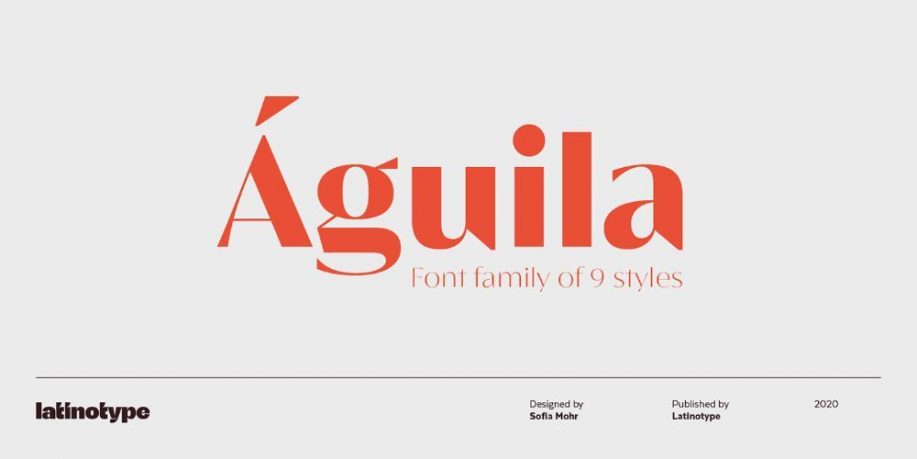
Downloading fonts from Behance is a straightforward process, and with a little guidance, you'll be able to snag those beautiful typefaces for your projects in no time. Here’s a simple step-by-step guide to help you through it:
- Visit Behance: Start by going to the Behance website. If you have an account, sign in; if not, you can browse without one, but having an account allows you to follow designers and keep track of your favorites.
- Search for Fonts: Use the search bar at the top of the page to find fonts. You can type in keywords like “free fonts,” “modern fonts,” or even the specific name of a designer whose work you admire.
- Filter Your Results: On the left sidebar, you can filter results by various categories. Look for “Projects” and then select “Graphic Design.” This will help narrow down your search to specific font projects.
- Explore Projects: Click on projects that interest you. Each project page usually showcases the font, along with visuals and sometimes a brief description by the designer.
- Look for Download Options: Not all projects will have downloadable fonts, but many will. Look for a “Download” button or a link in the project description. Sometimes, designers provide a direct download link, while others might redirect you to their personal website.
- Download and Unzip the Files: If you find a download link, click it! The font files often come in a .zip format. Once downloaded, locate the .zip file on your computer and unzip it to access the font files (usually .ttf or .otf).
- Install the Fonts: After unzipping, install the fonts on your device. On Windows, right-click the font file and select “Install.” On macOS, double-click the font file and click “Install Font.” Voila! You’re ready to use your new fonts.
And there you have it! With these steps, you can easily download and start using beautiful fonts from Behance. Remember to always check the licensing agreements associated with the fonts to ensure you’re using them appropriately in your projects.
Also Read This: Integrating Behance with LinkedIn to Showcase Your Creative Portfolio
4. How to Access Fonts Shared by Designers

Now that you know how to download fonts, let’s dive into how to access fonts that designers share on Behance. Designers often share their work along with fonts they’ve created. Here’s how to find and access these gems:
- Follow Your Favorite Designers: Once you find designers whose fonts you love, follow them on Behance. This way, you’ll be updated every time they post new projects, including fonts. It’s a great way to support their work too!
- Check for Shared Resources: Many designers will include links to their font downloads directly in their project descriptions or even in comments. Make sure to read through the entire project page to catch any useful links.
- Join Community Discussions: Behance has a vibrant community. Engage with designers in the comments section or through messages. They might share exclusive links to their fonts or even give advice on how to use their designs effectively.
- Utilize Collections: Some designers create collections of their fonts or even curate collections of fonts by others. Check out these collections for a curated selection of downloadable fonts that match your style.
- Explore the “Resources” Category: Don’t forget to browse the “Resources” category on Behance. Designers often post their fonts as part of larger design resources, making it easier to find multiple fonts in one go.
Accessing fonts shared by designers isn’t just about downloading them; it’s about engaging with the design community and exploring their creative process. So dive in, explore, and don’t be afraid to reach out to designers whose work inspires you!
Also Read This: How to Access Public Profiles and Resumes on Behance
5. Saving and Using Downloaded Fonts

Once you’ve found the perfect font on Behance and downloaded it, the next step is to save and use it effectively. So, how do you ensure you have easy access to your newly acquired fonts? Let’s break it down!
Organizing Your Fonts
- Create a dedicated folder on your computer (e.g., “My Fonts”) to store all your downloaded fonts.
- Keep fonts organized by categories, such as Sans Serif, Serif, Script, or Decorative. This makes it easier to locate them when you need to use them in your projects.
- Consider adding a README file in your font folder. This file can include details about the font’s name, designer, and any licensing information.
Installing Fonts on Your Computer
The installation process varies depending on your operating system:
- For Windows: Right-click the font file (usually .ttf or .otf) and select “Install.” Alternatively, you can drag the font file into the Fonts folder found in the Control Panel.
- For Mac: Double-click the font file, which will open Font Book. Click “Install Font” at the bottom of the preview. This makes the font available across all your applications.
After installation, you can use your new fonts in various software applications like Adobe Creative Suite, Microsoft Office, or even web design tools like Elementor or WordPress. Simply select the font from the font dropdown menu within your application.
Using Fonts in Web Design
If you’re using your downloaded fonts for web design, ensure you convert them to web-friendly formats like WOFF or WOFF2. This step enhances loading speed and compatibility across different browsers. You can use online tools like Font Squirrel or Transfonter for this conversion.
6. Common Issues and Troubleshooting Tips
While downloading and using fonts from Behance is usually a smooth process, you might encounter some bumps along the way. Here are common issues and troubleshooting tips to help you out!
Issue 1: Font Not Displaying Correctly
Sometimes, after installing a font, it may not display correctly in your applications. Here’s what to do:
- Double-check that the font is properly installed. You can do this by opening the Fonts folder on your computer and looking for your font.
- Restart your application. Some software requires a restart to recognize newly installed fonts.
Issue 2: Licensing Confusion
Fonts often come with licenses that dictate how they can be used. If you're unsure about the usage rights:
- Revisit the Behance project page where you downloaded the font. Designers usually include licensing information in the project description.
- Contact the designer directly through Behance if you have questions about commercial use or modifications.
Issue 3: Compatibility Problems
Not all font formats are compatible with every application. If you run into issues:
- Convert your font to a different format (like WOFF for web use) using an online converter.
- Check if the application or platform you are using supports the font format you have.
By following these tips and addressing common issues, you can enjoy a seamless experience with your new fonts from Behance. Happy designing!
 admin
admin








