Welcome to the world of Behance, where your creative work shines! Cropping is a simple yet powerful tool that can transform how your portfolio is perceived. It allows you to focus on your best work, enhance visual storytelling, and attract more viewers. Whether you're a graphic designer, photographer, or illustrator, mastering cropping can elevate your portfolio to new heights. Let’s dive into the fundamentals of cropping and how it can make a difference in showcasing your talent!
Why Cropping Matters for Your Portfolio
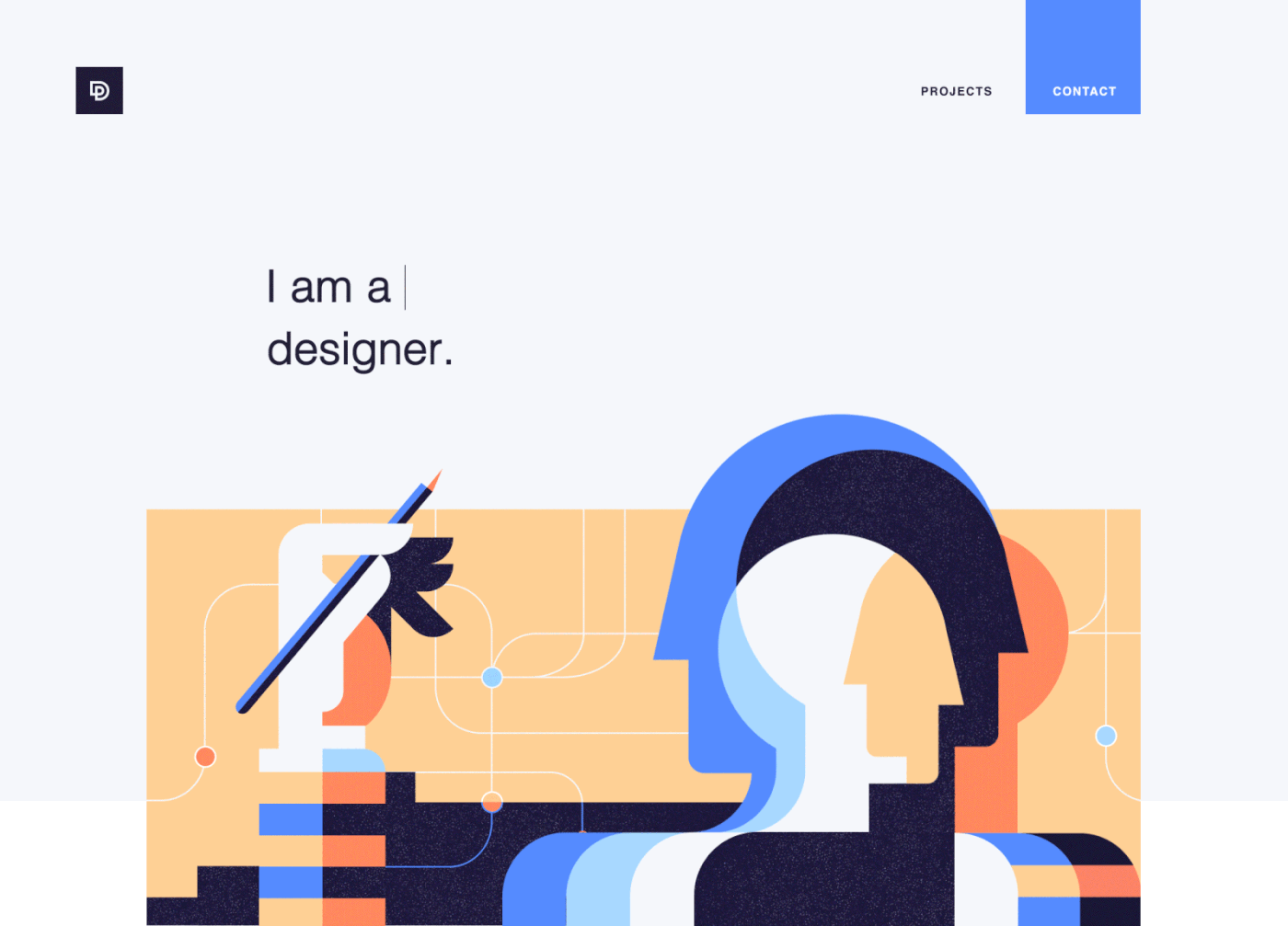
Have you ever come across a piece of art that just clicked? Often, the secret lies in how the artwork is presented. Cropping is more than just cutting off parts of an image—it's about enhancing your visual narrative. Here’s why it matters:
- Focus on the Subject: Cropping helps to eliminate distractions. By removing unnecessary elements, you draw the viewer’s attention directly to the focal point of your work. For instance, in a portrait, cropping out the background can enhance the subject's expression and emotion.
- Improved Composition: Good composition guides the viewer's eye through your artwork. Cropping allows you to reframe your work to follow the rule of thirds or to create a more balanced layout. Think of it as giving your artwork a makeover!
- Visual Consistency: If you’re displaying a series of works, maintaining a consistent crop size can create a cohesive look across your portfolio. This uniformity helps in establishing a strong brand identity. For example, cropping all your images to a similar aspect ratio can make your portfolio look polished and professional.
- Highlighting Details: Sometimes, the beauty of your work lies in the details. Cropping can spotlight intricate elements that might otherwise go unnoticed. If you're showcasing a graphic design project, zooming in on textures or colors can add depth to your presentation.
- Telling a Story: Every piece of art has a story to tell. Cropping can help in guiding the narrative. By choosing what to include or exclude, you can create intrigue or evoke emotions that resonate with your audience.
Ultimately, cropping is a tool that empowers you to present your work in the best possible light. It’s about making intentional decisions that enhance your portfolio’s visual impact. So, the next time you're curating your projects on Behance, remember: a little cropping can go a long way in elevating your creative expression!
Also Read This: Popular Bilibili Mp4 Video Downloader
3. Steps to Crop Images in Behance
Creating an eye-catching portfolio on Behance means ensuring your visuals are perfectly presented. Cropping your images effectively plays a huge role in achieving that polished look. Here’s a simple step-by-step guide to help you crop your images directly on Behance:
- Log into your Behance Account: Start by logging into your Behance account. If you don’t have one yet, it’s quick and easy to sign up!
- Select Your Project: Navigate to the project you want to edit. Click on it to enter the project view.
- Edit Your Images: Once you’re in the project, look for the “Edit” button—usually located at the top right corner. Click that, and you’ll enter the editing mode.
- Choose an Image: Click on the image you wish to crop. This will open a larger view of the image.
- Access the Crop Tool: In the toolbar that appears, find the crop tool. It often looks like two intersecting right angles. Click on it to start cropping!
- Adjust the Crop Area: You’ll see boundaries appear around your image. Drag the corners to adjust the crop area to your desired dimensions. You can also move the entire crop box.
- Maintain Aspect Ratio: If you want to keep the original aspect ratio, hold the Shift key while dragging the corners. This is particularly useful for images that need to remain proportional.
- Preview Your Changes: Before finalizing, take a moment to preview how the cropped image looks in your project. Make sure it fits well with the overall presentation.
- Save Your Changes: Once you’re satisfied with the crop, hit the “Save” button. Your image will now be updated in the project!
And there you have it! Cropping images in Behance is straightforward and can make a world of difference in how your work is perceived. Remember, a well-cropped image enhances focus and visual appeal, allowing your creativity to shine through!
Also Read This: How to Use Behance for Portfolio: Creating a Professional Online Portfolio
4. Best Practices for Adjusting Visuals
When it comes to presenting your portfolio on Behance, adjusting visuals correctly is just as important as cropping. Here are some best practices to keep in mind:
- Focus on Composition: Always consider the composition of your images. Use the rule of thirds to place focal points in a way that naturally draws the viewer’s eye.
- Maintain Consistency: When adjusting visuals, ensure that your style remains consistent throughout your portfolio. This includes color schemes, filters, and overall aesthetics.
- Use High-Quality Images: Start with high-resolution images. Low-quality visuals can detract from your work, making it appear less professional.
- Optimize for Different Devices: Remember that Behance is viewed on various devices. Adjust your images to ensure they look great on desktops as well as mobile devices.
- Balance Text and Images: If your project includes text, ensure it complements rather than competes with your visuals. Use contrasting colors and legible fonts.
- A/B Testing: Experiment with different adjustments. Sometimes a slight tweak can significantly enhance an image’s impact. Test variations and see which resonates most with your audience.
Incorporating these practices into your workflow will greatly enhance the visual presentation of your portfolio. Remember, the objective is to create a cohesive and appealing showcase of your work that reflects your unique style and creativity. Happy crafting!
Also Read This: Effective Strategies to Increase Your Followers on Behance
5. How to Maintain Image Quality While Cropping
When it comes to presenting your work on Behance, cropping is an essential skill that can enhance visual appeal, but it often raises concerns about image quality. Here are some tips to ensure your images remain sharp and vibrant:
- Use High-Resolution Images: Start with high-resolution images. The higher the resolution, the more flexibility you have when cropping without losing detail. Aim for at least 300 DPI (dots per inch) for print-quality images.
- Crop with Care: Rather than just cutting out sections of your image, consider how you crop. Use the rule of thirds or the golden ratio to guide your cropping strategy. This not only maintains balance but also enhances the overall composition.
- Preserve Aspect Ratio: When cropping, maintain the aspect ratio unless the design calls for a different format. This helps to prevent distortion, ensuring your images look professional and polished.
- Check File Formats: Save your images in formats that retain quality, such as PNG or TIFF, especially for graphics and illustrations. JPEGs are fine for photographs, but be cautious about compression settings.
- Preview Before Upload: Always preview your cropped images in Behance before finalizing. Zoom in to check for sharpness and detail, ensuring that no quality is compromised in the final presentation.
By adhering to these guidelines, you can confidently crop your images while preserving their quality. Remember, the goal is to highlight your creativity and craftsmanship without compromising the integrity of your visuals.
6. Examples of Effective Cropping in Portfolios
Seeing is believing! Let’s delve into some compelling examples of effective cropping strategies used in Behance portfolios. These real-life cases showcase how thoughtful cropping can enhance visual storytelling.
| Portfolio | Cropping Technique | Impact |
|---|---|---|
| Graphic Designer X | Centered Focus Crop | Draws attention to the main graphic element, creating a bold statement. |
| Photographer Y | Rule of Thirds | Creates a dynamic composition, making the viewer's eye travel through the image. |
| Illustrator Z | Negative Space Utilization | Enhances the subject by allowing breathing room, creating a minimalist look. |
For instance, take Graphic Designer X, who uses a centered focus crop to make their logo design pop. This technique not only showcases the design but also makes it memorable.
Then there's Photographer Y, who adeptly employs the rule of thirds. By aligning key elements with these imaginary grid lines, the images feel more balanced and engaging, pulling viewers in.
Finally, Illustrator Z embraces negative space, using ample blank space around intricate illustrations. This not only highlights the artwork but also evokes a sense of calm and sophistication.
These examples illustrate the significance of cropping in enhancing the narrative and visual impact of your portfolio. As you plan your Behance presentation, remember: how you crop can be just as important as what you include!
 admin
admin








