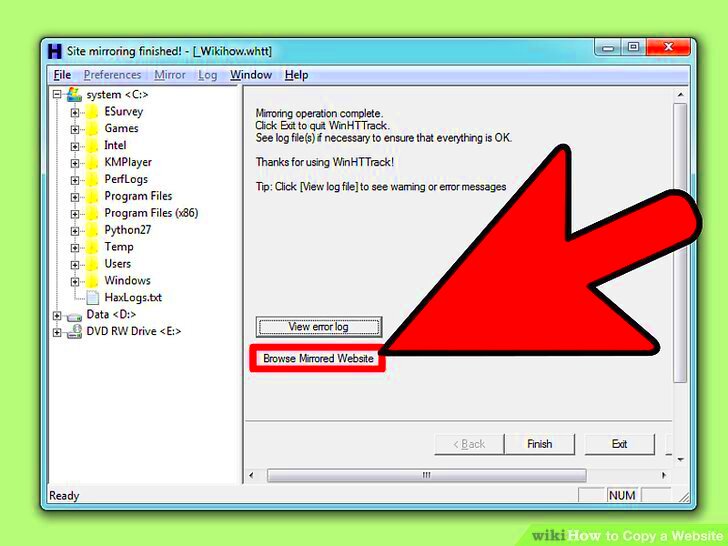Copying images from websites is a common task that many people need to do, whether for personal use or professional purposes. Whether you're working on a project, saving a reference image, or sharing a visual with others, knowing how to copy images correctly is essential. But before jumping into the technical side of things, it's important to understand the different ways you can save or download images from the internet.
In this post, we'll guide you through the process of copying images from websites on both computers and mobile devices. We’ll also discuss some tips on using tools like the Yayimages Image Downloader to make the process smoother. Let's dive in!
Why Do People Want to Copy Images from Websites?
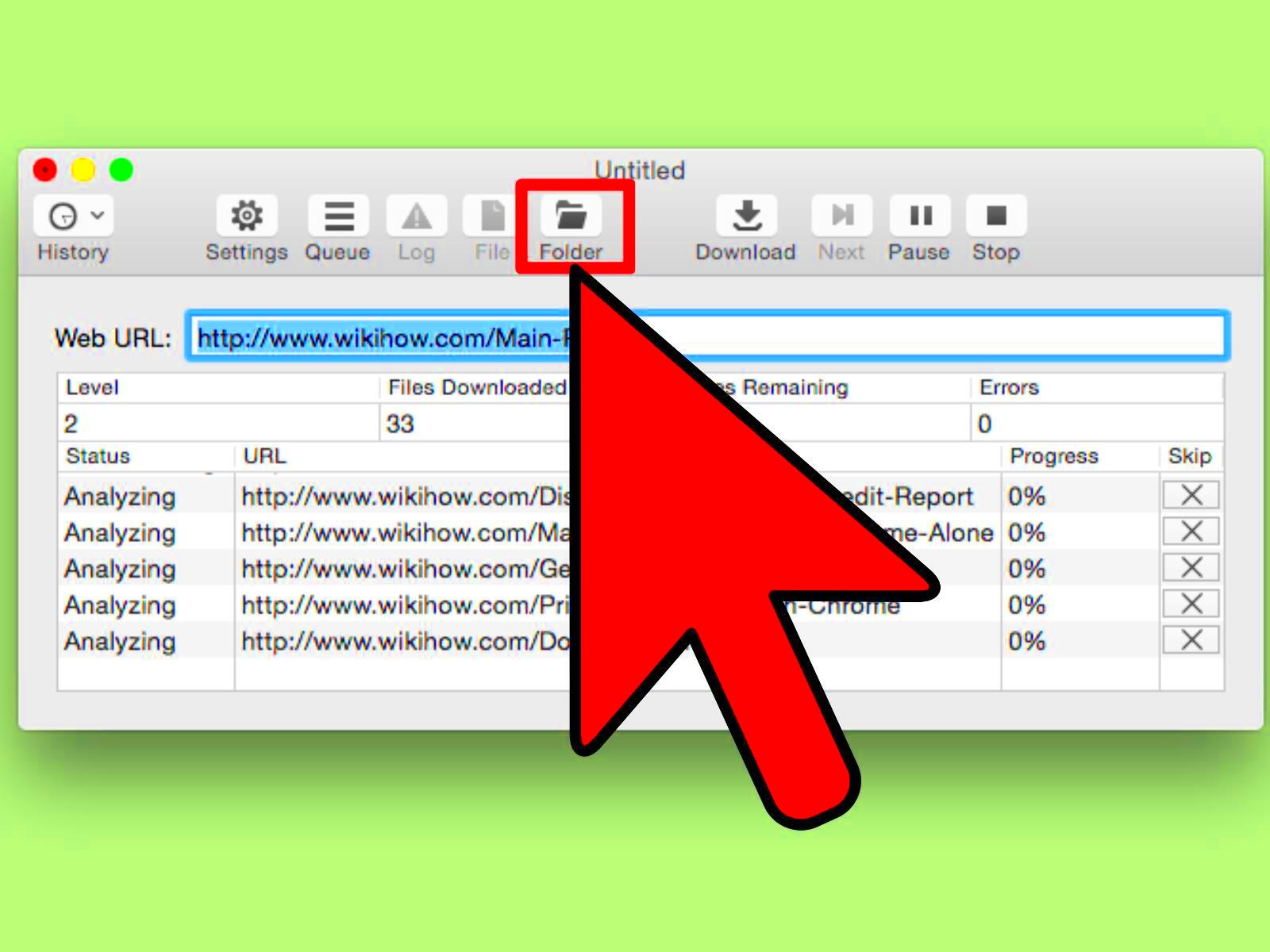
There are many reasons why someone might want to copy an image from a website. Some of the most common include:
- Personal Use: Many people save images for personal use, such as for wallpaper, reference, or just for inspiration.
- Professional Projects: Designers, marketers, and content creators often need high-quality images for their work. Copying images saves time when searching for visuals to use in presentations, blogs, or marketing materials.
- Sharing with Others: Sharing images on social media or through emails is a common way to spread information or ideas. Copying images from trusted sources can help with this.
- Creating a Collection: Some people like to gather and curate a collection of images on topics that interest them, such as nature, architecture, or art.
However, it’s important to remember that not all images found online are free to use. Always ensure you have permission or the right to use the image, especially for commercial purposes.
Also Read This: How to Create a Logo in Photoshop 7.0 A Beginner’s Guide Featured on Dailymotion
How Do You Copy an Image from a Website on a Computer?
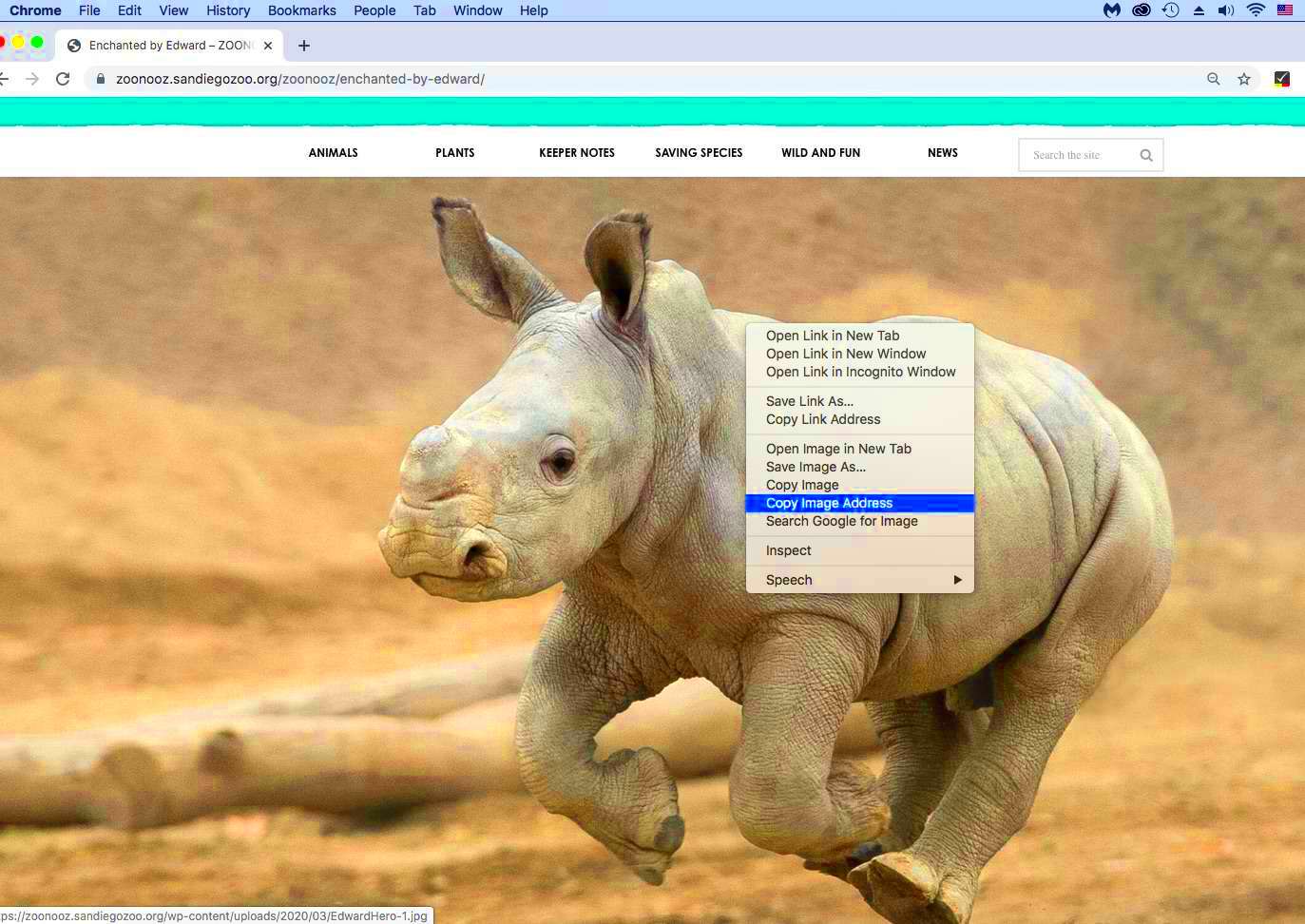
Copying an image from a website on your computer is simple and can be done in just a few steps. Here’s how:
- Step 1: Right-click on the Image - On most computers, simply right-click on the image you want to copy. This will open a menu of options.
- Step 2: Select "Copy Image" or "Save Image As" - If you want to copy the image directly into your clipboard for pasting into another program, choose "Copy Image." Alternatively, select "Save Image As" to save the image to your computer.
- Step 3: Paste or Save the Image - If you copied the image, you can paste it into an application like Microsoft Word, PowerPoint, or even an image editor. If you saved it, the image will be saved to your computer's default downloads folder.
Here are a few tips to remember:
- File Format: When saving an image, ensure it’s saved in a format that suits your needs (e.g., PNG, JPEG).
- Image Resolution: Choose images with higher resolution for better quality, especially if you plan to use them in projects or print.
If the right-click menu is disabled on a website, there are other ways to copy images, such as using browser developer tools or downloading the image using a downloader tool like Yayimages Image Downloader.
Also Read This: How to Download Projects from Behance and Save Your Favorite Designs Easily
Steps to Copy an Image from a Website on Mobile Devices
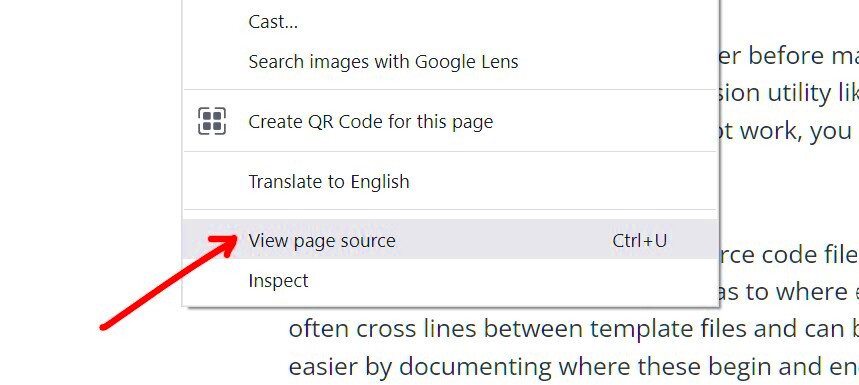
Copying images from websites on mobile devices is just as easy as on a computer, but the steps are a bit different depending on your device (Android or iPhone). Here’s how to do it:
- Step 1: Tap and Hold the Image - On both Android and iPhone, start by tapping and holding your finger on the image you want to copy. A menu will appear after a second or two.
- Step 2: Choose the Option - The menu that pops up will offer different options. On Android, you might see "Download image" or "Copy image." On iPhone, you will likely see options like "Add to Photos" or "Copy." Choose the one that suits your needs.
- Step 3: Save or Copy - If you selected "Download image," it will be saved to your gallery or photos app. If you chose "Copy," you can paste the image directly into apps like notes, emails, or social media apps.
Here are a few extra tips for mobile devices:
- Image Quality: Some images on mobile devices might appear blurry when copied. Always check the resolution before downloading for a better experience.
- Save to Cloud: If you plan to use the image on multiple devices, consider saving it to a cloud storage service like Google Drive or iCloud for easy access later.
That’s it! Mobile devices make it quick and easy to copy images, but remember to always check the usage rights before using them for anything other than personal use.
Also Read This: How to Create a Free Website Using Google
What Are the Legal Considerations When Copying Images?
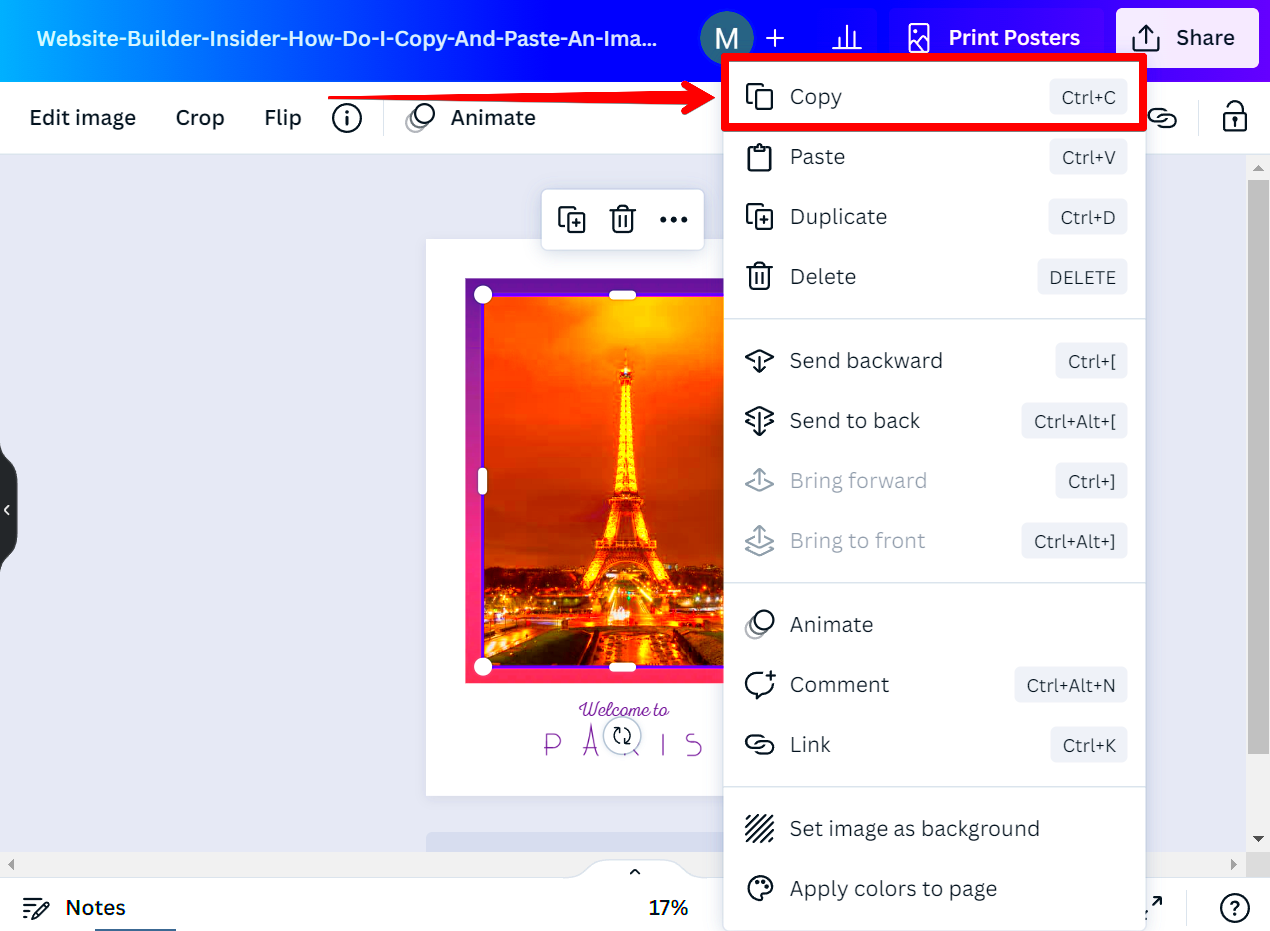
When copying images from websites, it’s crucial to be aware of the legal implications. Not all images on the internet are free to use, and unauthorized use can lead to legal issues. Here’s what you need to consider:
- Copyright Laws: Many images on the internet are protected by copyright. This means the creator or photographer owns the rights to the image. If you use these images without permission, you may be infringing on their copyright.
- Fair Use: In some cases, copying an image may fall under the "fair use" doctrine, which allows limited use of copyrighted materials for purposes like criticism, commentary, or education. However, this is a gray area and often requires legal advice.
- Creative Commons Licenses: Some images are made available for use under Creative Commons licenses. These licenses specify what you can and cannot do with the image. Always check the terms of the license before using the image.
- Stock Images: Many websites, like Yayimages, provide high-quality stock images for purchase or download. These images are typically cleared for commercial and personal use, but you must follow the website's licensing terms.
Before copying any image, always check the usage rights. If you’re unsure whether an image is free to use, it's better to look for royalty-free images or consider purchasing stock images.
Also Read This: Pixelating Images in Krita
Using Image Downloaders for Easy Copying
Using an image downloader can simplify the process of copying images, especially when you're dealing with multiple images or large files. These tools can help you download images in bulk or in their original resolution, saving you time and effort. Here’s how image downloaders can help:
- Quick Download: Image downloaders allow you to quickly save images without having to right-click or use multiple steps. Some tools let you download entire galleries or websites of images in just one click.
- Preserve Quality: Many downloaders preserve the original resolution of the images, ensuring that you don’t lose quality when saving images for projects or printing.
- Batch Download: If you're working on a project that requires multiple images, image downloaders make it easy to download several images at once. This is especially useful for creative professionals or marketers.
- Save Time: Image downloaders can bypass restrictions that prevent right-clicking on images, allowing you to save images more efficiently. Some tools even support downloading from multiple websites at once.
One great example of an image downloader is the Yayimages Image Downloader. This tool helps you find and download high-quality images from the Yayimages database quickly and easily. Whether you're looking for a single image or an entire collection, an image downloader can save you a lot of time.
When using an image downloader, always check the licensing terms of the images you're downloading to ensure you're using them legally.
Also Read This: How to Create a Post Like a LinkedIn Influencer for Maximum Impact
How to Use Yayimages Image Downloader for Copying Images
If you’re looking for an efficient way to copy images, the Yayimages Image Downloader is a great tool to consider. Whether you're a designer, marketer, or just someone looking to save images for personal use, this downloader simplifies the process. Here’s how to use it:
- Step 1: Visit the Yayimages Website - Go to the Yayimages website (https://hdstockimages.com/yayimages-image-downloader/) where you’ll find the image downloader tool. You don’t need to sign up to use the tool, but having an account might offer additional features.
- Step 2: Search for Images - Use the search bar to find images that match your needs. You can search by keyword, category, or even color to get the perfect images for your project.
- Step 3: Select Images - Once you've found the images you want to download, click on them to see more details. You’ll typically be given options for the image size and format.
- Step 4: Download the Images - After selecting the images you want, click the download button. The images will be saved directly to your device in their highest quality available.
Yayimages Image Downloader makes the process much faster compared to manually saving images one by one. Plus, it allows for batch downloading, so you can save time when downloading multiple images for your project.
Remember, always check the image’s license before using it, especially if you plan to use it for commercial purposes. Yayimages provides licensed stock images, which makes this tool perfect for both personal and business use.
Also Read This: How to Overlay an Image on a Video
Common Issues and How to Fix Them When Copying Images
While copying images from websites is usually a straightforward process, there can be occasional hiccups. If you're encountering issues, here are some common problems and how to resolve them:
- Image Not Copying: Sometimes images may not copy due to restrictions set by the website. In this case, try using the browser's developer tools to inspect the image or use an image downloader tool like Yayimages Image Downloader.
- Low-Quality Image: If the image appears blurry or low-quality after copying, ensure you're downloading the highest resolution version. Some websites may default to lower-quality images for faster loading, so always look for an option to download the original version.
- Right-click Disabled: Some websites disable right-clicking to prevent users from copying images. If this happens, you can either use keyboard shortcuts (like pressing the "Ctrl + S" on Windows or "Cmd + S" on Mac to save the image) or opt for an image downloader tool that bypasses these restrictions.
- Images Not Saving to Device: Occasionally, the image might fail to save to your device. Make sure there’s enough storage space, and try a different browser or device if the issue persists. You can also try saving the image in a different format (JPEG, PNG, etc.).
If you're frequently facing issues, using a reliable image downloader like Yayimages Image Downloader can save you time and frustration. It helps avoid many of the common issues, ensuring smooth downloads of high-quality images.
Also Read This: Sonic Looping: Looping Songs on SoundCloud – A Guide to Seamless Repetition
Frequently Asked Questions
Here are some frequently asked questions that can help you better understand how to copy images and the tools available to you:
- Can I copy any image from the internet? - Not all images are free to copy. Many images are protected by copyright laws. Always check the usage rights and license before using images for anything other than personal use.
- What is an image downloader? - An image downloader is a tool or software that allows you to quickly and easily download images from websites. Some downloaders, like Yayimages Image Downloader, let you batch download images or save them in their original resolution.
- Can I use images for commercial purposes? - Only images that are licensed for commercial use can be used for business purposes. Always ensure that the images you’re using have a commercial license or are royalty-free.
- What happens if I use an image without permission? - Using an image without permission can result in legal consequences, including fines or legal action from the image owner. To avoid this, make sure the image is either royalty-free, falls under fair use, or you have explicit permission to use it.
- Are image downloaders legal? - Yes, image downloaders are legal, as long as you use them to download images that you have the right to use. Be cautious when downloading copyrighted images without permission.
- How can I ensure the images I’m downloading are high-quality? - Always check the image resolution before downloading. Image downloaders like Yayimages Image Downloader allow you to download images in their highest available quality, ensuring you get the best results for your projects.
If you have any other questions, feel free to contact the support team at Yayimages or check their FAQs for more information.
Conclusion
Copying images from websites is a simple yet essential skill for anyone working with digital content. Whether you’re using images for personal projects, professional presentations, or creative work, it’s important to know the correct methods and tools. By understanding how to copy images on both computers and mobile devices, using image downloaders like Yayimages Image Downloader, and being aware of the legal considerations, you can make the process much more efficient and hassle-free.
Remember, always respect copyright laws and image licenses to avoid legal issues. If you regularly need to download images, using a tool like Yayimages Image Downloader can save you time, help you access high-quality images, and make the process much easier. Always check the resolution, licensing, and usage rights of images before using them in your work.
By following these tips and guidelines, you can confidently copy images and use them in your projects, knowing you’re doing so legally and effectively.