Minecraft is more than just a game; it's a canvas for creativity. One of the defining features of Minecraft is its character customization, allowing players to express their individuality through unique skins. If you’ve ever watched a Minecraft YouTuber, you might have noticed the vibrant and oftentimes quirky skins they don. These skins are not just for show; they represent the player’s personality, style, and even brand. In this post, we’ll dive into how these YouTubers create their distinctive skins and why they’re so crucial to their appeal.
The Importance of Unique Skins for Minecraft YouTubers

Unique skins play a vital role in the world of Minecraft YouTubers. Let’s explore why they matter so much:
- Brand Identity: A skin is often the first thing viewers notice. For YouTubers, a visually engaging skin can help establish a recognizable brand. Iconic skins become synonymous with a channel, helping loyal fans and newcomers recognize them instantly.
- Creative Expression: Every YouTuber has a unique personality and style that they want to convey. Custom skins allow them to showcase these traits. From heroic knights to whimsical creatures, the possibilities are endless, and they reflect the YouTuber's creativity.
- Engagement: A great skin can attract viewers and engage them. Fans love to discuss the skins in comments or social media, further promoting the YouTuber's presence. Interactive elements like polls to choose new skins can enhance community participation.
So, how do these YouTubers create their unique skins? Usually, it involves a blend of artistic design and personal input. Many YouTubers collaborate with graphic designers or use online skin editors to bring their visions to life. The customization options available are incredibly diverse, allowing for changes in color, texture, and features. Some even choose to create skins that reference pop culture, blending Minecraft with current trends to keep their content fresh and exciting.
Furthermore, unique skins give YouTubers a chance to be memorable in a sea of content creators. With millions of players and thousands of YouTubers, standing out is vital. A custom skin can be a talking point, leading to increased viewership and subscriber counts.
In conclusion, unique Minecraft skins are more than just a fun aesthetic; they are a crucial tool for YouTubers looking to carve out their niche in the gaming community. By effectively communicating their brand and creating connections with fans, custom skins play a significant role in their success. In a world that celebrates individuality and creativity, skins are the icing on the Minecraft cake!
Also Read This: How Much YouTubers Make Per 1 Million Views
3. Step-by-Step Guide to Designing a Minecraft Skin

Creating your own Minecraft skin can be an incredibly fulfilling experience! The process allows you to express your creativity and make your character truly unique. Here’s a straightforward guide to help you design a Minecraft skin from scratch:
- Choose Your Tools: First, you need to pick a skin editor. There are plenty of options out there, but some of the most popular ones include MinecraftSkins.com and Minecraft Skin Stealer. These tools are user-friendly and do not require any installation.
- Set Up Your Canvas: Once you've chosen a tool, you'll often find a default skin template to start with. This template consists of a grid where each square represents a pixel of your character. Familiarize yourself with the layout; remember, the front, back, and sides of the head and body are all represented in this grid.
- Sketch Your Design: Before you jump into coloring, it can be helpful to sketch out your ideas. Think about your favorite colors, themes, and characters you might want to draw inspiration from. Consider the following elements:
- Color Palette: Keep your colors cohesive. Use tools like Coolors to find complementary colors.
- Details: Decide if you want patterns, shading, or accessories. Every small detail makes a big difference in the final look!
- Start Coloring: Now, it’s time to fill in your designs! Use the fill tool for solid areas and the pencil tool for detailing. Don't rush; take your time to ensure every pixel is placed thoughtfully.
- Add Shading and Highlights: To give your skin some depth, consider shading. Just use darker versions of your main colors on one side of the body and lighter shades on the opposite side. This subtle detail can make your skin pop!
- Save and Export: Once you’re happy with your creation, save it! Most skin editors allow you to export the design directly as a PNG file – the format Minecraft uses for skins.
- Upload to Minecraft: Go to the Minecraft website, log in to your account, and upload your new skin. Once uploaded, you can see your character strutting your masterpiece in-game!
With just a few steps, you can design a fantastic skin that represents your individual style. Remember, it’s all about having fun, so let your creativity flow!
Also Read This: How to Make Your First YouTube Video Popular: Tips for Gaining Views Fast
4. Popular Tools and Software Used by YouTubers

The Minecraft YouTube community has a plethora of tools and software at their disposal for crafting amazing skins and enhancing their gameplay content. Here’s a breakdown of some of the most popular tools that many YouTubers swear by:
| Tool/Software | Description | Platform |
|---|---|---|
| Minecraft Skin Editor | A web-based tool for designing custom Minecraft skins using a simple interface. | Web |
| Blockbench | A versatile 3D modeling tool that allows for more advanced modeling and skin creation. | Windows, macOS, Linux |
| GIMP | A free and powerful image editor ideal for detailed pixel art and skin editing. | Windows, macOS, Linux |
| Paint.NET | A user-friendly graphics editor that’s suitable for skin creation and pixel art. | Windows |
| Photoshop | The industry standard for image editing, often used for advanced skin details and shading. | Windows, macOS |
| Cubik Studio | A dedicated tool for 3D model creation and skin editing specially designed for block-based games. | Windows, macOS, Linux |
These tools not only help YouTubers create stunning skins but also enable them to customize their content to engage their audience better. Each tool serves a different purpose and can be selected based on what suits their style and needs the best!
In the ever-evolving world of Minecraft, using the right tools can mean the difference between an average gameplay video and a mesmerizing one that stands out. So, dive in, try out different software, and see what works best for your creative process!
Also Read This: How Much Money Does Cleetus McFarland Make From YouTube
5. Tips for Customizing Skins to Reflect Personality
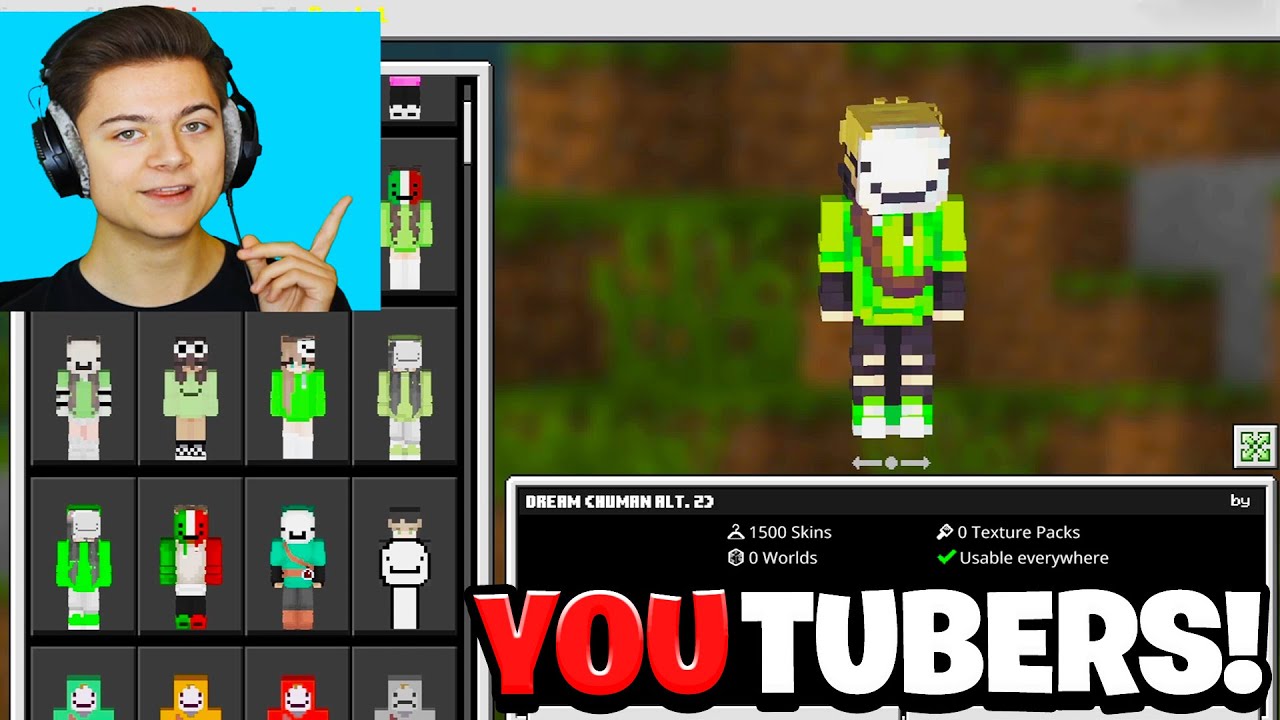
If you’re diving into the world of Minecraft, creating a skin that truly reflects who you are is one of the most enjoyable parts of the game. Your skin is not just a character representation; it tells a story about your gaming personality! Here are some tips to help you customize your Minecraft skin to perfectly fit your unique style:
- Choose a Color Palette: Think about your favorite colors! Picking a cohesive color palette can help tie your skin together. Whether you prefer vibrant hues or subtle shades, colors can evoke feelings and convey aspects of your personality.
- Incorporate Favorites: Why not include elements from your favorite things? Love a particular character, sport, or hobby? Integrating these recognizable motifs can provide a personal touch. If you're into gaming, maybe even add elements that reflect your favorite game or character!
- Experiment with Styles: Your skin doesn’t have to be super realistic; it can be cartoonish, abstract, or even a mash-up of styles! Try out different looks, see what resonates the most, and don’t hesitate to change it up if something new catches your attention.
- Get Inspired: Browse through the Minecraft community for inspiration. Sites like Skindex and Minecraft.net have enormous galleries of skins. Sometimes, just seeing how others have created their skins can spark ideas of your own!
- Personalize with Accessories: Adding accessories is a fun way to add flair. Think hats, glasses, capes, or even clothing styles. These little details can showcase aspects of what makes you, well, you!
Remember, the goal is to have fun and express yourself. You don’t have to adhere to any strict rules—experiment and try different ideas until you find a skin that feels just right!
Also Read This: What Is an End Screen on YouTube? How to Use Them to Enhance Your Channel
6. How to Upload and Use Your Custom Skin in Minecraft
Once you've crafted the ultimate skin that represents you, the next exciting step is uploading it to Minecraft! Here's a simple guide to make sure your new skin gets into the game:
- Save Your Skin: First things first, make sure you save your custom skin. Download it as a PNG file and keep it in an easily accessible folder on your computer.
- Log into Your Minecraft Account: Go to the official Minecraft website and log in using your Mojang account. If you’re using a Microsoft account, just head to the Microsoft website instead.
- Go to the Profile Section: Navigate to the profile section of your account. Here, you’ll see an option to upload a new skin. Click it!
- Upload Your Skin: Find and select the PNG file of your skin from the folder where you saved it. You’ll usually see a preview of your skin on the website, so you can confirm that it looks just how you want it.
- Save Changes: After uploading, make sure to save the changes. You want to ensure that your skin is set and ready to go!
- Launch Minecraft: Open up Minecraft and head into your game world. Get ready to show off your new skin to everyone around you!
Congratulations! You've successfully uploaded and can now flaunt your unique skin in Minecraft. Whether playing solo or joining friends, it'll be fun to see how your custom skin stands out in the blocky world!
Also Read This: Step-by-Step Process to Claim a YouTube Channel for Ownership
7. Case Studies: Successful YouTubers and Their Skins
When it comes to Minecraft YouTubers, their skins play a crucial role in shaping their online identity. Let's delve into a few successful YouTubers and explore how their unique skins not only reflect their personalities but also contribute to their brand.
- Dream: Known for his exceptional speedrunning skills and engaging content, Dream’s skin is relatively simple but iconic. The green hoodie and smiley face resonate with fans, making it easily recognizable. It's a testament to the idea that sometimes, less is more.
- Technoblade: Technoblade's pig-themed skin, complete with a crown, is emblematic of his persona as the "King of Piglin." This distinctive skin not only highlights his humorous nature but also helps him stand out in the Minecraft community. His character truly embodies his gameplay style—fun yet competitive.
- Germa985: Germa985 is known for his chaotic humor and meme-like persona, and his skin reflects that perfectly. With a mix of quirky elements, his skin has become symbolic of his gaming antics and online presence. His creativity in modifying his skins adds to the unpredictable and entertaining nature of his streams.
- CaptainSparklez: One of the pioneers of Minecraft content creation, CaptainSparklez has had several skins over the years. His current skin, a stylish representation of a player in a blue outfit, echoes his long-standing association with the game and resonates with his adventures, especially in his popular parodies.
- SSundee: With a skin that sports a friendly look with bright colors, SSundee manages to create an inviting persona. His skin has evolved over the years, reflecting his growth as a YouTuber while keeping the essence of fun and playfulness intact.
These case studies illustrate that a well-designed skin can enhance a YouTuber’s brand, making them more relatable and memorable to their audience. It’s all about creating a visual identity that aligns with their style of content and resonates with their viewers. The right skin can not only capture attention but also forge a stronger connection between the YouTuber and their community.
8. Conclusion: Embracing Creativity in Minecraft Skins
As we wrap up this exploration into the world of Minecraft skins, it’s clear that creativity knows no bounds. For YouTubers, skins are more than just aesthetic choices—they're a canvas for self-expression, a branding tool, and a means of connecting with fans. In the vast Minecraft universe, each skin tells a story, representing individuality and personal style.
Whether you’re a seasoned creator or just starting out, consider your skin as a vital part of your Minecraft experience. It’s your chance to showcase your personality and creativity. Here are a few key takeaways as you think about your own Minecraft skin:
- Be Unique: Your skin should represent who you are. Don't shy away from experimenting with different designs until you find one that feels just right.
- Draw Inspiration: Look at successful YouTubers and their skins, but remember to put your own spin on them. Inspiration can be a great jumping-off point, but originality is key.
- Stay True to Your Brand: If you’re creating content, consider how your skin can reflect your gaming style and personality. A skin that embodies your brand will create a stronger connection with your audience.
- Have Fun! Minecraft is all about creativity and fun. Enjoy the process of designing your skin and remember that it’s all part of the game.
In the grand scheme of Minecraft, your skin is your digital identity. So, EMBRACE THE CREATIVITY! Experiment, create, and let your imagination run wild. Who knows? You could be the next big name in the Minecraft YouTube community, all thanks to a unique, eye-catching skin!
 admin
admin








