Introduction to Adobe Stock Images

Hey there! If you're diving into the world of digital content creation, you’ve probably come across Adobe Stock Images. These are high-quality, royalty-free images, videos, and templates that can elevate your projects, whether you're designing a website, creating social media content, or working on a presentation. Adobe Stock offers a vast library, making it easy to find just the right visual that resonates with your audience. But before you hit that download button, let’s take a moment to explore the importance of copyright in this arena. Trust me, understanding this can save you a lot of headaches!
Also Read This: Enhancing Video Quality on YouTube with Creative Effects
What is Copyright and Why is it Important?
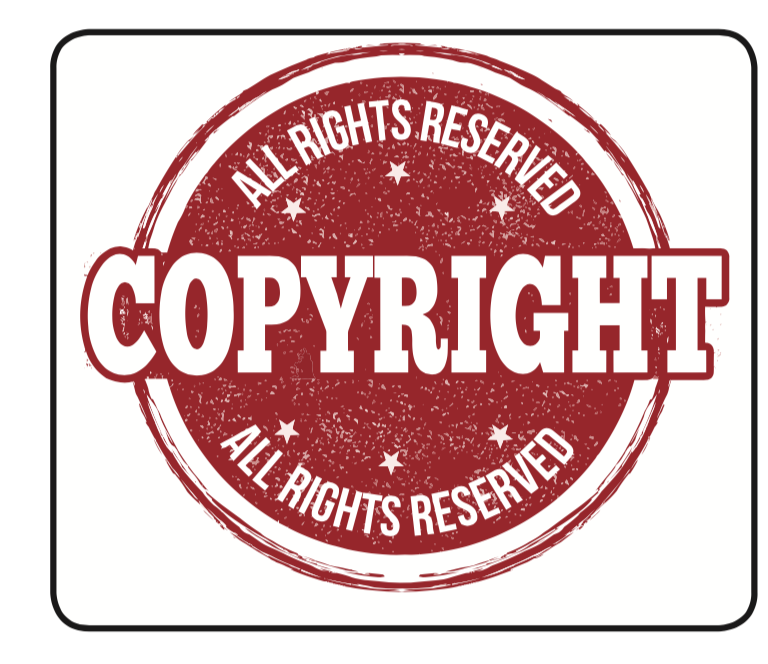
Copyright is a legal term that grants the creator of original work exclusive rights to its use and distribution, typically for a limited time, with the intention of enabling creators to receive compensation for their intellectual investment. In the context of Adobe Stock Images, copyright plays a crucial role in how images can be used and shared.
Here’s why copyright is essential:
- Protection for Creators: Copyright ensures that the artists and photographers who create stock images are protected from unauthorized use of their work. This means they can earn a living from their creativity.
- Legal Clarity: Understanding copyright helps users know what they can and cannot do with the images they purchase. This clarity is vital for anyone using stock images in commercial projects.
- Avoiding Infringement: Misusing copyrighted images can lead to legal consequences. By respecting copyright, you protect yourself and your business.
When you purchase an image from Adobe Stock, you’re essentially buying a license to use that image under specific conditions. There are two main types of licenses you might encounter:
| License Type | Description |
|---|---|
| Standard License | Allows you to use the image for non-commercial purposes, like social media posts or blog content. |
| Extended License | Offers more extensive rights, enabling you to use images in merchandise, apps, or for commercial purposes. |
So, always check the licensing details before using an image. In summary, copyright is not just a legal formality; it’s a vital part of the creative ecosystem that ensures creators are rewarded for their work, while users can confidently use their creations without fear of legal repercussions. Being aware of copyright helps foster respect among creatives and supports a healthy, vibrant community of artists.
Also Read This: Uncover How to Download from Shutterstock Without Watermark
3. Types of Licenses Offered by Adobe Stock
When it comes to using Adobe Stock images, understanding the different types of licenses is crucial. Adobe Stock offers a variety of licensing options, ensuring that you find the right fit for your project, whether it’s commercial, personal, or educational. Here’s a breakdown of the main licenses you’ll encounter:
- Standard License: This is the most common license offered by Adobe Stock. It allows you to use images in a variety of projects, including marketing materials, websites, and presentations. However, there are limitations: you can’t use these images in products for resale or in a way that allows others to download or extract them.
- Extended License: If you plan to use an image in a way that exceeds the parameters of the standard license—like printing on merchandise or using it for a large-scale advertising campaign—the extended license is your go-to option. This license gives you more flexibility and fewer restrictions, perfect for commercial purposes.
- Free Trial License: Adobe Stock often provides a free trial that lets users download a limited number of images for free. Keep in mind that these images can only be used in a non-commercial context, and you’ll need to be cautious about how you incorporate them into your work.
Remember, the choice of license affects how you can use the images. Always read the specific terms associated with the image you’re purchasing to ensure compliance. For instance, if you’re working on a project that involves widespread distribution, opting for the extended license could save you a headache down the road!
Also Read This: How to View Your Favorites on Adobe Stock
4. How to Properly Use Adobe Stock Images
Now that you have a grasp of the types of licenses offered by Adobe Stock, let’s dive into how to properly use these images. Misusing stock images can lead to copyright infringement, which is something no one wants to face. Here are some best practices to keep in mind:
- Read the License Agreement: Every image has a specific license agreement attached to it. Make it a habit to read it fully to understand what is and isn’t allowed. For example, using a standard license image for a large-scale advertisement without the required extended license could lead to legal issues.
- Avoid Misrepresentation: It’s important to use images in a way that doesn’t mislead or misrepresent the subject. For instance, if you’re using an image of a person, avoid using it in a context that implies they endorse a product or service unless you have the rights for that use.
- Attribute When Necessary: While most Adobe Stock images do not require attribution, it’s good practice to double-check. If you find an image that does require credit, provide it in a visible area, such as in the footer of your website or a caption under the image.
Additionally, consider the context in which you’re using the image. An image meant for a corporate brochure may not translate well to a social media post. Think about your audience and how the visual elements will enhance your message.
By following these guidelines, you’ll not only stay within legal boundaries but also enhance the quality of your projects. Using Adobe Stock images can elevate your work when done right, providing a professional touch that encapsulates your vision beautifully!
Also Read This: How to Submit Your Photos to Getty Images Step by Step
5. Common Mistakes to Avoid with Copyrighted Images
Using images can enhance your projects, but it’s crucial to navigate copyright laws carefully. Here are some common pitfalls to avoid:
- Assuming All Images Are Free: Just because an image is on the internet doesn’t mean it’s free to use. Always double-check the licensing terms.
- Ignoring the License Type: Different images come with various licenses, such as royalty-free or rights-managed. Understand what each type allows and prohibits.
- Using Images for Unapproved Purposes: Adobe Stock images often come with specific usage rights. For instance, using an image meant for personal use in a commercial project can lead to legal issues.
- Failing to Credit Creators: Some licenses require credit to the creator. Not giving proper attribution can diminish your credibility and violate licensing agreements.
- Misunderstanding Image Modifications: You might think you can modify an image to avoid copyright issues, but this can still infringe on the original creator’s rights if not allowed by the license.
By steering clear of these mistakes, you’ll be better equipped to use images responsibly and legally, saving yourself from potential headaches down the line.
6. Best Practices for Compliance with Adobe Stock Licensing
To ensure you stay on the right side of copyright with Adobe Stock images, follow these best practices:
- Read the Licensing Agreement: Before downloading an image, take the time to read the licensing terms. Adobe Stock provides clear guidelines about what you can and cannot do with the images.
- Keep Track of Your Licenses: Maintain a record of the images you’ve downloaded and their corresponding licenses. This will help you reference what’s allowed if questions arise later.
- Use the Images as Intended: Adhere strictly to the permitted uses outlined in the license. If you plan to use an image in a way not covered by your license, consider purchasing an additional license or finding a different image.
- Stay Updated: Licensing agreements can change. Regularly check Adobe Stock’s website for any updates or changes in their licensing policies.
- Consult with Legal Experts When in Doubt: If you’re unsure about copyright implications, it’s wise to consult with a legal expert in intellectual property. Better safe than sorry!
By implementing these best practices, you’ll not only protect yourself legally but also show respect for the work of talented creators. This fosters a positive relationship within the creative community and encourages the continued production of beautiful stock images.
 admin
admin








